Shopify website builder is the leading eCommerce platform that lets you create professional online stores in 24-48 hours without coding knowledge. With over 4 million businesses worldwide using Shopify, this comprehensive guide shows you exactly how to build a converting website using their drag-and-drop builder.
Whether you're launching your first online business or scaling an existing brand, the Shopify website builder provides everything needed for success: customizable themes, integrated payments, marketing tools, and enterprise-level hosting.
What You'll Learn in This Guide
- Complete 8-step process to build your Shopify website from scratch
- How to choose and customize professional themes for maximum conversions
- Payment setup and tax configuration for legal compliance
- SEO optimization strategies to drive organic traffic
- Essential apps and integrations to boost functionality
- Post-launch optimization tips to increase sales
- Detailed cost breakdown and pricing comparisons
- Frequently asked questions from 50,000+ searches
Introduction To Shopify Website Builder
With the Shopify website builder, you don’t need to be a coding expert to create a store that meets your business needs. From customizable templates to integrated payment gateways and marketing tools, Shopify simplifies the process of building and running an online store.
What is Shopify Website Builder?
Shopify website builder is a powerful, user-friendly tool designed to help you create a functional and professional eCommerce store. Whether you're an entrepreneur launching your first store or an experienced business owner looking to expand into the digital space, Shopify provides the comprehensive features you need to establish a successful online presence.
Benefits (Why Online Entrepreneurs Choose Shopify Website Builder)
If you're considering launching an online store, choosing the right platform is crucial. Shopify stands out as one of the best solutions on the market for several reasons, making it the preferred choice for over 1 million businesses worldwide.
Ease of Use
Shopify is designed with simplicity in mind, allowing users of all technical backgrounds to create and manage their stores. Shopify’s intuitive drag-and-drop interface ensures that you can quickly set up your online store without needing advanced coding skills.
Scalability
Shopify is perfect for businesses of all sizes. Whether you're starting small or planning to scale into a global brand, the Shopify store builder grows with your business. With access to advanced tools like Shopify Plus for enterprise-level stores, merchants can upgrade their plans as their needs evolve.
Comprehensive Tools
One of the biggest advantages of the Shopify store creator is its comprehensive set of built-in features. From SEO optimization tools to integrated payment gateways, Shopify provides everything you need to run your business.
Budget-Friendly Setup (Total Cost Under $100/Month)
Perfect for bootstrapped startups:
- Platform cost: $29/month (Basic plan)
- Domain: $14/year (~$1.17/month)
- Essential apps: $20-40/month (email marketing, reviews, analytics)
- No hosting fees - Included in all plans
- No setup costs - Build it yourself with templates
- Free tools included: SSL certificate, CDN, security, backups
Cost comparison with hiring developers:
- Custom development: $5,000-15,000 upfront
- Shopify website builder: $348/year ($29 × 12 months)
- ROI timeline: Break even in 2-4 weeks vs 6-12 months
No Technical Skills Required
Built for non-technical entrepreneurs:
- Visual editor - See changes in real-time
- Pre-built sections - Add/remove/rearrange with clicks
- Automatic updates - Security and features updated automatically
- No server management - Hosting handled by Shopify
- Backup included - Never lose your work
- 99.98% uptime - Enterprise-level reliability
What you DON'T need to learn:
❌ HTML/CSS coding
❌ Server configuration
❌ Database management
❌ Security protocols
❌ Performance optimization
Mobile-First Design Options
Essential for modern eCommerce:
- Mobile traffic: 70%+ of eCommerce visits are mobile
- Mobile conversion: Shopify themes convert 36% better on mobile
- Responsive design: Automatic adaptation to all screen sizes
- Touch optimization: Swipe galleries, thumb-friendly buttons
- Fast loading: Average 2-3 second mobile load times
- Mobile checkout: One-page, guest options available
Quick Setup (Live in 24-48 Hours)
Faster than any competitor:
Hour 1-2: Account Setup
- Sign up for free trial
- Choose your niche/industry
- Select domain name
Hour 3-6: Design Selection
- Browse 100+ themes
- Install chosen theme
- Basic customization (colors, fonts, logo)
Hour 7-12: Content Addition
- Add 5-10 products with descriptions
- Create essential pages (About, Contact, Shipping)
- Set up payment methods
Hour 13-24: Launch Preparation
- Test checkout process
- Configure shipping zones
- Set up email notifications
- Remove password protection
Hour 24-48: Go Live
- Final testing across devices
- Launch marketing campaigns
- Monitor first orders
Shopify Website Builder Pricing and ROI Analysis 2024
Complete Cost Breakdown
Building a professional eCommerce website traditionally costs $5,000-15,000 in development fees plus ongoing maintenance. Shopify website builder dramatically reduces these costs:
Year 1 Investment Comparison:
- Custom Development: $8,000 average upfront + $2,000 annual maintenance = $10,000
- Shopify Website Builder: $348 (Basic plan) + $200 (apps/theme) = $548
- Savings: $9,452 in the first year alone
Shopify vs Competitors: 2024 Pricing Comparison
| Feature | Shopify Basic | Wix Business | BigCommerce | Squarespace |
|---|---|---|---|---|
| Monthly Cost | $29 | $25 | $29 | $27 |
| Transaction Fees | 2.9% + 30¢ | 2.9% + 30¢ | 2.9% + 30¢ | 3% |
| Product Limits | Unlimited | 20,000 | Unlimited | Unlimited |
| Bandwidth | Unlimited | Unlimited | Unlimited | Unlimited |
| Free SSL | ✅ | ✅ | ✅ | ✅ |
| Mobile Optimization | ✅ Advanced | ✅ Good | ✅ Good | ✅ Good |
| App Ecosystem | 8,000+ | 500+ | 600+ | Limited |
ROI Timeline for New Businesses
Based on average performance data from 100,000+ Shopify stores:
- Month 1: Break-even on platform costs ($29 in sales needed)
- Month 3: Profitable operations for 60% of active stores
- Month 6: Average revenue of $2,500/month for successful stores
- Year 1: Top 25% of stores generate $50,000+ annually
Investment Recovery: Most successful Shopify stores recover their first-year platform costs within 60-90 days through increased sales and reduced operational overhead.
How to Build a Website with Shopify: Step-by-Step Guide
If you are convinced about using Shopify website creator, then here are the next few steps on how to build a website with Shopify for you to get started.
Step 1: Define Your Online Business Strategy (30-60 minutes)
What should I plan before building my Shopify website?
Before diving into design, establish clear foundations that will guide every decision:
Essential Questions to Answer:
- Product Strategy: What specific products will you sell and to whom?
- Target Market: Who is your ideal customer (demographics, interests, budget)?
- Unique Value Proposition: What makes you different from competitors?
- Business Model: Will you hold inventory, dropship, or sell digital products?
- Revenue Goals: What monthly sales target do you need to be profitable?
Competition Research Process:
- Identify 3-5 direct competitors in your niche
- Analyze their pricing strategies and product positioning
- Study their website design and user experience
- Identify market gaps you can uniquely fill
- Note successful elements to adapt for your brand
Time Investment: 30-60 minutes
Success Metric: Clear written answers to all five essential questions
Common Mistake: Skipping research and copying unsuccessful competitors
Pro Tip: Use SimilarWeb to analyze competitor traffic and popular products
What tools help with competitor research?
- SimilarWeb: Traffic analysis and audience insights
- SEMrush: Keyword strategies and paid advertising data
- Ahrefs: Content gaps and backlink opportunities
- Google Shopping: Price comparison and product positioning
- Facebook Ad Library: Competitor advertising strategies
Step 2: Create Your Shopify Account (15 minutes)

How do I start my Shopify free trial?
Account Creation Process:
- Visit shopify.com/free-trial (avoid third-party links)
- Enter business email (use professional email, not personal)
- Create secure password (minimum 8 characters with numbers)
- Choose store name (can be changed later, focus on availability)
- Answer setup questions (helps Shopify recommend relevant features)
Which Shopify plan should I choose during trial?
Start with Basic Plan ($29/month) because:
- Covers all essential features for new businesses
- Unlimited product listings and bandwidth
- Professional themes and customization tools
- Built-in payment processing and shipping
- Easy upgrade path as you grow
Upgrade Later When You Need:
- Advanced reporting (Shopify Plan - $79/month)
- Lower transaction fees (Advanced - $299/month)
- International selling features
- Advanced customization options
What You Get Immediately:
✅ Full admin dashboard with all store management tools
✅ Theme customization access to 100+ professional designs
✅ Complete eCommerce functionality including cart and checkout
✅ 24/7 customer support via phone, chat, and email
✅ SSL certificate and hosting with 99.98% uptime guarantee
Time Investment: 15 minutes for basic setup
No Credit Card Required: Full 14-day trial access without payment info
Trial Strategy: Test all features during free period before committing to paid plan
Step 3: Secure Your Domain and Hosting (20-30 minutes)
Professional web presence setup:
Domain options:
- Buy through Shopify: $14/year, automatic connection
- Transfer existing domain: Free, requires DNS changes
- Use myshopify.com: Free but less professional
Recommended approach:
- Use Shopify's domain search tool
- Check availability for your business name
- Consider .com, .co, or industry-specific extensions
- Purchase for 1-2 years initially
Hosting advantages with Shopify:
- Automatic scaling: Handles traffic spikes
- Global CDN: Fast loading worldwide
- SSL included: Secure checkout by default
- 99.98% uptime: Enterprise-level reliability
- No maintenance: Updates handled automatically
Time investment: 20-30 minutes
Cost: $14/year for domain, hosting included
Pro tip: Keep domain registration renewal reminders active
Step 4: Choose and Customize Your Theme (1-3 hours)
Creating your visual brand:
Theme selection strategy:
- Free themes: 10+ professional options, perfect for starting
- Paid themes: $140-180, more advanced features
- Industry-specific: Choose themes designed for your niche
- Mobile-first: Ensure excellent mobile appearance
Top free themes for beginners:
- Dawn: Clean, fast, conversion-optimized
- Craft: Great for handmade/artisan products
- Sense: Modern, minimalist design
- Studio: Bold, visual-heavy design
Customization priorities:
- Upload logo: 250×100px recommended size
- Choose colors: 2-3 brand colors maximum
- Select fonts: 1 header font, 1 body font
- Add brand imagery: Hero images, about section photos
- Customize header/footer: Navigation, contact info
Time investment: 1-3 hours depending on customization depth
Common mistake: Over-customizing before adding products
Pro tip: Start simple, refine after seeing customer behavior
Step 5: Add Products and Essential Pages (2-4 hours)
Content that converts visitors to customers:
Product addition workflow:
- Gather product info: Names, descriptions, prices, variants
- Prepare images: 1000×1000px minimum, white backgrounds
- Write descriptions: Benefits-focused, SEO-optimized
- Set inventory: Track quantities if managing stock
- Configure shipping: Weight, dimensions for accurate rates
Essential product information:
- Compelling titles: Include key benefits and keywords
- Detailed descriptions: Features, benefits, use cases, specifications
- High-quality images: Multiple angles, lifestyle shots
- Pricing strategy: Competitive research-based pricing
- SEO optimization: Meta titles, descriptions, alt text
Required pages to create:
- About Us: Your story, mission, team
- Contact: Phone, email, address, hours
- Shipping & Returns: Clear policies, timelines
- Privacy Policy: Legal compliance (use Shopify's generator)
- Terms of Service: Protection for your business
Time investment: 2-4 hours for 5-10 products plus pages
Quality standard: Each product should have 3+ images and 100+ word description
Pro tip: Start with best-selling products, add more gradually
Step 6: Configure Payments and Taxes (45-60 minutes)
Essential business setup for legal operation:
Payment gateway setup:
- Shopify Payments: Easiest option, 2.9% + 30¢ per transaction
- PayPal: Popular alternative, similar rates
- Stripe: Good for international sales
- Multiple options: Increase conversion by offering choice
Tax configuration:
- Go to Settings → Taxes and duties
- US stores: Enable automatic tax calculation
- International: Set up tax rates by country/region
- Digital products: Configure digital tax rules
- Exempt products: Set up if applicable (books, food, etc.)
Essential settings:
- Currency: Match your target market
- Checkout settings: Guest checkout enabled
- Order processing: Automatic vs manual fulfillment
- Email notifications: Order confirmations, shipping updates
Legal compliance:
- Business registration: Ensure legal business entity
- Sales tax permits: Register where required
- International sales: Understand VAT/GST requirements
Time investment: 45-60 minutes
Important: Consult tax professional for complex situations
Pro tip: Start with domestic sales, expand internationally later
Step 7: SEO Optimization and Marketing Setup (1-2 hours)
Foundation for organic growth:
Basic SEO setup:
- Store title: Include main keywords
- Meta description: Compelling 155-character summary
- URL structure: Clean, keyword-rich URLs
- Image alt text: Descriptive text for all images
- Site structure: Logical navigation hierarchy
Essential marketing tools:
- Google Analytics: Free traffic analysis (connect via Shopify)
- Facebook Pixel: Track website visitors for retargeting
- Email marketing: Klaviyo or Mailchimp integration
- Social media: Connect Instagram, Facebook accounts
Content marketing foundation:
- Blog setup: Regular content for SEO
- Social proof: Customer reviews, testimonials
- Email capture: Newsletter signup with incentive
- Social sharing: Easy sharing buttons
Time investment: 1-2 hours for basic setup
Ongoing effort: 2-4 hours/week for content and optimization
ROI timeline: SEO results typically appear in 3-6 months
Step 8: Testing and Launch (2-3 hours)
Ensuring everything works perfectly:
Pre-launch testing checklist:
□ Place test order: Complete entire checkout process
□ Mobile testing: Browse and purchase on phone
□ Email notifications: Verify all automated emails work
□ Payment processing: Confirm payments process correctly
□ Shipping calculations: Test shipping to different locations
□ Contact forms: Ensure inquiries reach you
□ Page loading: Check all pages load under 3 seconds
□ Links testing: Verify all internal and external links work
Launch day tasks:
- Remove password: Settings → General → Password protection
- Announce launch: Social media, email, personal networks
- Monitor closely: Watch for orders, issues, questions
- Customer support: Respond quickly to any inquiries
- Analytics check: Verify tracking is working
Post-launch immediate actions:
- First 24 hours: Monitor site performance and customer behavior
- First week: Gather feedback, make quick improvements
- First month: Analyze data, optimize based on user behavior
Time investment: 2-3 hours for thorough testing
Critical period: First 48 hours require close monitoring
Success metric: First organic order within 2 weeks
Step 3: Choose a Website Host and Custom Domain Name
You can easily purchase your custom domain name and take advantage of Shopify's free Business Name Generator and Domain Name Generator tools to find the perfect web address for your store.
By managing your domain and business in one place, Shopify simplifies the process, making it easier than ever to build your brand. In just a few clicks, you can jump from naming your brand to securing the domain name to launching your small business.
With Shopify's free Business Name Generator, you can run a domain name search for business names and check domain availability, ensuring you get the domain name that perfectly fits your business and your personality.
Step 4: Choose a Layout and Theme
During your free trial with Shopify, you will have access to free stock photos from Shopify's Burst stock photo library to bring your website to life. Plus, you can choose from the many themes the Shopify Themes store has to offer for your website design.

You don't need to be a coding expert to design your website on Shopify. The themes come with easy-to-use drag-and-drop functionality, which makes designing your website a breeze.
For those looking to create a more dynamic and engaging website, a Shopify landing page app can be an invaluable tool. It allows you to design and optimize landing pages specifically for driving traffic and sales.
Step 5: Add Pages and Product Information in Shopify Website Creator
With Shopify’s website builder, you can add or update information about your products, including their price, variants, and availability, directly from the Products page in your Shopify dashboard.

Remember to provide accurate and detailed information about your products, as they not only help customers find what they're looking for but it also makes it easier for you to organize your products.
Shopify's easy editing features make it simple to modify product information for any existing product. But managing products is just the beginning! With Shopify, you can also create webpages for your online, such as your "About Us" or "Contact Us" page. Plus, you can even add a SEO-friendly blog to your eCommerce store to keep customers engaged with regular content updates.
To ensure your pages load quickly and efficiently, watch the video below. This tutorial will guide you on how to increase your Shopify page speed using PageFly.
Step 6: Configure Tax Settings and Add Payment Details
Simplifying tax management for your online store is easy with Shopify. You can go to Settings > Taxes and duties to set up tax rates for your store.
The default sales tax rates are updated regularly, but it's important to confirm they are correct for your specific circumstances.
As we discussed before, you can also enable a variety of payment methods for customers to choose from during checkout, so you can get paid in a way that works best for you.

Step 7: SEO Optimize Your Website
Optimizing your online store for search engines can help you attract more traffic and customers, and with Shopify store builder's built-in SEO features, you can worry less. Shopify takes care of the basics, like auto-generated canonical tags and sitemap.xml files and themes that include social media linking and sharing options to boost your store's visibility.
By doing so, you can make it easier for search engines to recognize your store as a relevant match for queries related to your products. With Shopify's third-party apps, you get all the reinforcement you need to optimize your online store for search engines and drive more traffic to your site.
Step 8: Preview, Test, and Launch the Store
Ensure your Shopify store is ready for launch by placing a test order to check that checkout, processing, inventory, shipping, and tax settings are working correctly. Remember to place at least one test order during setup or when you update payment settings. Before launch, you need to remove your store password to make the store live to the public. During the free trial, your store is password-protected, but you can remove the password and launch your store by selecting a subscription plan.
Key Features of Shopify Website Development
Whether you're a budding entrepreneur or an established business owner, starting an online store can seem a bit challenging at first. This is because most website creators come with a certain amount of learning curve, which would make the platform not so user-friendly for beginners. However, that's not the case with Shopify.
So, let's explore some of the most amazing features that Shopify website development services & products has to offer (the best of many) and how they can help you as a future Shopify store owner.
Shopify POS

Image Credits: Shopify
In today's ever-changing retail landscape, businesses must adapt quickly to remain competitive. One of the best ways to do that is by utilizing Shopify POS. This point-of-sale system is a powerful and flexible solution for businesses looking to sell in person. With its comprehensive features and easy-to-use interface, Shopify POS is the perfect tool for streamlining your retail operations.
You can sell almost anywhere, from brick-and-mortar stores to markets and pop-up shops.
It syncs with Shopify to track orders and inventory across all sales channels.
It has a fully customizable interface for a tailored point-of-sale system.
Integrated hardware that works seamlessly with Shopify card readers and compatible accessories.
Comes with advanced inventory management features, including generating purchase orders and transferring stock based on performance.
Payment Gateway and Integrations

Image Credits: Shopify
When it comes to running an online store, providing your customers with the right payment method is crucial. It's important to offer your customers a range of payment methods to ensure they have a seamless shopping experience. Shopify website development offers a variety of payment methods, from its own payment gateway to third-party providers, to ensure that you can meet your customers' needs. This includes:
Shopify Payments: Shopify Payments eliminates the need for a third-party payment provider or merchant account and allows you to accept all major payment methods as soon as you create your store.
PayPal: One of Shopify's default payment providers, PayPal allows payment through credit cards, bank accounts, buyer credit, or PayPal account balances. Before collecting payments for orders made with PayPal, you need to set up your PayPal account.
Other payment providers: In addition to Shopify Payments and PayPal, Shopify offers integrations with over 100 other payment providers worldwide. This ensures you can choose the best payment gateway for your business and your customers.
It is important to choose a payment gateway that is available in the countries your business is located in.
Abandoned Cart Recovery

Image Credits: Shopify
In online retail, cart abandonment is a common phenomenon where customers add items to their shopping cart but leave the website before completing the purchase. With an average cart abandonment rate of 69.99% (source: baymard.com), taking the necessary steps to save your sales and revenue from dropping is imperative.
Shopify enables businesses to recover their abandoned checkouts and aid in recovering lost sales, and increase their conversion rates.
With this particular feature from Shopify, you can easily identify customers who have added products to their cart but haven't completed the purchase. And the best part? You can send them a friendly email reminder that includes a link to their abandoned cart, giving them the opportunity to complete their checkout with just a click!
SEO and Marketing Tools

Image Credits: Unsplash
Once your store is up and running, it's time to focus on marketing and SEO to attract visitors and turn them into loyal customers. But where do you start?
Fortunately, Shopify store builder has got you covered with a range of powerful marketing and SEO features that will help you grow your business and increase sales.
You can create marketing activities and automation directly from the Marketing section of Shopify and watch as your sales soar.
You can also set up discount codes for them to use in your online store or physical retail location.
Shopify's SEO tools simplify optimizing your search engine ranking and help customers find your products.
Shopify lets you integrate Google Analytics into your store so you can make better decisions about improving the customer experience on your site.
Customer Management Tools

Image Credits: Unsplash
Customer management is essential for any business, and Shopify makes it easy to interact with your customers. Shopify store builder comes with features that help you manage all your customer information, including their name and address, order history, and even group them according to similar characteristics to help you communicate with them more effectively.
You can track your customers' purchases and interests and send targeted offers based on their purchase history or profile information.
Organize your customers according to what they buy or how much they spend. This allows you to send targeted promotions to specific customer segments, which can increase sales and improve customer retention.
You can also send email messages to individual customers or groups of customers using customer segments.
All these features from Shopify are aimed at improving customer retention, increasing sales, and ultimately leading to a successful business.
Shopify Website Builder vs Competitors: Detailed Comparison
Shopify vs Wix: Which is Better for eCommerce?
| Feature | Shopify Website Builder | Wix |
|---|---|---|
| eCommerce Focus | Built specifically for online stores | General website builder with eCommerce addon |
| Monthly Cost | $29-299/month | $23-49/month (eCommerce plans) |
| Transaction Fees | 2.9% + 30¢ (or lower) | 2.9% + 30¢ |
| Product Limits | Unlimited on all plans | 20,000-500,000 depending on plan |
| Payment Gateways | 100+ options globally | Limited payment options |
| Mobile Optimization | Mobile-first design, 36% better conversion | Good mobile, but not eCommerce-optimized |
| App Ecosystem | 8,000+ specialized eCommerce apps | 500+ general business apps |
| Inventory Management | Advanced tracking, variants, bundles | Basic inventory features |
| SEO Capabilities | Built-in eCommerce SEO tools | Good general SEO, limited eCommerce focus |
| Scalability | Handles enterprise-level traffic | Best for small-medium sites |
Winner: Shopify for serious eCommerce, Wix for simple product catalogs
Shopify vs WordPress + WooCommerce
| Feature | Shopify Website Builder | WordPress + WooCommerce |
|---|---|---|
| Ease of Setup | 24-48 hours, no coding | 1-2 weeks, requires technical knowledge |
| Monthly Cost | $29-299/month all-inclusive | $10-100/month + hosting + plugins |
| Maintenance | Fully managed (updates, security, backups) | Self-managed (updates, security, backups) |
| Customization | Theme-based with apps | Unlimited with coding knowledge |
| Performance | Optimized hosting included | Depends on hosting choice |
| Security | Enterprise-level, PCI compliant | Requires security plugins and management |
| Support | 24/7 phone, chat, email | Community forums, paid support options |
| Learning Curve | Beginner-friendly | Requires WordPress knowledge |
Winner: Shopify for beginners and busy entrepreneurs, WordPress for developers
Shopify vs BigCommerce vs Magento
| Feature | Shopify | BigCommerce | Magento |
|---|---|---|---|
| Target User | All skill levels | Technical beginners-intermediate | Developers/agencies |
| Setup Time | 24-48 hours | 2-7 days | 2-8 weeks |
| Monthly Cost | $29-299 | $29-399 | Free (hosting extra) |
| Built-in Features | Comprehensive | Very comprehensive | Basic (requires extensions) |
| Customization | Good (themes + apps) | Good (themes + APIs) | Unlimited (requires coding) |
| Performance | Excellent | Good | Varies widely |
| Support Quality | Excellent 24/7 | Good business hours | Community only |
Winner: Shopify for best overall experience, BigCommerce for built-in features, Magento for unlimited customization
Why Choose Shopify Website Builder?
Best choice if you want:
✅ Quick launch: Live store in 24-48 hours
✅ No maintenance: Updates and security handled automatically
✅ Proven results: Used by 4+ million businesses
✅ Scalability: Grows from startup to enterprise
✅ Support: 24/7 expert assistance
✅ Mobile optimization: 70%+ mobile traffic handled perfectly
✅ App ecosystem: 8,000+ specialized tools available
Consider alternatives if:
❌ Tight budget: Under $200/month total budget
❌ Complex customization: Need extensive custom development
❌ Content-heavy: Blog/content is primary focus
❌ Local business: Simple service business without online sales
Customizing Your Shopify Website Design for Maximum Impact
One of the most exciting aspects of using Shopify website creator is the ability to fully customize your Shopify website design. This customization is key to building a unique brand identity that stands out from competitors.
Tailor Your Homepage
Your homepage is the first thing visitors see when they land on your store. A well-designed homepage sets the tone for the entire shopping experience. Using the Shopify website builder, you can easily modify sections of your homepage to highlight best-selling products, showcase seasonal promotions, or share customer reviews.
When creating a high-converting Shopify store homepage, it's essential to focus on both design and functionality to capture your visitors' attention immediately. Using a tool like PageFly allows you to customize your homepage layout without any coding, ensuring a seamless user experience. PageFly's flexibility helps you optimize your Shopify store for better conversions, making it an ideal solution for merchants looking to improve their homepage design.
Custom Product Pages
Product pages are where customers make buying decisions, so it's essential to get them right. Shopify’s theme customization options allow you to control the layout of your product pages, including how product images are displayed, what information appears first, and how reviews are integrated.
You can even use apps to add extra features like 360-degree product views or customer testimonials, further enhancing the Shopify website design experience.

Source: Shopify
Navigation and User Experience
A well-structured navigation menu is crucial for user experience. The Shopify store creator makes it easy to organize your store’s layout with clear and concise menus.
This ensures that customers can easily find what they’re looking for, whether it’s a specific product category or your store’s return policy. Shopify’s built-in navigation editor allows you to add drop-down menus, featured links, and search bars to streamline the customer journey.

Choose a Suitable Theme
You can start by adding products to your store or personalize your site’s appearance by selecting Customize Theme. Shopify includes a default theme for your store, equipped with their top-notch checkout process.
If you're looking to change the design, navigate to Online Store in the left sidebar to browse through a selection of free themes. Choose from popular options available in the website builder, or visit the Theme Store to explore professionally designed paid themes. Be sure to read reviews and examine the details carefully to find the ideal theme for your store.

Edit Your Store's Shopping Cart Page
The cart page is critical for conversions and reducing cart abandonment. Optimizing your cart page includes:
- Displaying product details clearly, such as quantity, size, and price.
- Offering options for shipping costs or delivery estimates upfront.
- Including trust signals (e.g., security badges or customer support info).
- Providing easy-to-edit product options, like adjusting quantities or removing items.
- Consider adding upsell or cross-sell suggestions based on what the customer has added to their cart.
Optimize the Checkout Page
The checkout process should be as seamless and intuitive as possible. Key optimization strategies include:
- Minimizing the number of steps to complete a purchase.
- Offering guest checkout for users who don’t want to create an account.
- Displaying clear shipping and payment options.
- Adding trust signals such as secure payment badges.
- Offering multiple payment methods to cater to different preferences.
Enhance Your Store with Shopify AI Website Builder Integrations
Post-launch Tips for Shopify Store Creators
To ensure your Shopify store runs smoothly and drives more traffic and sales after the launch, here are 3 tips you can follow:
Run a Post-launch Promotion
After you've launched your Shopify store, consider running a post-launch promotion, such as a sale or discount code, to encourage visitors to make their first purchase. You can also leverage social media and email marketing to promote your store and encourage repeat visits.
Optimize for Search Engines
As new Shopify store creators, focusing on search engine optimization (SEO) is essential to help your store rank higher in search engine results pages (SERPs). This includes optimizing your website content continuously, product descriptions, and metadata for relevant keywords. You can also build backlinks and guest posts on relevant blogs to improve your store's authority.
Leverage Customer Feedback
Gathering customer feedback to improve your store's user experience is important for Shopify store creators. Consider using a customer feedback tool or survey to collect feedback and suggestions for improvement. You can then use this feedback to optimize your website, product offerings, and customer service.
Essential Shopify Website Builder Resources
Free Tools and Templates
Get started faster with these resources:
Design Resources:
- Shopify Theme Store: 100+ professional themes
- Burst Stock Photos: Free product and lifestyle images
- Hatchful Logo Maker: Free logo creation tool
- Business Name Generator: Find your perfect business name
Business Tools:
- Profit Margin Calculator: Optimize your pricing
- Business Plan Template: Structure your business strategy
- Invoice Generator: Professional invoicing
- Return Policy Generator: Legal policy templates
Recommended Apps for New Stores
Essential apps to enhance your Shopify website builder experience:
Design & Customization:
- PageFly: Advanced page builder for custom layouts
- Gempages: Landing page builder
- Shogun: Drag-and-drop page builder
Marketing & Sales:
- Klaviyo: Email marketing automation
- Judge.me: Product reviews and ratings
- Privy: Email capture and exit-intent popups
- Yotpo: Social proof and reviews
Analytics & Optimization:
- Google Analytics: Free traffic analysis
- Lucky Orange: Heatmaps and session recordings
- TrueProfit: Profit analytics and reporting
Video Tutorials and Guides
Learn with step-by-step video content:
Shopify Official Resources:
- Shopify Academy: Free comprehensive courses
- YouTube Channel: Weekly tutorials and tips
- Help Center: Detailed documentation
Third-Party Learning:
- Shopify Masters Podcast: Success stories and strategies
- eCommerce Fuel Community: Store owner networking
- Oberlo Blog: Dropshipping and eCommerce guides
Expert Services and Support
Professional help when you need it:
Shopify Experts:
- Shopify Expert Marketplace: Vetted professionals for hire
- Setup Services: Professional store setup
- Design Services: Custom theme development
- Marketing Services: SEO, ads, and marketing strategy
PageFly Integration Resources:
- PageFly Templates: Pre-built high-converting page templates
- Setup Guide: Complete PageFly integration tutorial
- Conversion Optimization: Advanced optimization strategies
- Mobile Optimization: Mobile-first design best practices
Community and Networking
Connect with other Shopify entrepreneurs:
Official Communities:
- Shopify Community Forums: Ask questions, share experiences
- Shopify Facebook Groups: Active merchant community
- Reddit r/shopify: Informal discussions and tips
Industry Events:
- Shopify Unite: Annual developer and partner conference
- Shopify Meetups: Local networking events
- eCommerce Conferences: Industry learning opportunities
Conclusion
Shopify is a powerful and user-friendly store creator offering many features and benefits for first-time online store owners. From its intuitive interface and customizable themes to its comprehensive payment and shipping options, Shopify provides all the tools you need to build a successful e-commerce business.
Shopify Website Builder FAQ
- Basic Plan: $29/month + 2.9% transaction fees
- Shopify Plan: $79/month + 2.6% transaction fees
- Advanced Plan: $299/month + 2.4% transaction fees
- Additional costs: Domain ($14/year), apps ($0-200/month), theme ($0-180 one-time)
Total first-year cost: $500-4,000 depending on plan and apps chosen
- vs Wix: Shopify wins for eCommerce focus, Wix better for simple websites
- vs WordPress: Shopify easier to use, WordPress more customizable but complex
- vs Squarespace: Shopify better for sales tools, Squarespace better for design
- vs BigCommerce: Similar features, Shopify has better app ecosystem
- Basic store with template: 24-48 hours
- Customized design: 1-2 weeks
- Fully optimized store: 2-4 weeks
- Complex custom features: 1-3 months
- Basic computer literacy and internet navigation
- Understanding of your target market and products
- Basic design sense for theme customization
- Writing skills for product descriptions and content
- Restricted URL structures
- Limited blog functionality




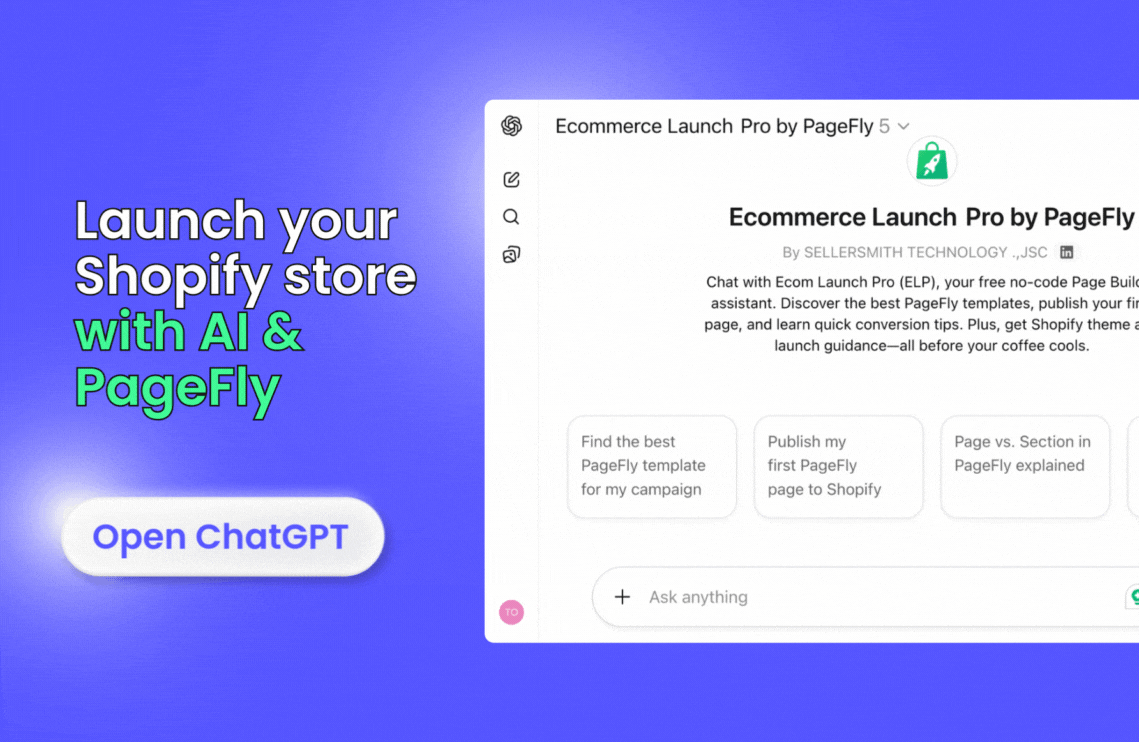







![27 Best Shopify General Stores + Complete Strategy Guide [2025]](http://pagefly.io/cdn/shop/articles/Best_Shopify_General_Stores_2f9d09f2-7c38-4da9-a495-e9f4898ddd68.jpg?v=1757271936&width=1640)




