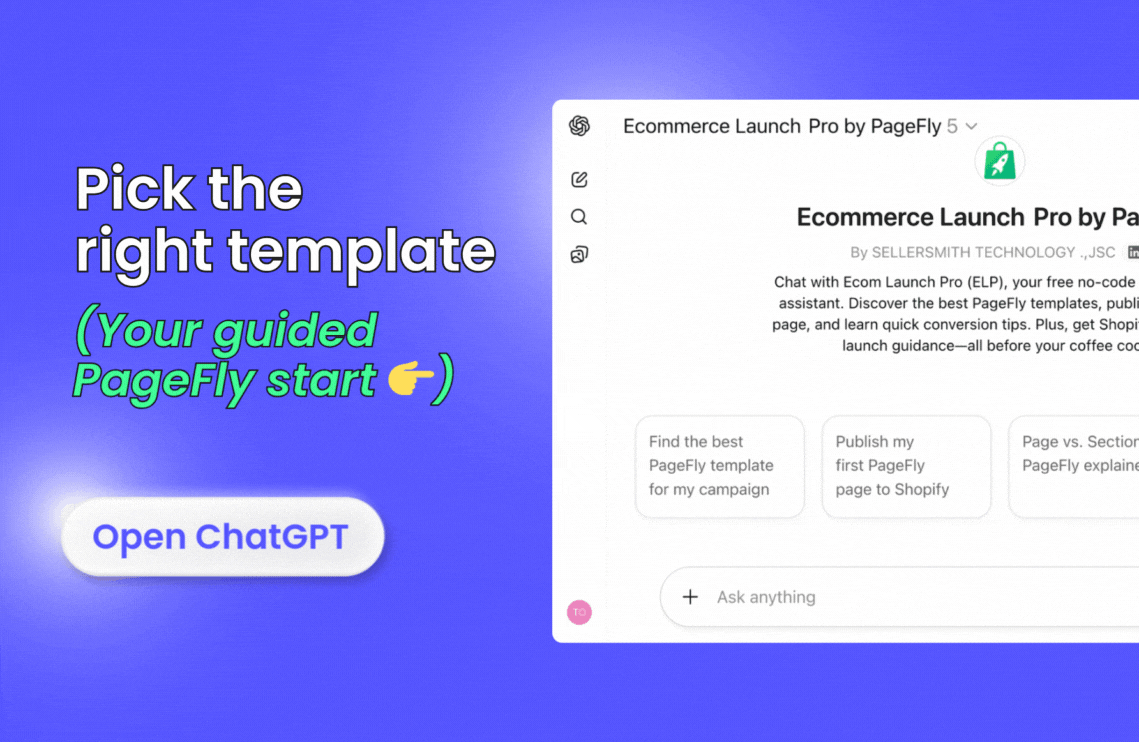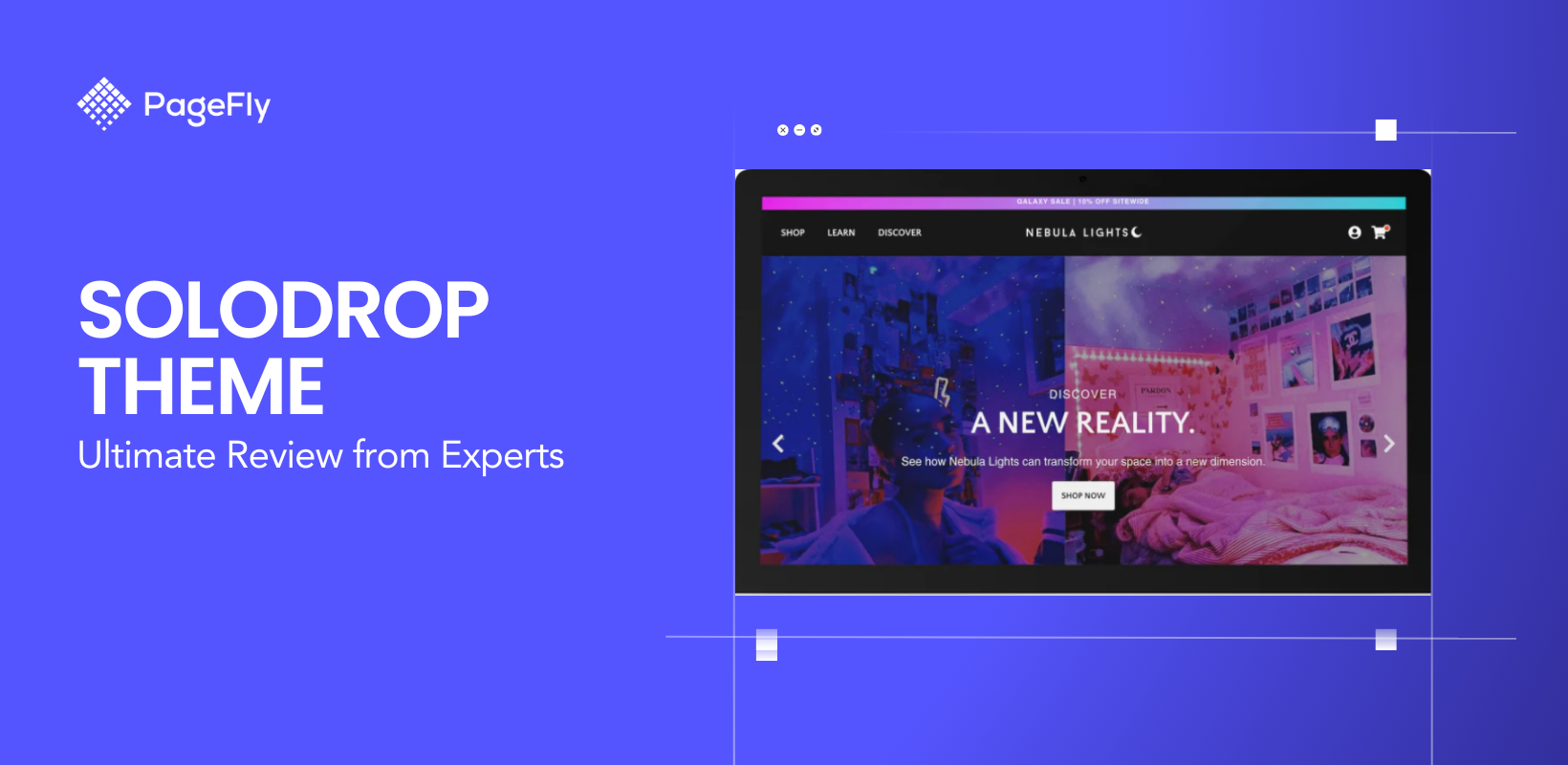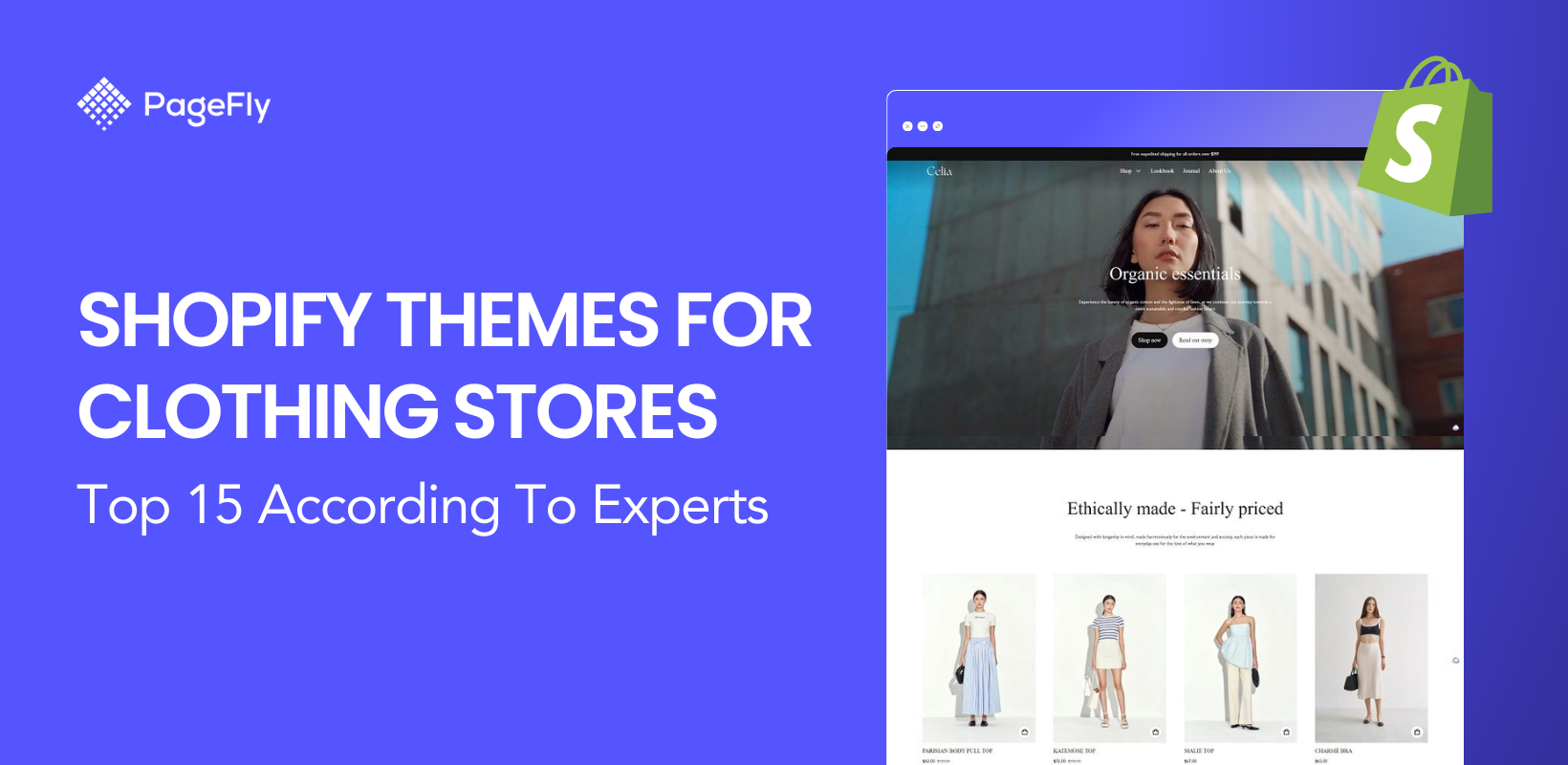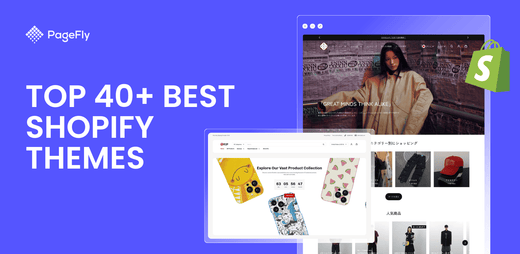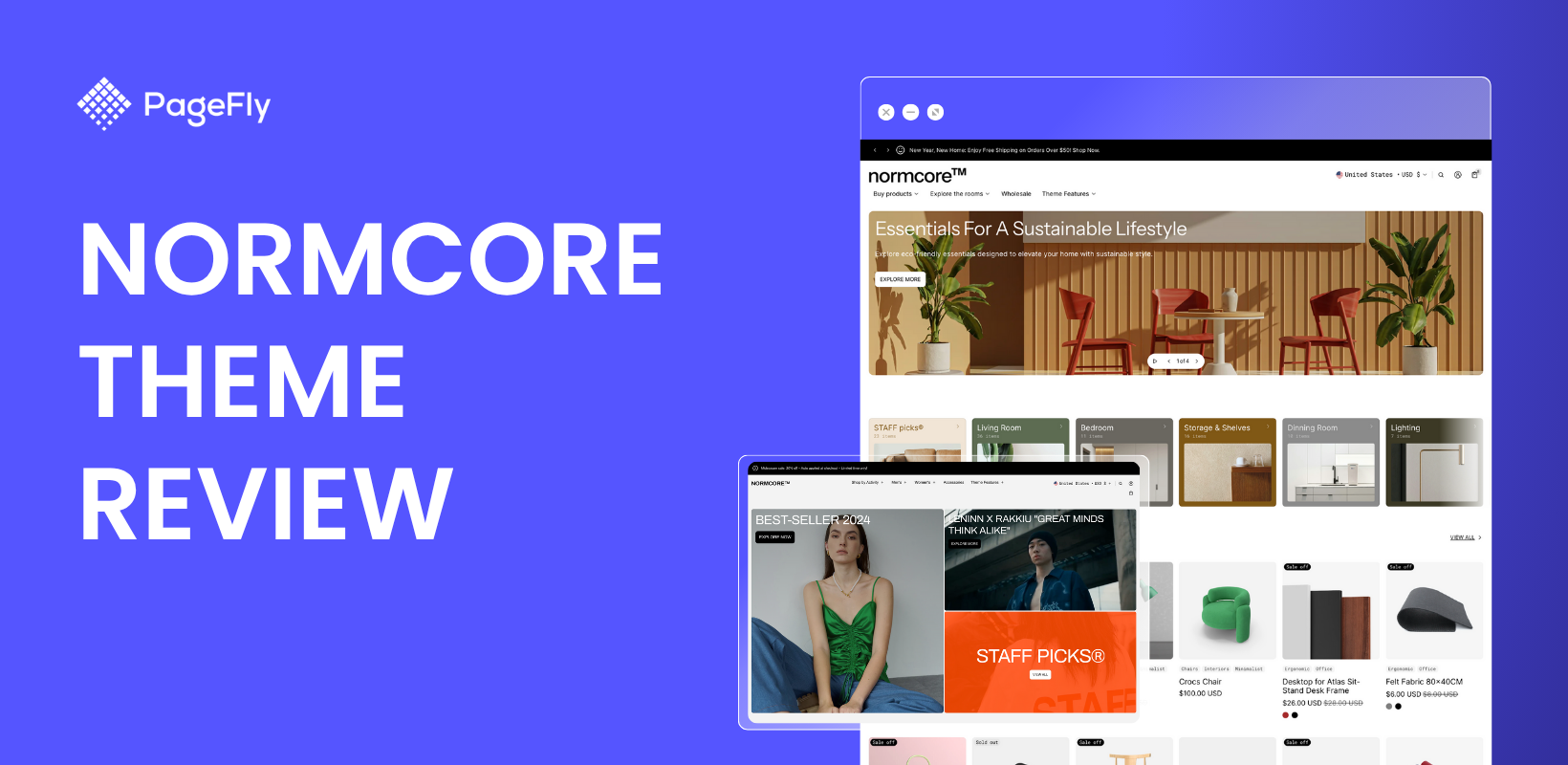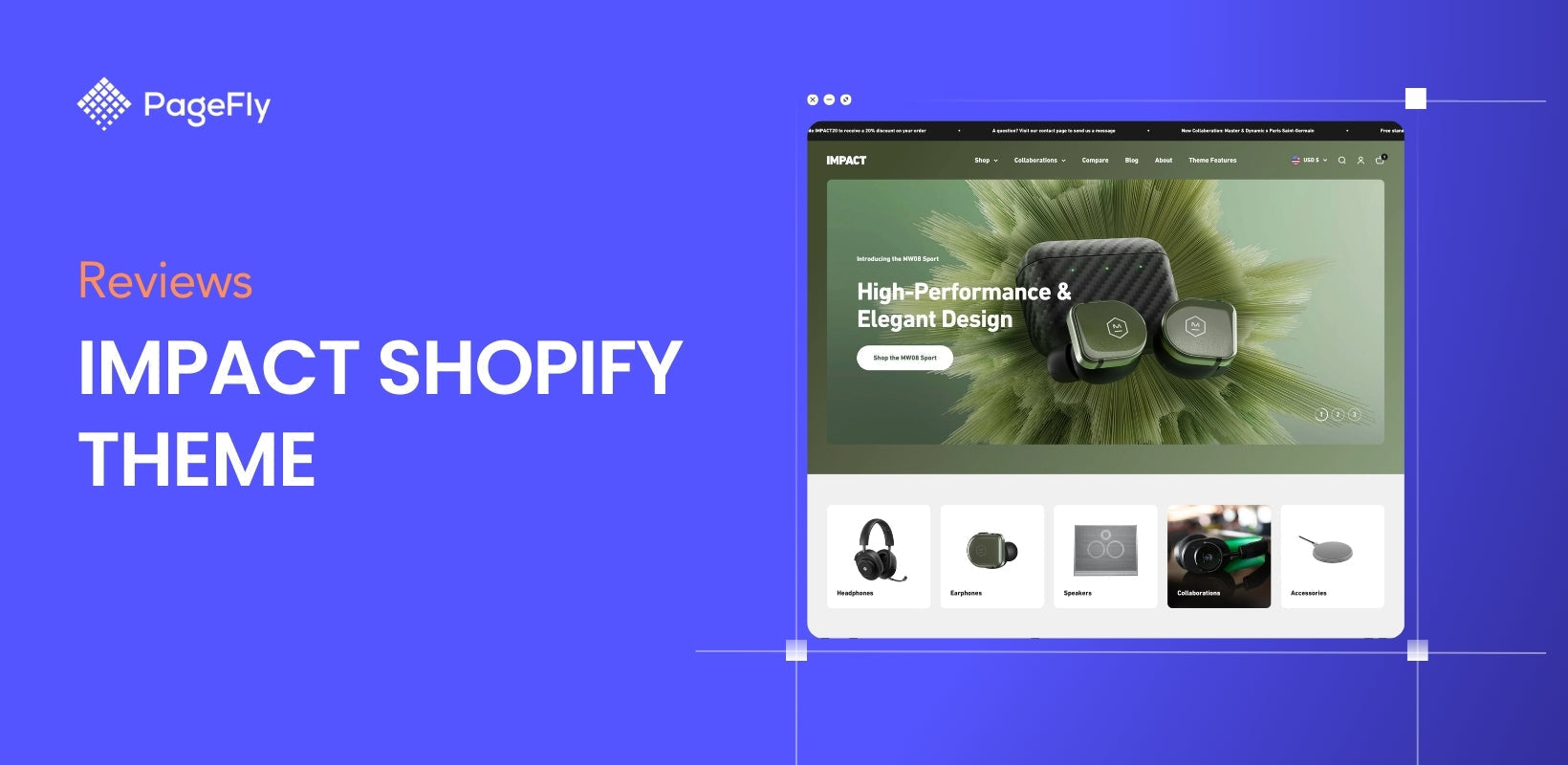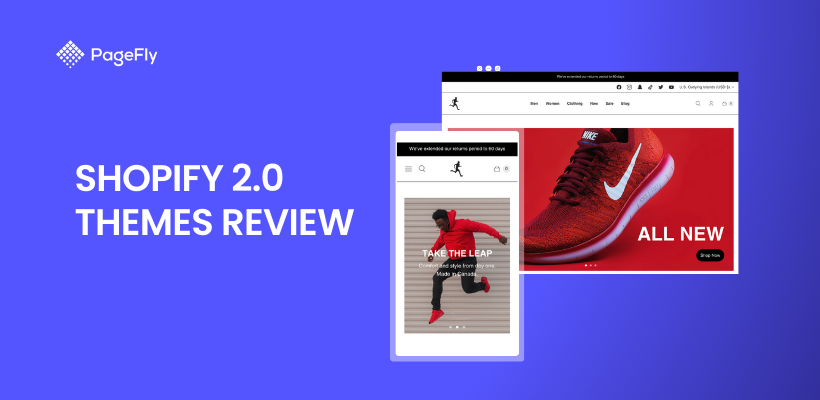Free themes can only offer so much functionality. Once a business needs heightened functionality for its Shopify store, it should turn to paid themes.
But upgrading from your standard Shopify Dawn theme can be daunting. Not just because of the additional monthly overhead but also because I wonder if a theme’s features and robust performance can justify its price.
💡We meticulously evaluate Shopify themes and apps based on our hands-on experience. Read more about our comprehensive review process and methodology.
In this review, we’ll be looking at Solodrop — a theme that displays a staggering 4.9-star review on their website, but weirdly, nowhere else.
We’ll explore whether or not the Solodrop theme is a theme worth availing in 2025.
What is the Solodrop Theme?
Solodrop is a Shopify theme that boasts to create a highly converting Shopify site for your online shop. And rightfully so.
It has a wide range of built-in apps that would be able to draw upsells and deliver a level of FOMO.
Furthermore, its design flexibility gives merchants an eye-catching store that engages site visitors and properly reflects the brand.

Source: Solodrop
Solodrop’s website also claims to provide speedy site performance.
A fast-loading site provides a positive online experience for shoppers. This, along with a good-looking site and non-overwhelming upsells, can improve conversions and brand affinity for your store.
Solodrop Theme Review
Let’s dissect each of the areas that should make the Solodrop theme ideal. We’ll explore its styling options, its integrated apps, its performance on desktop and mobile, customer support, and lastly, its price.
We highly suggest you review each of these areas for any theme you wish to use for your Shopify store.
Design

Source: Solodrop
Solodrop is a flexible theme, allowing users to create a wide range of store styles — from luxurious and elegant to youthful and dynamic.
Shopify merchants can change the colors and fonts of the Solodrop theme as they please, whereas some themes would have fixed, unchangeable fonts.
The Solodrop theme brings to the table built-in stylistic elements, adding a layer of customizability and helping set stores apart from each other. These include:
Video banners. Video banners are a dynamic, captivating element of a website that immediately grabs user attention. These banners give a clear picture about what the company’s product is through the moving element.

Source: Solodrop
Header CTA buttons. Headers will always be on top of the UI as the user scrolls. Having CTA buttons on the header will allow users to instantly click the button regardless of what section of the homepage they’re on.

Source: Solodrop
Gradient announcement bar. Announcement bars, usually just above the headers, are small snippets of crucial news that merchants want site visitors to know (e.g., discounts, free shipping, etc.). These are typically any bright or primary color, but making them gradient adds depth and personality to the overall website.
Product color swatches. Color swatches allow site visitors to immediately see the different color variations of any given catalog product. These are tremendously useful for clothing and apparel businesses, but toys, tech, pets, etc. may benefit from them as well.

Source: Solodrop
Scrolling text bars. These are used in conjunction with announcement bars to provide more promo-related information to site visitors. Some companies use scrolling text bars to roll their clients’ and partners’ logos through the UI.
SVG logos. Solodrop’s SVG support allows brands' logos to look 100% crisp and clear on any screen size.
Not only would these stylistic elements “pretty up” an otherwise basic-looking page, but they are also functional in terms of drawing customer attention.
Solodrop provides the above-bulleted features for every Solodrop theme user. No need for developer help or custom code.
Integrated Apps
Solodrop theme founder, Cory Lynch, mentioned that prior to starting Solodrop, he noticed that a lot of companies would spend thousands of dollars to develop custom features for their Shopify store.
So, he gathered the most commonly-developed features and integrated them as apps into the Solodrop theme.
This means that everything a Shopify merchant would need to upsell, cross-sell, and increase purchases and conversions is all built into one theme.
These apps include:

Source: Solodrop
Sales Pop. Sales pops are small social proof elements that appear on the website whenever people purchase from your store. These let new visitors know that your store is getting a lot of sales, making it seem more legitimate and trustworthy, helping you build trust.
Mini Cart. A mini cart floats over the UI, allowing shoppers to see what’s in their cart without having to leave the catalog or sales pages.
Mini Cart Discount Codes. This shows shoppers discount codes, coupons, and deals that they can use before they finalize their purchase. The purpose of this feature is to show shoppers how much they’ll be spending before even being brought to the checkout page.

Source: Solodrop
In-Cart Upsells. In-cart upsells nudge a shopper to buy more products to supplement the current item in their cart. This can encourage more purchases from individual customers.
Sticky Add to Cart. Solodrop gives the option of a sticky “add to cart” button that stays on top of the page as the user scrolls down the product page.
Cart Progress Bar. A cart progress bar can display to shoppers how much more they need to add in order to get 10% off, free shipping, or any other promo.
Skip to Checkout. Solodrop allows merchants to skip the add-to-cart process and bring shoppers from product pages directly to the checkout section. This streamlines the buying process, especially for single-product shoppers.

Source: Solodrop
Reviews & Testimonials. Solodrop gives merchants the option to display customer reviews and testimonials on their website. These are ideally placed on the homepage or their respective products’ pages.
These utilities don’t need to be coded into Solodrop.
Enabling the above-mentioned features on Solodrop is a radio box tick away. From the site builder, simply tick the respective radio boxes that will enable them to appear on the page.

Source: Solodrop
These functions are also customizable, giving merchants free reign with how they want to go about their conversion and upselling strategy.
Read more: Shopify 2.0 Themes: Our Top 9 Picks
Desktop and Mobile Performance
Solodrop is a third-party theme, but it provides a seamless, reliable experience on both desktop and mobile platforms.
Its UI changes depending on the screen visitors are on, ensuring that important site elements are visible on both desktop and mobile — just like any theme bought from the Shopify theme store.
However, in 2025, a dynamic serving theme should be standard. Merchants ideally shouldn’t have to worry about how their page looks between mobile and PC.
Solodrop’s demo themes scored perfectly on Pagespeed Insight’s “Best Practices” and “SEO,” but these can be credited to an informed merchant rather than the theme itself.

The Solodrop demo store scored a 46 on mobile performance and a 78 on desktop performance. This suggests that Solodrop may tend to slug on mobile devices, which can be detrimental if you’re targeting mobile shoppers.
Pagespeed Insights suggested the following:
- Reduce Javascript execution time
- Reduce unused Javascript
- Reduce unused CSS
- Reduce the impact of third-party code
But it seems it’s not just Solodrop that’s experiencing trouble scoring green in Pagespeed Insight’s “performance” metric.
Even Dawn-wielding sites tend to score below 50 in Pagespeed Insight’s “performance” metric, so a poor Pagespeed “performance” score can not be attributed solely to the Solodrop theme.

Pingdom measured the Solodrop demo store’s load speed at just over 1.28 s and 65 HTTP requests. In some repetitions of the test, the load time would be as quick as 550 ms. This is relatively faster than more established Dawn-using stores that have upwards of 120 HTTP requests.
With these results, we may say that Solodrop is quite speedy. However, its difference over commonly used themes is negligible. Noticeable performance can be attributed more to best user practices, such as compressing media file sizes and lazy loading.
Customer Support
Customer support and success seem to be some of Solodrop’s biggest weaknesses.
There are customer reviews on Trustpilot mentioning that they never got their license keys and have never received any response from customer support on the matter.
But take this information with a grain of salt because some threads mention that Trustpilot may not be as reliable as a review platform should be. For context, reliable SaaS products, such as Shopify and Hubspot, are rated 1.5 stars and 2.7 stars, respectively.
Furthermore, a Reddit user claims to have gotten a response from Solodrop after four days, which isn’t a timely response.
Solodrop, however, provides helpful resources for users who have common questions and concerns.
Their support resources contain articles that any user might need, which include how to set up Solodrop, how to enable in-cart upsells, and how to change color and font, among other things.
Solodrop’s social support could also use some work.
Their YouTube channel doesn’t contain many tutorials. This would be beneficial to Shopify users, especially those who rely on video tutorials more than blog articles. As of writing, there are only five videos on the Solodrop YouTube channel, none of which are more than three minutes long.
Their Facebook isn’t too active either. Since its creation in 2021, it has only had three posts.
Price
Solodrop has two pricing options — a monthly subscription or a one-time lifetime payment.

Source: Solodrop
The monthly subscription is $20/month.
Whereas the one-time payment is $199 and you can own it forever.
Both these options provide the same exact benefits. One isn’t more “premium” than the other.
This is an excellent pricing model since newer Shopify merchants who are exploring their options can try Solodrop out for a month or two without having to commit outright to a $200 price tag.
Furthermore, merchants who have scaled and decided to use Solodrop as their primary theme can pay one time and never worry about recurring overhead, improving their margins and scaling their business.
Read more: How To Choose The Best Shopify Theme: 07 Essential Criteria
Solodrop vs. Dawn
What would merit someone moving from the default Shopify Dawn theme to Solodrop?
Here are a few key comparisons to help you make a more informed decision:
Dawn | Solodrop |
Dawn is free, great for budding merchants who aren’t ready to invest anything yet into a website. | Solodrop is paid, either costing $20/month or $199 lifetime. |
Dawn users may need developer help or additional third-party apps to set up converting features, such as scrolling text, in-cart upsells, and a cart progress bar. | Common converting features, such as scrolling text, in-cart upsells, and cart progress bars, are built into the Solodrop theme. |
Dawn is an official Shopify theme and is automatically updated along with the Shopify platform. | As a third-party theme, Solodrop may need to be manually updated, which can be encumbering for beginners. |
Dawn users can’t change the default Dawn font unless they edit the theme’s code | Solodrop users can freely edit their page’s font from the site builder. |
Dawn users can reach out to Shopify if they face any issues with the default Dawn theme. | Solodrop users would have to reach out to Solodrop for customer support. Their customer support, however, isn’t the best in the world. |
Who is Solodrop For?
As mentioned earlier, Solodrop is ideal for more advanced merchants who wish to leverage conversion features in their online shop. When done properly, they can more effectively convert brand strangers and acquire more value from their existing customers via upsells and cross-sells.
Solodrop is also targeted towards users who don’t want to code. A lot of its built-in apps have features that other companies would have developers code for them.
It’s also ideal for users who wish to minimize the amount of third-party apps they have on their store.
Solodrop accommodates any industry, from clothing to toys.
Furthermore, it has features that can accommodate both one-product stores and 20-product stores. One-product stores may benefit from Solodrop’s skip-to-checkout feature, whereas a store with a huge catalog may utilize Solodrop’s mini cart that hovers over product pages.
How to Install the Solodrop Theme
- Purchasing the Solodrop theme will provide you with the .zip file needed to install the theme.
- Once you have the .zip file, log into your Shopify admin.
- From the admin panel, click on “Online Store” on the panel on the left.
- Click on “Themes,” from the drop-down.
- In the “Theme Library” area, click on the “Upload Theme” button.
- Drag-and-drop the .zip file onto the box that shows.
- Click on “Upload File.”
- Great! The Solodrop theme is uploaded. But you have yet to publish it.
- To do that, click on “Actions” next to the Solodrop theme you just uploaded.
- From the drop-down, click on “Publish.”
- Finalize by clicking “Publish,” again.
Conclusion
Solodrop's theme's integrated apps can boost average order value, convert traffic into paying customers, and improve customer engagement for many types of brands, regardless of company size or industry.
Solodrop serves a significant role for businesses seeking "next generation" approaches to their conversion strategies. It's ideal for merchants and web designers who don't have confidence in their coding and development abilities, yet still wish to elevate the product's appeal to customers.
The theme allows for both a subscription-based service and a one-time payment service. We suggest that merchants try the theme out for a few months before shelling out to buy a lifetime license.
Solodrop's customer service leaves much to be desired, however. Which is crucial, considering it's a third-party theme. But once you get comfortable with the theme, its performance and apps can be an advantage for your company.