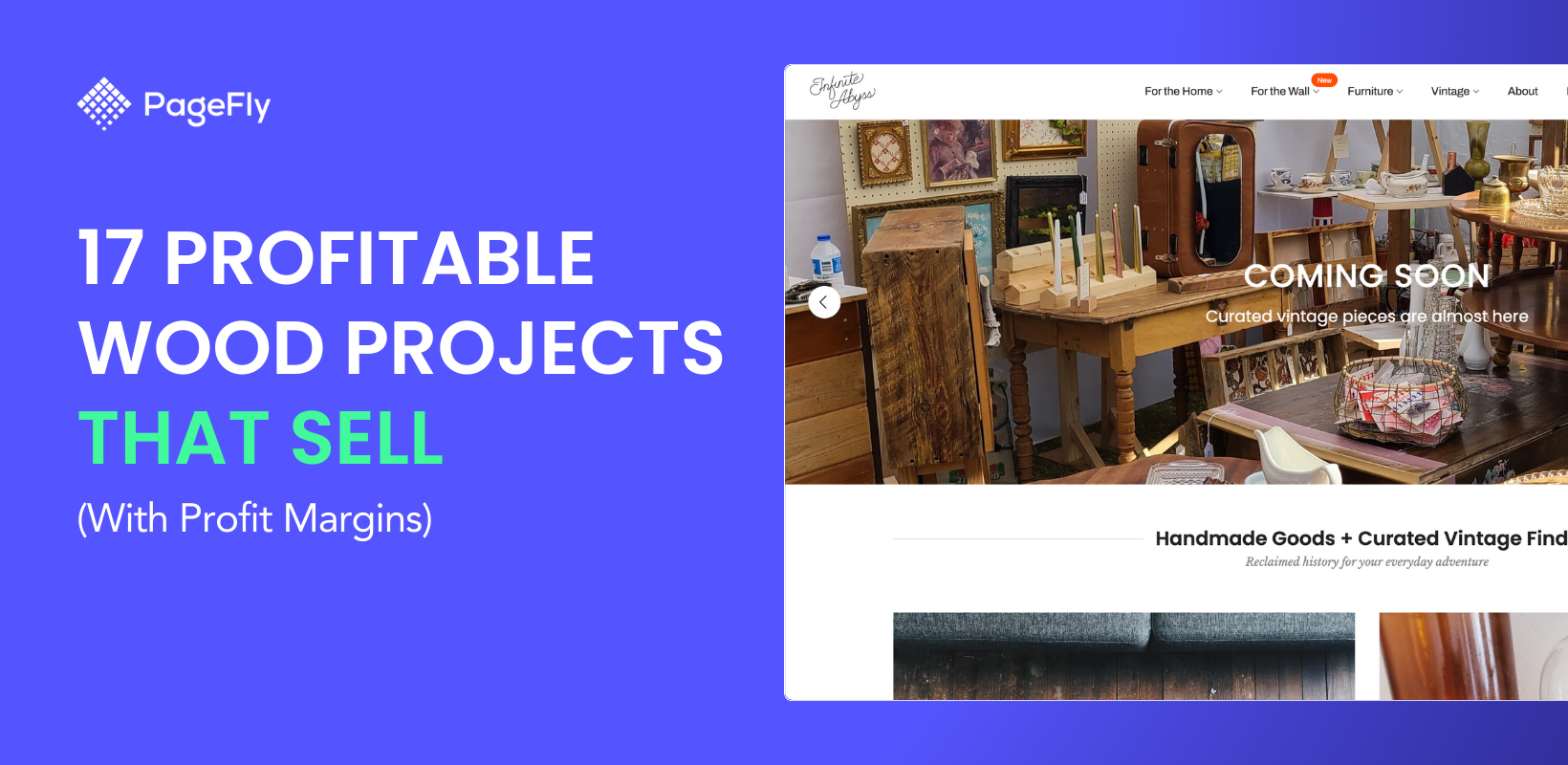It’s the era of omnichannel marketing and round the clock customer engagement, and for businesses to thrive in this age, marketers have no choice but to explore newer ways to connect with their audience. Today’s customer demands a delightful shopping experience that extends beyond your digital properties. Therefore, while there is no sure shot way to win over shoppers, relying on traditional avenues certainly isn’t going to get you very far.
To that end, marketers these days are exceedingly adopting and embracing the indispensable and unique benefits offered by unconventional engagement channels such as web push notifications. Even though web push notifications have been around for years now, the tremendous amount of robustness and flexibility they have the potential to offer is not nearly completely explored yet.
In this blog post, let’s quickly brush over the basics of web push notifications - what they are, how your online store can benefit by strategically incorporating them into your marketing plan, and how exactly they work and drive traffic to your store.
Outline
- What Does Web Push Notification Mean
- Why Should You Use Web Push Notifications?
- How Do Push Notifications Work?
- Types Of Messages You Can Send Using Web Push Notifications
- How To Make Your Web Push Notifications Convert Better?
- The Difference Between Web Push And App Push Notifications
I. What Does Push Message Mean?
Web push notifications (or browser push notifications) are these little pop-up messages that you can send to your site visitors once they have left your store and provided they opt-in to receive them. These are triggered by the browser and appear on users’ desktops at the top right or bottom right corner of the screen or on mobile just like notifications sent from apps.
These notifications can be used to deliver updates, promotional content, cart recovery messages, or literally any form of (short) communication that you wish to automate with your users. Web push messages typically consist of a title, description, brand icon, hero image, and most importantly a CTA - that leads receivers to the relevant landing page on your store.

But before getting deeper into how exactly these work, let’s quickly take a look at why you even need them.
II. Why Should You Use Web Push Notifications?
01. Higher opt-in rate compared to emails
As opposed to sharing one’s email id, push notifications do not require visitors to enter any contact information and therefore have far superior opt-in rates out of the two. A visitor is simply prompted to allow or disallow a brand to send them web push notifications via the browser and ta-da! Once that permission is received, businesses are free to engage their subscriber list with communication they feel might interest them.
02. High click-through and conversion rates
Push notifications boast an average click-through rate of 20%. Compare that figure to those of emails which is merely 3%. Is this because your audience receives a million emails a day, emails aren’t delivered in real-time, or simply because push messages are short, crisp, and to the point. Perhaps, because of all those reasons and a lot more. You can trust push notifications to be far more effective in driving traffic back to your online store with exceedingly impressive click-through rates.
It doesn’t end there.
Even conversion rates (how many receivers actually visited your store through the push message and completed the desired action) are exceptionally high for push notifications making them the preferred channel for marketers to engage with their audience.
03. Wider reach
With web push notifications, you can engage with your audience across all browsers and devices without them having to open a separate screen or app to receive your message. Given their ability to immediately grab attention as they are sent directly to users’ browsers, web push notifications allow you to automate communication to a wide range of your audience segment.
04. Requires visitors’ permission
Since push notifications require visitors to share their permission and convey their approval to receive updates and promotional messages from brands, a default filtering mechanism is set in place based on intent. Meaning only visitors genuinely interested in engaging with your store and offerings are going to hit ‘Allow’ to your push notifications opt in, ensuring your subscriber list only has visitors who will more likely than not take the desired action upon receiving a push message from your brand.
Here’s an example of push notification double opt-in. Double opt-in has a two-step process of consenting to receiving messages.

05. Re-engage with visitors without collecting contact details
One of the most critical use cases of push notifications is re-engaging lost visitors with cart recovery campaigns. So, any visitor to your store who doesn’t convert can be reached out with an enticing message as long as they have opted-in to receive push messages. There is no added hassle of collecting email ids or phone numbers to chase down potential customers and get them to convert. You can simply run your retargeting campaign using push notifications for a visitor who hasn’t left you any contact information.
Here’s what a classic retargeting push message looks like:

06. No dependence on mobile apps to engage a mobile audience
With more than 50% of your target audience and potential customers using mobile more than desktop, you cannot ignore this segment when devising your engagement strategy. Although web push notifications work exactly like native push notifications, you do not need to build a mobile app for these. This means you can engage your mobile audience with web push notifications as long as their mobile device supports Chrome, Firefox, and Safari browsers.
III. How Do Push Notifications Work?
There are three simple steps to successfully engaging your audience via push notifications, namely:
01. Asking for permission to send push notifications/ Opt-in
The first step is requesting permission from site visitors to send relevant push notifications. You can customize the opt-in copy and run it on the page(s) you want the pop-up to appear. Since this is your elevator pitch and decides whether or not you even get a chance to engage this visitor, you want to make sure you absolutely nail both - the copy and timing of this opt-in. You don’t want it to pop-up the moment someone lands on your store as they may not have explored your catalog yet and chances are - they are going to pass on the offer. Neither do you want to wait too long to “pop the question” as they might end up leaving sooner. Once the permission is received from a particular visitor, their browser details are saved and they are added to your subscribers list.
02. Push notification is triggered
The obvious next step would be to trigger the push message via the respective tool’s server by making an API call to the browser call manager which then validates it and displays it at the receiver’s browser.
03. Push notification is received via the user’s browser
As soon as the receiver is online, they are shown the respective push notification after it is decrypted. Once (and if) they click on the given CTA, they are directed to the linked landing page.
IV. Types Of Messages You Can Send Using Web Push Notifications
01. Transactional
These are push messages that merely deliver a message regarding the completion of a certain action, including but not limited to order placement, order shipped, order delivered, and product wishlisted.
Here’s an example of the same:

02. Promotional
As the name suggests, these push messages are aimed at promoting events such as sales, discounts and deals, or product launches, with the intention of driving traffic back to the eCommerce store.
The examples of the same would be:

03. Educational
These are sent out with the purpose of informing the receiver about the launch of a certain event, a new blog post published, or simply any changes in terms and policies.
Here’s what a typical educational push message looks like:

04. Customer Lifecycle
These are associated with several alerts to be sent out during a customer’s buying journey and include welcoming a first-time buyer, thanking shoppers for their reviews, suggesting related products, offering loyalty program benefits, and so on. The purpose behind these is to keep conversations with customers flowing throughout their association with the brand and beyond.
Let’s take a look at an example of the same:

05. Cart recovery
These campaigns are targeted towards shoppers who have added certain items to their carts on the store but dropped off before completing the checkout process. These typically consist of the image of the product abandoned along with an irresistible deal to drive the lost buyer back to their cart.
Here’s a common example of the same:

V. How To Make Your Web Push Notifications Convert Better?
Craft a catchy, yet precise title
The title is probably the first thing that the receiver reads so make sure the one you finalize is attention grabbing but also succinct as you wouldn’t want to drive them away with a boring or long copy.
Offer enticing details in the description
Next, make sure your description has all the essential details to nudge the receiver to visit your store - the primary ones being the deals, discount offers, or free shipping. You could also mention that items lying in the receiver’s cart are limited edition and are selling fast.
Add a contextual and appealing image
For cart recovery campaigns, this would be the best possible image of the products abandoned, for promotional campaigns or updates, you could pick and choose any relevant image as long as it provides the required context and instantly catches one’s eye.
Include your brand’s logo to ensure recall
You want receivers to immediately be reminded of their abandoned carts or your brand in general, without even going through the entire notification. Adding your logo would ensure maximum brand recall and make it far easier for the receiver to simply click the CTA.
Add the most relevant CTAs
Use catchy CTAs that instantly make the action-item clear. You could have more than one CTA for a push message - just make sure you don’t overdo it and end up confusing the receiver.
Automate your push notification campaigns
Leverage a robust and all-in-one web push notification tool such as Firepush that automates your push message campaigns, allows you to personalize them, and maximize the impact of your pushes by driving action.

VI. The Difference Between Web Push And App Push Notifications
The primary and only difference between the two is that app push notifications are sent via a mobile app that has the required code snippet installed in it and web push notifications are sent via a website with the web push message code snippet installed.
Web push notifications are relatively newer and were built with the aim of facilitating app-like notifications via a browser so that brands that have not built an app can also send similar notifications. Call it an app-like engagement experience without the need for an app!
Time To Set The Ball Rolling!
With this, you are all set to put your knowledge to test and get started with smartly leveraging push notifications for improved customer engagement. Just like a wise marketer once said - ‘Experimentation is the key to successful marketing’, don’t forget to slice and dice your performance reports, create multiple subscriber segments, try out different kinds of messaging and design, and experiment thoroughly to keep learning and drive better results from every campaign.








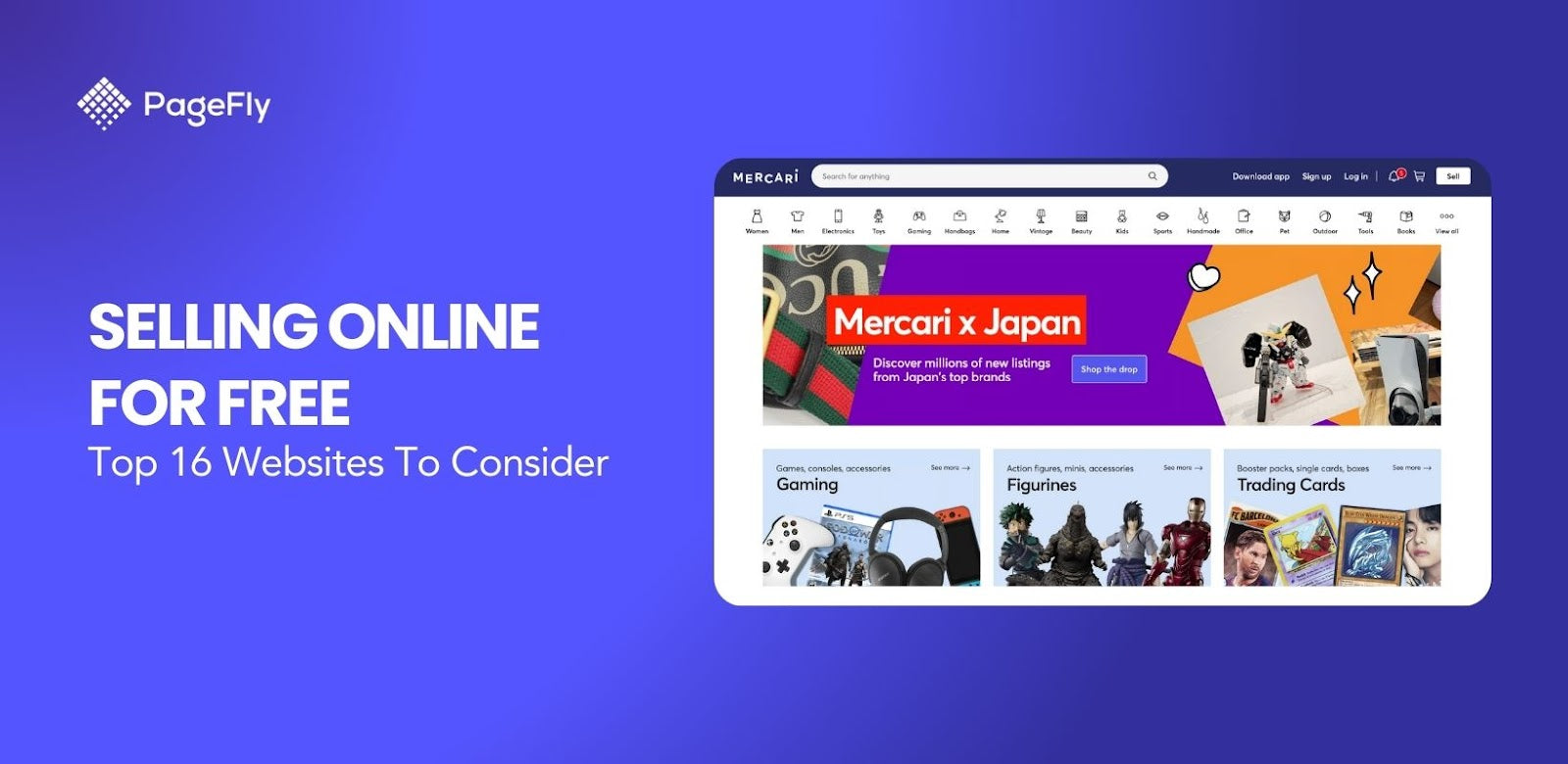

![14 Profitable Small Food Business Ideas for 2025 [Real Numbers]](http://pagefly.io/cdn/shop/articles/1_58b587d2-13db-4aa6-8c19-e40f5c88d3eb.jpg?v=1758255771&width=4460)
![Art Business Names: 350+ Ideas + Free Generator [2025 Updated]](http://pagefly.io/cdn/shop/articles/art_business_name_e94a54e9-d325-4ba3-94ab-7b4297952312.png?v=1760062968&width=1640)