When you hear e-commerce, there might be a few names that come running to your mind. Shopify could definitely be one of your choices, as it is one of the biggest e-commerce platforms worldwide with a significant market share.
It is indeed a popular platform for businesses looking to sell their products online. With its user-friendly interface and customizable features, it's no wonder that many entrepreneurs are turning to Shopify to set up their online stores. But did you know that you can also build a Shopify marketplace? In this article, we will explore the Shopify marketplace in detail, its benefits, how you can get started with it, and much more.
What is a Marketplace?

Source: Canva
Before we begin, let's try and understand what exactly a marketplace is.
A marketplace is a platform where multiple sellers come together to offer their products to customers. You can think of it as a virtual shopping mall where different shops showcase their products, and customers can browse through a variety of options. Some of the most popular marketplaces that we are sure have heard of or used include eBay, Amazon, Etsy, etc.
Although it opens up a world of opportunities for sellers, marketplace stores are quite different from e-commerce stores and have more challenges. One big issue is dealing with many sellers, which makes things like the shopping cart, shipping, fulfilling orders, and setting commission rates more complicated when there are lots of different items from different sellers.
Is Shopify a Marketplace?
Now, we are approaching the big question: Is Shopify a marketplace? Yes and no.
Shopify is not your usual marketplace (like Alibaba or Amazon), as it does not come with any multi-vendor features or capabilities. It is primarily an e-commerce platform where businesses can create online stores and sell their products online. As merchants, you can create and control your online stores and connect with other platforms to sell, including marketplaces and social media platforms.
Although Shopify isn’t an online marketplace that fits the exact definition, the Shopify Shop app is worth the mention and functions similarly to online marketplaces. It is a digital assistant and a convenient mobile app that serves like a marketplace for Shopify merchants. It allows customers to easily track packages, discover new stores and products, make purchases using Shop Pay, and engage with their favorite brands.
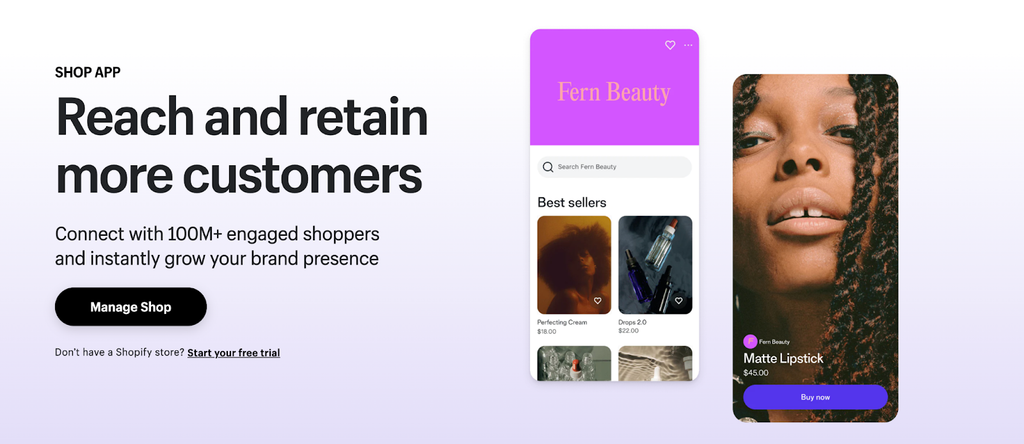
Source: Shopify
Some of its key features include:
- Simplified Package Tracking: Keep track of your orders from multiple stores in one place.
- Seamless Product Discovery: Explore a curated selection of products from top brands and discover new favorites.
- Effortless Shopping with Shop Pay: Enjoy a fast and secure checkout experience with Shop Pay.
- Stay Connected with Your Favorite Brands: Receive updates, promotions, and exclusive offers from your favorite brands.
With the app, you can also manage your brand profile, customize product listings, and engage with customers through the Shop app.

4 Benefits of Using Shopify for Marketplace
Creating a marketplace with Shopify Marketplace Kit offers many advantages, including streamlined processes that integrate with Shopify Flow for automating various tasks and workflows:
All-in-One Marketplace Kit
Shopify's Marketplace Kit takes care of the essential aspects that all admin apps need to handle. This includes connecting to a merchant’s store, retrieving and storing data, and displaying overview and onboarding pages. The use of technologies like the Storefront API, JWT authentication, and well-supported common technologies simplifies the complexity of these processes.
Fast Setup Time
One of the standout advantages of using Shopify for a marketplace is the speed at which you can go from concept to reality. The Marketplace Kit, along with the Shopify Marketplace Admin and Buyer apps, accelerates the development process. With ready-to-use starting points and key technologies incorporated, you can significantly reduce setup time and focus on customizing your marketplace according to your vision.
Quick Learning
We know that building the initial setup in a normal scenario can take months. Shopify has condensed years of experience into the Marketplace Kit, ensuring that every partner has a seamless experience. Shopify also provides resources, coupled with the provided apps, that empower partners to add additional functionality to their marketplace. The tutorials are available on Shopify.dev/marketplaces and serve as valuable guides for partners at various stages of development.
Ease of Customization
Customization is made easy with Shopify's Marketplace Kit. The apps use common technologies, such as the MUI - Material UI library, making it accessible for partners to modify according to their preferences. Whether it's changing the CSS library or creating new sections on the onboarding page, the kit provides flexibility for partners to tailor the marketplace to their unique requirements.
Steps To Get You Started With The Shopify Marketplace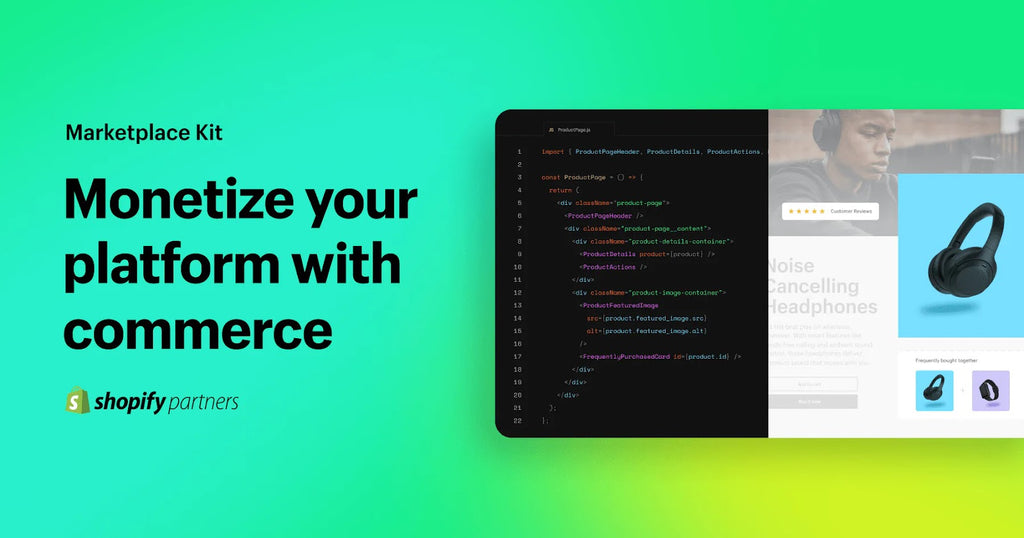
Source: Shopify
That said, if you are still looking for a complete marketplace experience, you can consider Shopify Marketplace Kit.
This Kit helps you add commerce features to any platform, use Shopify's commerce features, and connect your platform to other merchants and their products.
Shopify Marketplace Kit is a set of APIs and tools that allow developers to build marketplaces on any platform. This means that you can use Shopify Marketplace Kit to add e-commerce functionality to your existing website, app, or social media platform. It is a powerful tool for businesses that want to reach a wider audience and sell their products to more people.
Set up Shopify Marketplace with Marketplace Kit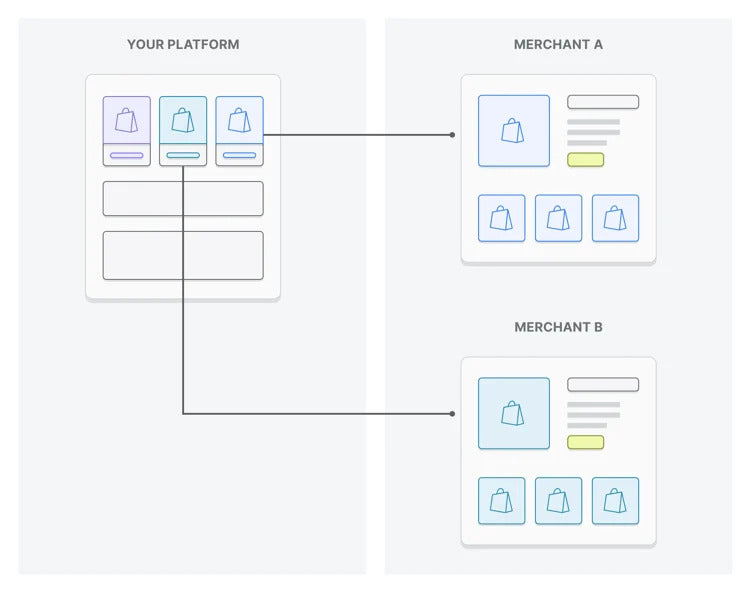
Source: Shopify
The Shopify Marketplace Kit connects Shopify merchants to your platform through a channel app. Partners create this app, and merchants install it in the Shopify admin. Multiple merchants can then publish their store products to the channel app in the Shopify admin, making these products available on your platform. When multiple merchants publish, and buyers purchase on your platform, you've established a simple marketplace. That’s it!
The Shopify Marketplace Kit takes advantage of Shopify's reliable foundational technology stack and extensive commerce expertise to deliver a powerful toolkit for accelerating your marketplace development process. Marketplace Kit, (can be combined with Shopify Flow), allows you to automate repetitive tasks with triggers and actions.
Shopify Flow enables marketplace owners to streamline processes like order tracking, product syncing, and vendor notifications, ensuring smoother operations across the entire platform. To build a marketplace site, the site owner first has to create a Sales Channel app for the marketplace through API programming and development.
After having the app, any merchants who wish to participate in the platform can then install it within their Shopify stores, which grants access to their product details. Next, they can choose and publish the products they want to sell from their stores. The main Channel app will collect all the selected products and details into the central channel and display them on the marketplace platform.
To customize your multi vendor store, consider using page builder apps such as PageFly with 100+ high-converting templates to make your site stand out from others. You can also check out our article on how to implement those templates effectively to improve the conversion of your page.
Now that you understand the benefits of Shopify Marketplace let's explore how you can get started and make the most of this platform.
Requirements:
Before you dive in, make sure you have the following basics covered:
- Latest versions of Node.js and npm installed
- Yarn installed
- Sequelize CLI installed (it's handy for the channel app as it uses Sequelize as the ORM)
Also, make sure you have:
- Completed the GraphQL and REST Admin API setup and authenticated with the APIs using OAuth and offline access.
- Created a Partner account and a development store.
- Got a good grip on how apps fit into Shopify, various ways to distribute your app, and an understanding of channels.
- Turned your app into a sales channel.
- Familiarity with the Storefront API.
Let’s get started!

Creating a Channel App
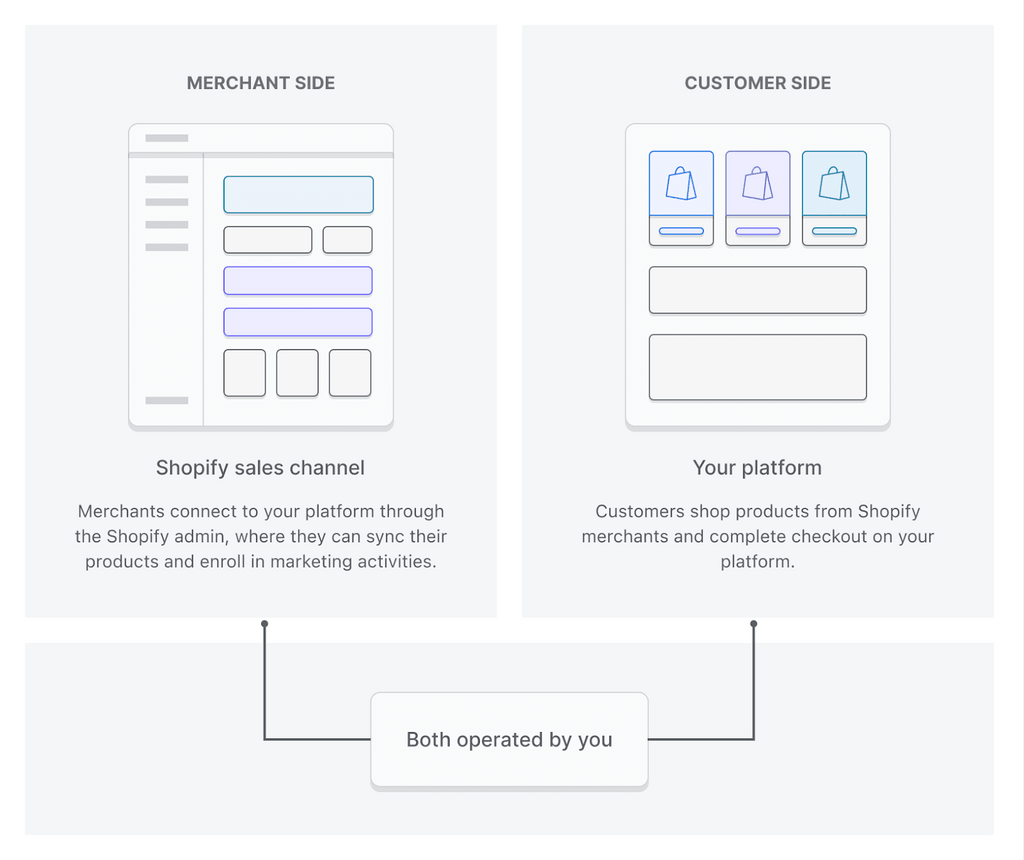
Source: Shopify
To connect Shopify merchants to your marketplace platform, you need to create a channel app. This app acts as a bridge between Shopify and your platform, facilitating the publication of products from the merchants' stores to the marketplace.
To do this, you can follow these steps:
- Clone the repository for the merchant-facing sales channel app: git clone https://github.com/Shopify/shopify-marketplaces-admin-app.git
- Create a .env file in the project root and add the required access scopes.
- Install necessary packages using yarn install.
- Connect the app to your database using Sequelize ORM. Adjust values in config/config.json and run migrations with npx sequelize-cli db:migrate.
- Review the code structure, including the frontend code, server setup, custom functions, and webpack configuration.
Once your channel app is created and approved by Shopify, merchants can install it in their Shopify admin to start publishing their products.
Onboarding Merchants

Source: Shopify
Once your channel app is installed by merchants, you can onboard them to your marketplace. Through the channel app pages you create in the Shopify admin, merchants onboard, publish products and track their progress. The other key pages in the channel app include:
Homepage:
This is what merchants first see when they open the channel app. For new installations or incomplete onboarding, it displays an introduction to the marketplace with a link to the onboarding page. If onboarding is complete, it offers an overview of the merchant's status and the products they're selling.
Onboarding Page:
This page guides merchants through the steps needed to sell on the marketplace, providing dynamic feedback on their progress. It includes onboarding information, terms and conditions agreement, and, if relevant, checks for eligibility requirements.
Settings Page:
After onboarding, merchants can access this page to view and modify their information. It displays relevant details encountered during onboarding, like terms and conditions and account connections.
Marketplace eligibility requirements, which you can determine based on shop configuration and REST Admin API queries, are at your discretion.
Building Buyer-Facing Pages (Shops)
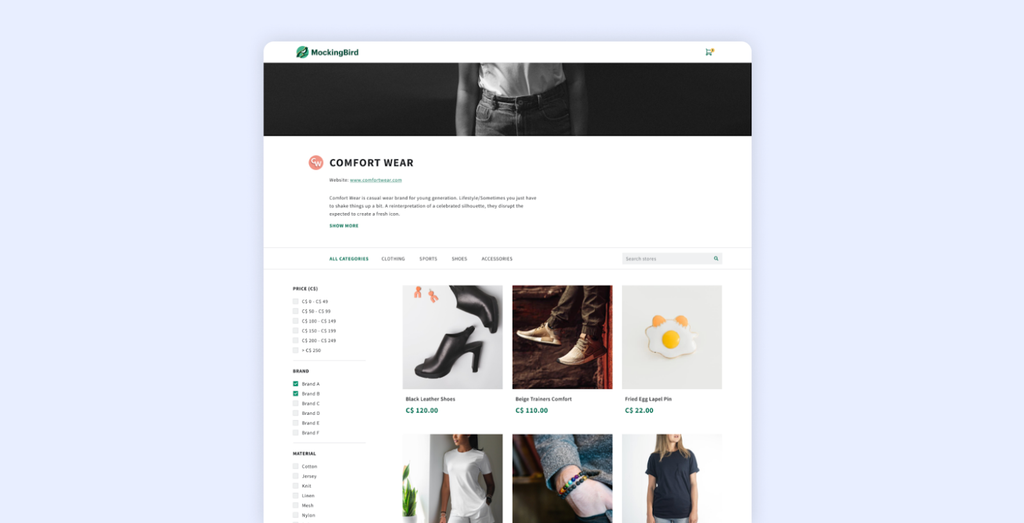
Source: Shopify
Picture a regular store having its own homepage and separate pages for different types of products. Sounds simple, right? But in a marketplace, one channel app takes care of many shops, all on the same platform. At the same time, a great marketplace is also in charge of improving conversion by providing buyers with crucial information about these shops and their products. This information not only assists buyers but also allows merchants to stand out in a competitive marketplace.
With Shopify's Marketplace Kit, you get the commerce essentials and the Storefront API, which you can use to create an engaging storefront experience for each shop on the marketplace. You can create:
Shop Pages:
In the context of a marketplace, creating shop pages is unique. A single-channel app hosts multiple storefronts, and a marketplace needs to control the appearance of various brands. Shop pages display essential details for each shop, such as the shop name, description, and a link to the storefront.
Product Categories:
These pages showcase product types that merchants have organized in their storefronts. For instance, you can render clothing in categories like coats, handbags, and dresses.
Product Sort:
Enable buyers to organize shops on the marketplace based on specific criteria, like sorting shops by name.
Product Filter:
Let buyers narrow down their search by adding filters based on specific criteria, such as filtering products by price range.
Creating a Shop Discovery Experience
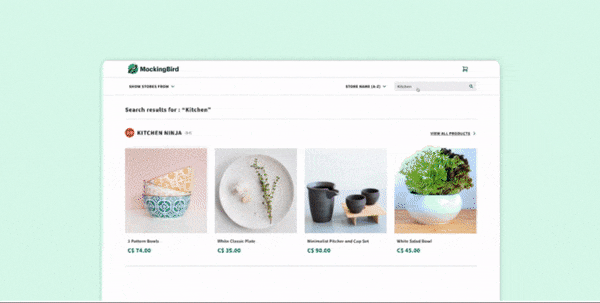
Source: Shopify
The process of discovery is when buyers find out about the shops in your marketplace. A great marketplace experience makes it easy for buyers to quickly find and refine lists of shops, enhancing satisfaction and boosting conversion rates. This includes displaying and organizing the products in a user-friendly and intuitive manner. Customers should be able to easily browse through the available products, search for specific items, and access detailed product information. To enable this, you must have the following:
- Shop Search:
Enable buyers to find shops where your channel app is installed by adding a search function, like searching for shops by name.
- Shop Sort:
Allow buyers to arrange shops on the marketplace based on specific criteria. For instance, you can add the ability to sort shops by name.
- Shop Filter:
Let buyers narrow down their search by adding filters based on specific criteria, such as filtering shops by country.
Choosing Cart and Checkout Methods
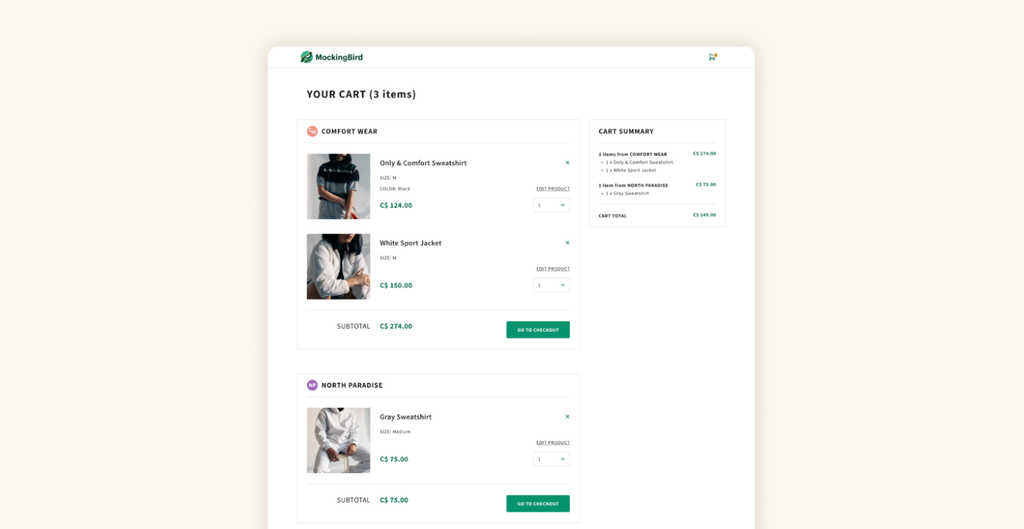
Source: Shopify
So, now you have created a marketplace with all the shops and products set up. But there is a small problem. Every time a customer adds a product to a cart or wants to checkout, they are redirected to the merchant's own online store. This means they have to leave your marketplace to complete the transaction of each individual product or from each merchant. That doesn't sound so hassle-free, does it? With Shopify Marketplace Kit, you can remove this hurdle and allow buyers to select and purchase the items they want while browsing the marketplace.
There are two ways Shopify enables this.
- A marketplace-level cart: This allows buyers to accumulate products from various shops seamlessly. This means a smoother transaction process as users can select items for purchase without leaving the marketplace.
- A multi-shop cart page: It helps you conveniently display all chosen products and estimates associated costs across different stores.
And that is all. By following these steps, you will be ready with your marketplace in no time. For more detailed instructions, you can visit the page here.
Challenges to Consider on Shopify Marketplace

While Shopify Marketplace Kit is perfect for building your marketplace, there are certain challenges and considerations you need to be aware of:
Shopify API Limits:
- The Storefront API operates at the individual shop level, making multi-shop actions (like filtering shops for a product) challenging.
- Broader marketplace-level operations require additional planning and resources.
Customization and Flexibility:
- Shopify offers a solid foundation but may lack flexibility for specific, advanced marketplace needs.
- Users might need third-party solutions to meet unique requirements.
Steep Learning Curve for Beginners:
- Understanding how shops interact, API limitations, and product synchronization takes time.
- Shopify's tutorials are helpful, but beginners should be ready to invest effort in mastering the platform.
15 Must-Know Apps for Building a Shopify Marketplace
Here are 8 of the best Shopify apps for marketplace and multivendor functionality, designed to help you manage your Shopify marketplace smoothly:
ShipTurtle Marketplace Creator
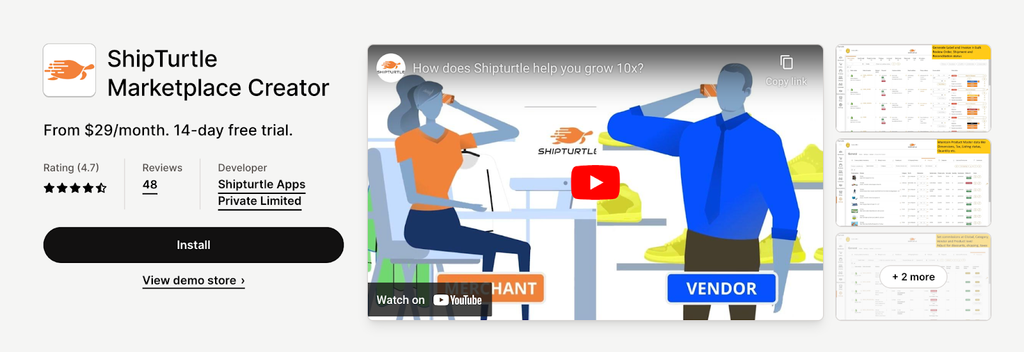
Source: Shopify
Rating: 4.8/5 (95 reviews)
ShipTurtle, one of the top-rated Shopify dropshipping apps, offers seamless syncing, order management, and revenue-boosting without the hassle of inventory risks. With 100+ shipping integrations and automated processes, it's a true game-changer. Vendors enjoy real-time dashboards, and the app's flexibility and ease of use make it a top choice.
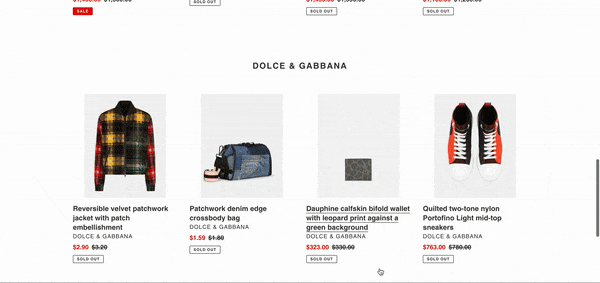
Source: Shopify
Key features:
- Effortless store-to-marketplace transition.
- Comprehensive shipping integrations.
- Automated order processing and bulk actions.
- Flexible commission automation.
- Budget-friendly plans.
Pricing:
Starts at $49/month, 14-day free trial available.
Etsy Integration & Sync

Source: Shopify
Rating: 4.8/5 (552 reviews)
This user-friendly app facilitates effortless bulk uploads and imports of products, ensuring your Etsy SEO-optimized titles and prices remain intact. The app also boasts 24/7 live chat and email support, ensuring a smooth experience. While not endorsed by Etsy, it leverages the Etsy API for reliable integration.
Key features:
- Effortless bulk upload and import of products.
- Real-time synchronization of inventory, orders, and products.
- User-friendly order fulfillment with or without tracking numbers.
- Automatic syncing of price, title, images, etc., from Shopify to Etsy.
- VAT syncing for Etsy sales in Shopify.
Pricing:
Starts at just $19.9/month for the basic plan. 7-day free trial available.
If you're planning to become an Etsy seller but haven't opened your shop yet, selecting the right shop name is a key step in establishing your brand identity from the start. Explore our list of ideal Etsy shop names for inspiration, and try our free Etsy shop name generator tool to craft a unique and memorable name that helps your business stand out.
Multi-Vendor Marketplace
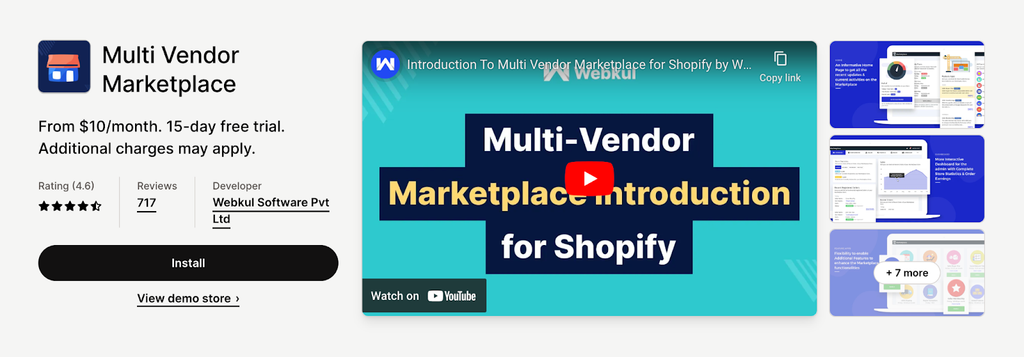
Source: Shopify
Rating: 4.5/5 (833 reviews)
Multi-Vendor Marketplace's feature-rich module simplifies the addition and management of sellers, offering them individual profiles and collection pages. Admins have full control, setting global and individual commissions effortlessly.
Key features:
- Seamless transformation into a marketplace.
- Flexible commission settings.
- Easy product management through CSV files.
- Customizable seller profiles and product pages.
- Partner-friendly features.
Pricing:
Starts at just $15/month for the basic plan.
Order Fulfillment Guru
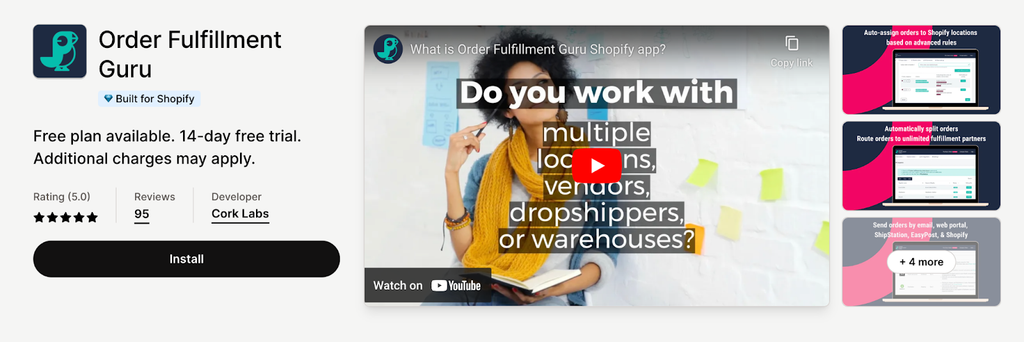
Source: Shopify
Rating: 5/5 (108 reviews)
This Order Management System (OMS) is tailored for Shopify and Shopify Plus users. You can enjoy the convenience of managing everything within Shopify, from order administration to prepaid shipping labels and auto-invoicing. Order Fulfillment Guru is a reliable solution if you need efficient multi-vendor and multi-warehouse order fulfillment.
Key features:
- Automatic order assignment based on routing rules.
- Easy splitting and sending of orders through various channels.
- Real-time synchronization of orders, products, and inventory between Shopify stores.
- Built exclusively for Shopify, ensuring seamless integration.
- Additional features like prepaid shipping labels, ShipStation integration, and auto-invoicing.
Pricing:
Starts at $9.95/month. Free plan available.
CedCommerce Catch Integration

Ratings: 4.3/5 (92 reviews)
CedCommerce Catch Integration was created to help Shopify merchants streamline their selling operations on the Catch marketplace. It has features that allow Shopify stores to easily reach new audiences. It enables merchants to optimize their selling operations, as shown below.
Key features:
- Sellers can sync orders from the Marketplace and create them on Shopify
- Create inventory templates for a group of products and edit or update product information
- Real-time synchronization keeps merchants up to date and prevents overselling and underselling
Pricing: Free plan & 10-day free trial available. Start from $39
Multi‑Store Sync Power

Ratings: 4.5/5 (153 reviews)
Sync Power automates the process of ensuring that your inventory is consistent across all stores. When there is a new order, refund, cancellation, or restock, the app automatically updates inventory in stores. Sync Power also allows you to synchronize products and collections across stores.
Key features:
- When there is a change, it updates product fields in all connected stores
- Connect locations within linked stores and sync inventory on a location-by-location basis
- Excellent 24-hour support
Pricing: Free plan & 7-day free trial available, start from $19.99
Onport | Marketplace&Dropship

Ratings: 4.1/5 (26 reviews)
The Onport Platform provides robust support for the success of Marketplace and Dropshipping models by fostering connectivity through forward-looking automation. This enables Retailers, Brands, and Marketplaces to efficiently establish, launch, and expand their online businesses.
Key features:
- Manage inventory and curate product catalogs
- Sync and split orders to the appropriate vendors
- Determine the most cost-effective shipping rates
- Manage Vendor Commissions and Reports
Pricing: free to install
CedCommerce eBay Integration
- Connect your Shopify store to eBay and manage listings, orders, and inventory from a single location: your Shopify store. Customize product and order settings, add custom templates to your listings, and ensure accurate currency conversion. The app allows for simple product management and variation handling. You also save time by having real-time insights into the app's ongoing and completed activities.

- Key features:
- Manage eBay listings with almost real-time product synchronization
- Automatic order, shipment, and cancellation sync simplifies eBay orders
- Create eBay listings in bulk by using custom settings tailored to your needs
- Flexible price, inventory, and title templates can be used to improve eBay listings
- Manage multiple eBay accounts from a single location
- Ratings: 4.8-star (1097 reviews)
- Price: free to install
eBay Link
- In addition to seamlessly facilitating sales for Shopify vendors on eBay Australia, eBay Link goes beyond basic Shopify marketplace integration by offering a streamlined and efficient experience for merchants. This innovative app automates the listing process by showcasing your Shopify products directly on eBay Australia, creating a cohesive and synchronized online presence for your business.
- One of eBay Link's standout features is its integrated order fulfillment mechanism. Upon a successful sale on eBay Australia, the entire order fulfillment process seamlessly transpires within your Shopify store. This means that inventory management, order tracking, and customer communication are all centralized within your familiar Shopify environment, providing you with a unified platform to manage your e-commerce operations.

- Key features:
- Allow vendors to make changes to products on eBay Link for optimization
- Real-time syncing to display correct product inventory on eBay
- Create product groups for shipping to enable different shipping charges for different products
- Ratings: 2.3-star (32 reviews)
- Price: start at $19.95/month. 30-day free trial available
Read more: Best Shopify Apps To Increase Sales: Top 25+ Free and Paid Apps
CedCommerce Walmart Connector
- This integration provides a simple one-click migration option that ensures a seamless transition from any application. Connect a Shopify store to Walmart seamlessly, taking advantage of a feature-rich integration that ensures 100% real-time synchronization and efficient bulk catalog management. This is one of the best Shopify multi vendor marketplace apps to increase sales and profits for online businesses.

- Key features:
- Open for both U.S. and international sellers
- Upload one product at a time or in bulk with ease
- Easy to manage order and inventory
- 24/7 Live chat to support vendors
- Ratings: 4.8-star (621 reviews)
- Price:Starts at $19/month, with a 14-day free trial
CedCommerce Etsy Integration
- One of the highly-rated multi-vendor apps is Etsy Marketplace Integration. The principle of this app is to minimize manual efforts and maximize automation. The app supports all variants and complete syncing for seamless and effective management.
 Key features:
Key features: - 100% successful syncing of products and inventory from Shopify to Etsy.
- Get live Etsy listings into the app and duplicate them on Shopify.
- Personalized order management. Orders can be shipped with or without tracking.
- Product profiling based on category, attribute, and shipping information
- Listing Optimization Service with professional guidance to increase product visibility
- Support: the app provides 24/7 support to merchants with zero cost
- Ratings: 4.8-star (1692 reviews)
- Price: From $19/month. 7-day free trial available
Omnivore for Marketplaces
- Omnivore is a leading Shopify marketplace app in Australia and New Zealand. The app helps sellers with listing and selling products on marketplaces like eBay, Amazon, Catch, Kogan, TheIconic, and Trade Me
- The app automatically creates and updates your chosen marketplaces’ listings, as well as sends you back the orders for fulfillment. All listings, stock levels, and orders are synced with your Shopify store

- Key features:
- Marketplace Listing automation: automatically create listings on marketplaces and ensure real-time syncing with the Shopify store to help with inventory management
- Order fulfillment: Orders from Omnivore are sent back to Shopify to fulfill through existing processes
- Optimize and change product data: changes to product data can be made directly in Omnivore without having to change it in Shopify
- Ratings: 4.4-star (26 reviews)
- Price: starting from $74.95/month. 30-day free trial available
OMNA | Sell on Lazada & Shopee
- OMNA helps Shopify store owners simplify multi-channel retailing by automating inventory sync, order management, and product listing on major marketplaces such as Shopee and Lazada. Omnichannel management solution connects your Shopify store, saving you time and increasing your reach.

- Key features:
- Inventory sync from Shopify to Shopee and Lazada in real-time
- Import orders from Shopee and Lazada into Shopify
- Status updates are performed automatically
- Connect existing marketplace listings to Shopify products using SKUs
- OMNA's omnichannel management solution will help you streamline your e-commerce operations
- Orders, inventory, and product listings are all managed from a single dashboard
- Ratings: 4.2-star (3 reviews)
- Price: starting from $18/month. 14-day free trial available
Multi Seller Marketplace
- Multi Seller Marketplace allows you to turn your eCommerce stores into a functioning marketplace with multiple vendors and reach more customers.

- Key features:
- Convert your Shopify store to a functioning marketplace
- Separate seller panels that help sellers manage existing products and orders
- Store admin can manage sellers, product reviews and more through master admin panel, along with other store settings
- Ratings: 3.1-star (17 reviews)
- Price: $199.99/month. 30-day free trial available
Key Takeaway
Creating a marketplace is more complex than an online store, but the free Shopify Marketplace Kit makes it easy. The detailed tutorials simplify developing a marketplace channel app and connecting it externally. It's the perfect solution to build a fully functional marketplace from scratch. So, what are you waiting for? Get started with Shopify marketplace today!












![27 Best Shopify General Stores + Complete Strategy Guide [2025]](http://pagefly.io/cdn/shop/articles/Best_Shopify_General_Stores_2f9d09f2-7c38-4da9-a495-e9f4898ddd68.jpg?v=1757271936&width=1640)





