This list of 16 best Shopify spy tools would give you the turbo boost you need to win the competition.
In this pandemic era, setting up an online store is a must. Nowadays, this process may seem effortless, even for small business owners. Most of the technical issues are handled by eCommerce platforms like Shopify, and supporting apps like PageFly help solve page-building problems.
Opening an online store, however, does not guarantee increased sales. While having a Shopify store is an important first step, it is also critical to generate enough traffic to increase sales. Another challenge that requires strategic planning is converting this traffic into actual sales figures. The process of accomplishing this can be both daunting and time-consuming.

Photo: Alfred Hitchcock’s Rear Window
That’s when competitor analysis (or competitive intelligence or spying) comes into play.
Spying on competitors helps you understand more about their business strategies, top-selling products, successful ad campaigns, where they spend most of their marketing efforts, etc. Spying gives you information, customer insight, and inspiration directly from competitors to run a successful Shopify store.
In this article we will explore over 16 of these Shopify store spy tools you can use - some are free or offer a trial period, while others require payment plans. Tools like Google Alerts and SpyFu allow insight into who is searching certain keywords; or SimilarWeb offers analytics about competitor content posted across social media channels, etc.
Most of these tools are simple to use. You only need to enter the store URL or the keywords into the search bar.
So, without further ado, let's get into your competitor's minds.
Outline
- Step 1: Use Shopify spy tools to inspect the big picture of your eCommerce competitors
- Step 2: Use best Shopify spy tools to get the detailed report of your competitors
- 04. Ali Hunter Chrome Extension
- 05. Xpareto
- 06. Commerce Inspector
- 07. BuiltWith
- 08. Feedly
- 09. Google Keyword Planner
- 10. Ubersuggest
- 11. Ahrefs
- 12. SEMrush
- 13. Spyfu
- 14. Sprout Social
- 15. Facebook Ads Library
- 16. BigSpy
- Step 3: Understand The Data From Shopify Spy Tools To Optimize Your Shopify Store
Step 1: Use Shopify spy tools to inspect the big picture of your eCommerce competitors
Getting the overall view of other eCommerce websites is essential, especially during the initial research.
With this first step, I always count on Alexa and SimilarWeb. Of course, there is free Shopify spy tool and some have Chrome Extensions to research on the go.
01. Koala Inspector
Price: FREE/$7.99/$19.99
Visit: https://koala-inspector.koala-apps.io/install
Koala is powerful, way too powerful for a Google Chrome add-on - they singlehandedly raise the bar for what a Google Chrome should be capable of.
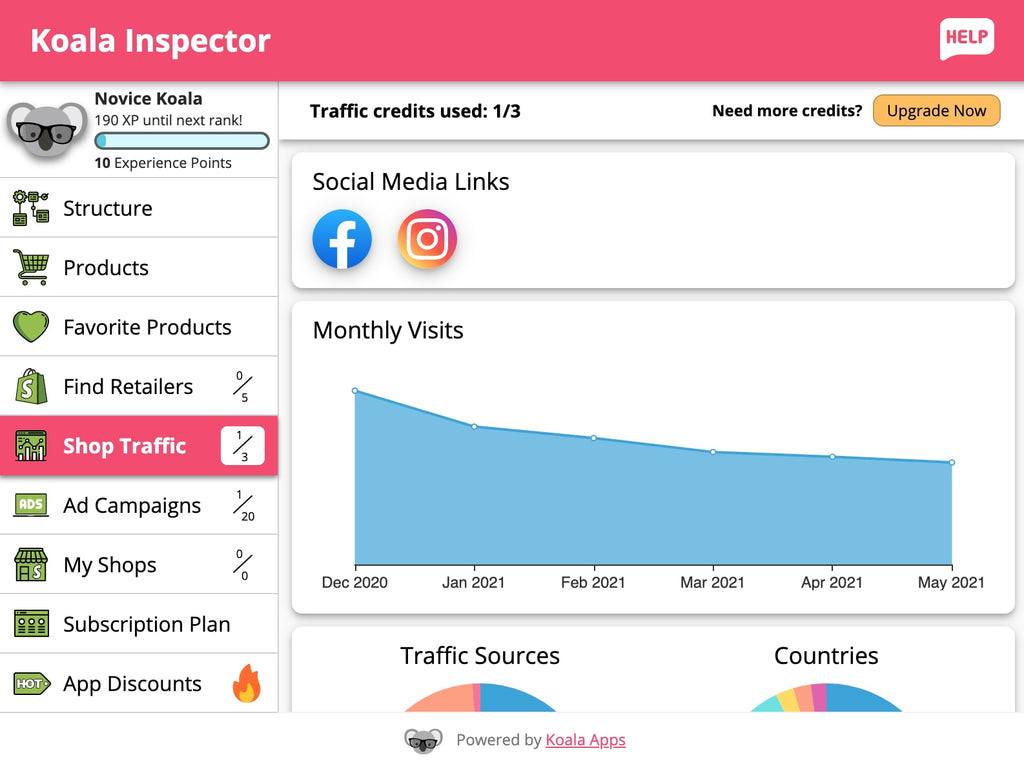
Source: Koala Inspector
Simply add it to your browser for free, then go to any store, either your competitors or your inspiration stores, click the Koala icon on your browser and Koala Inspector whispers to you insightful intel including:
- The apps your competitors are using
- Their product statistics
- Their traffic statistics
- The retailers they're working with
- Details about ads campaigns your competitors are running
Cons: The free plan gives you enough room to fiddle around and spy on several competitors. However, if you want to continuously keep a tab on your competitors or dig out more information about the retailers they are using, you'd need to upgrade to paid plans.

02. Alexa
Price (per month): FREE/$19.99/$79/$149/$299
https://alexa.com/siteinfo

You may be familiar with Alexa, the virtual assistant on your smart home speakers, but she can do more than answer about the weather. Alexa also runs an analytics website!
Search for your website in the "Website Traffic Statistics" tools, and voila, you receive a report about your traffic performance. Alexa reveals as well as compares your Shopify store with competitors'.
Plus, there’s a Chrome Extension that allows you to ranks other Shopify stores on the go.
Cons: The free plan provides enough data to define who your competitors are. However, this plan can only report the whole domain site like shopify.com. You can upgrade to the paid plans for more in-depth reports or keep scrolling down for other (free) tools.
Read more: Top Product Description Generator Tools That You Should Know
03. SimilarWeb
Price: You can try it for free
https://www.similarweb.com

Source: SimilarWeb
SimilarWeb is another excellent tool to understand more about your competitor’s Shopify store. This tool provides a traffic overview of any website, and then breaks it into smaller sections. In this way, SimilarWeb helps you understand where your competitor’s store drives the most traction. Pay close attention to the traffic sources section.
Cons: The main drawback of this spy tool is, it might not work on low-traffic websites. That's why for new business owners, I usually recommend Alexa first.
Another drawback is SimilarWeb only provides paid plans for Enterprise corporates.
Step 2: Use best Shopify spy tools to get the detailed report of your competitors
Ever wonder what your competitor’s best-selling products are? What types of ads are your competitors using? Or what magical tools their Shopify stores are using to boost sales? With these 11 tools to spy, it's time to uncover this myth.
First, let's start with website investigations.
04. Ali Hunter Chrome Extension
Price: FREE/$19.9/$49.9/$159.9
Visit: https://chromewebstore.google.com/detail/alihunter-aliexpress-drop/
Ali Hunter is a Chrome Extension that helps you easily find dropshipping product sources from any Shopify store. It is the #1 app used for store spying, with over 250,000 users and many positive reviews on the Chrome Store.

Source: Google chrome extensions
To use Ali Hunter, simply install the extension and go to any Shopify store you want to track. Ali Hunter will then reveal important information about the store, such as the themes and apps they use, their live revenue and sales record, their best-selling items and last items sold, and their product sources (including whether they dropship from AliExpress). The extension can also show you other stores that sell the same items.
Cons: The free version of Ali Hunter has limited data, so you will only see a few results when doing research
05. Xpareto
Price: FREE
https://www.similarweb.com/website/xpareto.com/

Source: Xpareto
This Shopify spy tool is dead simple. Enter any Shopify store URL; Xpareto will show you their best-selling product. Xpareto will also show you daily traffic, rating, and their Facebook Campaigns.
Cons: However, Xpareto has some problems. For example, I hardly see the Facebook Campaigns options work properly. Also, some new Shopify stores don't appear on its list.
Nevertheless, this tool is free and fast, so I don't have anything to complain about.
06. Commerce Inspector
Price (per month): FREE/$99/$199/$499
https://www.commerceinspector.com

Source: Commerce Inspector
Commerce Inspector is Xpareto, on steroids.
It even has a Chrome extension for a seamless spying experience.
The free version of Commerce Inspector provides an in-depth look at your Shopify competitors like:
- Product tracking: Best selling products, order number, product variants, product launches.
- Shopify apps used by the site
- Traffic analysis: monitor traffic sources and visit/month data.
- Trends: Discover what are the top-selling products among the eCommerce platform.
Commerce Inspector’s paid plans allow you to monitor your competitor stores, as well as some valuable features like shop-level revenue, Product-level revenue, ads reports...
Cons: Although bragging itself as an ultimate "eCommerce" intelligence solution, Commerce Inspector only works with Shopify stores.
Suggested Reading: How To Buy A Shopify Store On Exchange Marketplace?
07. BuiltWith
Price (per month): FREE/$295/$495/$995
https://builtwith.com

Source: BuiltWith
As the name, BuiltWith shows you what websites are... built with. This tool reveals every bit of technology your competitors are using. Your competitors might use different types of apps for many purposes to run an online store effectively. For example, some apps are added to a Shopify store to execute retargeting marketing, customer journey reports, and email campaigns.
Cons: The paid plans are expensive and only suitable for large corporates.
Next, we all know that SEO optimization is key in the digital landscape. Up to 33% of website visit comes from organic search (source wolfgangdigital). We wrote an ultimate guide about how to set up and optimize a Shopify store. This blog focuses on performing keywords research to rank higher than your competitors on search engine.
08. Feedly
Price (per month): FREE/$6/$8.25/Enterprise
https://feedly.com

Source: Feedly
Feedly is actually a news aggregator application like Google News. But I find it very useful when it comes to content monitoring. Adding all your competitors' links in one "feed." Feedly will automatically sort all their posts in popularity and chronological order. This mechanism allows you to monitor your competitors' content in real-time.
Cons: As I mentioned, Feedly is not a proper spy app. You will have to manually read all the topics your competitors write to understand their content strategies.
09. Google Keyword Planner
Price: FREE
https://ads.google.com/aw/keywordplanner

Source: Google Keyword Planner
Google Keyword Planner is part of Google AdWords. Initially, this tool helps you research keywords for your search campaigns. Users can also use Keyword Planner to discover keywords that drive the most traction to your competitive website stores. And unlike other tools, Keyword Planner is free to use.
Cons: Since it costs nothing, Google Keyword Planner is nowhere as robust, or feature-rich as third-parties solutions.
10. Ubersuggest
Price: FREE/$12/$20/$40
https://neilpatel.com/ubersuggest

Source: Ubersuggest
For small Shopify stores, Ubersuggest is the best bang for the buck. The cheapest plan only costs you $12 per month. Yet, this tool still provides some valuable data like more expensive competitors. These are some of my favorite features:
Traffic Analyzer is useful when you want to know how Shopify stores are doing. Ubersuggest provides visits and backlinks data, as well as the number of Facebook and Pinterest shares.
Cons: This tool can be buggy sometimes.
11. Ahrefs
Price (per month): $99/$199/$399/$999

Source: Ahref
Ahrefs is the most popular, feature-rich tool on this list.
Ahrefs is always my go-to option when it comes to keyword explorer and competitor analysis. This tool can give you in-depth reports regarding your site performance and your competitors down to microscope level!! My favorite feature is the backlink analysis and top-pages information. It provides an answer for why and how your Shopify competitors perform better than you.
Content Gap is another hidden gem of Ahrefs. Enter the URL of your site and competitors'; it will show you what keyword you can rank higher than your opponents.
Cons: Ahrefs only weakness is properly their pricing plans. To access the aforementioned features, you need to pay at least $99.
12. SEMrush
Price (per month): $119.95/$229.95/$449.95
https://semrush.com

Source: SEMrush
SEMrush is an excellent alternative for Ahrefs. For competitive intelligence research, I find that their Market Explorer feature is well executed. It all comes down to taste, and you can't go wrong with either of these two.
Cons: The Gatis plan is quite bare-bones. You'll have to pony up for the paid plan, which costs at least $119.95 per month.
13. Spyfu
Price (per month): $39/$49/$79
https://www.spyfu.com

Source: Spyfu
In 2020, 32% of website traffic came from Paid Per Click advertising (wolfgangdigital). If your competitors spend most of their marketing efforts on PPC campaigns, take a look at SpyFu. Their primary focus is in-depth PPC analysis and reports. Apart from some universal metrics, SpyFu's "Kombat" feature is convenient to monitor the PPC keywords your competitors are using.
Cons: As SpyFu provides many complex and details PPC reports, it may be quite hard to use for basic Shopify owners' purposes.
Finally, social media like Facebook, TikTok, Pinterest,... is where your audiences spend most of their time. Instead of fierce competition in the SEO field, many small business owners attract their customers through social media marketing strategies. That's why I dedicate the last 3 positions on this list for best tools to spy on how your competitors do marketing on social platforms.
Learn more: Shopify vs Amazon – Which One to Build & Drive Your Online Business?
14. Sprout Social
Price (per month): 30-day free trial, $249/$399/$499
https://sproutsocial.com

Source: Sprout Social
Sprout Social is an all-in-one social management tool. Apart from managing your Facebook page, this tool delivers all the aspects that an eCommerce business needs when it comes to competitive analytics. You can compare your profile to another rival. It also provides a Keyword Report and Trends Report to give your store an edge over the competition.
Cons: Most of the competitive analysis is available on the Premium plan ($149).
15. Facebook Ads Library
Price: FREE
https://www.facebook.com/ads/library

Source: Facebook Ads Library
Want to know what Facebook ad your competitor is running. Facebook Ads Library helps you see all the ads your competitors are currently running on Facebook, Instagram, and Messenger. Running ads might reveal current best selling products of your competitors
Moreover, pay close attention to different variants of ads used by the top Shopify stores. You can learn a lot to improve your Facebook ads strategy.
Pro tip: Setting up Facebook Pixel to your Shopify store to run retargeting ads based on visitor activity. This can significantly improve the click-through rate.
Cons: Facebook Ads Library only shows you the content of the ad which the page is running. Neither the statistic number nor historical ad campaigns are shown. Therefore, it might be tricky to guest how successful a campaign is. To access more detailed reports, take a look at BigSpy.
16. BigSpy
Price (per month): FREE/$9/$99/$249/$3600+
https://bigspy.com

Source: BigSpy
Nowadays, advertising on social media and mobile app is favored by many small, medium business owners. That's where BigSpy shines. BigSpy focuses on competitive ads analysis on social media platforms like Facebook ads, Pinterest, and mobile in-app ads.
The apps provide enough ad performance data to crack the code for a successful marketing campaign on social media.
Cons: BigSpy doesn't cover ads on Google Adsense and Adword.
Step 3: Understand The Data From Shopify Spy Tools To Optimize Your Shopify Store
Ok, that's a lot of tools to tinkle with. You don't, and shouldn't, have to use every tool in this list. Pick ones that fit your niche, and your budget, and start sneaking around.
Nevertheless, don't forget about these tools’ main purpose: to understand your competitors to improve your online store sales.
Armed with the knowledge acquired, meticulously outline the most effective strategies employed by successful Shopify stores. Implement these strategies in your own store and remain agile in your approach. Continuously experiment with diverse methods until you observe tangible and positive results.
For example, you can use PageFly to add a countdown timer to a promotional page. Countdown timers create a sense of urgency, which pushes visitors into making faster (and more emotional-driven) buying decisions.
Suggested reading: Shopify One-Page Checkout Pros and Cons



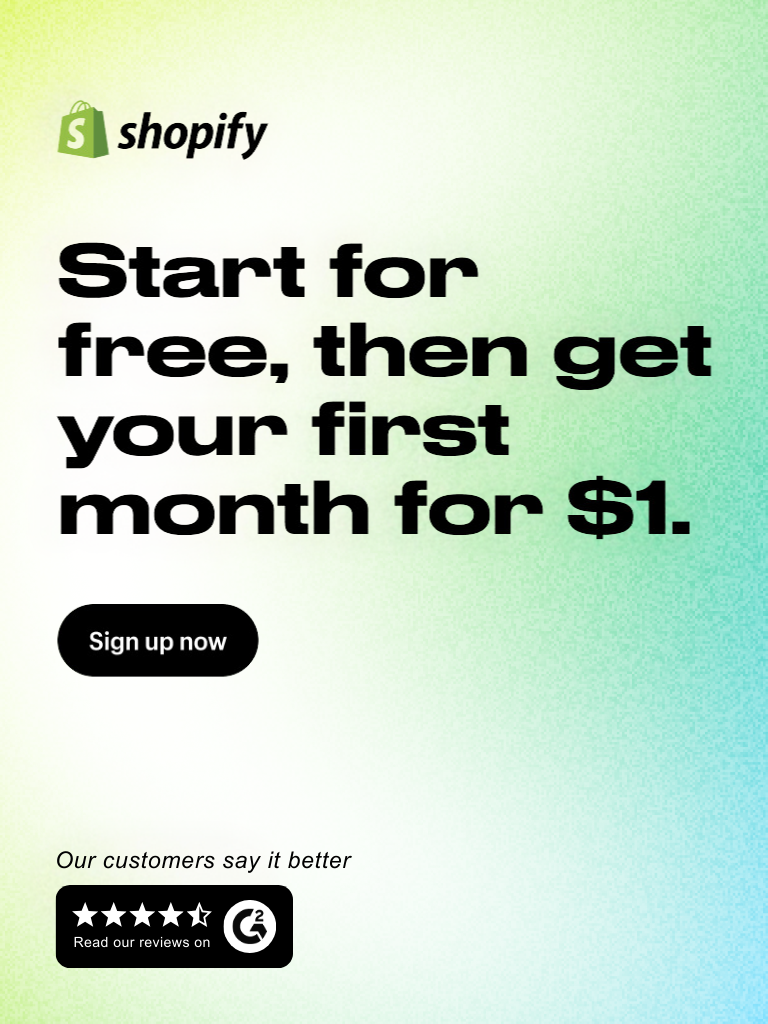
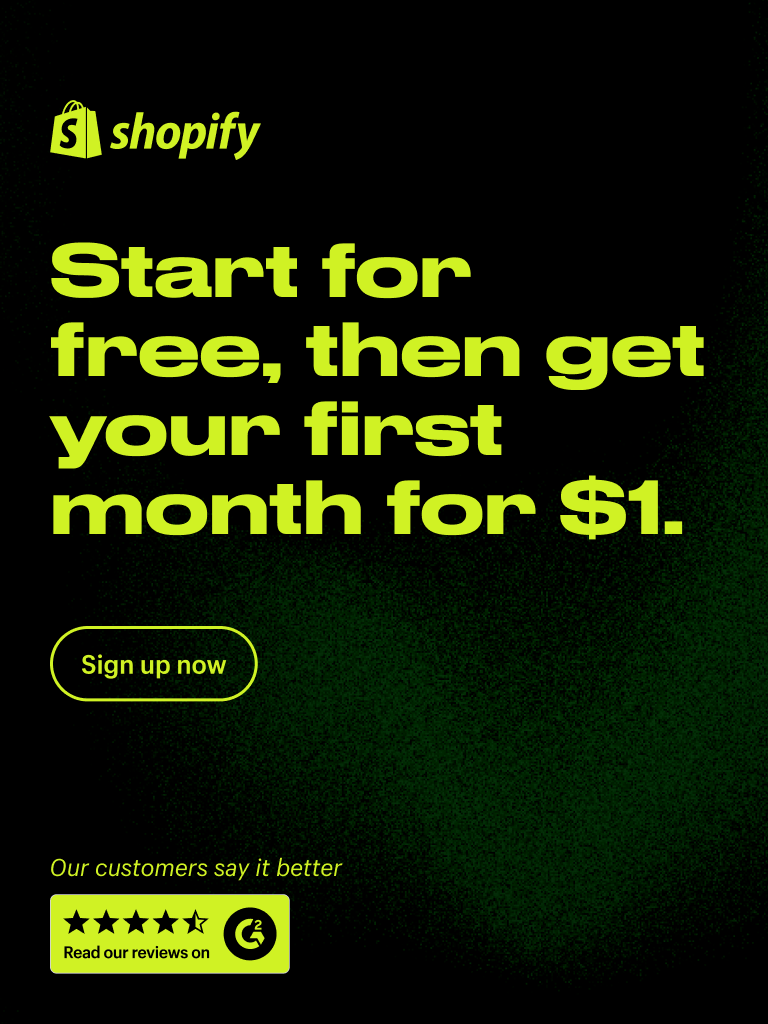
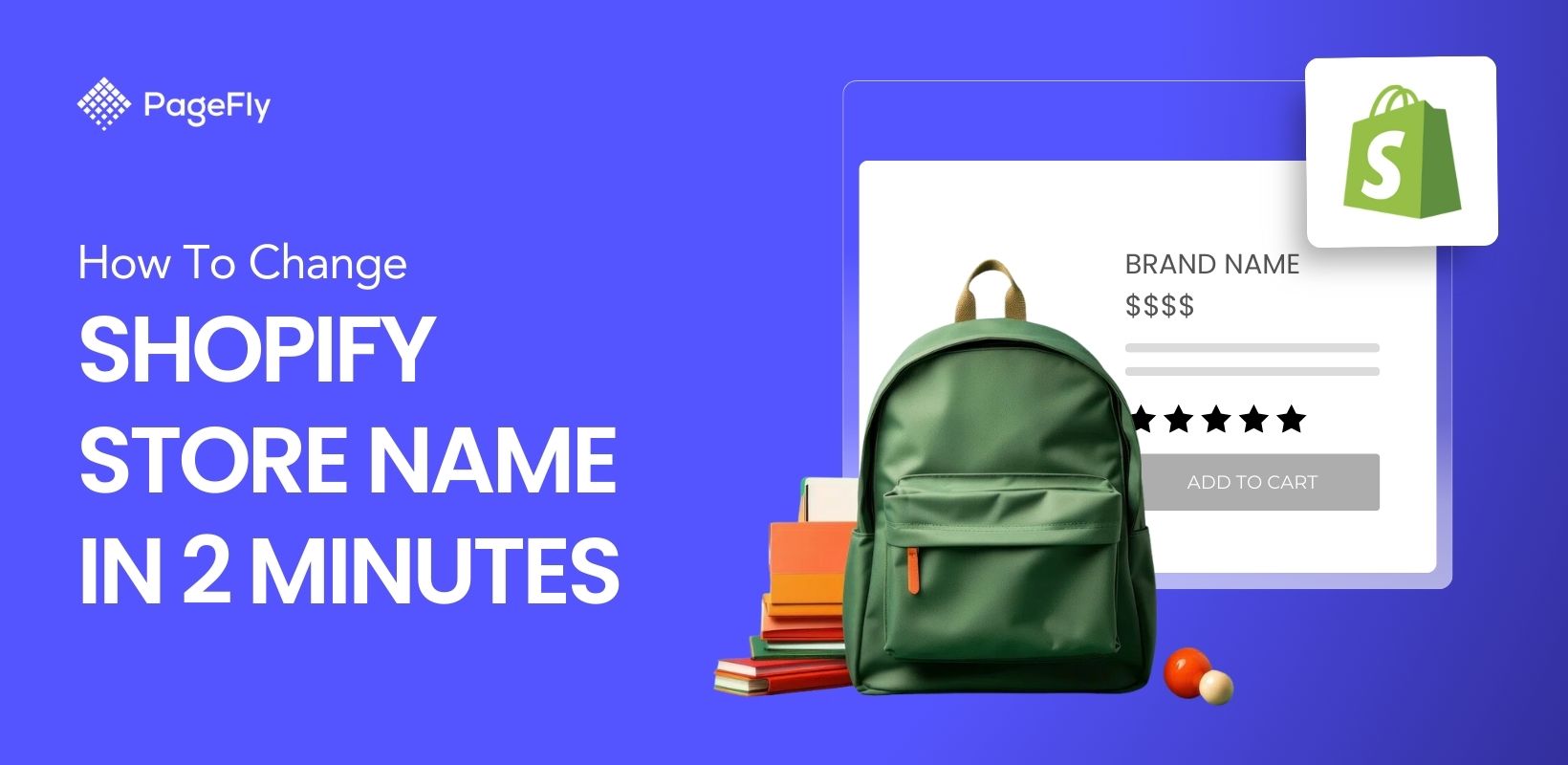

![Shopify Subscription: Best Apps To Use [+ Implementation Tips]](http://pagefly.io/cdn/shop/articles/Shopify_Subscription.jpg?v=1715137848&width=1640)








