Have you ever come across a store name so good that you thought to yourself - "Oh, maybe my store needs a better name, too, but how do I change it?"
In an online digital marketplace, the audience's first impression of a store is not when they open the website link and enter the store but from its name. In short, your Shopify store name is the digital equivalent of that storefront sign you see on the street or in a Shopping mall.
Changing a physical store name is a lot more complicated, but to change a Shopify store name, all you need is this guide. In this blog, we will tell you exactly how you can change your Shopify store name (in less than 2 minutes), how to change a domain name, and much more.
Shopify Store Name vs. Shopify Domain Name: What’s the Difference?

Starting a Shopify store is truly exciting. You found an amazing brand name in the thrill of opening a new store online, and you have got amazing products, too. However, as time goes by, you are now thinking of changing your Shopify store name to something better.
But wait, what about your domain name? Is it the same as your Shopify store name? What's the difference between your store name and its web address?
Don't worry; it's not a trick question. Shopify uses two distinct terms:
- Shopify Store Name: This is the name that appears within your store itself, displayed at the top of your website, or even throughout your product descriptions. It's also the name your customers will see and remember when browsing your unique collection.
- Shopify Domain Name: This is the web address that people type into their browser to find your store online. By default, when you first set up your Shopify store, you'll get a free domain name that looks something like "[your-store-name].myshopify.com".
Here's where things get interesting.
- They don't have to match: While your store name and domain name can be the same (think "www.shirtfactory.com" for a t-shirt store), they don't have to be! Maybe you have a fun and quirky store name, but a more descriptive domain name would be helpful for search engines. For example, a vintage clothing store named "The Dusty Parrot" might choose "www.vintagecloth.com" as their domain name.
- Subdomains: When you first start your Shopify store, you'll automatically get a subdomain with the ".myshopify.com" ending. This is a great way to test the waters and get your store up and running quickly. However, as your brand grows, you might consider purchasing a custom domain name that reflects your unique identity and makes your store easier to find online.
Reasons for Changing Your Shopify Store Name and Domain Name
It is very common to feel that the online store name or web address you started with no longer reflects your vision. Changing your Shopify store name and domain name can strategically bring in a new and revamped outlook for your store.
Here's a breakdown of some common reasons to consider a switch and the pros and cons to help you decide if it's the right call.
Rebranding for the Better
Maybe your initial store name was chosen in a creative spark, but now it doesn't quite capture your brand's essence. A rebrand can be (sometimes) an exciting opportunity to choose a name that resonates with your target audience and reflects your product offerings.
- Pros: A new name can energize your brand image, attract a wider customer base, and make your store more memorable.
- Cons: Rebranding requires effort. You'll need to update marketing materials, inform customers, and potentially face a temporary dip in brand recognition while people adjust.

Source: Sneaker Freaker
A great example of this, is Nike. It wasn't always the swoosh-clad powerhouse it is today. Originally known as Blue Ribbon Sports, the company underwent a transformative rebranding, adopting the name "Nike," which has become synonymous with athletic excellence.
SEO Upgrade
Search Engine Optimization (SEO) is all about making your store discoverable online. For instance, if you sell custom-designed phone cases, you have to optimize your store, name, and content with a relevant keyword.
If your current domain name doesn't contain relevant keywords, you might be missing out on potential customers. But remember, this is not a mandatory reason. Having the keyword in your store name or domain name is not always possible.
- Pros: A well-crafted domain name containing keywords can boost your search engine ranking, making it easier for customers to find your store organically.
- Cons: SEO is a long-term game. While a domain name change can help, it might take time to see a significant improvement in your ranking.
Legal Hurdles
Sometimes, legal issues can necessitate a change. Perhaps your chosen name infringes on a trademark, or maybe your business structure has evolved, and your current name no longer reflects it.

Source: Naiise
For instance, Jaz Fenton's vegan turmeric face scrub brand (a Shopify store) faced a legal hurdle (trademark issue). They used it as an opportunity to rebrand its business, including its name, to YLLO in under a week, ultimately boosting sales and brand recognition.
- Pros: Addressing legal issues head-on is crucial to avoid future complications. A new name ensures your business operates smoothly.
- Cons: Changing due to legal reasons can feel disruptive, especially if you've already built brand recognition. However, the long-term benefits outweigh the short-term inconvenience.
Read more: How To Come Up With Good Shopify Store Names
Merging or Acquiring Stores
If you're merging your Shopify store with another, or purchasing a new one, a new name and domain might be the best way to represent the combined entity.
- Pros: A fresh start can signal a new chapter for the merged store, attracting both existing customer bases.
- Cons: Separately established stores might have loyal followings attached to their names. Careful communication is key to ensuring a smooth transition.
Ultimately, deciding to change your Shopify store name and domain name requires careful consideration. Weigh the pros and cons specific to your situation.
How to Change Store Name on Shopify in 2 Minutes (Step-by-Step Guide)
Ready to change your Shopify store's name? Here's a detailed walkthrough of the process, taking no more than four simple steps:
Step 1 - Access Your Shopify Admin Panel

This is the control center for managing your store's operations. Once you log in to your Shopify account, you will be taken to your store's dashboard or the admin panel.
Step 2 - Navigate to Settings

In your Shopify admin page, locate the "Settings" section. It's represented by a gear icon in the bottom left corner. Clicking this icon will open a new page with various settings for customizing your store.
Quick read: Shopify Guide: A Complete Step-By-Step Shopify Tutorial in 2024
Step 3 - Go to Store Details

Within the settings page, find the section labeled "Store Details." The exact location might vary depending on your Shopify theme. This section has the necessary information about your store, including your current name and industry.
Step 4 - Edit and Save Your New Store Name

Once you've identified "Store Details," locate "Store Name." Click the edit icon next to it. This unlocks the field so you can make changes. Enter your desired new store name here and click on save. Shopify will process your request, and within seconds, your store name will be updated throughout the admin panel.
And there you have it! You have successfully updated your store name.
Pro Tip: After entering your new name, ensure it adheres to Shopify's guidelines. Store names cannot contain special characters, punctuation marks, or spaces. They should also be between 5 and 255 characters long. |
Remember, this change only affects the name displayed within your Shopify interface. You might also have to change your logo image to match the new brand name in your Shopify theme.
Changing your store name doesn't directly impact your domain name (the web address customers use to access your store). If you also want to change your domain name, you must consider purchasing a custom domain name through Shopify or a third-party domain registrar. We will cover this in detail in the next section.
[BONUS] How to Name a Shopify Store with Free AI Tool
To name your Shopify store creatively, you can use the free AI tool like Shopify Business Name Generator. This tool allows you to input keywords related to your business, instantly generating unique and relevant store name ideas.
Simply visit the tool, enter a keyword, and browse through multiple suggestions that align with your brand’s identity. This helps you find a memorable and SEO-friendly name for your Shopify store effortlessly.
How to Change Shopify Domain Name
Let's say you changed your store name and wish to change your domain name, too. Or you simply want to change the domain name and are wondering how you can do that. Before you do so, there are a few things you need to consider.
- Clarity: A matching domain name makes it clear to customers they've landed at the right store.
- Search Engine Optimization (SEO): Domain names containing relevant keywords can slightly improve your search ranking.
- Branding: A cohesive name strengthens your brand image and makes your store more memorable.
In the next section, we'll guide you through the steps to update your Shopify domain name, ensuring a smooth transition for your customers and continued success for your store.
Shopify offers three ways to update your domain name:

- Buy a Domain Through Shopify: This is the simplest option. Search for your desired domain name, see the price, and purchase it directly within Shopify. (If you haven't already purchased one)

- Connect Your Existing Domain: Already own a domain name? You can connect it to Shopify by clicking on "Connect existing domain.:" Verify your ownership through your domain registrar (usually by adding a record to their DNS settings).
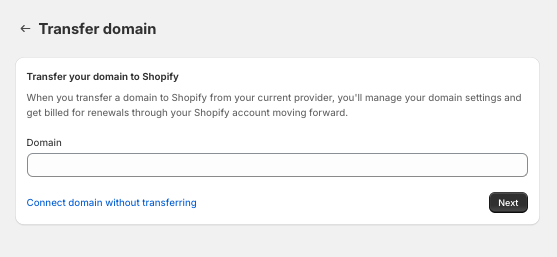
- Transfer Your Existing Domain: If you own a domain through a third party but want to manage it with Shopify, you can transfer it (the most complex option). Confirm eligibility before initiating the transfer process.
Here are the steps you need to follow to change your Shopify domain name:
Step 1 - Go to Shopify Settings
Begin by logging into your Shopify admin panel. Once logged in, locate the "Settings" section.
Step 2 - Find the "Domains" Section

Within the settings page, navigate to "Domains." This section is where you manage all domain names associated with your store.
Step 3 - Initiate the Primary Domain Change

Within the "Domains" section, you'll find a dedicated area for managing your primary domain. This is the web address that customers will typically use to access your store. If you want to update your .myshopify.com domain, you can click on “change”. You can also buy a new domain name at this point, or connect to a domain you already purchased.
Step 4 - Select Your New Domain

This step presents you with a list of all domain names currently connected to your store. These could include your original free Shopify domain and any additional domains you've added. Select the new domain you want to designate as your primary domain and verify the connection.
Step 5 - Save Your Changes
Once you've chosen your new primary domain, click on Save to confirm your selection and set the chosen domain as the primary address for your store.
Note: Remember, changing your primary domain only affects how your store is displayed within the Shopify admin panel. It doesn't automatically update any external links or marketing materials that might still reference your old domain name. Updating these external references with your new domain is crucial to ensure a smooth customer experience. |
How Does Store or Domain Name Change Impact Your Store?
While updating your store name and domain name can be a strategic move for branding, it's essential to consider the potential impacts on your online presence. Here's a breakdown of key areas to keep in mind:
SEO and Traffic
Search engines use various factors, including domain name relevance, to rank websites. Changing your domain can cause a temporary dip in your ranking as search engines re-evaluate your store, meaning lesser organic traffic. This doesn't have to be permanent, but implementing SEO best practices is a good idea, like creating redirects from your old domain to your new one.
Customer Awareness
Customers might initially struggle to find your store if they rely on memorizing your old domain name. To minimize disruption, communicate the change clearly. Update your social media profiles, website announcements, and email marketing campaigns to inform customers about your new name and web address.
Branding Materials
Ensure your new store and domain names are reflected across all your branding materials. This includes your website, product packaging, business cards, social media profiles, and offline marketing materials.
Legal Documents
If your store name change affects your business name, ensure that relevant legal documents like licenses and permits are updated accordingly.
Remember, changing your store or domain name can have both negative and positive implications. By carefully planning your strategy, and considering these potential impacts, you can ensure a smooth transition that strengthens your brand in the long run.
Final Thoughts
Every store name is more than just words to its owner. It is your brand identity, and you want to be able to represent it in the best possible way.
Updating your store or domain name in Shopify takes a mere two minutes with this guide. With a few clicks, you are unlocking new opportunities for growth and visibility in the crowded yet ever-growing marketplace. It also ensures your customers find you with ease.
So, take the next step towards building a thriving online store!
Explore more, check out: Boutique Business Name Ideas 2024: + Tips & Generators





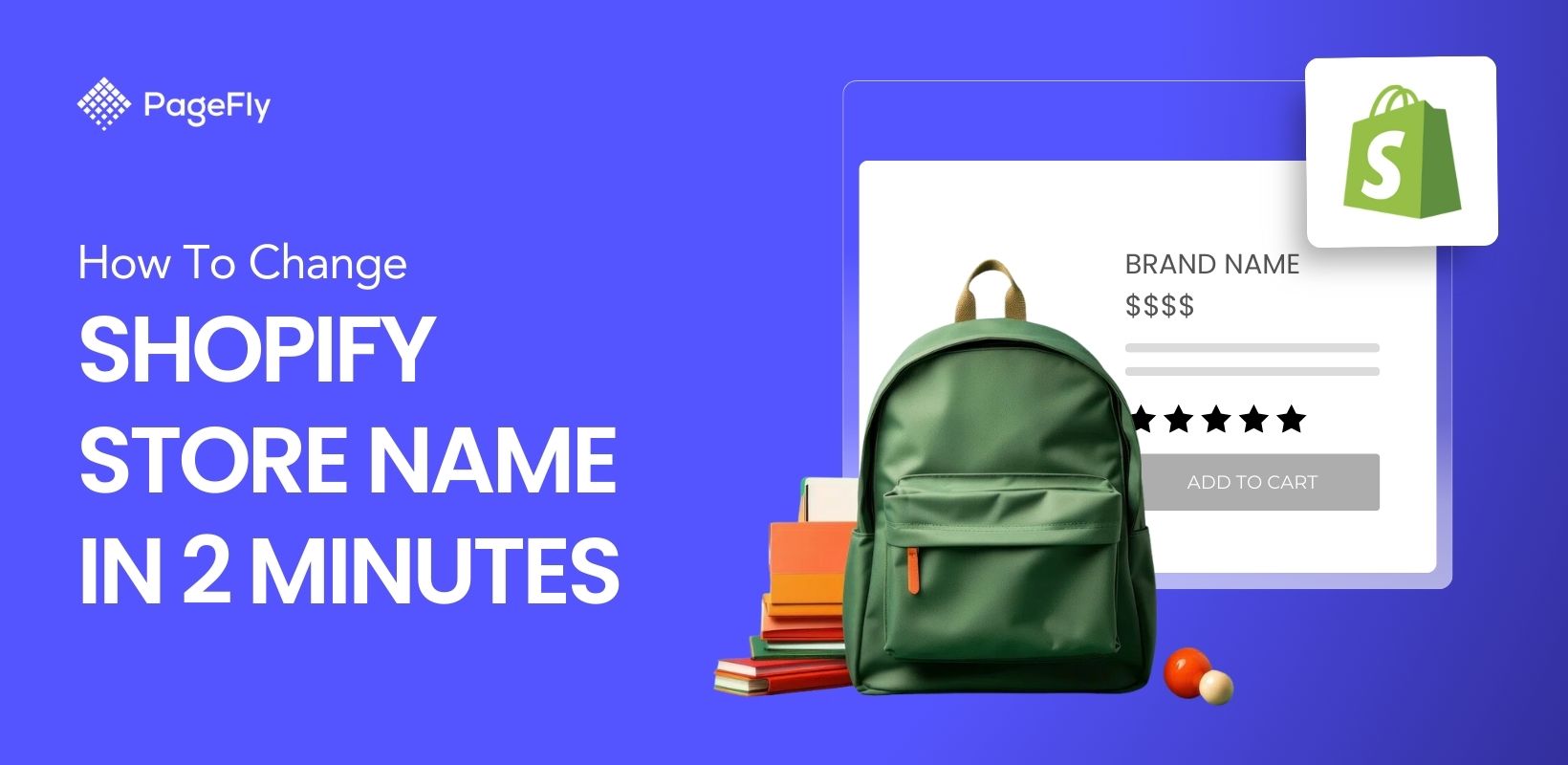






![27 Best Shopify General Stores + Complete Strategy Guide [2025]](http://pagefly.io/cdn/shop/articles/Best_Shopify_General_Stores_2f9d09f2-7c38-4da9-a495-e9f4898ddd68.jpg?v=1757271936&width=1640)





