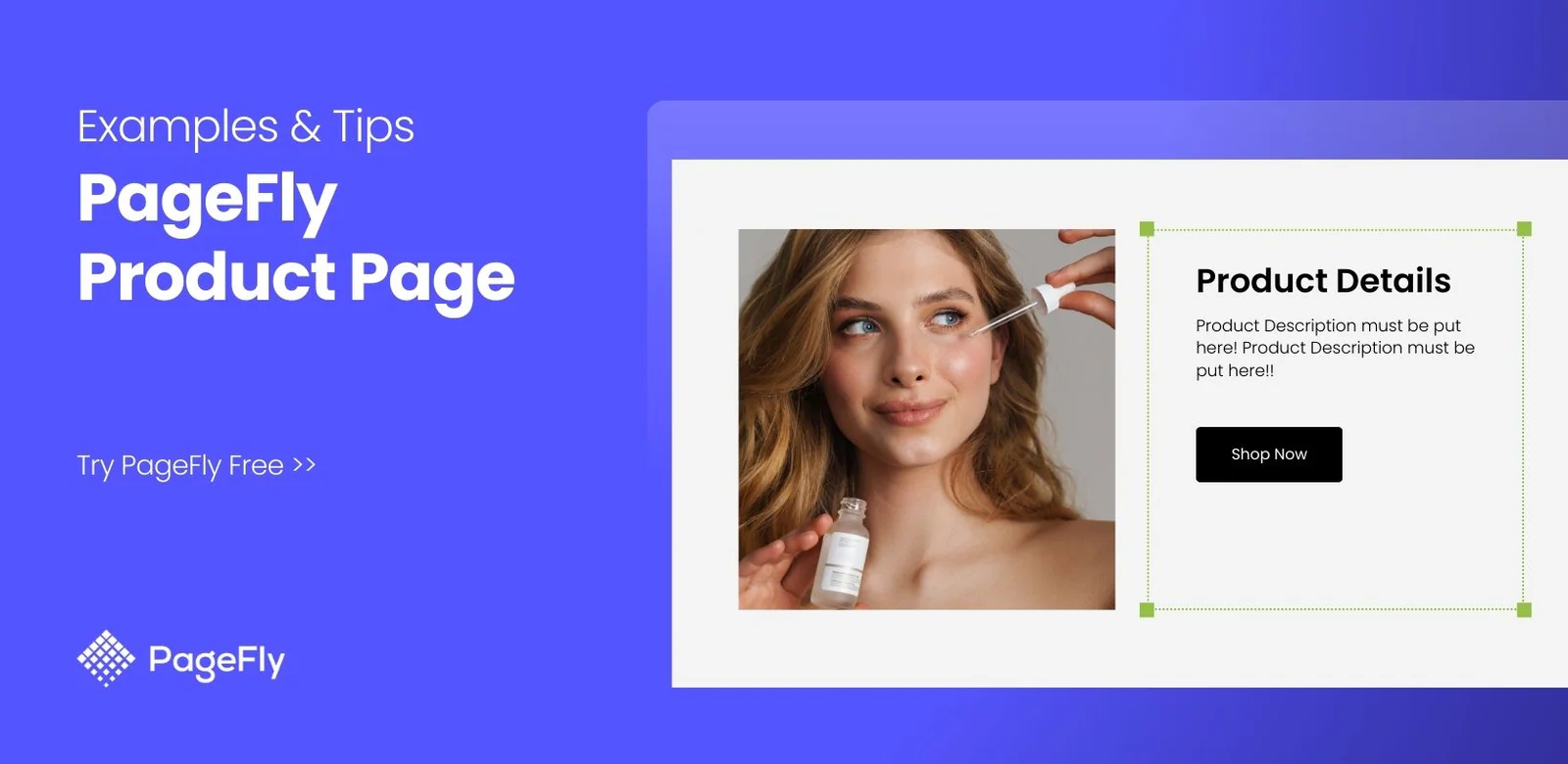Check out our newest update: PageFly 3.8.0, with Online Store 2.0 Integration, 3D Images and new app integration!
-----
PageFly 3.4.0 was just released less than 3 weeks ago, and now we’re proud to bring you another app update - PageFly 3.5.0. Without further ado, let’s explore what we bring to the table this time.
- Improved in-app experience for HongKong-based customers with new Cantonese UI
- Integration with Omnisend To Fast Track Your eCommerce Email Marketing
- Integration with Kiwi Sizing To Build Better Fashion & Accessories Online Store
- Brand New Page Templates
I. New Cantonese UI
By switching from the default language to Traditional Chinese in PageFly Settings -> User Interface, Cantonese-speaking users now can enjoy working on a native app UI.

Easily accessible in Settings
Everything, from page editor, page list, to dashboard, can now be quickly translated to traditional Chinese, with just a single click!

Everything is now in your mother tongue
With this improvement, we have hope to reach customers in the Cantonese-speaking merchants in a genuine and honest way. Languages will no longer be a barrier between users and our product.
For more detailed information, check out: PageFly User Interface and Settings
II. New Integration With Omnisend
Omnisend is an email & SMS Marketing Platform used by 50.000+ eCommerce merchants. Simply put, Omnisend allows you to create pre-built email workflows, create beautiful emails with robust drag-and-drop features and send automated, highly customized email campaigns.
Now Omnisend is fully integrated with PageFly giving you the arsenal you need to embroid a seamlessly mesmerizing experience for your customers, from email to Landing Page.
To use Omnisend with PageFly, simply open our 3rd-party element library, scroll down to Email Marketing category, select Omnisend and drop it wherever you like.

Then, simply hop over to your Omnisend app, get the landing page link and add it to PageFly page.

III. New Integration with Kiwi Size Chart & Recommender
If you ever shop online for a piece of clothing or jewelry, you know the frustration: Vainly hoping that the purchased item will fit you.
In fact, data from Fashion Metric revealed a staggeringly important insight: Online apparel retailer experiences a return rate of 28%, and fit issues accounted for 80% of these return. Plus, when asked about their decision to shop in-store versus online, most shoppers cite Sizing as their no.1 influential factor, says Dan Weinsoft, eCommerce strategist from The Good - a CRO consulting firm.
This is why we join hands with Kiwi Lab, to help fashion and apparel stores solve this burning issue.
To use Kiwi Size Chart and Recommender with PageFly, simply open our 3rd-party element library, scroll down to Product Information category, select Kiwi Size Chart & Recommender, then drag and drop it to your page editor.

Note that for full widget configuration, simply go to the settings area of Kiwi Size Chart & Recommender App.
IV. Brand New Page Templates
In this update, we also released 12 new templates
- Car Dealer - Home
- Car Dealer - Inventory
- Car Dealer - Service
- Business
- Charity
- Universalis
- Educare University - Contact Us
- Educare University - About Us
- Educare School - Curriculum
- Educare School - Contact Us
- Educare School - Admission
To try out these new templates, simply go to any Page Type Dashboard, select Create New Page With Templates and explore the niched templates that suit you.

That's all for this release. If you need anything, kindly contact us via our 24/07 Live Chat Support. We always listen, wholehearted!
In case we don't see you, good morning, good evening and goodnight.