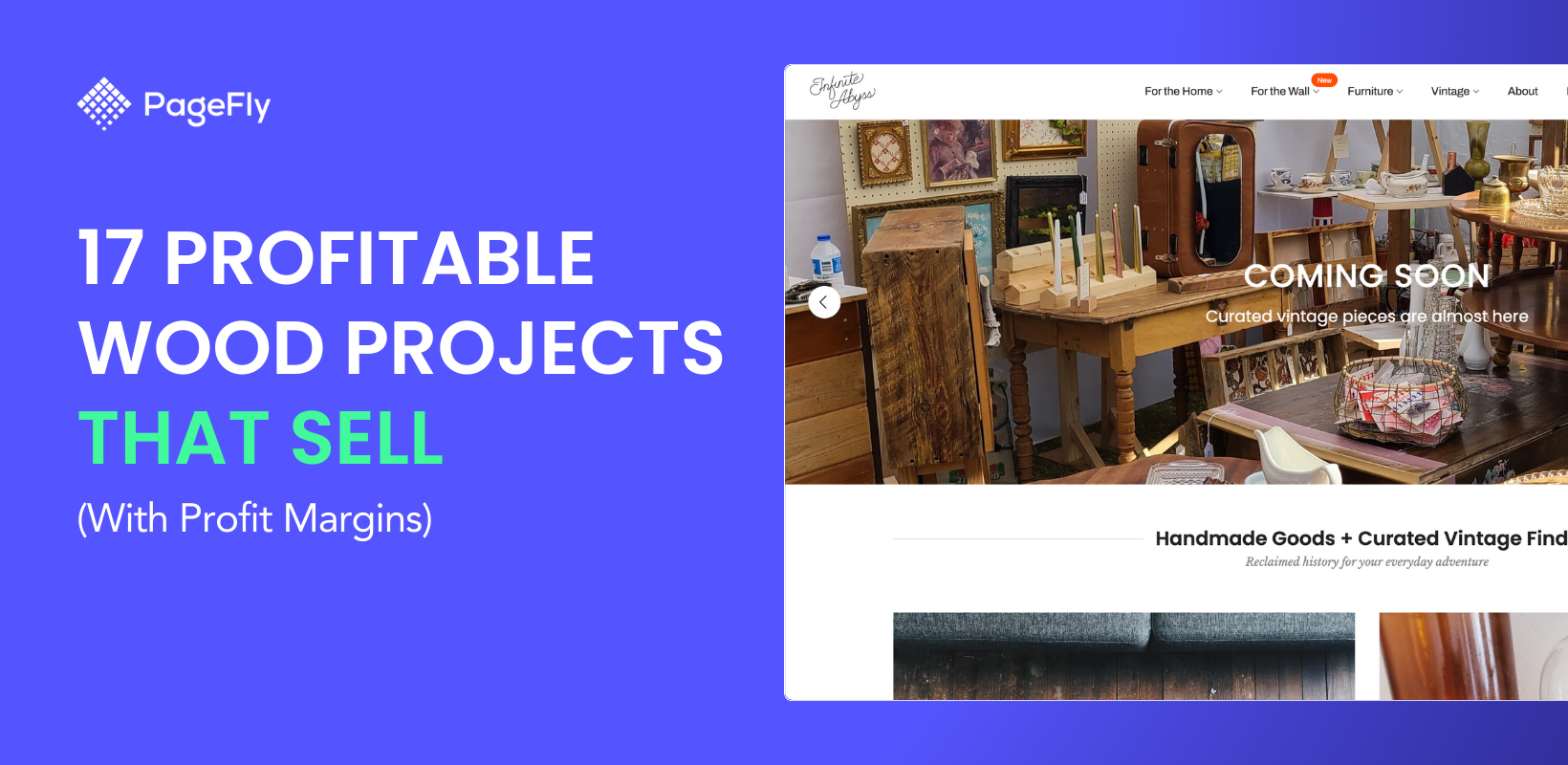In the fiercely competitive eCommerce landscape, optimizing your order fulfillment is critical for the success of any Shopify store. According to Statista, global eCommerce sales are expected to reach a staggering $6.38 trillion by 2024, underscoring the growing importance of an efficient order fulfillment process.
To meet this growing demand, you need to streamline processes to save time and costs, as well as to improve accuracy. This can be achieved by integrating a reliable shipping label maker. Playing a pivotal role in enhancing customer satisfaction and retention rates, this tool is an essential asset for every Shopify store in today's dynamic market.
If you're looking to learn more about label makers for your Shopify store and some of the popular printers that seamlessly integrate with the platform, this article has got you covered. Let's get started!
Why Does Your Store Need a Shipping Label Maker?
Here are six reasons why you should invest in one:
Streamlines Order Fulfillment

Image Credits: netsuite.com
A shipping label maker automates the process of generating and printing shipping labels, streamlining the entire order fulfillment process by reducing manual effort and minimizing the chances of errors. With a label printer, online retailers can quickly create labels for multiple orders simultaneously, enhancing the efficiency of their shipping operations. This results in faster order processing, enabling businesses to meet customer expectations for prompt delivery. Additionally, streamlining order fulfillment with a label maker allows businesses like yours to efficiently handle larger order volumes, ensuring a seamless customer experience even during peak seasons.
Saves Time and Cost

Image Credits: brothermobilesolutions.com
While people often view the purchase of a shipping label maker as an expense, its most significant benefit is the savings in time and cost. Indeed, acquiring a quality shipping label printer should be seen as an investment. Traditional methods of labeling packages require manual data entry, which is not only time-consuming but also prone to errors. With a label maker, you can eliminate the need for manual label creation, which leads to a substantial reduction in processing time.
Furthermore, reducing manual tasks lowers labor costs and allows employees to focus on other critical aspects of the business. This results in enhanced productivity and the capacity to process more orders in less time, enabling more efficient allocation of resources.
Integrates with Carriers and Tracking

Image Credits: amazon.com
A key advantage of modern shipping label makers is their seamless integration with various shipping carriers and tracking systems. This integration simplifies the shipping process for businesses by enabling them to print labels with carrier-specific information directly from the label maker.
Consequently, you can rapidly generate labels complete with tracking numbers, which can then be shared with customers for real-time tracking updates. This streamlines shipment tracking and management, enhances visibility throughout the delivery journey, and enables businesses to proactively address any potential shipping issues.
Customize for Branding

Image Credits: shipengine.com
Beyond their practical advantages, shipping label makers also offer opportunities for branding and customization. That's correct – you can design and customize your shipping labels to reflect your brand identity. By incorporating logos, colors, and personalized messages, each package becomes an ambassador of your brand, delivering a consistent and professional appearance to your customers.
Branded shipping labels contribute to a memorable unboxing experience and reinforce brand recognition. Furthermore, such branding efforts foster customer loyalty and encourage repeat purchases, as customers begin to associate the positive unboxing experience with the brand's quality and attention to detail.
Compliance with Shipping Regulations

Image Credits: template.net
Shipping label makers are essential for ensuring compliance with shipping regulations and requirements. They empower businesses to create labels that adhere to the specific regulations of various shipping carriers and destination countries. Compliance is particularly critical for international shipments, where incorrect or missing information can lead to customs delays or package rejections.
These issues are mitigated when using a reliable label maker that guarantees each label includes the necessary customs information and conforms to international shipping standards. This minimizes the risk of costly shipping delays and ensures smooth cross-border transactions.
Provides a Competitive Advantage

Image Credits: brother.ca
In the dynamic world of retail eCommerce, providing an efficient and reliable shipping experience can be a significant differentiator for businesses. Implementing an efficient shipping label maker streamlines the entire order fulfillment process, enabling faster and more accurate deliveries. Businesses that can quickly and accurately fulfill orders gain a competitive edge, as customers increasingly value fast and dependable shipping options.
Furthermore, the ability to offer branded shipping labels enhances the overall customer experience and leaves a lasting positive impression, distinguishing businesses from competitors who use generic packaging. A well-optimized shipping process can lead to increased customer satisfaction, repeat business, and positive word-of-mouth, all of which contribute to the growth and success of a Shopify store.
Read more Shopify Equipment: List of POS Hardware and Equipment for Business
5 Shipping Label Printers Compatible With Shopify
Now that we know the importance of having a label maker to run a successful Shopify store, we'll explore 5 popular and Shopify-supported shipping label makers.
Dymo LabelWriter 5XL (USB)

Image Credits: Shopify.com
The Dymo LabelWriter 5XL is a versatile and efficient label printer tailored to the needs of various businesses. With its cutting-edge technology and user-friendly features, it has become a favored choice among eCommerce sellers for printing 4" x 6" shipping labels for carriers such as UPS, DHL, FedEx, and USPS.
Equipped with advanced thermal printing technology, this printer requires no ink or toner cartridges. It is capable of printing not only 4" x 6" shipping labels but also warehouse labels, barcodes, ID labels, and bulk mailing labels across a range of large-format types with ease.
The LabelWriter 5XL boasts impressive technical specifications, including the ability to print at high speeds of up to 53 labels per minute. It connects effortlessly to a computer via USB, ensuring a smooth integration into your existing workflow. Compatible with both Windows and Mac operating systems, this printer offers versatility and ease of use for a wide range of users.
Other key features:
- Free Dymo Connect for Desktop
- Customize 60+ label types through USB or LAN network connectivity
- Automatic label recognition for size, type, and view of remaining labels
- Crystal clear labels with 300 dpi resolution
- Direct thermal label printer, no need for expensive ink or toner
- Uses authentic Dymo labels made from BPA-free and FSC® certified material
- You can also print DHL labels 4”x8” perfectly
How much does it cost?
As for cost, the Dymo LabelWriter 5XL offers an excellent value proposition. The printer itself is reasonably priced, and its thermal printing technology minimizes ongoing operational expenses. The bundle pack option offered by Shopify includes 4 extra label rolls, providing even greater value for your investment. It is priced at $299.
Applications:
- Mailing and shipping
- Asset tracking
- Nametags
- Multi-use labels
- Pricetag
Also, here’s a video on how to set up the Dymo LabelWriter 5XL:
Rollo Label Printer (USB)

Image Credits: rollo.com
The Rollo USB Printer is a favored label printing solution among eCommerce businesses, known for its user-friendly features and exceptional performance. As a reliable tool for a range of labeling tasks, this printer stands out in the market.
Thanks to its advanced thermal printing technology, the Rollo USB Printer dispenses with the need for ink or toner cartridges, streamlining the printing process. It is adept at handling a variety of label sizes, from shipping and barcode labels to product labels. Its ease of setup and plug-and-play functionality make it remarkably user-friendly. Additionally, its USB connectivity ensures it integrates smoothly with your computer, fitting effortlessly into your existing workflow.
Other key features:
- Seamless compatibility with major shipping platforms (Shopify, Etsy, eBay, etc.)
- High-speed printing capability (up to 150mm/s)
- Compatible with both Windows and Mac systems
- Affordable price point and cost-effective thermal printing
- Ideal for businesses of all sizes, including eCommerce, retail, and logistics
- Ideal for 4″ x 6″ shipping labels, branding stickers, round stickers, warehouse labels, etc.
How much does it cost?
The price of the Rollo USB Printer makes it suitable for small home-based businesses and larger enterprises. It is priced at $179.
Applications:
- Mailing and shipping
- Asset tracking
- Branding labels (non-shipping)
- Nametags
Don’t forget to check out the Rollo Label Printer’s quick set-up video here:
Brother QL Label Printer - WiFi

Image Credits: Shopify.com
The Brother QL-1110NWB sets a new standard for label printers with its innovative features, making it a powerful tool for businesses seeking efficiency and convenience in their labeling processes.
The Brother QL Printer stands out with its ability to print a variety of label sizes, including wide-format shipping labels up to 4.1" wide and the standard 4” x 6” labels. Its advanced wireless connectivity options, such as Bluetooth and WiFi, provide seamless integration with mobile devices (both Android and iOS), allowing for convenient label printing from anywhere in the workplace. This printer is equipped with thermal printing technology, ensuring high-quality prints without the need for costly ink or toner replacements.
Other key features:
- Wide-format printing for labels
- Easy integration with mobile devices for on-the-go label printing
- Automatic label cutter for precise and efficient cuts
- Compatible with various label types and sizes
- Flexible design for both wired and wireless setup
- Built-in label design software for easy customization (Brother iPrint&Label)
- Time-saving and efficient for bulk label printing
- Prints up to 69 labels per minute with black text at 300dpi
- Seamless network integration with Brother tools and SDKs.
How much does it cost?
The Brother QL-1110NWB is an investment and offers exceptional value for businesses. Its features and capabilities go beyond basic label printers, making it an ideal long-term solution that enhances productivity while reducing operational costs. This particular model is priced at $309.
Applications:
- Shipping and postage labels
- Product and barcode labels
- Pricetag
- Asset tracking
Here’s an unboxing and set-up video for your reference:
BIXOLON Label Printer

Image Credits: bixolon.com
While BIXOLON offers a variety of label printers suitable for industry-level printing, the model in focus here is the XD5-40d. As a prominent figure in the label printing sector, the BIXOLON XD5-40d distinguishes itself with its superior performance, dependability, and sophisticated features.
This printer is equipped with thermal printing technology, delivering sharp and high-quality labels at a resolution of 300 dpi and supporting a wide range of label sizes, including the standard 4" x 6" shipping labels.
Compact and efficient, the XD5-40d is a 4-inch Direct Thermal printer that weighs a mere 4.17 lbs. It boasts an impressive array of performance features, accommodating various media types and offering both wired and wireless connectivity options. With its rapid processing capabilities and print speeds of up to 7 inches per second (ips), the printer also provides options for high-resolution printing and an LCD display for enhanced flexibility.
Other key features:
- Supporting Direct Thermal label printing
- Dual-band WLAN (5 GHz and 2.4 GHz) and Bluetooth V5.0 (MFi certified)
- Extended memory space up to 256MB SDRAM, 256MB Flash
- Standalone label printing solution using XI, BIXOLON's BASIC programming Interpreter
- Adjustable media guide and holder
- Compact clamshell design with intuitive menu buttons and optional LCD Display
- Field-installable peeler and auto cutter
How much does it cost?
The BIXOLON XD5-40d is an economical label printer and is best suited for small businesses as this belongs to their entry-level industrial label makers. It is currently priced at $292.
Applications:
- Shipping labeling
- Price Tag management
- Pharmacy management
- Asset management
- Shipping label
- Inventory and material management
Check out this video to learn more about the printer’s and its set-up:
Zebra Wireless Label Printer

Image Credits: Zebra.com
The Zebra ZD421 Wireless Label Printer is a reliable printing solution with advanced features and wireless capabilities. The ZD421 is specifically optimized for desktop use, making it a space-saving and efficient choice. The printer is equipped with user-friendly features and connects to your computer via Wifi, Bluetooth, and USB.
The ZD421 is built to embrace evolving technology and has 30% more power than the Zebra ZD420 series and an impressive 700% more than the GK Series. This makes this model a perfect choice for seamless multitasking, enhanced operational efficiency and strengthened security.
Other key features:
- Thermal Transfer and Direct Thermal printing
- Intuitive user interface with 5 status icons and a 3-button interface
- Printer setup app for Android and iOS via BLE connection
- Real-time Clock (RTC) for accurate timekeeping
- Easy media loading with OpenACCESS™ design
- Sturdy construction with dual-wall frame
- Fool-proof ribbon cartridge loading with smart chip
- Portable printing option
- Movable sensor for media compatibility
How much does it cost?
Due to its numerous features and capabilities, it comes at a premium price of $499.
Applications:
- Shelf labels
- Price markdowns
- Return tags
- Asset labels
- Asset and inventory labels
- Food information labels
- Receipts
- Pharmacy labels
- Patient ID wristbands
- Blood and IV bag labels
- Shipping and receiving labels
- Inventory labels
- Shipping labels
- Ticketing
Check out this video to learn how to set up a Zebra ZD421 Wireless Label Printer:
If you want more options on some of the best Shopify shipping label makers out there, then you can check out this video:
How to Choose the Perfect Shipping Label Maker for Your Store?
Choosing the perfect shipping label maker for your store can seem such as looking for a needle in a haystack, especially with all the great options. But choosing the right shipping label printer will ensure you don't have any unexpected fallbacks or delays. So, to choose the perfect one, here's what you will need to do:
Research Available Shipping Label Maker Apps
Explore different label-maker apps and software solutions. Look for ones that offer the features you need, such as customizable label templates, barcode printing, automated cutters, etc. We have listed some of the best Shopify label printers in this article, but feel free to do your own research to find the one that suits your requirements the most.
Consider Integration with Carriers and Fulfillment Services
Check if the label maker app integrates with major shipping carriers like UPS, FedEx, DHL, or USPS. Integration with your fulfillment service provider can also streamline the order processing and label printing workflow. At the same, it'll save you time and effort and reduce the chances of errors and unplanned rejections or delay.
Connectivity of Label Printers
If you're opting for a physical label printer, ensure it offers convenient connectivity options like USB, Ethernet, or wireless connectivity. This ensures compatibility with your computer or POS system. Also, if you purchase a wireless label printer, you can print labels on-the-go.
Ease of Use and User Interface
User-friendly software and label makers are essential to save time and reduce errors. Look for intuitive interfaces and easy-to-navigate features to simplify the label-creation process.
Consider Print Speed
For high-volume shipping, a label maker with fast print speed is essential. Look for models that can handle your daily shipping requirements without slowing down the fulfillment process. 60+ labels per minute with black text at 300 dpi is a good metric to look for if you are looking at bulk and high-volume label printing.
Cost Analysis and Budget Considerations
Compare the costs of different label-maker apps and printers. Take into account any subscription fees, upfront costs, and ongoing expenses like label supplies or ink/toner replacements, before purchasing a printer.
Conclusion
Choosing the perfect shipping label maker is crucial for optimizing your store's shipping process, and it's easier with this quick guide. Thorough research on available apps, consideration of integration with your chosen carriers, printer connectivity, user-friendliness, and print quality will ensure you find the ideal solution to streamline operations and enhance overall efficiency. Remember, numerous label printers are available, but you need to pick one that matches your present and future needs. So, embrace the power of this tool and watch your store's shipping efficiency improve.







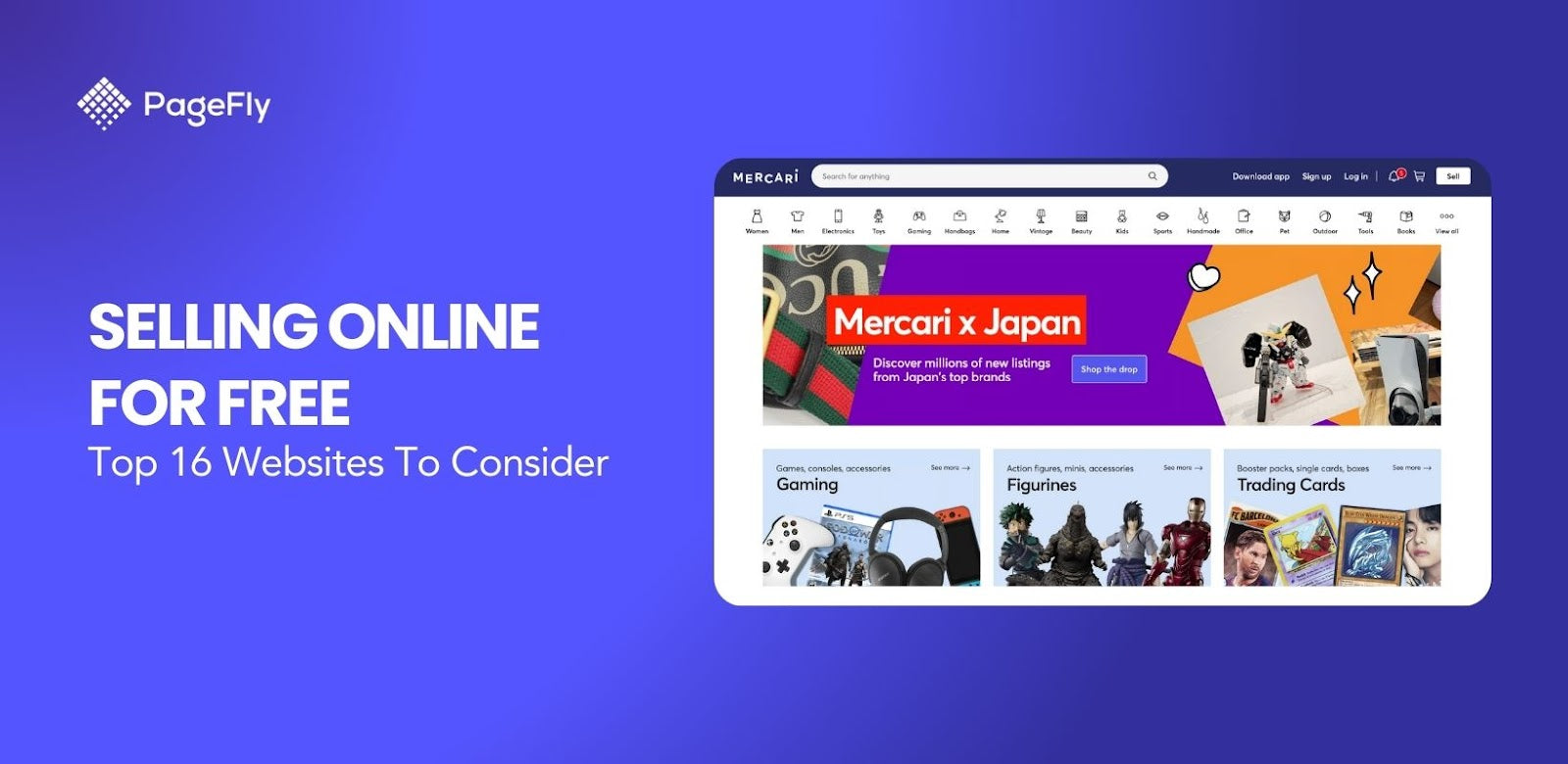

![14 Profitable Small Food Business Ideas for 2025 [Real Numbers]](http://pagefly.io/cdn/shop/articles/1_58b587d2-13db-4aa6-8c19-e40f5c88d3eb.jpg?v=1758255771&width=4460)
![Art Business Names: 350+ Ideas + Free Generator [2025 Updated]](http://pagefly.io/cdn/shop/articles/art_business_name_e94a54e9-d325-4ba3-94ab-7b4297952312.png?v=1760062968&width=1640)