The process of Shopify app development should be systematic because new apps are closely scrutinized for adherence to Shopify policies before they can be listed on the Shopify app store.
But as stringent as it may be, developing a Shopify app could be very profitable. So whether you’re a tech entrepreneur who has a new app idea, or you’re a developer who wants to create a custom app for Shopify merchants – and make some real money out of it, read this article carefully.
Shopify’s App Ecosystem

Souce: Modern Retail
Shopify is the largest ecommerce website builder in the world. According to the latest (May 10, 2024) update by Store Leads, there are 12000+ apps from 7600+ app developers in the Shopify app store.
This reveals how substantial apps are in the Shopify ecosystem. Truth be told, Shopify has become a robust ecommerce giant partly because of the rich library of apps that exists in the Shopify app store.
What Are Shopify Apps?

Shopify apps are developed to extend the functionality of Shopify stores. Moreover, these apps usually have a single general purpose.
Here are some examples:
- PageFly - a Shopify landing page builder that allows merchants to create custom-branded landing pages
- Klaviyo - a multi-channel marketing app that mainly focuses on emails and SMS.
- Judge.me - a Shopify review app that allows the usage of photos and videos instead of plain text.
Why Are Shopify Apps Important?
Shopify did not attempt to cover all the bases of ecommerce by creating an all-in-one platform. Instead, Shopify is a one-size-fits-most ecommerce platform in that whatever your niche is, you can use Shopify to launch an online store.
Because of that, Shopify opened its platform to app developers so they can create custom apps that the customers will need in their respective niches.
In short, Shopify apps are essential because they enhance the functionality of the ecommerce platform. At the same time, there are apps that cater to different needs of Shopify stores depending on their size, niche, and location.
Types of Shopify Apps

Source: Store Lab
There are two types of apps in the Shopify ecosystem in terms of user base:
Public apps
Public Shopify apps are those that are made by partner developers, passed Shopify’s standards, and listed in the Shopify app store. As such, public apps are searchable in the app store by all merchants.
Custom apps
Custom apps are tailored to the needs of one specific merchant. This type of Shopify app is commonly used by large enterprises whose needs can’t be satisfied by the existing solutions in the Shopify app store.
Aside from user base, apps can also be classified in terms of UI or user interface:
Standalone apps
Standalone apps are those that provide their own user interfaces, and in turn, have a dashboard that’s distinct from the Shopify admin. These apps don’t have access to app extensions.
Embedded apps
Embedded apps are integrated with the Shopify user experience. Using an embedded app is more seamless as it can be accessed from the Shopify admin user interface and point-of-sale (POS) system inside an iframe.
This kind of app enables developers to add features to certain parts of the Shopify UI and online stores via app extensions. According to Shopify, embedded apps provide a better merchant experience so they recommend app developers to develop embedded apps.
How Do App Developers Make Money In Shopify?

Source: Pexels
There are two ways to earn money in Shopify app development:
Build a public app
If you want to build a steady stream of income through your app, you can create a public app that will be listed in the Shopify app store. That way, you earn every time a customer subscribes to your app.
It is worth noting that Shopify gets its cut every time you sell your product from the Shopify app store. Currently, Based on Shopify documents, they will collect a 15% revenue share from your gross annual revenues on Shopify. But if you meet the eligibility requirements, the first $1 million in gross app revenues every year would give them 0%.
Build a custom app
Shopify app development does not only mean building apps for the Shopify app store. You can make a career out of creating tailored apps for the specific needs of Shopify stores. Although this means that the app won’t be listed in the Shopify app store, you can charge a premium for every app that you create for merchants.
Shopify API License & Terms Of Use
The process of Shopify app development includes integration with the Shopify API to be compatible with the platform.
Shopify has a lengthy and detailed document regarding the API license and terms of use. Before you start your Shopify app development journey, it is important to read and understand this information as it will make it easier to get your new app approved.
How To Develop An App For Shopify?
Now that you are well acquainted with the Shopify ecosystem and the Shopify store, let us discuss the entire process of Shopify app development.
Before that, we’d like to stress that the processes reflected here pertain to the creation of a public Shopify app (one that will be listed in the Shopify app store).
Shopify app development typically includes a seven-step process:
01. Planning And Preparation

Source: Pexels
The first step in developing a Shopify app is planning and preparation. You should be thorough during this stage as this will dictate your actions in the succeeding steps.
Here are the questions that you need to answer during this stage:
Who are my target customers for this app?
Specify if you are making a solution for one specific business industry (like apparel, home, and garden, sports, etc.) or if you plan to develop a Shopify app that solves general problems of existing merchants regardless of niche.
In knowing your target customers, you should also identify the collective number of your potential customers. This will help you determine if the app will be profitable for you in the future. Knowing the size of your customer base will also allow you to price your app accordingly.
Read more: Shopify Development Services
What are the features in the MVP and full version?
The MVP or minimum viable product is the first version of new apps in the market. With that in mind, your MVP may not have all the versions that you planned for the app during this stage. However, the features of the MVP should be enough to attract early adopters or your early customers.
The full version is the fully developed version of your new app that has all the features and functionalities that you initially planned.
Whether you’re planning to release the MVP or full version, keep in mind that ecommerce technology is progressive. As such, keep your eyes open to possible improvements and push constant updates as time goes by.
What are the existing solutions similar to my product?
In Shopify app development, you can either create an entirely new app or you can create a better app than the existing solutions.
If it’s the latter, it is important to be familiar with the popular solutions that Shopify stores are currently using. Find a problem (whether it's a missing feature, bad user experience, too expensive pricing, etc.) that they weren’t able to solve and capitalize on those
How will I advertise my product?
Being able to list your new app in the Shopify app store does not automatically make your app popular. That’s why you need to devise a plan that will make your app attractive and visible. One way to do that is by running ads on the Shopify app store. Additionally, you can consider integration with other apps that add more value to your app.
For example, PageFly, our landing page builder, is integrated with more than 90 Shopify apps. This makes our product more attractive as our target users won’t have a hard time using our solution along with other apps.
Moreover, you can advertise your product outside the Shopify ecosystem using social media apps like Facebook and Instagram. You can also capitalize on thought leadership strategies on LinkedIn to build trust and credibility.
02. App Design

Source: Pexels
Shopify recommends using Polaris in designing new apps to seamlessly integrate into merchants’ Shopify stores.
Moreover, Polaris makes the design process easier and faster, especially if you are planning to build an embedded public app. However, Polaris will also be useful even if you want to develop a standalone app.
In designing a Shopify app, you should keep these things in mind:
Accessibility, usability, and inclusion
Designing for accessibility, usability, and inclusion will help you scale your app faster because even users with some form of disabilities will still be able to use your app. It also opens up an equal opportunity for growth for all types of merchants, with disability or none.
Shopify experience values
Shopify reminds app developers to keep the Shopify experiences values at the core of their designs.
According to Shopify Polaris, these values are as follows:

Source: Shopify
App quality
Aside from designing for accessibility and in accordance with Shopify experiences value, a good app quality also includes:
- Beautiful and functional UI/UX design
- App copy that is written to be helpful to customers by using clear and plain language
- Keeping the merchant in mind in the design process
03. App Development

Source: Pexels
Shopify app development is easier nowadays with the introduction of the new Shopify CLI 3.0.
It is also worth noting that Shopify apps are self-hosted and language-agnostic. As such, you could use various programming languages in Shopify app development and you can still integrate it with Shopify stores.
Shopify CLI guides you through the following tasks:
- Creating a Shopify partner account.
- Creating an app in the Partner dashboard and connecting your local code to the app
- Creating a Prisma SQLite database
- Creating a tunnel between your local machine and the development store.
For a more accurate explanation of the app development stage, here is Shopify’s full documentation:
04. Testing

Source: Pexels
After developing the first version of your app, you should perform a series of tests to ensure the reliability of your app once it’s published in the Shopify app store.
Here are the general testing guidelines for new Shopify apps:
Test in a live environment
One of the most crucial testing measures to ensure accuracy is by testing your app in a live environment. In testing your app, you should be in the shoes of a potential user. Explore it in all aspects and see how it impacts your store from the smallest elements to the most obvious ones.
Test how your app handles errors
As user behavior is unpredictable, try to find every way possible to create errors to test how your new app responds to it. Will it stop functioning, crash, or will it return actionable responses to users?
Try to break your own app
The only way to know that your app is faultless is by performing critical tests on your app and to intentionally try to make it crash.
You could ask your trusted network to test your app and try to break it for you as they have a fresher perspective regarding this approach.
This process will help you in developing a robust app that can handle all types of users. As most Shopify merchants are not knowledgeable in the back-end processes of apps, they might perform a series of actions that would lead to breaking your app. This will leave them frustrated and unsatisfied, or worse, they might stop using your app once and for all.
You can reduce the likelihood of this happening by conducting rigorous testing before you make it public.
05. Submission For Review

Source: Pexels
After ensuring that your app is robust enough to handle all kinds of user behaviors, you can submit your app for review. The Shopify app review team will then confirm if the new app meets their standards.
The review process typically lasts for 7 business days.
06. App Monitoring

Source: Pexels
Successfully listing your app in the app store is not the finish line of Shopify app development. The truth is, it’s a never-ending process as long as you have an app that merchants are using.
The reason behind this is that ecommerce and the Shopify platform are continuously evolving. So must your app. That’s why it is important to put some tracking and analytics tools in place in order to see how users behave and how you can improve your app.
You should also keep an eye out for periodical Shopify updates as these may affect your app’s relevance in the future. Shopify always informs their partner developers ahead of time before they push updates to merchants. You can find these updates in the developer changelog of your partner dashboard.
07. Promotion / Marketing
Brand awareness is a powerful marketing tool as it leaves an indelible print on your target customers’ minds. And if you’re able to impress them or pique their attention even before your app’s launch, you might get enough early adopters to keep your business running.
Content marketing is a cost-effective strategy for promoting your app. According to the Content Marketing Institute, 71% of marketers report that content marketing has become more important to their organization in the last year.
In fact, a lot of Shopify app developers (including PageFly) are using this strategy to attract leads into their sales funnels. If you plan to publish blogs, you can create an additional income stream by using Shopify affiliate links.
Shopify App Development Course
If you plan to be serious with this line of business, we highly recommend that you invest in a Shopify development course that delves deeper into the topic.

Source: Bernard Polidario, Udemy
Although online courses like this can be expensive, the knowledge tradeoff is substantial and you can get your money’s worth (plus a lot more) if you can launch a successful Shopify app.
Paid online courses aren’t the only sources of knowledge when it comes to Shopify app development. You can also find free materials on YouTube.

Source: ShopifyDevs
ShopifyDevs has a YouTube channel that discusses the intricacies of Shopify app development so you can take the right steps leading to your new Shopify app.
Lastly, here’s a YouTube video of Robby, a Shopify app developer who found success on the business.
How to create a Shopify App - An overview
In this video, he’s explaining the process of developing a Shopify app in detail.
Shopify App Developer For Hire
Another way to develop a Shopify app is by hiring expert Shopify developers to do the app for you. This will be very helpful if you are a Shopify merchant who wants a custom app that will be used in his store..
You can find Shopify app developers for hire in the Shopify Partners directory.
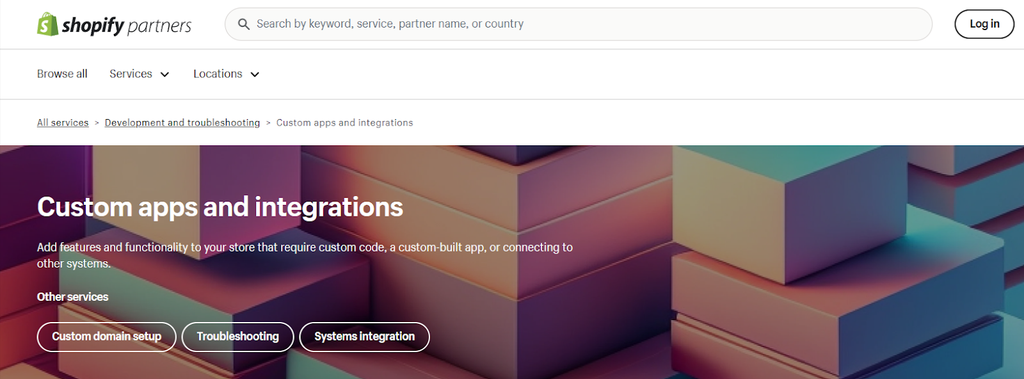
Source: Shopify Partners
Or you can also search for expert Shopify developers on professional marketplaces like Upwork.

Source: Upwork
Conclusion
Shopify app development is a lengthy process that requires commitment and vast knowledge in the ecommerce world. In addition, Shopify has strict guidelines before they admit a new app to the Shopify store.
But since Shopify is a popular ecommerce solution, learning materials surrounding it are everywhere – on Google, YouTube, even in social media.
But if you are in a hurry to introduce an app, you can always hire Shopify development experts. This will allow you to introduce your app faster to the market. Just make sure to take marketing seriously so you can get a return on investment.
Are you ready to create your Shopify app? If so, we wish you the best and always remember the processes, guidelines, and steps in this article to ensure that you are moving in the right direction.
You might want to read more about Shopify Partners












![27 Best Shopify General Stores + Complete Strategy Guide [2025]](http://pagefly.io/cdn/shop/articles/Best_Shopify_General_Stores_2f9d09f2-7c38-4da9-a495-e9f4898ddd68.jpg?v=1757271936&width=1640)





