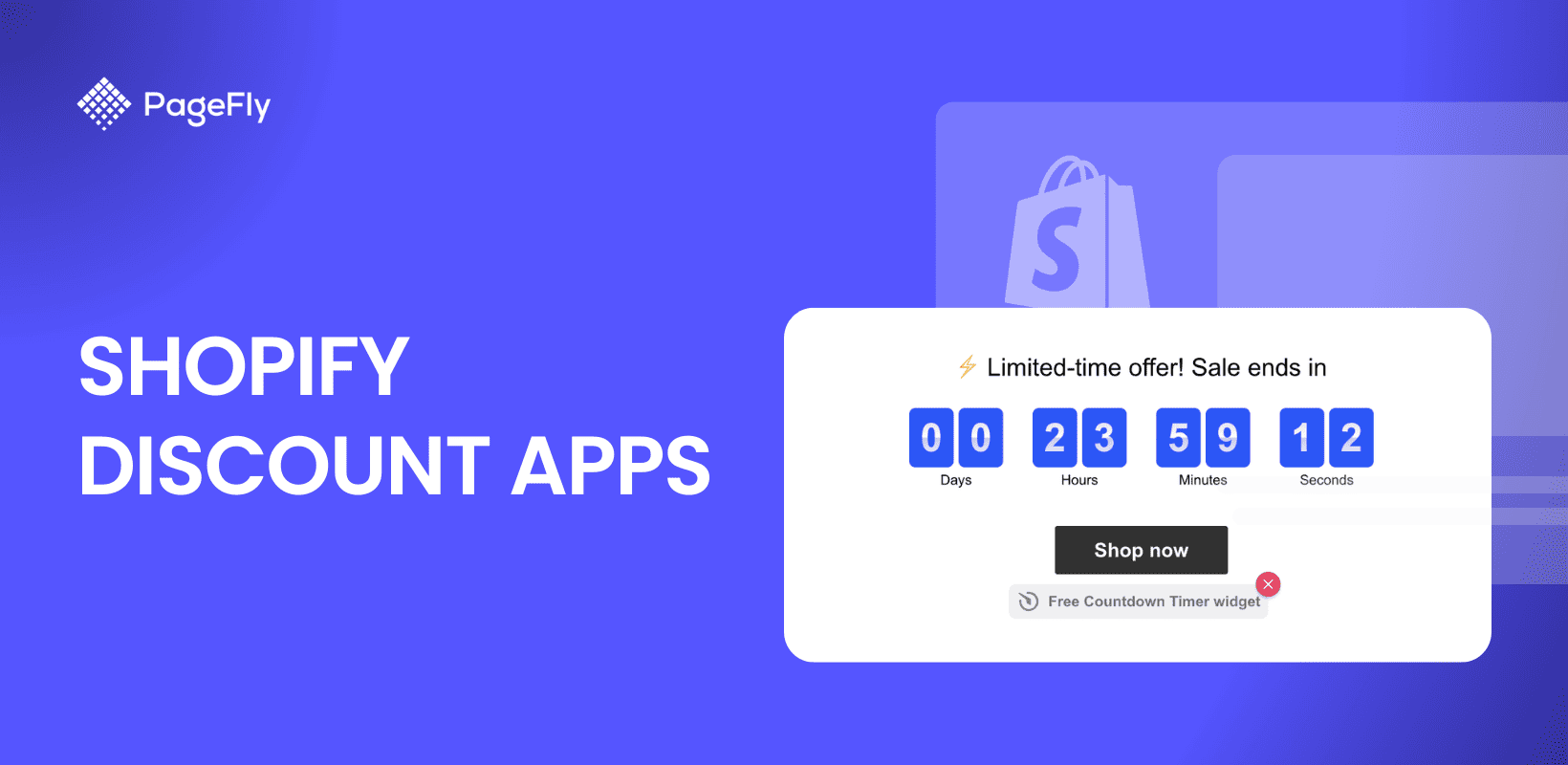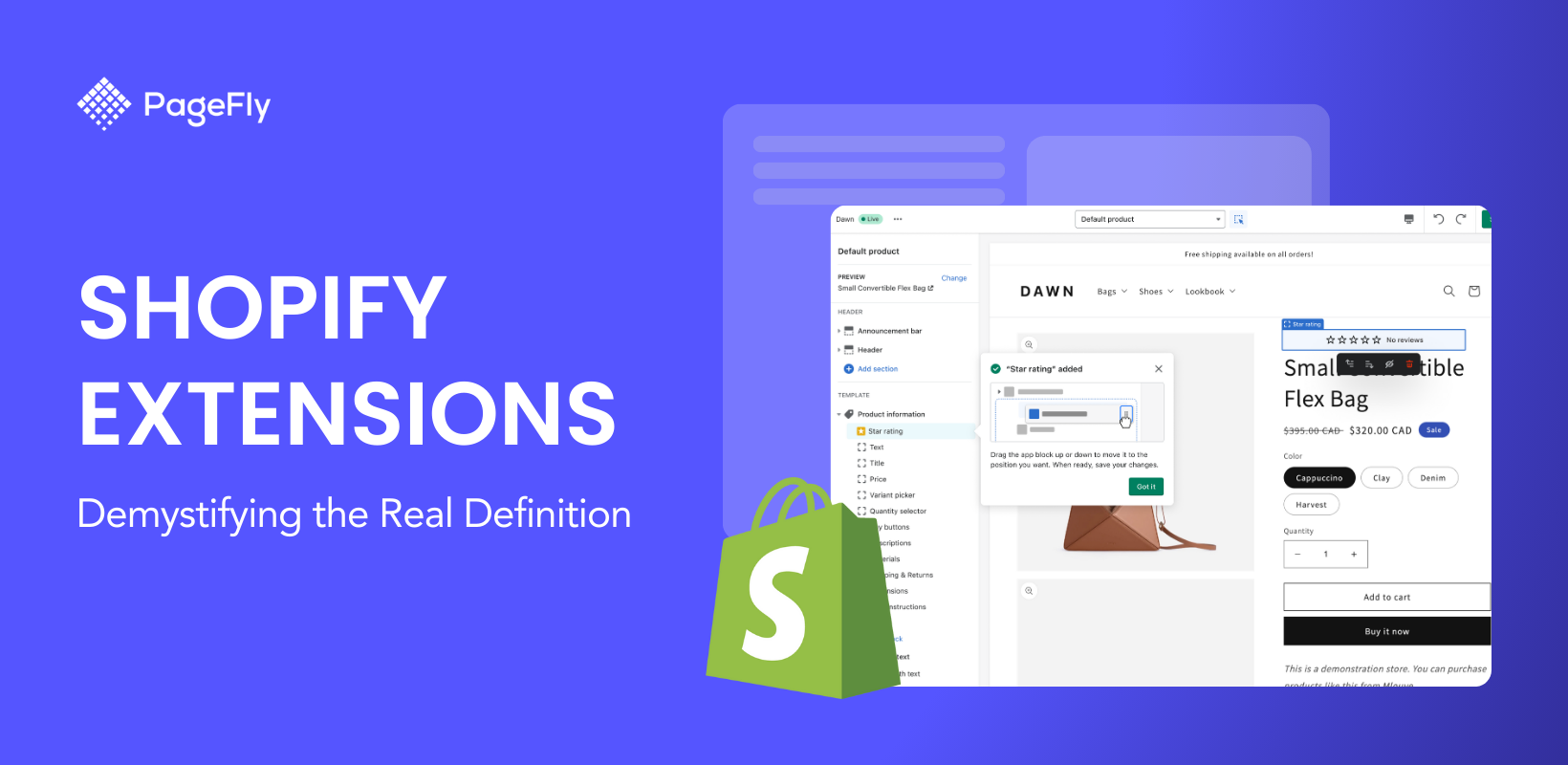Shopify makes running an online store easy. Thousands of businesses choose Shopify because it allows them to create a professional and attractive online presence. But there's more to Shopify's power. Adding a chatbot to your Shopify store unlocks a whole new level of potential. It can boost your sales, and marketing efforts, and even provide exceptional customer support around the clock.
Plus, the Shopify chatbot acts like your own personal assistant available 24/7, ready to answer customer questions anytime, day or night.
Shopify simplifies online stores and 24/7 support
Shopify Chatbots 101: Your AI-Powered Assistants
What is a Shopify Chatbot?
Online shopping can sometimes lead to customer inquiries. You might have questions about a product, need help finding the right size, or want to clarify details about shipping and returns. A Shopify chatbot acts like a tiny talking friend on the store's website, ready to answer your customer inquiries right away. Whether you need information or just a friendly chat, the chatbot is there to make your shopping experience smoother.

Shopify chatbots help with online shopping questions for a smoother experience
How Can a Chatbot Benefit Your Business?
AI chatbots are virtual assistants that can answer customer questions. They handle simple inquiries, helping your staff with complex issues. This keeps customers happy with fast answers and reduces wait times.
Chatbots are also like smart students who learn from every conversation. They use this knowledge to understand your customers better, which helps you create better ads and boost sales. In short, chatbots are a simple way to improve service and learn about your customers.
- Chatbots are like helpful robots that answer your customers' questions any time of day or night (24/7). They can be a big help to your team.
- Chatbots can talk to your visitors and remind them about things they left in their shopping cart, so they don’t miss buying them. This means more sales for you.
- Chatbots can also answer common questions (FAQs) about your products and keep track of orders. This makes you more available to do other things, like looking for new things to sell.
- Chatbots work well with Shopify stores. They can recommend products to customers, just like a friend who is good with computers.

Chatbots are super helpful assistants for your business
Tips and Best Practices for Shopify Chatbot Implementation
Choosing Suitable Channels
Your chatbot platforms can handle automated routine tasks and become a key for happy customers, loyal fans, and more sales. Let's explore what matters when choosing communication channels for your chatbot to tackle it.
- Know your audience: Identify where your customers spend their online time. Are they website chat users or messaging app enthusiasts? Targeting the right platform ensures your chatbot reaches them where they are.
- Complexity dictates choice: Simple questions like order tracking can be tackled by a basic website chat. But for intricate troubleshooting or product recommendations, a feature-rich messaging platform chatbot might be better suited.
- Brand consistency matters: Integrate your chatbot seamlessly where customers already interact with your brand. Imagine a customer on Instagram, captivated by a product. An ideal chatbot allows them to chat directly on the platform, ask questions, and potentially even purchase – all within the familiar Instagram environment.
- Value over upfront cost: Consider the features you need, the number of channels you want to integrate with, and the potential return on investment (ROI) when choosing a chatbot solution. Don't get hung up solely on the initial price tag.
- Strategic chatbot, strategic success: Move beyond just having a chatbot. Tailor it to your specific customer base to build brand loyalty, reduce customer multilingual support team workload, and ultimately propel your Shopify store toward greater success.

Source: Shopify App Store
Having the right chatbot can be a game-changer for your shop
Developing a ChatbotStrategy
Equipping your Shopify store with a chatbot like Tidio Live Chat can be a game-changer, boosting customer messaging services, sales, and engagement.
What Do You Want Your Chatbot to Do?
- Answer common questions: Take care of those frequently asked questions (FAQs) so customers get quick answers without waiting.
- Recommend cool stuff: Use the chatbot to suggest products customers might like, based on what they're looking at.
- Free up your staff: By handling routine tasks, the chatbot lets your employees focus on tougher problems customers have.
- Keep things fun: Make interacting with the chatbot enjoyable with quizzes or product suggestions that keep customers engaged.
Getting to Know Your Customers
The best chatbots are like good friends – they know what you like. Here's how to make yours super helpful.
Take a look at the questions allowing customers to ask most often. This helps your chatbot learn what people need to know the most. Imagine you have a group of people who love sports clothes and another group who love fancy dresses. An integrated chatbot can learn who likes what and chat about things they'd enjoy.
Finding the Perfect Chatbot App
There are plenty of chatbot apps available, but finding the right one can feel like picking the perfect pair of shoes. Be sure to choose from the best Shopify apps that seamlessly integrate with your Shopify store and tools like your email list manager. Opt for an app that provides insights into how well your chatbot is performing, helping you understand customer interactions and necessary improvements.
Planning the Chat Flow
Think about all the different ways a conversation with a customer might go. Here's how to make sure your chatbot can handle it all. Imagine a conversation like a road trip. Plan all the different directions the conversation could take and make sure the chatbot can follow along smoothly. Sometimes people might need to talk to a real person. Make sure your chatbot has a clear way for customers to connect with a human intervention agent if they need to.
Training Your Chatbot to Be Super Smart
Here's how to train a smart chatbot that understands your brand and can provide relevant information.
Chat about your store: Instead of just any chat, give them conversations that happen in your store.
- When customers ask questions about products
- When they chat on social media about your brand
- Reviews people leave about your stuff
The more the chatbot sees how people talk about your store, the better it gets at understanding what they need and want.
Teach about your store: Don't just let them listen to chats, show them everything cool about your store.
- Your awesome brand guide (think of it as a chatbot's style manual)
- Descriptions and manuals for all your products
- Fancy marketing materials (think brochures and ads)
- The rules that keep your store running smoothly
By showing this stuff, it learns all the details that make your store special. That way, it can answer questions and help people just like a real store expert.
Keep on its toes: As people chat with them, watch how it does. See if there's anything it can learn to be even better.
- Teach the chatbot new things it might not know yet.
- Help the chatbot speak in the same way you and your store do.
- If your chatbot helps people make choices, make sure those choices are the best!
By constantly making them a little smarter and better, it will become the ultimate store whiz, perfectly in tune with your brand. Remember, the more you show your chatbot what makes your store unique, the smarter and more helpful it will become.
Making Sure It's Working Great
Just like a car needs regular checkups, your chatbot needs some attention too. Here's how to keep it running smoothly. See how people are using the chatbot and ask them for feedback. This helps you understand what's working well and what could be improved. Based on what you learn from customers and the app's data, you can adjust how the chatbot chats. This could mean changing the multiple conversations flow, making the answers clearer, or adding new features.
Spreading the Word About Your Chatbot Hero
Don't let your chatbot be a secret weapon! Here's how to get people using it. Put a friendly message on your store's website and product pages letting people know your awesome chatbot is there to help. Tell people about your chatbot in your email newsletters. Explain how it can save them time and effort when shopping. Spread the word about your chatbot on social media! Explain how it can answer questions and provide immediate assistance to customers.
Keeping Things Safe and Legal
Just like you keep your customers' information safe, your chatbot needs to do the same. Here's what to watch out for. There are laws about keeping customer information.

Know your customers and what they like
Crafting Chatbot Scripts
In today's digital landscape, chatbots have become a powerful tool for businesses to connect with customers, streamline processes, and enhance user-friendly interface. But simply having a chatbot isn't enough. To truly shine, your chatbot needs to engage users in a natural, informative, and ultimately helpful way. This guide will walk you through the essential steps to craft compelling chatbot conversations that will leave a positive impact on your customers.
- Define Your Objectives: Charting the Course
Before diving into scriptwriting, take a step back and solidify your goals. What problem are you trying to solve with this chatbot? Here are some key questions to consider.
- What is the primary function of your chatbot?
- Is it designed to troubleshoot customer issues, offer product recommendations, or facilitate purchases?
- How will you define a successful interaction?
- Is it resolving a specific query, leading a customer to a purchase decision, or simply providing a helpful and positive customer experience?
Defining this desired outcome will help you measure the effectiveness of your chatbot.
- Understand Your Customers: Building User Profiles
To make your chatbot resonate with customers, consider adding the following information to your customer profiles:
- Demographics: Age, gender, location, income level, education level, etc. This will help you understand the background of your typical customer and tailor the language accordingly. For instance, a chatbot for teenagers might use slang, while a chatbot for financial services might use more formal language.
- Chat history: What questions did they ask? What issues did they face? Knowing this lets the chatbot predict what your customer might need and offer solutions faster.
- Common pain points: What problems are your customers trying to solve? What are their frustrations? Once you know their pain points, the bot can focus on helping them solve those specific problems.
- Script Structure: The Blueprint for Conversation
Now that you know your goals and understand your audience, it's time to build the framework for your human conversation flow. Here are the key elements to consider. First impressions matter! Craft a warm and welcoming introduction that sets a positive tone for the interaction. If possible, personalize greetings by incorporating user information (e.g., "Hi [Name], how can I help you today?"). This is the heart of the conversation. Here, you'll structure the dialogue flow based on your objectives. For example, if you're focusing on troubleshooting, include prompts and branching options to guide users toward solutions. End the interaction on a positive note. Offer further assistance if relevant, or direct users to other helpful resources. Thank them for their time and leave them with a good impression.
- Incorporate Flexibility and Choices: Empowering Users
A one-size-fits-all approach rarely works with customer interactions. Here's how to make your chatbot conversations more user-friendly. Provide users with the ability to choose different topics or ask follow-up questions. This creates a sense of control and personalizes the customer experience. Be upfront about your chatbot's limitations. If a situation arises that the chatbot can't handle, offer clear options for escalating the conversation to human agents.
- Leverage Natural Language Processing (NLP): Understanding the Nuances of Language
Natural Language Processing (NLP) is a powerful tool that can elevate your chatbot's capabilities. Here's how it can be applied. People don't always phrase things in the same way. NLP can help your chatbot interpret user input even if it's phrased differently or uses slang. This improves the accuracy and naturalness of the conversation. A smooth and coherent conversation flows seamlessly. By incorporating context from previous messages, the chatbot can respond more effectively and avoid repetitive questioning.
- Test and Refine: The Cycle of Improvement
Your chatbot script won't be perfect from the start. Here's how to ensure continuous improvement. Simulate various customer scenarios to test how the chatbot handles different types of interactions. This will help you identify areas for improvement in the script and conversation flow. One of the most valuable resources is customer feedback! Actively solicit feedback from users and use it to refine the script, fix gaps in conversation flows, and improve the accuracy of chatbot personalized responses.
- Ongoing Optimization: The Cycle of Improvement
Your chatbot is a goldmine of valuable information. By regularly reviewing analytics on user interactions, conversation completion rates, and drop-off points, you can gain actionable insights. Use this data to refine conversation flows, address user pain points, and optimize your chatbot for peak performance.

Shopify scripts guide your store's chatbot conversations
Creating Memorable Welcome Messages
How your chat helper greets customers matters. Let's make your Shopify chatbot's welcome message clear, catchy, and something people will remember:
- Hi [Name], or Hi there!
A friendly hello is key. If you don't have a name, a simple "Hi there!" works wonders.
- What can I help you with today?
Let them know the chatbot is there to lend a hand.
- Looking for [popular products]? I can show you some
Mention trending items or categories to spark their interest.
- Need styling advice? I'm your fashion guru (for clothing stores)
Add a touch of humor or personality that reflects your brand.
- Psst... We have secret sales! Just ask!
Tease a special offer to keep them engaged.
Bonus Tip: End with a fun emoji to add a little personality (think smiley faces or thumbs up).
If you use these tricks, your chatbot's greeting will be easy to understand, useful, and make people feel happy and welcome, like they're in a nice shop.
Aligning Chatbot Personality with Branding
Shopify chatbots can be as cool or classy as your store. Your chatbot can be your chill hangout buddy, using slang and insider tips. More of a fancy jewelry store? The conversation will be as polished as your diamonds. This personalized touch makes a huge difference. Talking to someone who gets your style makes shopping way more fun and helps you find the perfect outfit. Here's how to make your chatbot your new shopping assistant:
- Speak the Same Language: Does your brand have fun sayings or keep things classy? Make your chatbot chat the same way.
- Emoji or Graphics: Emojis can make your chatbot feel more friendly, like a thumbs up for a great pick. But remember, keep it simple to avoid confusion.
Testing and Iterating
Shopify stores offer a friendly and helpful shopping experience, with chatbots available 24/7 to answer your questions. Shopify uses tests to make the chat experience better, just like getting better at talking to a friend. The more shoppers chat, the better the chatbots get at helping you. Here's how Shopify makes the chat experience better:
- A/B Testing: They try out different greetings to see which ones connect best with customers.
- Feedback: They ask for your thoughts on the welcome message and use that information to improve the chat messages.
Offering a Human Alternative
Shopping online should be easy, but sometimes you have a question that a computer can't answer. Shopify helps you out. Their chat is like a friendly shop worker who can answer simple questions and help you find what you want. But if you need more help, or just want to talk to a real person, Shopify can easily connect you with someone who can assist you. You don't have to worry about being stuck talking to a computer - you can always get help from a real person when you need it.
How to Add a Chatbot to Shopify
Setting Up Your Chatbot Platform
Let's consider adding a chatbot to your Shopify store. You have two options. First, Shopify Inbox, Shopify's built-in messaging solution, is ideal if you're looking for a quick-to-setup chatbot that can answer basic questions like "What's your return policy?" without much hassle. The second option is using a third-party app for more advanced features. The Shopify App Store offers many chatbot apps with more features. These can answer complex questions, suggest products, and even connect to other tools you use. Just browse the app store and pick one that fits your budget and what you want your chatbot to do.
Here is the step-by-step guide on how to add chatbot to Shopify:
- Plan Your Chatbot's Mission: What problem are you solving for your customers?
- Pick the Perfect Platform: Find a tool that fits your needs and technical skills.
- Map Out the Conversation: Design the flow of questions and answers.
- Connect Your Store: Integrate your chatbot for a smooth experience.
- Teach Your Chatbot to Talk: Train it to understand user questions and respond appropriately.
- Make it Understand: Help it process how people talk, not just keywords.
- Replies and Actions: Write responses and program actions your chatbot will take.
- Put it Through the Wringer: Test your chatbot thoroughly to identify any bugs or weaknesses.
- Educate Your Team: Get your chatbot up and running, see how well it works, and train your team on how to use it to help customers.
- Always Get Better: Chatbot learns from feedback and helps users get to real people when needed.

Step-by-step on how to add chatbot to Shopify
Connecting Your Chatbot to Shopify
By implementing Shopify chatbot integration, you unlock a multi benefits of using. Shopify chatbot can handle common customer inquiries (FAQs) 24/7, freeing up your team to tackle more complex issues. They guide shoppers through the purchasing process, recommend products based on browsing behavior, and even handle returns or exchanges. Combined with Shopify trust badges, which boost customer confidence, these chatbots can significantly enhance customer satisfaction and increase sales conversions.

Chatbots can answer questions 24/7
Configuring Your Chatbot
Make your Shopify chatbot a friendly face for your store. Set it up to remember your potential customers by name (for returning ones) and suggest products they might like based on what they've bought before. You can even have the chatbot send automatic messages, like reminding folks about items left in their cart or checking in after a purchase. By treating each customer like an individual, your chatbot can make them feel valued and keep them coming back for more.
Shopify's chatbot allows you to configure automated personalized responses based on triggers you set. Customer chat conversations can reveal key phrases that spark new ideas. You can set up keywords or phrases that customers often ask about, like "return policy”. When a customer types that in, the chatbot can jump right in and send them your store's return guidelines. This way, customers get the info they need right away, without waiting for a reply from you. By adding these "idea triggers," your chatbot can answer common questions and make things easier for both you and your customers.
Setting up your Shopify chatbot is like planning a conversation. You can design message flows, which are like choose-your-own-adventure stories for your customers. Think about what customers typically ask, like product details, tracking their order status, or return policies, even the questions customers might ask, like "What's this dress made of?”, "Where's my order?". For example, someone asking about a dress can be shown a description, while someone tracking an order can get their shipment info. The chatbot will use their replies to lead them to the right answer. This way, your customers get the info they need quickly and easily, making your chatbot a valuable asset to your store.
Finding the Best Shopify Chatbot: Top AI Chatbots for Business
In today's competitive e-commerce landscape, keeping your customers engaged and supported around the clock is crucial. That's where Shopify chatbots come in. These AI-powered virtual assistants can answer questions, guide shoppers through your store, and even close sales even while you're asleep. But with over 200 Shopify chatbot app, finding the right one for your ecommerce business can be overwhelming. This guide will shed light on the best chatbot apps for Shopify, helping you discover the perfect match to boost your customer engagement and sales.
ChatGPT
ChatGPT can be your business's secret weapon. This handy AI tool can create website content like product descriptions and blog posts. It can even translate languages, analyze code, and condense information into clear reports.
For even more power, there's a paid version of ChatGPT. This unlocks a growing selection of add-ons to customize your experience. Plus, you can build your chatbots with a special feature from OpenAI, the company behind ChatGPT.

ChatGPT
Bing Chat
Bing AI, made by Microsoft, is like a toolbox that helps Bing and other Microsoft computer program work their magic. Bing Chat, which uses the same technology as ChatGPT, lets you chat and get things done. But Bing Chat has an extra superpower! It can also use DALL-E 3, a free image lead generation, to bring your ideas to life. On top of that, Bing Chat live agent right in your browser, unlike ChatGPT which is separate. This makes Bing Chat super handy for searching the web.

Bing Chat
Bard
Google's AI chatbot, Bard, is here to help you with various tasks. Similar to other chatbots like ChatGPT and Bing Chat, Bard can draft emails, create content, translate languages, and even assist with research. But what makes Bard unique is its ability to generate multiple response options. If you're not satisfied with the first answer, Bard offers two additional drafts for you to choose from. Additionally, Bard allows you to seamlessly export your chosen response straight to Gmail or Google Docs for further use.

Bard
Zendeskt
Zendesk's customer support chatbot day free trial platforms now features an AI chatbot designed to boost your team's efficiency. This user-friendly chatbot builder requires no coding, and comes with pre-built data to train the bot for your specific industry.
Furthermore, you can deploy the chatbot across various multiple channels and even integrate it with your Shopify store. This integration allows the bot to access real-time customer data such as billing, shipping, and order information. This empowers the bot to answer customer queries directly or provide valuable consistent support tickets to your human agent during chats.

Zendeskt
Chatfuel
Small businesses looking for an easy and affordable way to build day free trial chatbots can look to Chatfuel Lite. This no-code bot builder allows you to create chatbots for Facebook Messenger, WhatsApp, Instagram, Telegram, and even your website, all without needing any coding knowledge bases. Chatfuel Lite also includes pre-built templates for a quick start and integrates with popular business tools to streamline tasks.

Chatfuel
Botsify
Stuck answering website FAQs or managing social media messages? Let Botsify be your helping hand! This user-friendly day free trial platform lets you build chatbots for your website, Facebook, WhatsApp, Instagram, and Telegram - all without needing to know how to code. Drag-and-drop tools and pre-built templates make chatbot creation simple. Plus, you can connect your Shopify store so customers can chat and shop directly through their favorite messaging apps.

Botsify
Jasper Chat
Jasper Chat, the AI writing assistant that goes beyond the chat. Part of the Jasper AI platform, Jasper Chat is your one-stop shop for creative content. It can whip up text in over 30 languages, condense lengthy reports, spark fresh ideas, and even analyze your writing for improvement.
What sets Jasper Chat apart? Unlike other chatbots, it prioritizes security with enterprise-grade certifications. You also have complete control over your work - you own both the prompts you give it and the creative outputs it generates. Plus, it offers a convenient browser extension and lets you export your content in various formats like PDF, Word, and HTML.

Jasper Chat
Copy.AI Chat
Need help getting those words flowing? Copy.AI is an AI writing assistant that can turn writer's block into a breeze. This user-friendly platform offers a variety of features to make content creation simpler. It can help with everything from finding ideas to checking grammar. Copy.AI even makes sure your writing is SEO-friendly for a wider reach.

Copy.AI Chat
ChatSpot
HubSpot, a CRM platform, has introduced ChatSpot, a virtual assistant for businesses. ChatSpot can be used independently to help with content creation, research, and information summarization.
However, ChatSpot's true power is unlocked when integrated with HubSpot (and Shopify for e-commerce). This integration allows for features like customer segmentation, sales data analysis, and automated marketing campaigns.

ChatSpot
Shopify Sidekick
Shopify Sidekick is here to streamline your workflow. This innovative AI assistant boasts in-depth knowledge of the Shopify platform, empowering you to tackle complex tasks with ease. Sidekick can guide you through the process. Targeted marketing made easy. Sidekick helps decipher customer segments and sales trends, turning confusion into clear strategies. With Shopify Sidekick as your trusted partner, you can unlock the full potential of your online store.

Shopify Sidekick
Tips for Choosing the Best AI Chatbot for Shopify
Choosing the right AI chatbot for your Shopify store can be a game-changer for exceptional customer experiences and efficiency. Here are some tips that might help you choose the best chatbot for your Shopify:
- Define Your Goals: What problems do you want your chatbot widget to solve? Do you want it to answer FAQs, collect leads, or recommend products? Knowing your goals will help you choose a chatbot with the right features.
- Out-of-the-Box Ready: Consider your technical expertise. Some chatbots require coding, while others offer user-friendly, no-code interfaces for easy setup.
- Cost vs. Value: Factor in the chatbot's pricing model, any additional fees, and the potential return on investment (ROI) it can bring to your business.
- Data Privacy Matters: Ensure the chatbot adheres to data privacy regulations and has transparent data ownership practices.
- Integration is Key: Verify that the chatbot integrates smoothly with your existing Shopify store and other business tools for a unified experience.
- Multi-Channel Support: Does the chatbot work across your messaging platforms (website, social media) to ensure customers can reach you where they are?
- Be Realistic: No chatbot is perfect. Understand the current limitations of AI technology and choose a solution that can grow with your business needs.
Conclusion
Shopify chatbots can be a valuable tool for e-commerce businesses, offering customer service, support, and even sales automation with a free plan available for many options. If you're looking to improve your customer service and boost your sales, then considering a Shopify chatbot with a free plan might be the perfect first step.
There are many different Shopify chatbots available, so you can find one that fits your needs and budget, even with a free plan option. Be sure to do your research before you choose a chatbot, and make sure it integrates well with your Shopify store.
Shopify Chatbot FAQ
Your online store: You can create a dedicated page for your return policy and link to it from your footer menu or product pages.
Shopify checkout: During checkout, you can display a summary of your return policy for customers to review before placing their order.





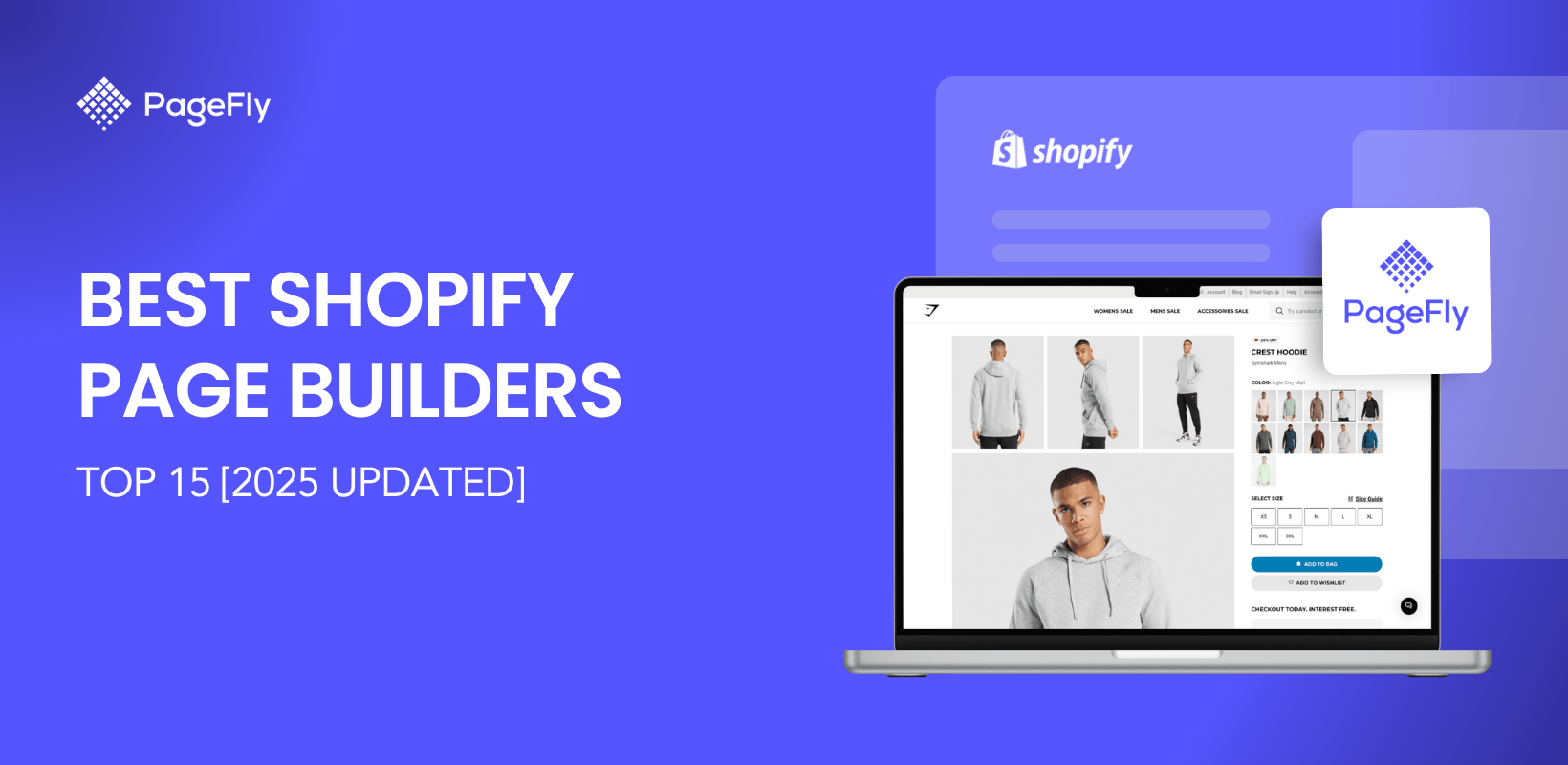
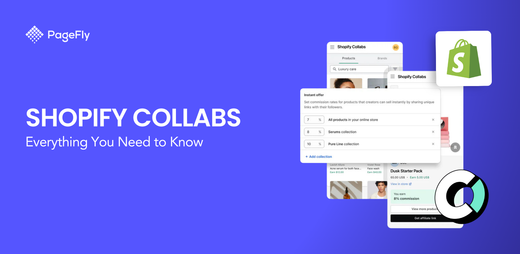



![10 Best Shopify Landing Page App 2025 [Real User Review]](http://pagefly.io/cdn/shop/articles/shopify-landing-page-app_781018ce-decc-4209-83f7-cd780d5d9aa1.jpg?v=1741798396&width=1640)