So you just signed up for a new online store and upon signing in to the Shopify admin, you’re overwhelmed by the myriad of buttons and numerous features. You don’t know where to start because you don’t understand a thing.
We feel you. Because for new users, Shopify can sometimes be a tough nut to crack. And for times like this, the Shopify Help is the one you should consult to help you understand everything about the platform.
In this article, we’ll help you navigate your way through Shopify Help so you can create and manage your online store with confidence and knowledge to back it up. Let’s begin!
Understanding Shopify Help
To effectively navigate and utilize Shopify's platform, it is essential to understand the various support channels available, ensuring timely assistance and resources for resolving any issues or optimizing store performance.
Overview of Available Shopify Support Options
Shopify understands that different users have different preferences and needs when it comes to seeking help. To cater to this diversity, they've established a multi-faceted support system that includes:
- Shopify Help Center: help.shopify.com
- Live Chat Support: visit Shopify Help Center website
- Email Support: support@shopify.com
- Social Media Support: @ShopifySupport (Twitter/X)
- Community Forums: community.shopify.com
Each of these channels serves a unique purpose and can be particularly useful in different scenarios. For instance, the Help Center is excellent for self-guided problem-solving, while live chat offers real-time assistance for urgent issues.
How to Contact Shopify Support
When you encounter challenges or need guidance with your Shopify store, knowing how to contact Shopify can ensure you receive prompt and effective support tailored to your specific needs.
Shopify Help Center
The Shopify Help Center is your first stop for self-guided support. It's a vast repository of knowledge, containing detailed guides, tutorials, and FAQs covering virtually every aspect of using Shopify.
How to access: Simply visit help.shopify.com to access Shopify Help Center
Best for:
- Learning about Shopify features
- Step-by-step guides for common tasks
- Troubleshooting basic issues
- Exploring Shopify's capabilities
Pro tip: Use the search function to quickly find articles related to your specific query. The Help Center is regularly updated, so you're always getting the most current information.
Shopify Help Chat
When you need immediate assistance, Shopify Help chat support is invaluable. It connects you directly with a Shopify expert who can guide you through issues in real-time.
How to access: You can contact Shopify support's help chat by going to help.shopify.com, then you can see Shopify Help Chat on the right corner of the website.

Best for:
- Urgent issues that are impacting your store's operation
- Complex questions that require back-and-forth communication
- Getting personalized guidance on using Shopify features
Availability: Shopify Live chat is typically available 24/7, but it's always good to check the current status in your admin panel.
Shopify Email Support
For less urgent matters or when you need to provide detailed information about an issue, email support is an excellent option.
How to access: To troubleshoot your issues, contact the Shopify support email address: support@shopify.com.
Best for:
- Detailed explanations of complex issues
- Sending screenshots or other attachments to illustrate a problem
- When you don't need an immediate response
Pro tip: Be as specific as possible in your email. Include your store URL, any error messages you're seeing, and steps to reproduce the issue for faster resolution.
Social Media Support
Shopify maintains an active presence on various social media platforms, offering another channel for quick queries and updates.
How to access: Follow Shopify on platforms like Twitter (@ShopifySupport), Facebook, or Instagram.
Best for:
- Quick, general questions
- Staying updated on Shopify news and features
- Community engagement
Pro tip: For account-specific issues, it's better to use other support channels for privacy and security reasons.
Shopify Community Forums
The Shopify Community Forums are a goldmine of information, where you can interact with other Shopify users, partners, and experts.
How to access: Visit community.shopify.com or click on "Community" in your Shopify admin.

Best for:
- Learning from other users' experiences
- Sharing your own knowledge and experiences
- Discussing best practices and strategies
- Getting inspiration for your store
Pro tip: Use the search function before posting a new question. Many common issues have already been discussed and resolved in the forums.
How To Get Help With Shopify?
Most new Shopify users started using the platform with the expectation that it is easy to use. And compared to other content management systems or CMS, it’s true. Shopify is an ecommerce website builder that can be used with absolutely zero knowledge of codes.
Be that as it may, there is still some learning curve required for first-time users to fully grasp the functionalities and navigation within the platform. Below is the step-by-step guide on how to get help with Shopify.
Find Topics On The Shopify Help Center
Speaking from experience, we also had our fair share of difficulties when we first used the platform for our online store.
Most of our questions at first were related to:
- Setting up a payment gateway
- Choosing a market
- Understanding the in-platform and third-party transaction fees
- Setting up shipping and delivery systems
- And other theme editor-related issues
Thankfully, Shopify Help Center has complete documentation of every conceivable question one might have.
So in your search for answers, here’s what you should do to get help with Shopify:
Step 1: Go to the Shopify Help Center
Here, you’ll find a collection of different topic categories as well as sub-topics under each one of them.
For example, if you have a question related to, say, Shopify Markets, you just have to find that topic and click it.

Source: Shopify
Step 2: Find the topic that is related to your question
Here, we chose Shopify markets.

After clicking Shopify markets (or any topic for that matter), you’ll be redirected to another page that introduces the topic. As well as a short official video that discusses it.

Read more: How to Contact Shopify Support - 5 Ways [Step-by-Step Guide]
Step 3: Find more subtopics to help you solve the problem
Scroll down on the same page and you’ll find more specific topics. Here, you’ll probably find the specific topic that you’re looking for to help you find answers to your questions.
Let’s click Managing Markets for example.

We’re now redirected to this specific page and there are more specific discussions regarding this one. And if you scroll down, you’ll also find a step-by-step instruction as to how you can perform the actions needed.

It’s that simple. And all topics in the Shopify Help Center have this kind of structure and documentation to help make your Shopify experience easier.
Read Forums On The Shopify Community
Shopify is the largest ecommerce website builder in the world with more than 2.3 million active online stores to date (StoreLeads).
As such, it has a large community that is willing to help other startup entrepreneurs with their ecommerce journey.
In the Shopify Community, you’ll find discussions about various Shopify topics. This is the place where merchants ask their questions and other online store owners provide answers.
In some technical matters, Shopify experts lurking in the community forum would also answer questions to help solve complicated matters.

But where most of the action happens is in the Discussion section.

Once you’re in there, you can choose the topic that you want to learn and you’ll be presented with a list of various discussion groups about it.
The good thing here is that discussions in the Shopify Community are always up to date and most questions aren’t left unanswered.

Another great feature of Shopify Community is the blog section where you can find fresh articles about Shopify. And these articles are written by the Shopify staff. Thus, you can ensure that all these are factual information./
But let’s say you can’t find what you’re looking for in the Shopify Help documentation and in the community. Well, there’s an easier way to find help.
Use Shopify Customer Support
The Shopify Help Center and the Shopify Community can be accessed by anyone. Even by those who don’t have a Shopify account yet.
However, the Shopify support is exclusively for those who have an existing subscription.
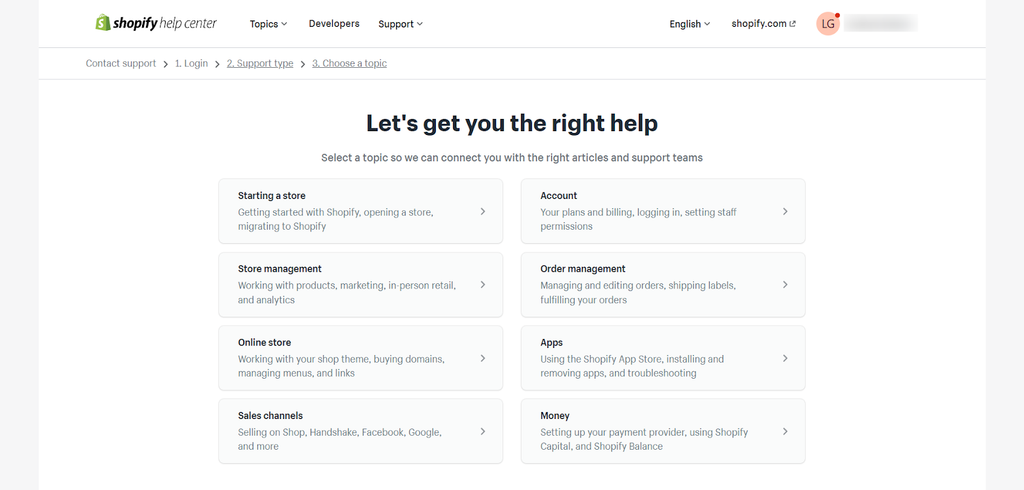
In cases where an answer is crucial to have, this is your best recourse because Shopify support has live agents on standby 24/7 to assist merchants like you.

So if for example, you have a question about order management, simply click that topic and Shopify support will redirect you to another page.
Quick read: A Complete Guide to Shopify Mobile App: Features and How to Use

Let’s click “Managing your orders” to see what’s in there.

Here, you’ll see that when you click a topic, you will be provided with the most frequently asked questions. When you click on any of those frequently asked questions, you’ll be provided with direct answers, instructions, or links for more in-depth knowledge resources.
Other Resources When Looking For Shopify Help
Shopify is the most popular ecommerce website builder in the world. As such some websites and creators make content that revolves around the entire Shopify ecosystem.
Here are 4 of the best other resources for Shopify Help:
PageFly

PageFly is Shopify’s top 1 landing page builder. We help Shopify entrepreneurs create stunning and jaw-dropping website pages that could help their business make a statement.
But aside from being a kick-a*s landing page builder, we also write awesome blog posts (like this one!). We cover topics such as business ideas, tips and tricks, theme reviews, how-to guides, and marketing ideas that every entrepreneur should know.
So if you are looking for a blog site that provides accurate information about Shopify, you know where to go.
Hiring Shopify Experts
While Shopify is designed for ease of use, there are times when professional help can be invaluable:
- Complex store setups: If you're launching a large store or one with unique requirements, an expert can ensure it's done right from the start.
- Custom design needs: When you want a truly unique look that goes beyond theme customization.
- Advanced features implementation: For integrating complex third-party systems or creating custom functionalities.
- SEO and marketing optimization: To ensure your store is fully optimized for search engines and conversions.
- Performance issues: When you've tried troubleshooting but still face speed or functionality problems.
Learn With Shopify
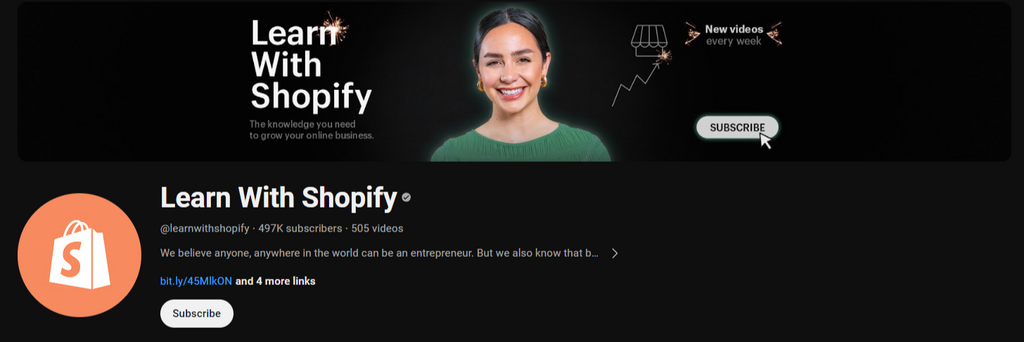
Learn With Shopify is a YouTube channel that provides a wide variety of videos regarding Shopify and other topics that can be helpful to your ecommerce business.
Some of the general topics that they cover are:
- Building a Shopify store
- Business ideas
- Operations and logistics
- Using Social Media in e-commerce business
- Artificial Intelligence
- Tutorials and more.
As such, make sure that you bookmark this YouTube channel as you’ll surely need their videos in the future.
The Unofficial Shopify Podcast

The ecommerce platform has its official podcast called “Shopify Masters”. But if you are looking for a podcast that is made by actual Shopify entrepreneurs, this podcast is for you.
Believe it or not, this podcast is older than Shopify’s. The Unofficial Shopify Podcast releases weekly episodes where they converse with successful Shopify entrepreneurs and talk about their ecommerce journey.
Each episode delivers unique insights that are gained by real-world experience. Some of the topics that they recently covered are:
- Business sustainability
- Customer acquisition
- Google Analytics
- Social media
- Creating viral marketing campaigns
- And more.
So if you enjoy podcasts, you should give this one a try.
Conclusion
While Shopify is a user-friendly platform, it can’t be denied that some new users may still find it a bit difficult to navigate. And that is especially true for those who started their online businesses by themselves.
But the good thing about Shopify is that they have anticipated all possible problems and created up-to-date documentation in the Shopify Help Center so entrepreneurs like you can navigate their way in the platform.
And since it’s a very popular ecommerce choice, other creators are making content that solely revolves around the platform. Of course, their stellar customer support is worth reiterating as this is a very important factor that you should consider when choosing a platform.
All these things considered, new and existing Shopify users are guaranteed that there is available help whenever the need arises.
So keep going on your ecommerce journey and remember that whatever challenges that you’re about to face, Shopify help is always within your reach.
Explore more, check out: How Does Shopify work? A Beginner’s Guide to Start Selling on Shopify
Shopify Help FAQ
Yes. If you are subscribed to a Shopify plan, the platform has 24/7 live chat support that you can reach whenever you need help.
Access to https://help.shopify.com/en/support/login. After that, log in to your account and you can click the Chat with us button to start a conversation with a Shopify support specialist.
There are three ways to get Shopify assistance:
First, you can go to the Shopify Help Center to find various topics that are related to your current question. In there, you’ll find documentation about everything on Shopify as well as text and video tutorials.
Secondly, you can head on to the Shopify Community to join relevant discussions. In there, you’ll find merchants helping one another in solving their problems. You might also find Shopify experts butting in the conversation to answer technical questions.
Lastly, you can opt to chat with live customer support. This is the fastest way to get assistance on urgent matters.





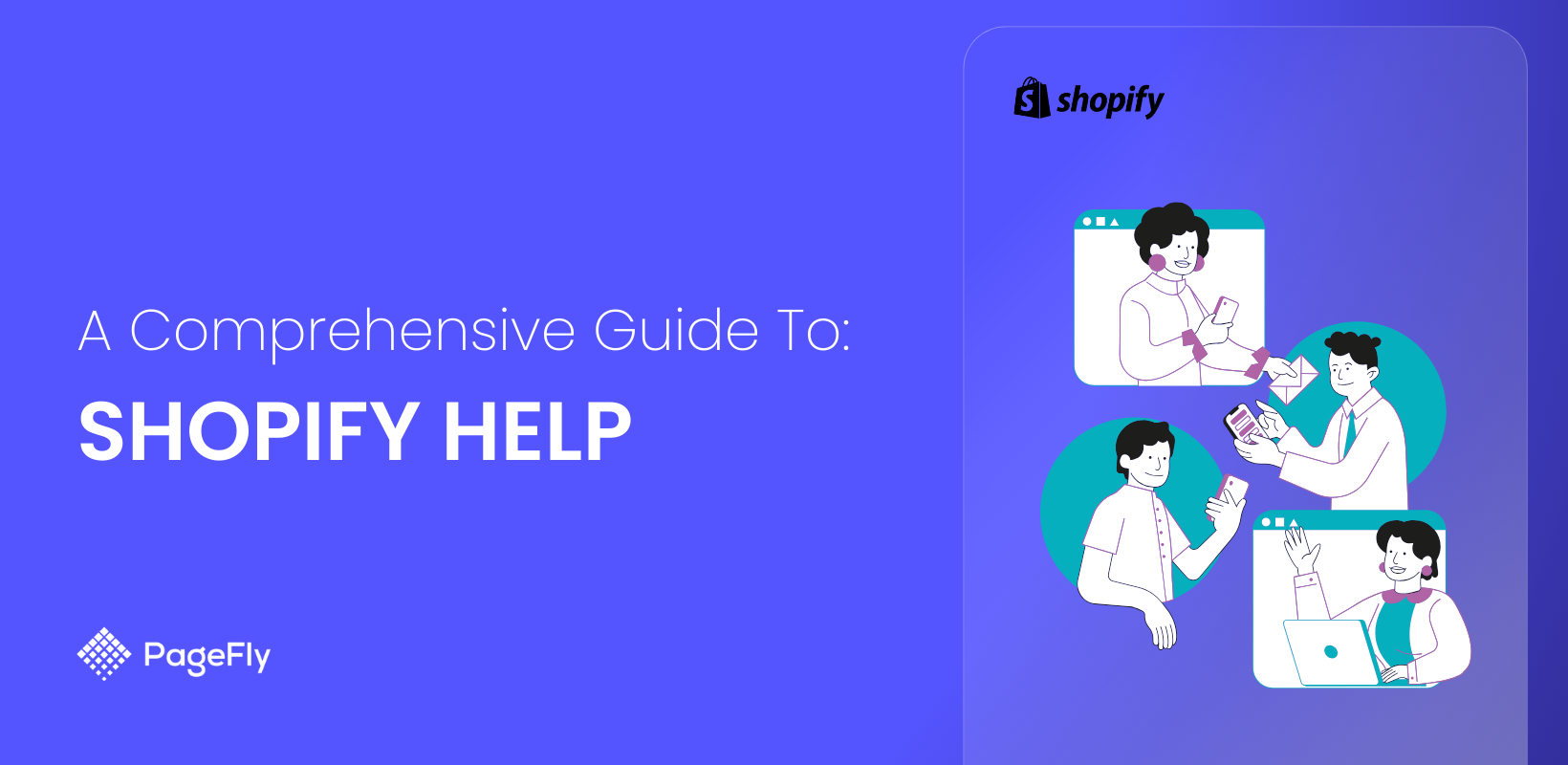






![27 Best Shopify General Stores + Complete Strategy Guide [2025]](http://pagefly.io/cdn/shop/articles/Best_Shopify_General_Stores_2f9d09f2-7c38-4da9-a495-e9f4898ddd68.jpg?v=1757271936&width=1640)





