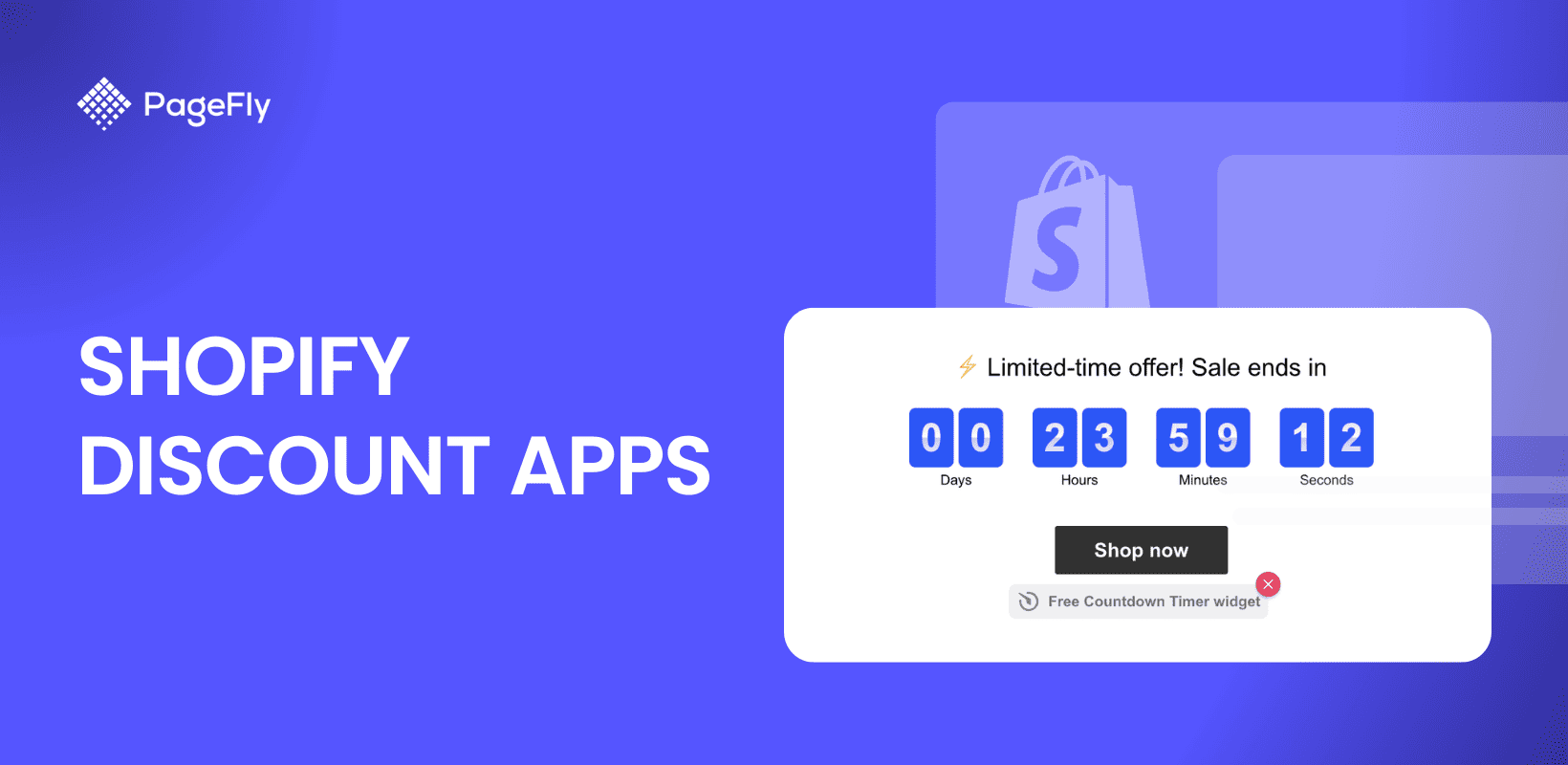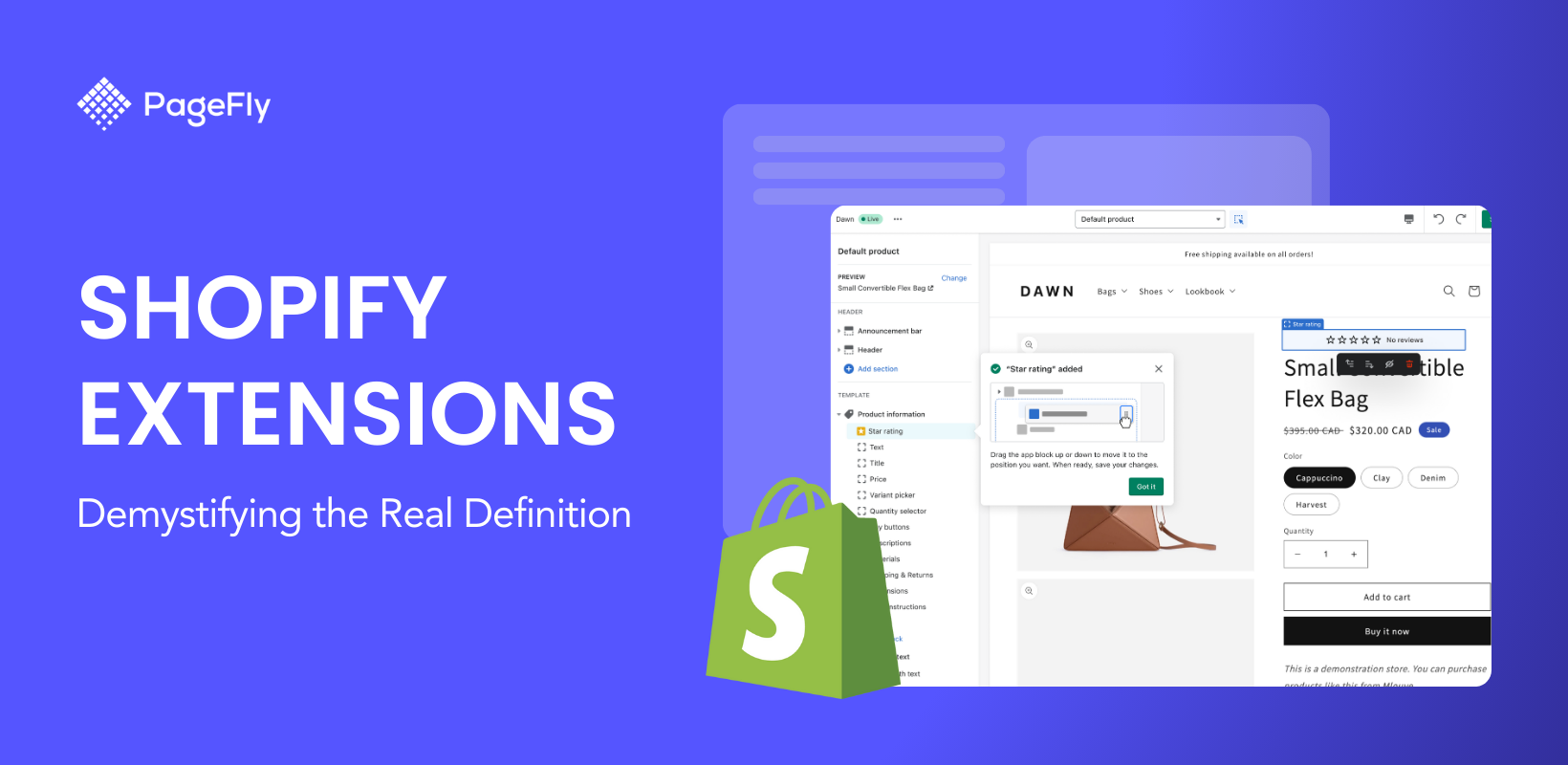Introduction
No matter where you are, you have access to the most potent ecommerce platform in the world, giving you everything you need to grow your business from the first sale to full scale.
💡 We meticulously evaluate Shopify themes and apps based on our hands-on experience. Read more about our comprehensive review process and methodology.
With Shopify mobile app, you can create and customize your online store from a desk, a couch, or anywhere else. You can also connect with customers wherever they are and monitor your store's performance.
In what ways can you create, expand, and manage your business from anywhere using Shopify's mobile app? Find out by reading on.
Shopify Mobile App Overview

Source: Shopify
The Shopify mobile app, like many mobile applications, was developed by Shopify, a Canadian e-commerce company. The company initially concentrated on offering a user-friendly platform so that people and organizations could create and manage their online stores without requiring extensive technical knowledge or coding skills.
Due to its user-friendly interface, adaptable themes, and a number of features intended to aid merchants in selling goods and services online, the Shopify platform quickly attained popularity. Shopify realized the need for a mobile app that would enable store owners to manage their businesses while on the go as mobile usage increased.
To expand the functionality of the platform to mobile devices, the Shopify mobile app was created. This allows retailers to manage orders, products, customers, and other aspects of their businesses from their smartphones and tablets. The development of the app is in line with the expanding popularity of mobile commerce and the rising need for adaptable and practical store management tools.
The Shopify mobile app has undergone several updates and improvements since its release to offer merchants an even more comprehensive set of features and capabilities. It continues to be an essential tool for Shopify store owners, allowing them to stay connected to their businesses and customers at all times.
What Does The App Do?
The mobile app from Shopify enables companies of all sizes to conduct business both online and offline.
You can manage and track orders, handle payments, add new products, and customize your online store using the app from any location. Additionally, you have everything you need to reach customers and expand your business from a mobile device thanks to potent marketing tools like Shopify Email.
Entrepreneurs can control their online stores from their smartphones using a mobile ecommerce app. A mobile app gives you the ability to do this from your mobile device, whether you're uploading product photos, responding to customer inquiries, or starting an email campaign.
In essence, managing your online store is made easier and more feature-rich with the Shopify desktop platform. It is applicable for tasks requiring advanced customization, in-depth reporting, advanced SEO settings, and extensive store management.
The Shopify Mobile App, on the other hand, excels at offering on-the-go convenience, especially for processing orders, interacting with customers, and managing the fundamentals of your store when you're not at your computer.
Bring your brand to life

The Shopify mobile app makes it easy to customize the look and feel of your online store so it’s unique to your brand. With the app, you can easily customize your store’s theme by adding new pages, sections, images, videos, and much more. With the app, you have full control over the design and functionality of your online store, all from the convenience of your mobile device.
It has never been simpler to create and manage products for your online store. From your phone, you can add new products, edit existing ones, and manage your inventory. Spend less time managing your products and more time selling them by taking pictures of your products with your phone's camera and uploading them directly to your store using only necessary fields like title, description, and price.
💡 Read more: Explore these 15+ Inspiring Shopify Brands
Engage with customers anywhere, anytime

You can easily create and manage email marketing campaigns for your business from any location by using Shopify Email in the mobile app. With the app, you can segment your customers, create emails from a library of templates, customize them to your brand and content, and schedule campaigns.
You can create and manage your marketing automation while on the go if you create emails on a mobile device. Create and customize important automation emails for your brand, such as welcome emails, upsell emails for first purchases, and abandoned cart emails.
Furthermore, you can monitor the effectiveness of your campaigns, including open and click-through rates, enabling you to improve them for better outcomes. You can easily create and manage efficient email marketing campaigns with Shopify Email from a mobile device, which will help you boost sales and customer engagement.
Track, manage, and fulfill from anywhere

The Shopify mobile app gives retailers a precise view of their inventory and enables them to quickly and easily adjust stock levels while on the go.
I'm curious to know how your store is doing overall. With our iOS and Android widgets, you can track your performance insights in the app or directly on the home screen of your mobile device, giving you a quick overview of total sales, orders, and sessions without having to open the app.
The ability to quickly locate specific products, orders, customers, and much more across all of your store locations is one of the key features, making it simpler to manage and run your business on the go.
💡 Read more: Discover the Best Shipping Apps for Shopify
Who Should Use the Shopify Mobile App?
1. Online Store Owners:
The app is essential if you run an online store or e-commerce business. No matter where you are, you can manage the operations, orders, and inventory of your store.
2. Small Business Owners:
Small businesses frequently have constrained resources and may not have staff members assigned to every task. The app enables store owners to effectively manage various aspects of their business without being confined to a desk, from product management to customer communication.
3. Entrepreneurs:
The mobility of the app can be advantageous to business owners and startup founders. It enables you to stay in touch with your company even when you're on the move, assisting you in making quick decisions and responding to customer inquiries.
4. Solopreneurs:
The app serves as your virtual assistant if you run a one-person business. Without a full team, you can manage orders, update product information, and interact with customers.
5. Digital Nomads:
The app makes it possible to manage your store without being restricted to a particular workspace for those who work while on the go or from different places. You are in charge as long as you have an internet connection.
6. Event Sellers:
The mobile point of sale (mPOS) function of the app enables you to handle sales in person if you sell goods at markets, events, or other public places. For artists, crafters, and vendors, this could completely change the game.
Shopify mobile POS hardware and software work together to bring you effortless checkouts everywhere you sell such as POS Go.

7. Multi-Channel Sellers:
The app helps you centralize your operations if you sell on multiple platforms, such as your online store and social media. Orders and inventory from various channels can all be managed in one location.
8. Dropshippers:
The order management and communication features of the app are advantageous to dropshipping businesses. Orders can be processed quickly, and shipping updates can be provided to customers.
9. Side Hustlers:
The app's convenience ensures that you can manage your store during your free time if you run an e-commerce business in addition to your full-time job.
10. Existing Shopify Users:
If you already have a Shopify store, using the app is a natural extension of your existing toolkit. It provides additional flexibility and freedom to manage your business.
Even though the Shopify Mobile App has many benefits, you should consider whether its features fit your unique requirements and business model. The app can be a tremendous asset to help you stay organized, engaged, and responsive in the fast-paced world of e-commerce if you're heavily involved in daily store management, customer interactions, and product updates.
Let's Look At The Price
Shopify store mobile app is free to download from the Apple App Store and Google Play store. You can try Shopify for free on a 3-day trial, and explore all the tools and services you need to start, run, and grow your business.
How To Install The App?

You can log in to your account and manage your store from a mobile device after downloading the Shopify app. You can manage orders, products, staff, and customers using the Shopify app, which is available for iOS and Android, from your desk, your couch, or wherever you are.
Yes, you can quickly and easily set up a Shopify store on your Android or iOS smartphone. Install the Shopify ecommerce app by going to the App or Play Store and begin your ecommerce journey right away.
Download and install the Shopify app that is designed for the operating system on your device or computer:
- Shopify for iPhone

- Shopify for Android

You can manage your orders, view the performance of your store, and update your catalog from the Shopify app. With the mobile theme editor, you can manage and update your online store. When a new order is received or you are mentioned in a Timeline comment, notifications will let you know. Even better, you can use the app to create fulfillments and capture payments.
When searching for a task in the Shopify Help Center, choose the iPhone or Android option if you want to learn how to complete it in the Shopify app.
Make sure your staff has the permissions they require and that your software is up to date for the best experience.
If a task can be completed on a mobile device using the Shopify app, then you can choose instructions for iPhone or Android using buttons on the page throughout the Shopify Help Center.
Ensure that the Shopify app and iOS are both up to date on your iPhone. Software updates improve your experience and assist you in avoiding issues brought on by outdated software.
Shopify Mobile App features
1. Dashboard and Analytics:
View the summary of the performance of your store, including sales, orders, and traffic.
Track your business metrics with access to data and reports in real time.

2. Order Management:
You can manage and complete orders using a mobile device.
Process orders, send customers order notifications, and update order statuses.
Manage returns and refunds.
3. Product Management:
Your store allows you to add, edit, and remove products.
Manage the specifications, variations, prices, and stock levels of the product.
Manage and upload product images.

4. Customer Communication:
Answer customer questions via email and messaging.
Answer queries from clients and assist with orders and products.
5. Notifications:
Get notifications when there are new orders, when there is low stock, and when customers contact you.
Keep up with significant store happenings and updates.
Inventory levels in your store should be managed and tracked.
To guarantee that customers can buy products, and receive alerts when stock levels are low.
7. Marketing and Promotions:
Create and manage discounts, sales, and promotions.

Attract customers with special offers and deals.

8. Reports and Insights:
Access reports and insights to understand sales trends and customer behavior.
Make data-driven decisions to grow your business.

9. Fulfillment:
Generate shipping labels and fulfill orders directly from the app.

Track shipments and keep customers informed about their orders.
10. Store Customization:
Make basic customizations to your store's theme, logo, and navigation menus.

Update your store's appearance to match your brand.

11. Mobile Point of Sale (mPOS):
Use the app as a mobile point of sale to process in-person transactions at physical locations or events.
Accept payments, issue receipts, and manage inventory.

12. Multi-Channel Selling:
Manage your online store and other sales channels like social media from a single app.
Coordinate inventory and orders across different platforms.
Pros and cons
Pros
1. Convenience:
- Life can be chaotic and unpredictably busy for entrepreneurs. We all require a little assistance, from balancing work and family obligations to maintaining good mental and physical health.
- You can manage your online store while you're on the go with a mobile e-commerce app, cutting down on the amount of time you need to spend in front of a computer.
- The app allows you to manage your store on the go, giving you the flexibility to handle orders, inventory, and customer inquiries from anywhere.
- Now you can make money while exercising or picking up the kids from school.

2. Real-Time Updates:
- Receive notifications and updates about new orders, low stock, and customer interactions, helping you stay on top of your business activities.

Cons
1. Limited Features:
- The mobile app offers a lot of necessary features, but it might not be as functional as Shopify's desktop version. You might need to use the web interface for some complex tasks.
Conclusion
In conclusion, The Shopify Mobile App is a potent tool for empowering businesses in e-commerce. With comprehensive features, it enables seamless store management on the move, ensuring convenience and efficiency. The dashboard showcases store performance metrics while order and inventory management simplify processes.
The app fosters customer communication and supports marketing efforts through discounts and campaigns. However, it's essential to consider limitations for complex tasks and customization which is better suited for desktop versions. From product management to customer interaction, it's a game-changer. Ready to manage your business from anywhere? Take the leading ecommerce platform in the world with you wherever you go right now.





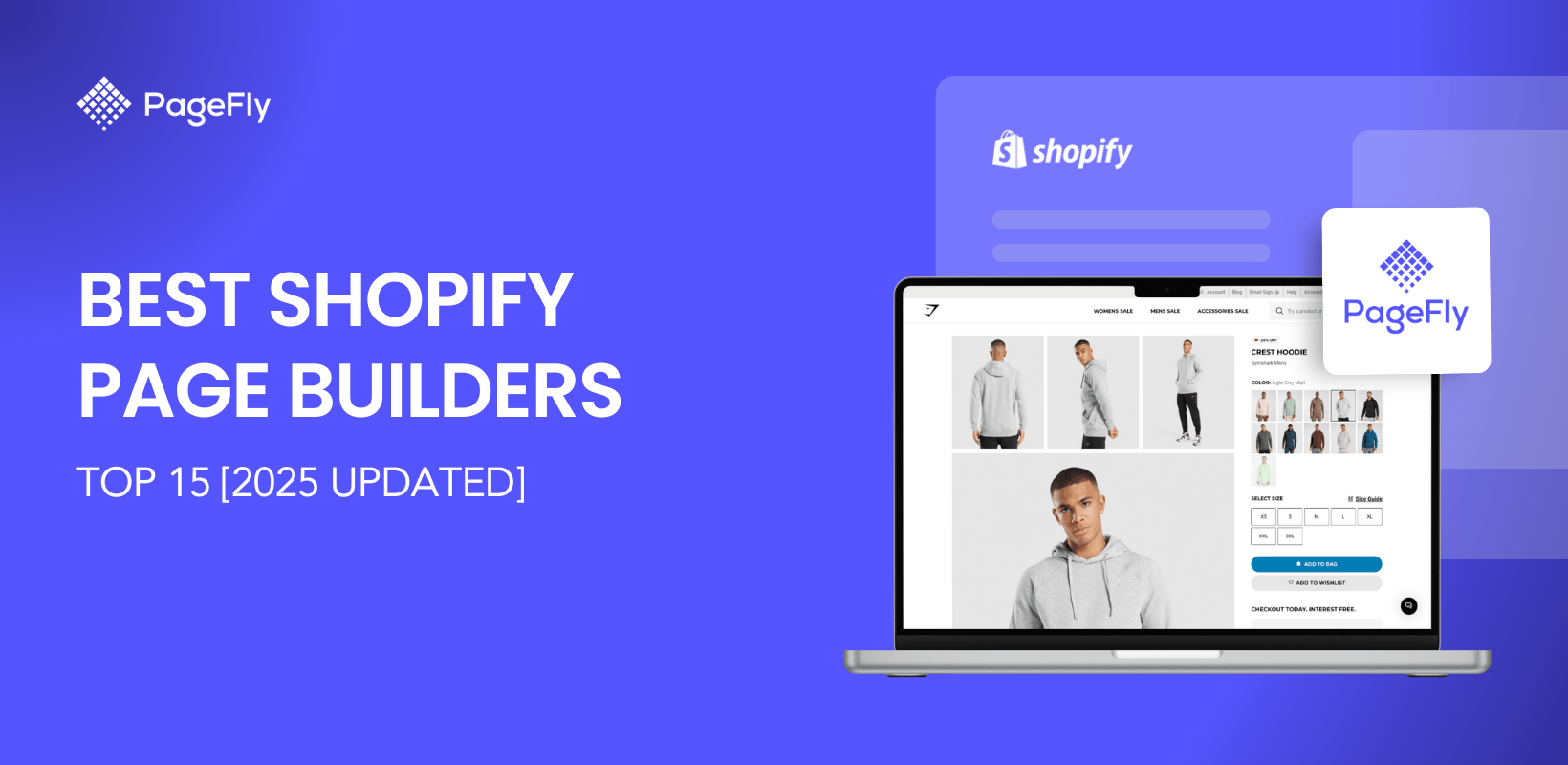
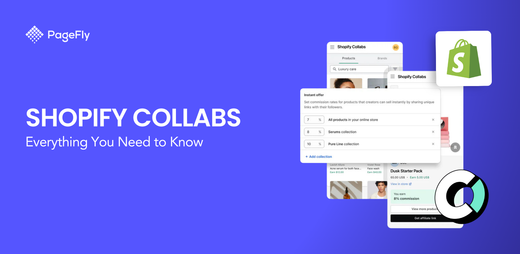



![10 Best Shopify Landing Page App 2025 [Real User Review]](http://pagefly.io/cdn/shop/articles/shopify-landing-page-app_781018ce-decc-4209-83f7-cd780d5d9aa1.jpg?v=1741798396&width=1640)