If you want your online store to prosper in the long run, a good Shopify meta description is one that you should be paying serious attention to.
Meta descriptions are not just used to summarize your online store pages in the search engine listing preview page, instead, it has some indirect SEO benefits that could dictate your business’ success.
But to make your descriptions highly effective, you need to master the skills. Luckily, there are tools nowadays that can help you write good descriptions so you don’t need to break a single sweat.
In this article, we’ll discuss meta descriptions, how to write one, and some effective strategies to make writing easier for you.
What Is A Shopify Meta Description?
A Shopify meta description is a snippet of text that is shown to your target customers whenever they search for a specific page on Google using various keywords.
This snippet of text describes the content of a specific page in your online store. In other cases, meta descriptions also highlight unique product features to entice target customers to view the item.
Shopify Title And Meta Description
To better understand how meta descriptions work, let’s talk about how the title and meta description are presented in search engines.
Page Title

The box that contains the text Velasca | Italian style, made to last is called the page title. From the name itself, this text contains the title of the page where it leads to.
You’ll also notice that it is written in blue. In the search engine results, a text that’s written in blue contains a link to a page. In this case, this link leads to the aptly named page in Velasca’s online store.
Meta description

The text enclosed in the box below the page title is called the meta description. This snippet of text usually describes the content of the page title.
But depending on the page where it leads to, the description may also be used to describe the content of the entire website.
In this case, since the search engine result we’re looking at points to Velasca’s homepage, they used the meta description to describe what products their customers would find within their store by saying “Men’s shoes and clothing…”.
Additionally, they described their products with the phrase, “...artisanal quality and timeless style.”
And lastly, as short as it is they used the description to convey that they have both online and physical stores. This is evident in the second sentence of their meta description which says, “Online and in-store.”
With this in mind, the page title and description work together to persuade users to visit a page.
Now, let’s dissect meta descriptions a bit more in the next section.
Shopify Meta Tags & Meta Descriptions
As described above, a meta description is a snippet of text that provides useful information to your customers that could help them decide to click on your page.
Meta tags is an umbrella term that encompasses other types of tags such as meta title tags and description tags, among other types.
Thus, a meta description is a type of meta tag that’s called a meta description tag.
Moreover, referring back to the sample page title above, a page title is also a type of meta tag that’s called a meta title tag.
Now that we’ve clarified these terms to avoid confusion, let’s take a look at some specific examples to help your further understanding.
Shopify Meta Description & Meta Description Tag Examples
Finding the meta descriptions of web pages is easy – you just have to look at the text snippet under the title tag in the search engine results.
On the other hand, finding the description tag can be a bit tricky as you have to find the code snippet from a sea of other HTML codes.
However, we have a hack for that:
- Open the web page that you want to see
- Press ctrl + shift + i to open the page inspector panel on the right side of your screen
- In the page inspector, press ctrl + f to open the finder
- Because the code snippet for meta tag descriptions is <meta name="description" content="this is the space for meta description">, simply type meta name=“description” in the search box and you will find the meta description tag.
For better understanding, let’s take a look at other types of meta descriptions of various Shopify stores on Google search engine results page. We’ll also be showing their corresponding description tags using the method mentioned above.
Gymshark homepage meta description and meta description tag
The description shown in the image below represents the homepage of Gymshark’s website. Instead of describing the content of their store, they opted to use it to announce their current promotion.
This shows that meta descriptions can also be used when you’re currently running sales or exclusive deals on your store. Additionally, keep in mind that you can change the meta descriptions on your Shopify store any time. Thus, you can revert to your original description when your sale is over.

Here is the meta description tag via the browser page inspector:

Allbirds collection page meta description and meta description tag
Meta descriptions on collection pages will be very different from those at the homepage. This is because descriptions for collection pages are more specific and focused on the specific collection landing page.
As such, you can use this description to tell your audience what they can expect when they open this page. Additionally, if you have a current promo for this specific collection, you can also use the meta description to announce it.
As for Allbirds’ approach, they were more straightforward with a call to action saying, “Check out the Allbirds everyday sneakers collection for men.”

And here’s their meta description tag from the page inspector.

Juiced Bikes product page meta description meta description tag
As a Shopify store owner, you need to learn how to write good product meta descriptions because ultimately, you want your customers to land on your product pages.
You have numerous choices on how you want to write your product meta descriptions. You can highlight their unique specs, describe their quality, or write an enticing sales copy. But the end goal stays the same – you want your customers to click through the page.
Juiced Bikes decided to write a meta description that highlights the bike’s specs.
However, the description exceeded the recommended 140 to 150-character description. Amd that’s why it’s truncated in the search engine results.

Upon inspecting their product meta description tag, the description is indeed very long.

PageFly blog page meta description meta description tag
If you’re publishing blogs on your online store, you also need to learn how to write blog meta descriptions effectively.
As you know, the reader’s journey begins by conducting a Google search of a topic that he wants to read.
And when the queries that they type on Google search are usually the SEO keywords within your article.
As the search engine results come back, readers would naturally look for articles that contain their search query.
Thus, it is important to include keywords on your meta descriptions to make them more convincing and improve click-through rates or CTR.
Later in this blog, we will be discussing the importance of target keywords in meta descriptions.

In this example, we targeted the keyword “Shopify Inbox” in our article. And naturally, we included that keyword in our description.

Does The Shopify Meta Description Affect SEO?

Source: Pexels
Search engines like Google don’t use meta descriptions as direct ranking factors.
But why is it still important to include the target keyword in the meta description and meta titles?
Well, that’s because keywords in the description are for the benefit of users. As we mentioned before, when users see their query in the search results, they are more likely to click on a page.
A good description of your Shopify store pages can influence your CTR. A good CTR gives you data that allows you to measure the efficacy of your meta descriptions.
Thus, keywords on meta descriptions are not direct ranking factors. As such, optimizing meta descriptions for SEO keywords is not for the benefit of search engines. Rather, it’s for the benefit of your potential readers.
Insights On the Impact Of Meta Descriptions On SEO
We’ve proven that meta descriptions are not a direct ranking factor for search engines. However, effective meta-descriptions could lead to higher CTR. And a higher CTR means more organic web traffic.
This is where it becomes more interesting. Organic web traffic helps build domain or website authority – which is a Google ranking factor. Naturally, Google wants to rank authoritative websites higher in the search results.
To top this SEO discussion off, let’s look at Google's John Mueller’s statement about the relationship of SEO with meta titles and descriptions:
“...the meta description is primarily used as a snippet in the search results page. And that’s not something that we would use for ranking.”
So if you ask us if you should include your target keyword on every page, by all means, you should as it can increase organic traffic if used effectively.
However, you should not solely rely on it to increase your ranking on search results as there are other factors affecting SEO on Shopify stores.
Google Rewrites Meta Descriptions
You might have not noticed it but Google indeed rewrites meta descriptions on various types of pages in the search engine listing preview. This is because Google uses advanced algorithms to understand every webpage that they have indexed.
This is also the reason why a web page could show in the search engine results even for keywords that it is not optimized for. This is where the importance of related keywords comes in as it aids in explaining your content better to Google.
However, this is a discussion for another day.
Instead, let’s find an example for this.
We conducted a Google search for the “best workout outfits” and we got this result. As you can see, the exact query is not even in the description and yet, Decathlon was shown in the search results.

We inspected this collection page to see if it has the same description as displayed in Google search.
Just as we thought, Google rewrote the meta description for this page.

The takeaway: As a website owner, you have no control over how Google would show your web page in the search results page. If that happens, that means that Google’s machine learning algorithm finds that the rewritten meta description is more appropriate for that search query. And this also shows that Google has a deeper understanding of your content.
How To Add Meta Description In Shopify?

You could add several types of meta descriptions in your Shopify store. These are meta descriptions for:
- Homepage
- Product pages
- Collection pages
- Blog pages
- About page
- …and all other pages
The process of adding a description for every Shopify page is somehow similar. As such, you can follow the same steps, albeit in a different menu, in adding meta descriptions for other pages.
How To Add A Product Page Meta Description
For this specific purpose, let’s take a product page and add a meta description in it.
- Go to your Shopify admin
- Click the Products menu
- Select the product that you want to edit
- In the product editor, scroll to the bottom until you find the Search engine listing section and click Edit.

In the image above, the boxed section at the top is a preview on how your page title and description will appear in Google search. However, you should note that you should limit your meta description to 155 characters (including spaces) if you want the full text to appear.
The image above did not truncate the meta description. But in reality, a description this long would be truncated.
The section enclosed in the bottom box is where you can edit your search engine listing. It contains the page title and the meta description.
Further reading: Top 15 Product Description Generator Tools (+ Pricing, Key Features)
How to Add Meta Description For Other Pages

If you want to add a homepage, about us page, or contact page meta description:
- Go to your Shopify admin
- Click the Online store menu and select Pages from the drop-down options
- Select the Home, About Us, or Contact Us from the list of pages
- In the collection editor, scroll to the bottom until you find the Search engine listing preview section and click Edit.
- Add the page title and meta description
If you want to add a collection page meta description:
- Go to your Shopify admin
- Click the Collections menu
- Select the Collection that you want to edit
- In the collection editor, scroll to the bottom until you find the Search engine listing section and click Edit.
- Add the page title and meta description
If you want to add a blog post meta description:
- Go to your Shopify admin
- Click the Online store menu and select Blog posts from the drop-down options
- Select the Blog that you want to edit
- In the collection editor, scroll to the bottom until you find the Search engine listing preview section and click Edit.
- Add the page title and meta description
How To Write Meta Description For Shopify?

Source: Pexels
Now that you know how to add meta descriptions for your Shopify store pages, let’s now take a look at how you can write a good description that could capture your potential audience.
Keep Your Customers In Mind
When writing a meta description, your primary focus should not be to satisfy search engines. Instead, it should be to entice your target customers to click on your page title. As such, you should know that their intent is when they look for a page like yours.
If you’re writing a description for a product page, consider adding the specs or describing why it’s the best solution.
If it’s a homepage, tell them what your business is about. Or in some cases, you can use it as an announcement of your promos or exclusive deals just like what Gymshark did in our previous example.
Write A Unique Meta Description
Uniqueness is the key to capturing your audience. Remember that when your target customers are looking for your product, they’re likely to find offers from other companies in the search results page. As such, if your meta description is generic, you’re less likely to entice them to go to your Shopify store.
On the other hand, if it’s unique and compelling, they might click through.
Limit The Characters
As mentioned, the Google search results page truncates very long meta descriptions. As such, if you have to write a very long description to make your offer, your target customers might not read the offer at all.
Therefore, try to make your point in 140-155 characters so your audience will see your entire offer in the search results.
Add A Call-To-Action
Writing a good meta description requires some copywriting skills. And in copywriting, a compelling call to action or CTA could spell the difference between success and failure.
As such, make sure that your description has some compelling CTAs to compel your audience to go to your Shopify store.
Depending on the page you’re writing, various CTAs can be used. If it’s a blog, convince them to read it. If it's a product page, invite them to shop. And if it’s a homepage, convince them to visit your website.
Include Your Target Keyword
Although we’ve proven that including a target keyword in the meta description does not directly affect SEO, you should still include it in your meta descriptions as these keywords represent user intent.
Users type in keywords in the Google search bar because they have the intent to find something. And if they see the keyword they typed in your meta description, they’re more likely to decide to click through.
Write Your Own Meta Descriptions
In most cases, you should avoid using Shopify meta description generators as you might risk having generic descriptions that could do you no good. This is especially true if you are managing a Shopify store with just a few products or even one with numerous products.
The truth is, you don't need a meta description generator as you only need to write meta description once per page in most cases.
Therefore, you’re better off squeezing your creative juices so you can write unique descriptions that effectively connect with your target audience.
Conclusion
The Shopify meta description plays a very important role in driving traffic to your website. And that’s why you want to take it very seriously even if it does not have a direct impact on your online store’s SEO.
Since you only have to write most meta descriptions once, take the ample time needed to write descriptions that could capture your target audience. Apply the tips that we provided above to make a compelling offer that your target customers cannot resist.
Lastly, remember to keep your customers in mind when writing meta descriptions because after all, they are the core of your business and they are the same people that you are trying to please.
Therefore, in essence, meta descriptions are one of the foundations to ecommerce success.
Read more: 7 Ways to Improve SEO for Product Pages in Shopify
Shopify Meta Description FAQ
A Shopify meta description is a snippet of text that is shown to your target customers whenever they search for a specific page on Google using various keywords. This snippet of text describes the content of a specific page in your online store. In other cases, meta descriptions also highlight unique product features to entice target customers to view the item.
A good meta description is descriptive of the page, contains the relevant keywords or search terms, is clear and concise in conveying a message, and has a compelling call to action that convinces target customers to visit the page.
You should put a meta description on every page of your Shopify store whether you want it to rank in search engines or not. In Shopify, you can write the page title and meta description under the search engine listing section of the page editor.





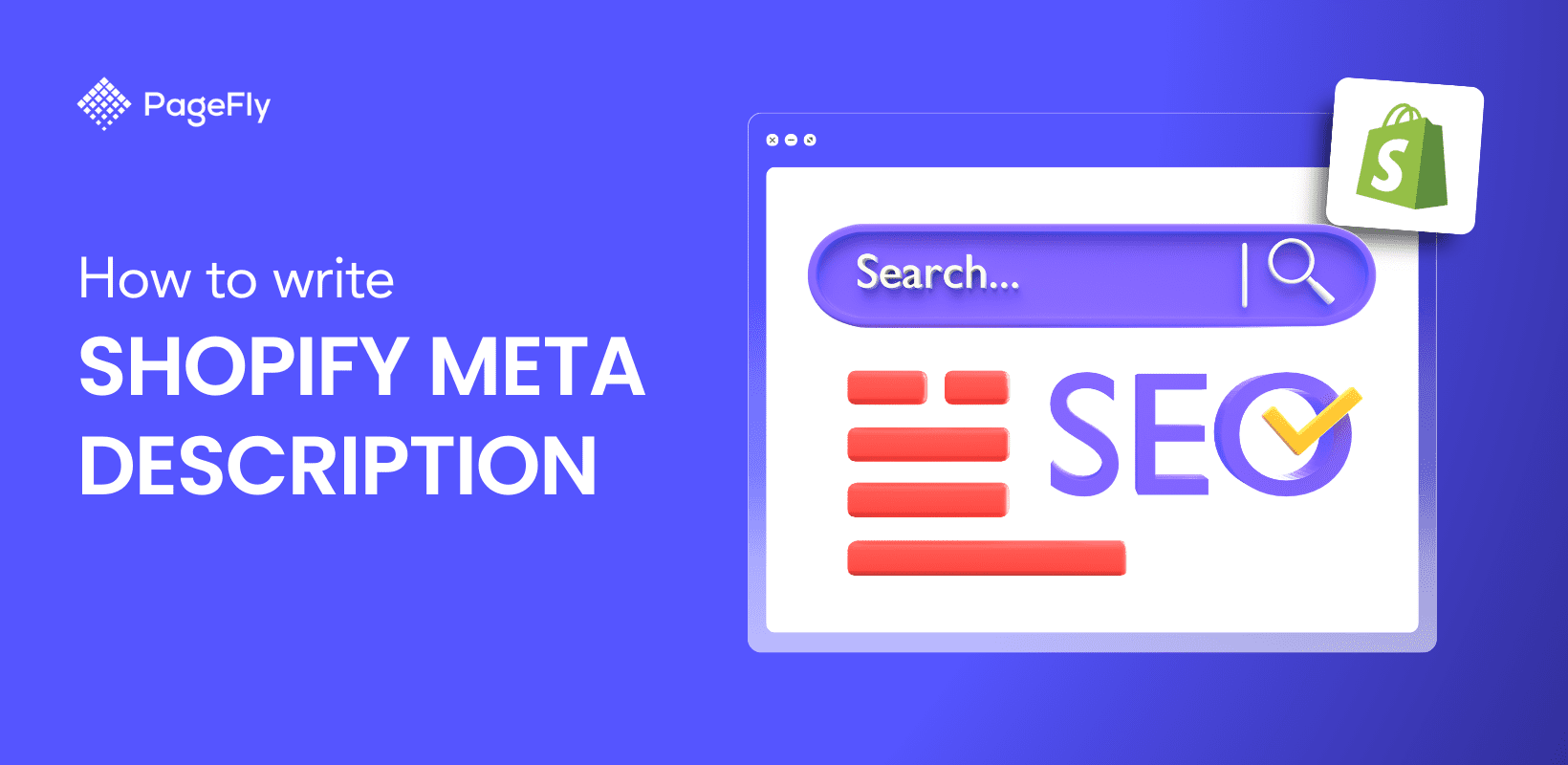






![27 Best Shopify General Stores + Complete Strategy Guide [2025]](http://pagefly.io/cdn/shop/articles/Best_Shopify_General_Stores_2f9d09f2-7c38-4da9-a495-e9f4898ddd68.jpg?v=1757271936&width=1640)





