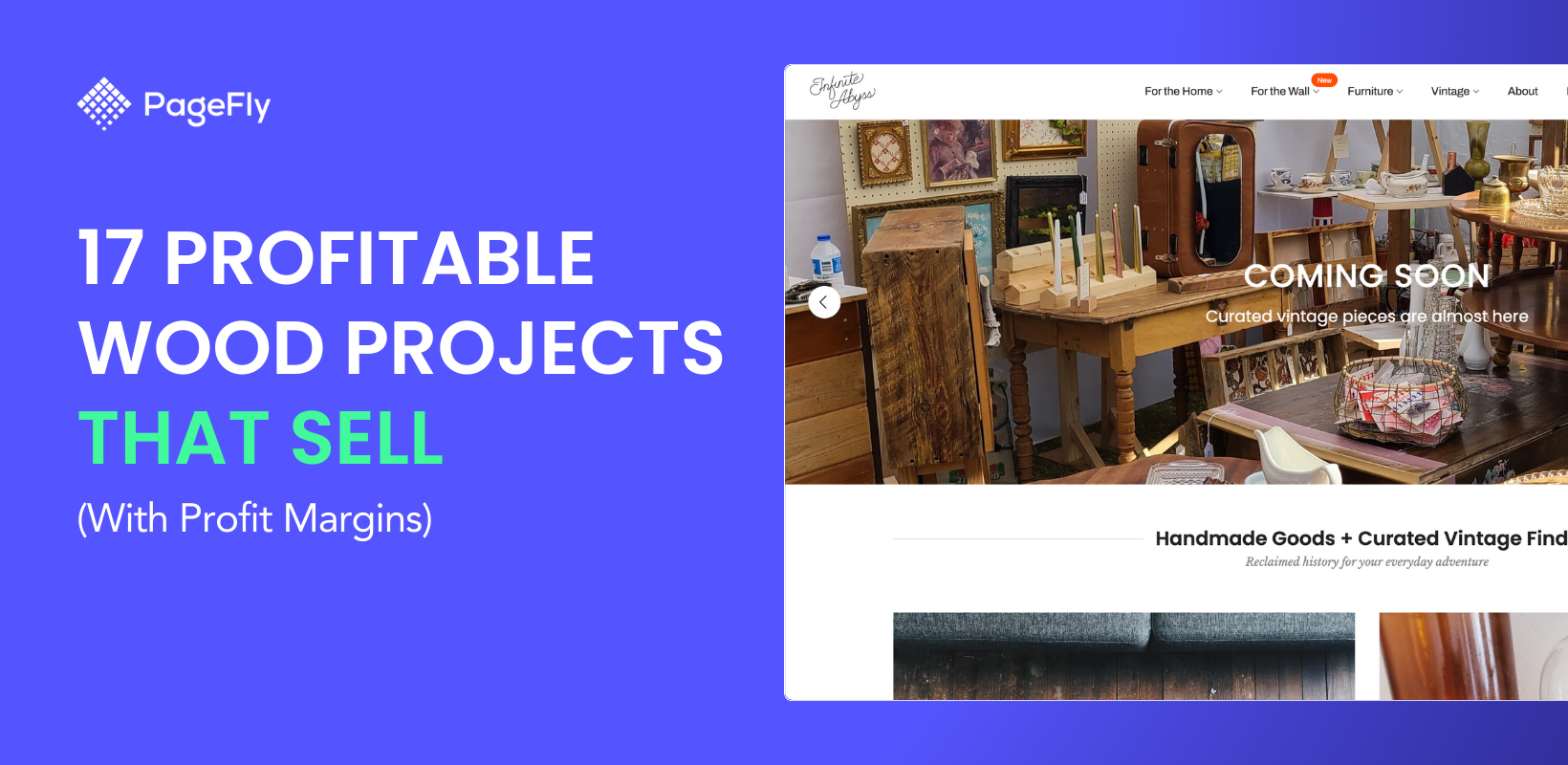The most recent of the many initiatives Amazon is launching to assist sellers in growing their businesses is the Amazon Brand Store.
In light of this, Amazon is granting third-party sellers access to additional eCommerce features that were previously only available to wholesale vendors, such as A+ Content. Smaller sellers can increase the number of target audiences who see their products by providing additional avenues for showcasing brand stories.
One of the best ways to connect with target customers and foster brand affinity is through Amazon Brand Store, a creative branding tool. It functions as a multi-layered shopping destination or a landing page for your off-Amazon advertising campaigns, and it gives sellers the greatest degree of creative freedom of any advertising tool.
Read this article to get a detailed understanding of brand store on Amazon.
What is an Amazon Brand Store?
All of your brand's product listings can be viewed in one convenient location with an Amazon Brand Store, an online shopfront that you can customize for Fulfillment by Amazon. It comes with a special, dedicated URL and can have one or more pages, depending on your preferred design.
Amazon Store is a Do-It-Yourself (DIY) platform that gives vendors and sellers the opportunity to highlight their distinct product lines and brands via numerous catalog pages and premium media. This free service is only offered by the sellers in order to provide consumers with a rich, engaging, and website-like shopping experience.
Since brand stores on Amazon are a self-service feature, its structure, content, and module options are incredibly flexible and customizable. Amazon Brand Registry is the sole prerequisite for sellers to open their own store.
How Can A Brand Store Benefit Your Business?
You can interact with customers through Amazon Stores in ways that are not possible with other branding and advertising solutions. The interactive pages allow your customers to discover, explore, and learn about not just one, but your entire line of products—they function as your own branded website within Amazon. These are some of the advantages that will encourage you to create a brand store if you're still on the fence about it:
Amazon Brand Store vs. Amazon Storefront
Amazon Storefronts and Amazon Brand Stores are not the same thing. The latter is an Amazon-selected list of carefully chosen small businesses. They are categorized by seller profile, region, and category and are only listed on the US marketplace. The goal is to give Amazon customers access to a relevant, all-American shopping destination while also empowering and assisting small, local sellers.
You can find Amazon Storefronts under the Small and Medium Businesses section on the website.

5 Important Steps to Create a Successful Brand Store on Amazon
Step 1: Research and Collect Information

Source: Unsplash
Choose the products from your catalog that will be shown in your Amazon brand store first. Do you want to highlight any new collections or hero items that are seasonal or top sellers? To make the process of categorizing ASINs (Amazon Standard Identification Number) easier, make an extensive list of the ones you plan to use that includes important details like titles and collection names.
Step 2: Sign up and enroll your brand stores on Amazon

Source: Amazon
To start selling in the Amazon store, create a professional seller account and pick a Professional selling plan.
Next, enroll in Brand Registry, a program that helps protect your brand and gives you access to the Stores builder as well as other brand management tools and support.
To enroll in Amazon Brand Registry, you must have an active registered trademark in the country where you want to enroll as well as the ability to prominently display your brand name or logo on all products and packaging you offer through Amazon.
Read more: How to Build an Amazon Brand Store with Shopify Integration
Step 3: Organize Content and Add Products

Source: Reebok
Create a visual map of the store's navigation based on these category decisions. It's worth noting that the navigation menus are based on a two-tier parent-child hierarchy. When viewed on a desktop, the primary, or parent, tier consists of the main navigation links listed horizontally in the store's header.
The secondary, or child, tier links are displayed in dropdowns beneath each primary link. Each primary and secondary link represents a visible page; pages cannot exist unless they are included in the navigation menu.

Source: Levis
Remember that you can use any page in your Amazon brand store as a destination for your advertising when populating the pages based on your categories. As a result, if you intend to run a Sponsored Brands ad targeting women's jeans, the landing page should be a Women's Jeans page. This way of thinking should help you make better mapping decisions.

Source: Levis
Though don't forget about the homepage. The default click-through location for the brand store found at the top of a product detail page (PDP) near the title is the brand store's front page. Use this area to introduce customers to your brand and provide a high-level overview of your product lineup. With graphical links to the store pages, highlight hero products and showcase your various categories.
Step 4: Develop the Store Layout and Design

Source: Reebok
When designing Amazon stores, you must thoroughly investigate the functionality and design constraints of each module. When creating a new page on Amazon, templates are available by default, but you can also start from scratch. The available modules and their capabilities remain unchanged in either case.
A brand store is built on a responsive grid system, which you must understand. That is, the content displayed on a desktop computer screen is the same as the content displayed on a mobile device in an optimized format. However, for the mobile layout, you have the option of using different graphic assets. To see how the graphics work in the two different views, Amazon's store builder allows you to switch seamlessly between desktop and mobile-simulated formats.
Anatomy of an Amazon Brand Store
There are several modules to study. I've listed them below, along with other important information, to assist you. It is important to note that not all modules can be linked to other pages. Although animated GIFs are not permitted anywhere in an Amazon brand store, the background video tile allows you to add some animation to your store pages.
Step 5: Drive Traffic to your Online Store

Source: Amazon
Once you've created an online storefront, use performance advertising and ecommerce marketing strategies to reach out to more customers.
These are some examples:
- Pay-per-click product listing ads
- Special deals, coupons, and promotions
- Social media marketing
- Email and blog content
To raise brand awareness, you can use a combination of these and other techniques such as SEO. You can, for example, use social media to drive traffic to your blog. Then, at the end of each blog post, invite readers to sign up for your monthly email newsletter. Also, include tips and advice in your newsletters, as well as promotions and coupons for products available in your ecommerce store.
Quick read: Shopify Amazon Integration: How It Works and All the Benefits
Top 5 Amazon Brand Store Best Practices
1. Tell your brand story

Source: Olaplex
Make sure your Store articulates your brand's value proposition and tells your story in an Amazon-appropriate manner.
2. Create continuity

Source: Olaplex
Align your messaging with your Amazon store and other media channels to instill confidence and trust in customers as they compare-shop across multiple domains.
3. Navigation is crucial

Source: Eureka
Understanding your customers' decision-making process, needs, and typical shopping journey will make it easier for them to find the products they want. Map their objectives to your navigation structure – and refine with Store Insights – to get them to their destination as quickly as possible.
4. Target Amazon Ads
Ads are an excellent way to increase product sales. With creative ads that appear in relevant Amazon shopping results, Sponsored Brands can help customers discover your brand and products.

Source: Amazon
5. Customize your Store’s Space
No two stores can be the same, just as no two people are the same so design yours creatively and make sure the layout you design suits your brand.
After you've established your branded storefront, it's time to share it with your customers via a unique store URL.
It is worth noting that Amazon's Store Builder tool enables brand owners to create their stores in a matter of minutes and have them live within 72 hours.
When designing, ensure that the design is simple and easy to navigate.
Product categories, featured products such as new releases or top sellers, and sub-brands can all be represented by different templates. Include eye-catching multimedia content to liven up your brand.
Shopify and Amazon Integration and Its Benefits
Amazon Shopify integration is a new way to increase brand visibility and sales.
Every day, millions of people visit Amazon, as we all know. Amazon algorithms assist you in increasing organic traffic while requiring little marketing knowledge. The earlier you begin, the more traffic you will generate. Shopify, on the other hand, allows you to sell quickly due to its user-friendly interface. As a result, Amazon Shopify integration provides a large opportunity for sellers to increase their profits.

Source: PageFly
Sellers prefer multichannel selling to individual stores. What is multichannel selling? It is the practice of selling your products online through multiple channels. This has recently become more prevalent. It means that if Shopify or Amazon go out of business, you can still sell through another channel.
Where do your customers shop? This multichannel selling allows you to understand who and where your potential customers are.
You can connect your Shopify products to any category's Amazon listings. Additionally, connect your Shopify product details, images, and other variants to your Amazon seller central account.
Set specific prices for your Amazon product listings and reserve your inventory.
To reconcile Amazon sales, make the most of Shopify reports.
Best 5 Brand Stores on Amazon Examples
1. Bose

Bose, a leading audio equipment manufacturer known for its high-quality speakers and headphones, is our first example.
The Bose Amazon Brand Store has a clean and modern design with a focus on large, eye-catching images that highlight their products' sleek design and advanced technology.

Check out the product grid and product pages of their store layouts.

Key takeaways from the Bose store include:
- Use high-quality visuals: Investing in professional photography and design can make a big difference in the overall look and feel of your store.
- Showcase your best products: Curate a selection of your most popular or flagship products to feature prominently on your store’s homepage.
- Highlight product benefits: Clearly communicate the unique selling points of your products to help potential customers understand why they should choose your brand.
2. LEGO

LEGO, the iconic toy brand known for its brightly colored building bricks, has created an engaging and immersive Amazon Brand Store that showcases the limitless possibilities of play and creativity.
The store has vibrant visuals, interactive content, and a wide range of products for both children and adults.

Lessons to learn from the LEGO store include:
- Embrace your brand identity: Use your store’s design and content to reflect your brand’s personality and values.
- Cater to your target audience: Ensure that your store appeals to your core customer base by offering relevant products and content.
- Encourage exploration: Organize your store in a way that invites users to browse, discover, and learn more about your products.
3. Under Armour

Under Armour, a popular athletic apparel brand, showcases its extensive product line with high-quality visuals and a well-organized layout.
The Amazon store for the brand features striking images of athletes in action that not only highlight the performance and durability of their products, but also evoke a sense of aspiration and motivation.

Tips for applying these strategies to your own store include:
- Invest in professional visuals: High-quality photography and design can help your products stand out and make shopping more memorable.
- Organize your products effectively: Use categories and filters to make it easier for customers to find the products they're looking for.
- Create a sense of aspiration: Display your products in context, emphasizing the lifestyle and benefits they provide potential customers.
4. Burt’s Bees

Burt's Bees, a well-known natural skincare and beauty brand, has created an Amazon Brand Store that emphasizes the company's commitment to natural ingredients and sustainable practices.
The store is warm and inviting, with a strong emphasis on the brand's story and mission.

How to incorporate storytelling into your own brand store:
- Share your brand story: Share the history and values of your brand with customers to connect on a deeper level.
- Highlight the benefits of your products: Clearly communicate your products' unique selling points, such as natural ingredients or eco-friendly practices.
- Use visuals to reinforce your message: Choose images and design elements that reflect your brand's essence and the benefits of your products.
5. Philips

Philips, a well-known electronics company, has created an Amazon Brand Store that allows customers to easily navigate and find the products they seek.
The layout of the store is clean and organized, with clear categories and guided shopping features that assist customers in quickly locating relevant products.

Takeaways for improving navigation and the user experience in your store include:
- Use clear product categories: Organize your products into logical categories to make it easier for customers to find what they're looking for.
- Offer guided shopping: Provide suggestions or filters to assist customers in narrowing their options and making informed decisions.
- Keep the design clean and clutter-free: A simple and well-organized layout can make shopping more enjoyable and efficient.
Conclusion
We hope you find these Amazon brand store best practices mentioned above helpful.
With Amazon Stores, brands have a significant chance to improve their visibility and interact with consumers on the biggest online marketplace in the world. Amazon Stores offer a distinctive and effective way to develop brand recognition and trust thanks to their adaptable layouts, immersive product displays, and capacity to tell a compelling brand story.
Using this feature enables brands to stand out, connect with more customers, and increase revenue. As a result, Amazon Stores are a vital resource for any company hoping to succeed in the cutthroat world of online retail.
Although brands are unable to alter Amazon's aesthetic to better appeal to their target market, Amazon Stores offer you a once-in-a-lifetime chance to establish your own unique online presence. Fortunately, this area is well-stocked with eye-catching elements that will help showcase your brand's identity and highlight the things that matter most to your target audience.
Explore more, check out: Amazon Dropshipping Suppliers: Our Top 8 List







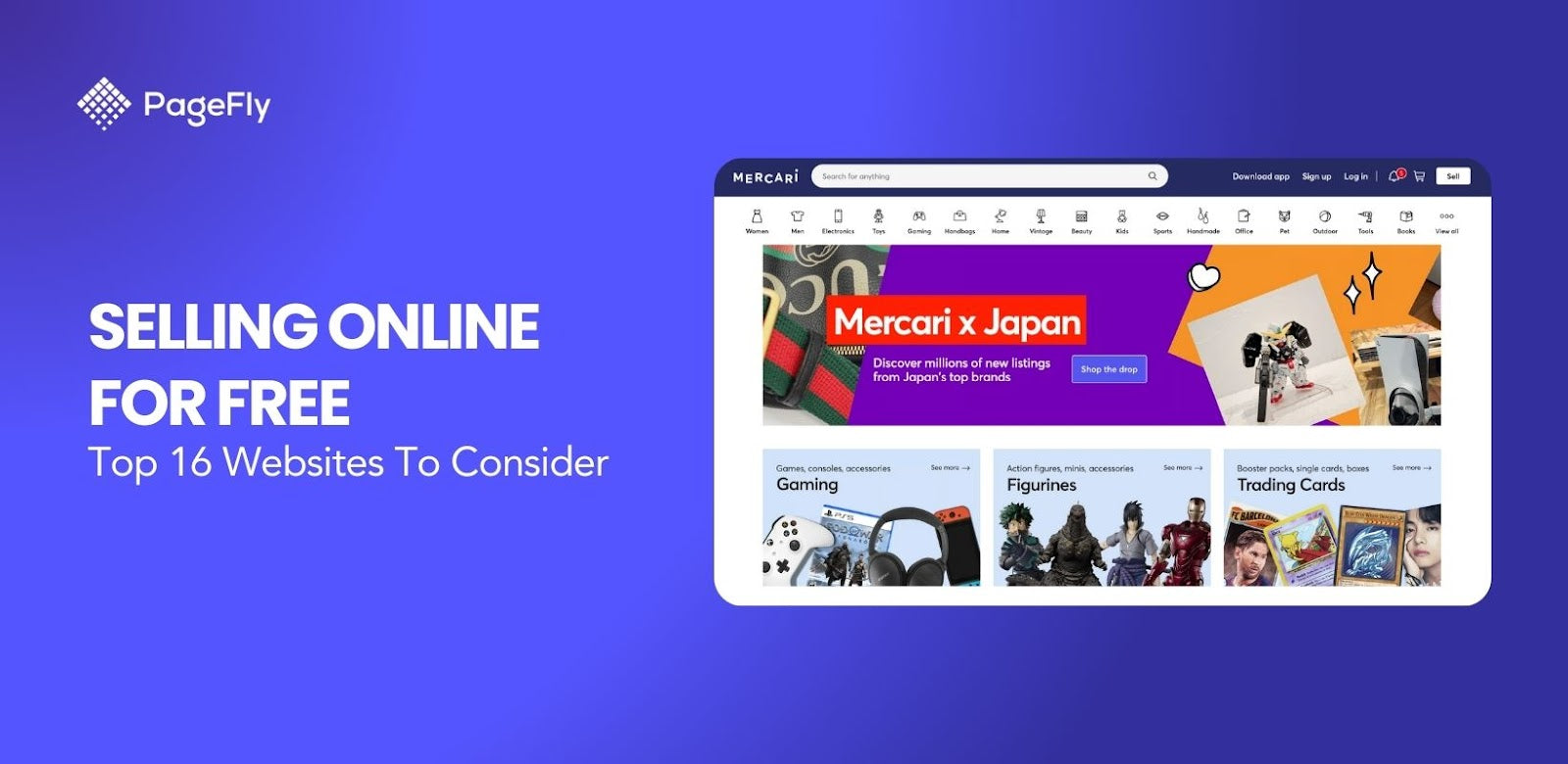

![14 Profitable Small Food Business Ideas for 2025 [Real Numbers]](http://pagefly.io/cdn/shop/articles/1_58b587d2-13db-4aa6-8c19-e40f5c88d3eb.jpg?v=1758255771&width=4460)
![Art Business Names: 350+ Ideas + Free Generator [2025 Updated]](http://pagefly.io/cdn/shop/articles/art_business_name_e94a54e9-d325-4ba3-94ab-7b4297952312.png?v=1760062968&width=1640)