After putting up your Shopify store, driving traffic to it, and getting some sales, it’s common for online store owners to start looking for other ways to step up their eCommerce business.
No, I’m not implying that you now have to run multiple online businesses to supplement your revenue stream. Aside from trying out both social media and email marketing strategies to boost sales, you must consider doing affiliate marketing as a way of complementing your Shopify affiliate website.
With no further ado, let’s start by defining what affiliate marketing means.
>>> Read more: Shopify Amazon Integration: How It Works and All the Benefits
I. What Is Affiliate Marketing?
With more than 80% of brands and publishers using affiliate marketing, it’s one of the most popular marketing strategies for generating more traffic and revenue to your Shopify store. Selling affiliate products online generates an average of up to 15% of all digital media revenue.
But what is affiliate marketing?
Affiliate marketing refers to a reward-based marketing system that encourages promoters to sell other people’s or company’s products for extra cash in terms of commission. The average global spend for this approach is estimated to keep on growing by a compound annual growth rate of 27%, meaning that it’s viable to start selling affiliate products on Shopify.
For those wondering how affiliate marketing works, here’s how:
- You display the affiliate product on your Shopify website using a unique link
- An interested customer clicks on the link and buys the affiliate product
- The transaction is recorded, and the product company confirms the purchase
- You get your payment depending on the agreed commission rates
In this article, we’ll be revealing to you the most practicable guide on how to start selling an affiliate product on Shopify from scratch, as well as a quick review of some of the best affiliate marketing apps to get you started.
But first, let’s weigh if it’s worth trying affiliate marketing on Shopify.
II. Affiliate Marketing on Shopify - Is it Worth Trying?
Affiliate marketing has continually upheld a steady growth in popularity over the years and is one of the most effective marketing strategies known to accelerate eCommerce sales.

Affiliate marketing accounted for up to 30% of online sales in 2020, and the current estimate for affiliate ad spend of about $8.5 billion in the U.S. alone. Besides having a global market share of about $12 billion, here are other good reasons why you should try affiliate marketing on Shopify:
- It’s risk-free – selling affiliate products doesn’t require upfront costs. This minimizes risks and makes it easy to start.
- Quick to upscale – once you have a successful affiliate selling program in place, you can easily add more products, build campaigns, and optimize your earnings in the background of your current work.
- Highly executable – as an affiliate, your only work is to promote the affiliate products that you’re selling. This makes it much easier to run your business and concentrate on ways to scale up fast.
- Great pay – at the time this article was updated (March 2023), ZipRecruiter’s annual salary estimate for affiliate marketers ranged between $62,000 and $400,000 in the U.S., meaning that it’s worth giving it a try.
III. Start Selling Affiliate Products on Shopify: A Step-by-Step Guide
Online merchants can only choose between joining an affiliate network or going solo in the affiliate marketing realm. For Shopify users, you have the freedom to select a variety of ways to apply your affiliate approach.
Shopify is a cloud-based SaaS platform that provides users with thought-out solutions for their eCommerce needs if you’re still weighing your options.
Once you’re done setting up your affiliate store, here’s a practical guide on how to get started with affiliate marketing on Shopify:
First, you should note that we’ll be listing other merchants’ products in the store and then redirect customers to the merchant site using their affiliate link. This guide will discuss the main ways for you to start adding affiliate products to your affiliate store.
The first method will widely involve replacing the “Add to cart” button with either a contact form or an email link. The second one will revolve around selling Amazon affiliates.
Method 1: Replacing The “Add to cart” Button With A Contact Link
This method mainly includes four broad steps, which have been detailed out for you below.
01. Create a Brand New Product Template
Follow these steps for you to create a brand new custom template for your products.
Step 1. Open Themes
Log in to the admin panel of your Shopify store, navigate and select the Online Store on the mid-bottom left section of your dashboard, and then click on Themes.

Step 2. Choose Edit Code
After selecting the theme of your choice, you can easily make changes by opening the Action button and choosing the Edit code option from the dropdown list.

Step 3. Select Add A New Template
From the editing window, navigate to the Template section and click on the Add a new template right after the Templates header.

Step 4. Create the Product Template
Fill in the required information by choosing Product from the drop-down menu, select the liquid option instead of JSON, name the new template as requires-contact, and then click on the Create template button.

Step 5. Interlink the New Template
Find the {% section 'product-template’ %} code on the programming window and replace it with {% section 'product-template-requires-contact' %} to make it linkable to new product sections that we’ll be creating later on.

Step 6. Save
Confirm that everything is in order, then save the new changes by clicking on the green “Save” button at the top right section of the programming window.

02. Create a New Product Section
Step 1. Add New Product Section
Navigate to the Section directory and click on Add a new section.

Step 2. Create the New Product Section
The section creation window names the new section as product-template-requires-contact, then click the green Create section button.

Step 3. Replace All Default Code in the New Section
Select all the default codes in the new section window and delete them. Now, head back to the Section director, select the product-template.liquid file, copy all of its source code, return to the newly created product-template-requires-contact.liquid file, paste the codes, and click Save

03. Hide the Add to Cart Button
While still on the product-template-requires-contact.liquid Section file, locate the HTML code for Product form, wrap it in {% comment %} and {% endcomment %} liquid tags, and then click Save.
- A quick tip: use the find command from your keyboard by either clicking CTRL + F keys on PC or Control + F on Mac and type the words “product-form” in the search box.

04. Add the Contact Link
Once the Add to cart button is hidden, you can now add your preferred contact link. This can either be in the form of an email address or a contact form.
How to Add an Email Link
To add the link for your contact email address, navigate to the {% endcomment %} liquid tag that you added in the previous step and add the following HTML email link code on a new line below the liquid tag, then click Save.
<p>Please <a href="mailto:{{ shop.email }}">contact us</a> if you are interested in this product.</p>

How to Add a Contact Form
To add a contact form to your new product template, you’ll need to click on the page.contact.liquid file in the Template directory, locate the {% form 'contact' %} tag, and copy all the HTML code starting from {% form 'contact' %} to {% endform %} liquid tags.

Now head back to your newly created product.requires-contact.liquid file under Templates, paste the contact codes on a new line below the added {% endcomment %} liquid tag, wrap the pasted code in HTML div tags by adding <div class="form-vertical"> on a new line above the {% form 'contact' %} tag and </div> on a new line below the closing {% endform %} tag then click the Save button.

- Note: Always remember to save your work before leaving any file
0.5. Assign Your New Template to a Product
Once done, the template is now ready for use, and here’s how to assign it to the products that you would want to hide its Add to cart button:
From the Shopify admin panel, go to the Products tab, choose All products, and click on the product that you would like to hide its Add to cart button, just as shown below:

On the opened product page, scroll down to find the Themes template under Online store, choose requires-contact from the Template suffix drop-down menu, then click Save.

Repeat the above two steps for all products that you would want to hide the Add to cart buttons.
Method 2: How to Add and Sell Amazon Product Affiliates
Before you get access to start adding product affiliates from Amazon, you’ll first need to have an approved Amazon Associate account. Therefore, go to the Amazon Affiliate Program site, click on the sign-up button, and fill in their registration forms in its entirety for you to join the Amazon Associates program.

Once your free affiliate account is approved, we’ll now have to tweak our store’s check-out command so that it can redirect ready-to-buy customers to purchase the product from Amazon instead of adding it to the cart.
Here’s a step-by-step guide on how to set your affiliate website and start selling products from Amazon:
Step 1: Log In to Your Shopify Admin Panel and Edit Your Themes Language
Similar to the previous method, you’ll first have to log in to your Shopify Store’s admin panel, open Themes (under Online Store), and choose Edit Languages from the drop-down list in the Actions tab

Step 2: Change the “Add to Cart” Texts under Products
On the language edit editing window, click on the Products tab, scroll down to the “Add to cart” section, change the “Add to Cart” texts to either “Buy on Amazon” or anything that you want, and click the Save button at the top of the editing window.
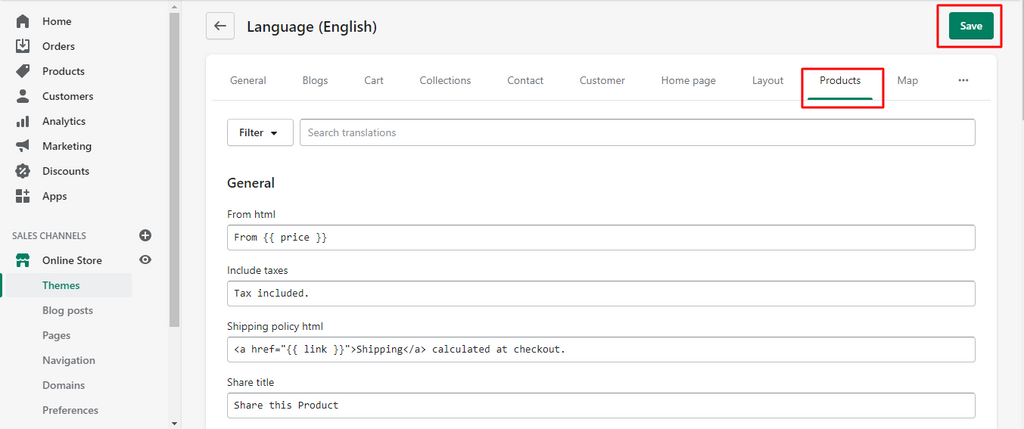
Step 3: Edit Your Themes Code
After the translation is complete, go back to the Themes submenu, and choose the Edit Code option under the Actions drop-down list.

Step 4: Change the Product Form Command
The previous step will take you to the page programming window. Now, scroll down to the Section directory, choose the "product-template.liquid" file, search for the HTML code for product form, and add {% comment %} right before the {% form 'product' ….} code.

Step 5: Finish Wrapping the Product Form Code
Now search for the {% endform %} at the end of the product form code and add the following HTML code below before clicking Save:
{% endcomment %}
{% for tag in product.tags %}
{% assign productTag = tag | downcase %}
{% if productTag contains 'https://' %}
<form action="{{tag}}">
<input type="submit" class="btn" value="Buy on Amazon">
</form>
{% endif %}
{% endfor %}

Step 6: Add Products and Tag it Using the Amazon Affiliate Link
With everything set to go, you can start selling your Amazon affiliate products. Log in back to your Amazon Associate account and fetch the referral link of your favorite products, then add it in the Tags section of your Create Product window at the backend of your Shopify dashboard.

Step 7: Click Save and Start Selling
Save the new changes and start selling your affiliate products from Amazon. If you aren’t sure if you did everything well, hit the preview button, and you’ll get a firsthand look at your new Amazon affiliate product on your website. Here’s how mine looks like:

IV. Bonus: Shopify Affiliate Marketing Apps Examples
Shopify has numerous affiliate marketing apps designed to help online merchants sell product affiliates with ease. Here are some quick examples of the best Shopify affiliate apps for affiliate programs available from the Shopify app store for your consideration.
01. Social Snowball
Social Snowball helps merchants create automated affiliate programs for their Shopify stores. It auto-converts all your customers into affiliates as soon as they buy. The automation then motivates them to promote the affiliate link/coupon by showing a message and link on the post-purchase Thank You page.
As per Gel Blaster CMO’s review that featured on the Shopify App Store, this automation helped them increase affiliate revenue by 260% compared to one of the other Shopify affiliate apps.

Besides, Social Snowball also integrates with Klaviyo and Postscript to help merchants encourage their affiliates via email and SMS. Social Snowball also integrates with PageFly to help merchants build beautiful affiliate program landing pages.
On the fundamental level, Social Snowball has everything you’d expect from a quality affiliate app:
- It is beginner-friendly,
- It has a robust affiliate tracking platform with visual reporting,
- You can create multiple affiliate programs for different categories of affiliates,
- You can pay affiliates a percentage or a fixed commission + tier your commissions to encourage affiliates to promote more,
- It has easy payouts, and more.

02. UpPromote
The UpPromote app is an easy-to-use and fully automated affiliate marketing software that allows users to run multiple affiliate programs with different commission structures. If you want, this program will enable you to manually tier commissions and set your preferred product rates based on promoter performance.
The main advantage of this affiliate marketing example is that it makes recruitment very easy since you only need to ask any of your favorite influencers or affiliate specialists to join in. Furthermore, the UpPromote affiliate marketing app invites customers through a post-sale Shopify popup.
Once everyone is on board, this app harmonizes the different campaigns to match your brand to increase sales and improve your conversion rates. In addition, the app also keeps track of all campaign-related affiliate links and coupon codes. This feature enables it to analyze and churn out visual reports in graphs and charts for all parties involved.

Key app highlights
- You can pay commissions manually using store credit or money
03. Affilo
Affilo is an example of an all-in-one Shopify affiliate management program with unlimited offers of everything ranging from affiliate traffic to discount codes. The lack of limitation is one of the main things that sets it apart from the other affiliate marketing apps in Shopify.
One of the best things that Affilo has is that it offers various features for rewarding your affiliates. With Affilo, you can either choose to use percent-based commissions or opt to set a flat rate commission for every referral or product sold. I know some will prefer the one-off payments for every sale relative to recurring commissions whenever a subscription is sold.
Lucky for you, this affiliate app allows users to change commissions at any time. This means that you won’t have to worry about the ever-changing economic landscape, as you can easily adjust your rates appropriately with Affilo.
Moreover, Affilo comes with a performance monitoring feature that allows you to gauge affiliate performance and improve your affiliate scheme. As for payments, you can choose to pay your affiliates using Paypal or use store credit automatically.

Key app highlight
- Affilo affiliate marketing app features numerous templates and is excellent for gaining more referral traffic from your customers.
04. Affiliatly
Apart from the general restriction on the number of affiliate partners that one can have, Affiliatly offers users unlimited referral orders. That said, you’ll have to closely manage the number of partners in your affiliate programs and shave off any deadwood whenever possible.
The best thing about the Affiliatly app is that it features multiple affiliate tracking methods for you to monitor progress. Some of the available options include using a link, promotional coupon, product SKU, client’s contacts, and QR code. Interestingly, every affiliate partner gets access to a personal admin/control panel to manage things on their end and monitor their progress.

Key app highlight
- Payments can be made automatically using PayPal or manually through store credits, but the good thing is that Affiliatly enables you to adjust commissions in the event of a refund.
05. Refersion
Refersion is a fully functioning and automated affiliate and influencer management app that’s truly designed to help you grow your sales and revenue without any hassle. This affiliate marketing program example starts users off with an easy-to-follow start guide that will help you set up your affiliate store and manage your affiliate commissions in minutes.
Interestingly, this app has an affiliate network of more than 5,000 potential marketers. All you have to do is upload your affiliate schemes and let them register for your program.
This affiliate software allows you to customize the sign-up form in the registration phase to collect all necessary information that you may need to run your Shopify affiliate store.
Once onboard, your affiliates will be granted access to their personalized dashboards, allowing them to generate links, build campaigns, and run reports to see their performance.

Key app highlight
- Refersion features conversion trigger tracking abilities, enabling it to keep track of referral links across multiple online platforms.
06. LeadDyno
As the name suggests, LeadDyno is a dynamic affiliate marketing app that connects users to a network of experienced eCommerce affiliate marketers on the go. Think of it as a lead-generating app for your affiliate business, especially when searching for qualified partners.
The main thing that we like about it is that it comes with a one-click sharing feature for social media. This means that you can easily tap into the lucrative social media audience with one touch.

Key app highlight
- LeadDyno is an excellent tool for managing and recruiting affiliates. Its mobile version makes it easier to gather information and run statistics for better marketing.
V. Conclusion
As you can see, selling affiliate products on Shopify isn’t that sophisticated. Just keep in mind that the success of your affiliate store depends on how effective your affiliate program is. We believe that you won’t have a hard time figuring out the best affiliate programs to use or finding trending Shopify affiliates to sell in your Shopify store from the above guide.
Before you even create an affiliate, remember not to overlook basic steps such as picking a viable niche and optimizing your affiliate store website goes a long way in shaping your overall success. Besides encouraging you to get your feet wet and sell affiliate products in your Shopify store, we hope that you’ll find our step-by-step guide very helpful in setting up your affiliate store. If you’re just starting, consider using one of the reviewed Shopify affiliate apps to create your first external link for your affiliates and reach out to qualified affiliate marketers. Don’t shy away from using a free trial referral program; it’s a great way to determine if it will be a great fit in adding to your affiliate sales.












![27 Best Shopify General Stores + Complete Strategy Guide [2025]](http://pagefly.io/cdn/shop/articles/Best_Shopify_General_Stores_2f9d09f2-7c38-4da9-a495-e9f4898ddd68.jpg?v=1757271936&width=1640)





