Brick-and-mortar stores are still relevant, yes. In fact, eCommerce constitutes only 13% of the total retail sales in the US. Even then, the number of online stores opening every year is significant, with over 26.5 million stores (Source: digitalcommerce360) existing online as of 2023.
This is primarily because of the costs associated with running a physical store, including rental and staffing, which can be quite expensive.
If you're an entrepreneur with a dream of launching your own online store, then Shopify download is the way to go. In this blog post, we will talk about Shopify download in detail, and how you can download and install Shopify apps, themes, and other tools on your mobile, effortlessly.
Why Use Shopify?

Shopify offers several tools, products, and features to its merchants that allow them to manage their entire online business on a single platform. Let's explore them in detail.
Pricing Plans for All Types/Sizes of Business

Most often, eCommerce platforms are beginner-friendly but not scalable. The challenge with this is that as the business grows, you will have to consider another platform and migrate from your existing platform. On the other hand, Shopify is a platform that scales alongside you. With different pricing plans meant for businesses of all sizes and a secure and reliable infrastructure, your online store can handle increasing traffic and sales volumes without compromising performance.
Here's a quick glance into the Shopify pricing in 2024:
Plan | Monthly Price (USD) | Suitability | Online Credit Card Transaction Fee |
Starter | $5 | Sellers who want to sell via social media | 5% + $0.30 |
Basic | $39 | Small businesses | 2.9% + $0.30 |
Shopify | $105 | Medium to large businesses | 2.6% + $0.30 |
Advanced | $399 | Large businesses | 2.4% + $0.30 |
Shopify Plus | From $2,300 | Enterprises with custom needs (also for businesses selling both offline and online) | Negotiable |
Shopify offers a 3-day free trial to begin with, after which, your first month will only be $1.
Shopify App Store

Looking for additional functionality? The Shopify App Store offers a vast collection of over 8,000 innovative apps to extend your store's capabilities. From loyalty programs to advanced shipping options to marketing, you can find an app to address any specific need and enhance your customer experience.
Shopify Theme Store

By using Shopify, merchants get access to over 100 free and premium Shopify themes that you can customize to fit your brand style. The themes themselves come with additional features such as sticky add-to-cart, image rollover, animations, etc. Choose from various styles and layouts to create a unique and visually appealing storefront.
Shopify Checkout

Shopify Checkout guarantees reliability and speed, helping you maximize conversion rates during the purchasing process. How? With the highest converting single-click checkout feature called Shop Pay. Its user-friendly and engaging interface enhances the customer experience, reducing friction and increasing merchants' sales.
Check this top 10+ Shopify Checkout Apps
Shopify Shipping

With Shopify Shipping, you can expedite order fulfillment while reducing costs. This all-in-one shipping solution simplifies the shipping process by helping you connect with Shopify's shipping carrier accounts. This lets you buy shipping labels at discounted prices from your Shopify admin panel, print them, and display calculated shipping rates.
Shopify POS

Want to sell both online and offline? Shopify POS seamlessly integrates in-person sales with online operations, allowing merchants like you to manage your entire business from a single platform. This ensures consistency across all sales channels, enhancing customer satisfaction and operational efficiency.
Shopify Fulfillment Network

The Shopify Fulfillment Network connects you with trusted logistics partners, optimizing order management and fulfillment. This frees merchants up to focus on growing their businesses. It comes with an easy and quick onboarding and integration with Flexport. Once you have connected your store to Flexport, send the inventory, and they will take of the rest. Best part? Shopify lets you track everything, including inventory levels, returns, and deliveries, right from your admin panel.
Just like these, Shopify offers many more tools, products, and features to help you scale and run a successful business. To learn more about the benefits and features, check out Shopify products.
What are Shopify Digital Downloads?

Ever wanted to sell digital products online? With Shopify, you can do that too! Shopify's Digital Downloads app allows you to sell a variety of downloadable products directly through your existing online store. It could be ebooks, courses, software, music, etc.
Advantages of Selling Digital Products
- Reduced Overhead Costs: Unlike physical products, digital products eliminate the need for production, packaging, and shipping – significantly lowering your overhead expenses.
- Global Reach: Digital products have no geographical limitations. You can sell your creations to customers worldwide without additional inventory management or shipping logistics.
- Instant Delivery: Once a purchase is complete, customers receive a download link immediately, ensuring a smooth and instant delivery experience.
How to Download and Use the Digital Downloads App
Here's how you can download the Shopify app:
- From your Shopify admin panel, navigate to Settings > Apps and sales channels. Click on Shopify App Store.
- Search for "Digital Downloads" in the App Store. Once you find it, click "Install" to add the app to your Shopify store.
Adding a Digital Product
To start selling the digital product and to add the product to your store, here's what you need to do:
- Go to Products in your Shopify admin and click Add Product. Enter the details for your digital product, including Title, Description, and Pricing.

- In the Shipping section, uncheck the box next to "This is a physical product" since it's a digital product.

- Click Save. Under the product title, click More Actions and select Add digital file.

- This opens the Digital Downloads app. Click Add Files next to the product variant and select the digital files you want to add (e.g., PDFs, JPEGs, ZIP files).

- Click Publish to make the product live in your store with the attached digital file.
Additional Options:
The Shopify App Store also offers a variety of third-party apps like Sky Pilot and BIG Digital Downloads that extend the functionalities of the built-in Digital Downloads app. These apps can provide features like automated downloads, streaming capabilities for specific file types (such as ebooks), and even advanced access control mechanisms.
How to Download & Install Shopify

Unlike traditional software, Shopify doesn't require a download or installation on your laptop. That's right, you can access all of Shopify's powerful tools directly through your web browser!
Here's how to get started with your free trial:
- Step 1: Head to the Shopify Website
Open your web browser and visit Shopify’s free trial page. This will take you to Shopify's homepage.
- Step 2: Sign Up for a Free Trial:
Click the "Start free trial" button. You'll be directed to a signup page.
- Step 3: Create Your Account:

On the signup page, you will be asked if you are new to online selling or not, and where and what you would like to sell. You can skip this process altogether, but we recommend you complete this so that your Shopify admin page is more customized to your needs.
Now, choose the location of your business, and you can finally sign up using your Google, Apple, and Facebook accounts or simply using your email.
- Step 4: Explore with the Quick Start Guide

Once you've signed up, Shopify will greet you with a quick start guide. This guide offers a helpful overview of the platform's basic functionalities, helping you navigate the initial setup stages and get your online store up and running quickly.
Bonus Tip:
Bookmark your Shopify dashboard page in your web browser for easy access in the future. No more hunting for the website – your online store will be just a click away!
Downloading the Shopify App on a Mobile: How?

If you want to manage your online store on the go, Shopify mobile app is the way to go.
Operating System Requirements
- The Shopify app works on most modern Android and iOS devices, including iPhones, iPads, Apple WatchOS 6.0 or later, and iPod Touch.
- For iOS devices, ensure you have iOS version 15 or later installed.
- Android devices require Android version 8.0.0 or later.
Download and Installation
The Shopify app is available for both iOS and Android devices. Simply visit the App Store or Google Play and search for "Shopify." Download and install the app to get started. You can also download the following Shopify apps on your mobile. We will discuss these in detail in the next section:
- Shopify Inbox
- Shopify Balance
- Shopify POS
Why Use Shopify Mobile App?
The Shopify app removes the limitations of a traditional desk job. Here's what you can achieve:
- Design a store on your mobile.
- Use the built-in SEO, social media integration, and marketing tools to reach new customers and expand your reach.
- Keep track of sales, payments, order fulfillment, and more – all from the convenience of your mobile device.
- Sell products and interact with customers directly from your phone.
- Share products on social media, create email marketing campaigns and even accept in-person payments with Tap to Pay on iPhone for Shopify POS.
In addition to the main Shopify app, Shopify also offers companion apps for specific needs, which you can download and manage on the go:
- Shopify POS: Accept payments in person with your smartphone or tablet.
- Shopify Inbox: Respond to customer inquiries, provide personalized product recommendations, and drive sales conversions – all within a centralized platform.
- Shopify Balance: Maintain control over your finances with a dedicated business account. View transactions, transfer funds, and receive instant updates on your financial health.
How to Install Shopify Apps?

While Shopify itself offers many features you can use right out of the box, the Shopify App Store opens up a whole new world of possibilities to customize your online store and cater to your specific needs. Want to elevate your checkout page and reduce abandoned carts? You can use a Shopify checkout app to do the same. Similarly, you can find an app to enhance your store functions.
Finding the Shopify App

With hundreds of apps available, navigating the App Store can feel overwhelming. Luckily, Shopify makes it easy to find the right tools for your business. Here's how:
- Browse by Category: The App Store categorizes apps based on their functionality (e.g., marketing, shipping, customer service). Explore these categories to discover apps that address specific needs within your store.
- Search Functionality: Use the search bar to find apps by keyword. For example, if you're looking for a tool to improve loyalty program management, type "loyalty program" into the search bar.
Installing Your Chosen App
Once you've found an app that piques your interest, follow these simple steps to install it:
- Step 1: Click on the app
Locate the app you want to install and click on it to view its details page.
- Step 2: Review and Add

On the app's page, you'll find information about its features, pricing plans, and customer reviews. Once you're satisfied, click the "Install" button.
- Step 3: Authorize Installation

Shopify will redirect you back to your Shopify admin panel. Here, you'll be prompted to confirm that you want to authorize the app to access your store's data. Click "Install app" to proceed.
Additional Installation Methods
While the Shopify App Store is the primary method for installing apps, there are a couple of alternative approaches:
- Third-Party Install Links: For apps created before December 5th, 2019, developers may provide a unique installation link. Clicking this link will take you through a similar authorization process in your Shopify admin.
- Custom Apps: If you've hired a developer to create a custom app specifically for your store, they'll provide you with a unique installation link. Similar to the main installation process, you'll need to authorize the app within your Shopify admin.
Shopify Free Themes Download: Step-by-Step Guide
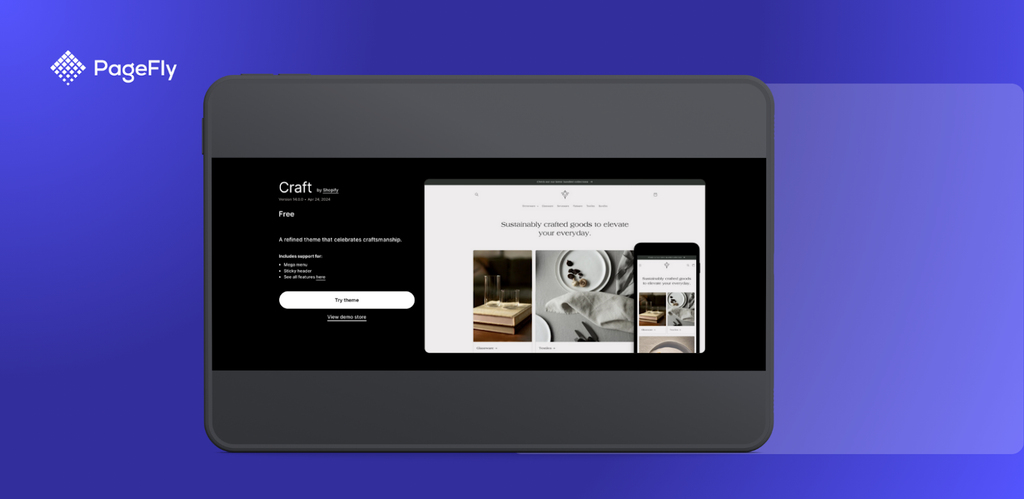
A visually appealing theme sets the tone for your online store, leaving a lasting impression on your customers. Shopify offers a variety of free themes to get you started!
Finding Your Perfect Theme

- Head to the "Themes" section of your Shopify admin or visit the Shopify Themes Store.
- Explore the "Visit themes store" section or browse the entire Theme Store.
- Click on a theme to preview its design and features.
Download and Customization

Once you've found an eCommerce store theme you like:
- Click the "Add/Try theme" button to download the theme to your store.
- Shopify themes offer plenty of customization options. You can change colors, fonts, layouts, add blocks, sections, animations, etc., depending on your theme's offerings.
Remember: Some free themes offer limited customization compared to paid options. However, they're a great way to establish a professional-looking store for free!
If you are buying a paid theme from the Shopify store, you need to follow these steps:
- Find a paid theme that complements your brand aesthetic.
- Preview the theme and customize it with your branding elements.
- Once happy, navigate to the theme in your "Themes" section and click "Buy". Most Shopify themes, including paid ones, are free to use until you publish your store with the theme.

- To upload a custom theme from your computer, go to "Themes," click "Add theme," and choose "Upload zip file."

Conclusion
Shopify in 2024 offers a straightforward path to success for eCommerce businesses. With its user-friendly interface, powerful features, and immense customization options, entrepreneurs can effortlessly create and grow their online stores. So, take the leap with Shopify today and explore a new journey of eCommerce.
Learn more: Sell digital products on Shopify












![27 Best Shopify General Stores + Complete Strategy Guide [2025]](http://pagefly.io/cdn/shop/articles/Best_Shopify_General_Stores_2f9d09f2-7c38-4da9-a495-e9f4898ddd68.jpg?v=1757271936&width=1640)





