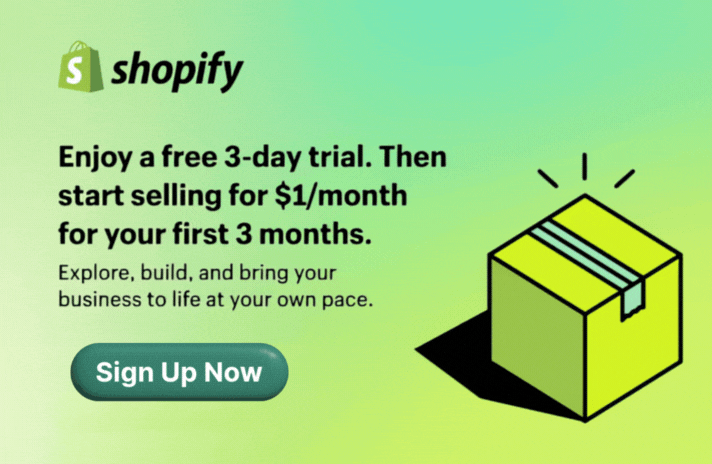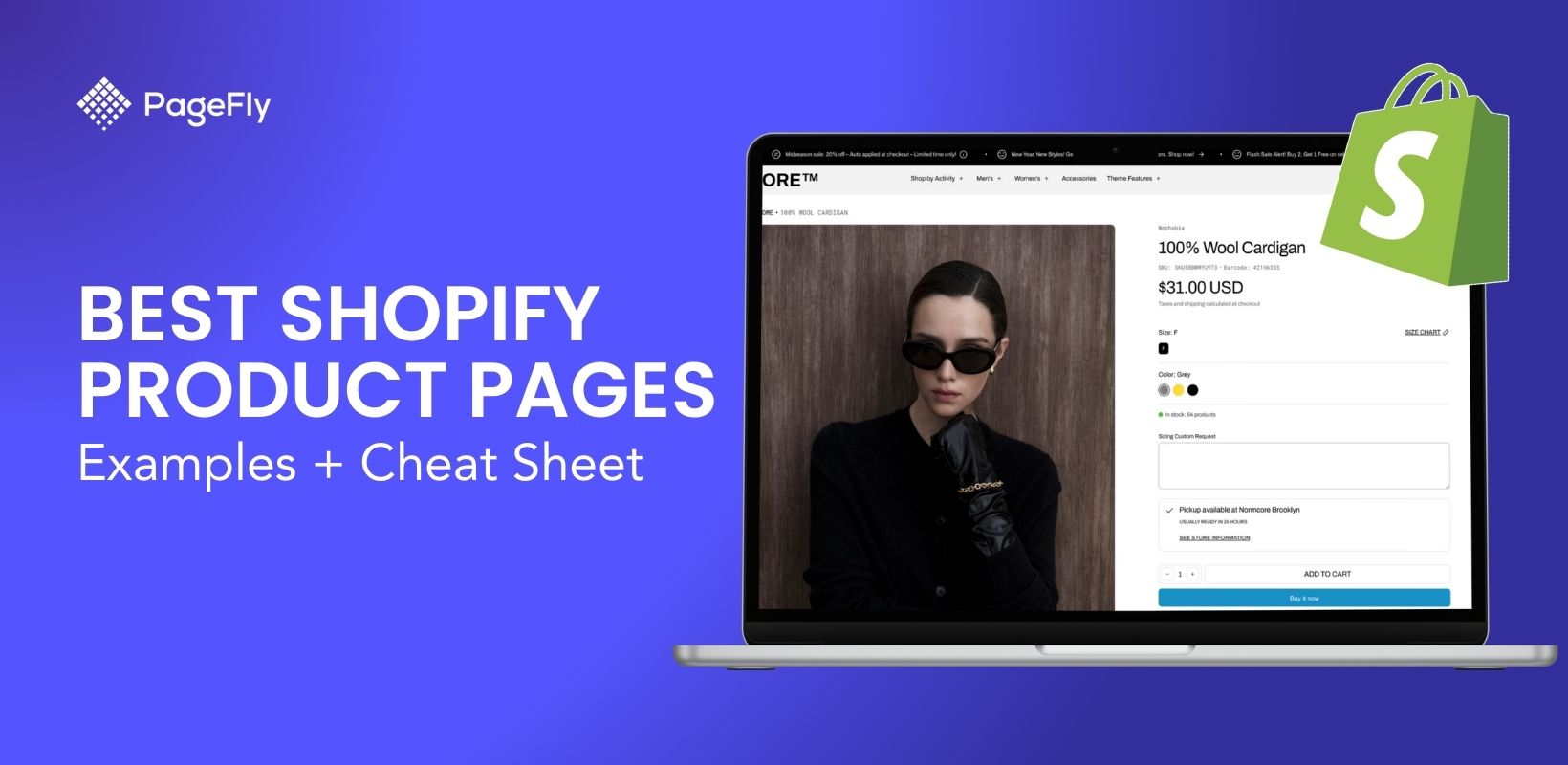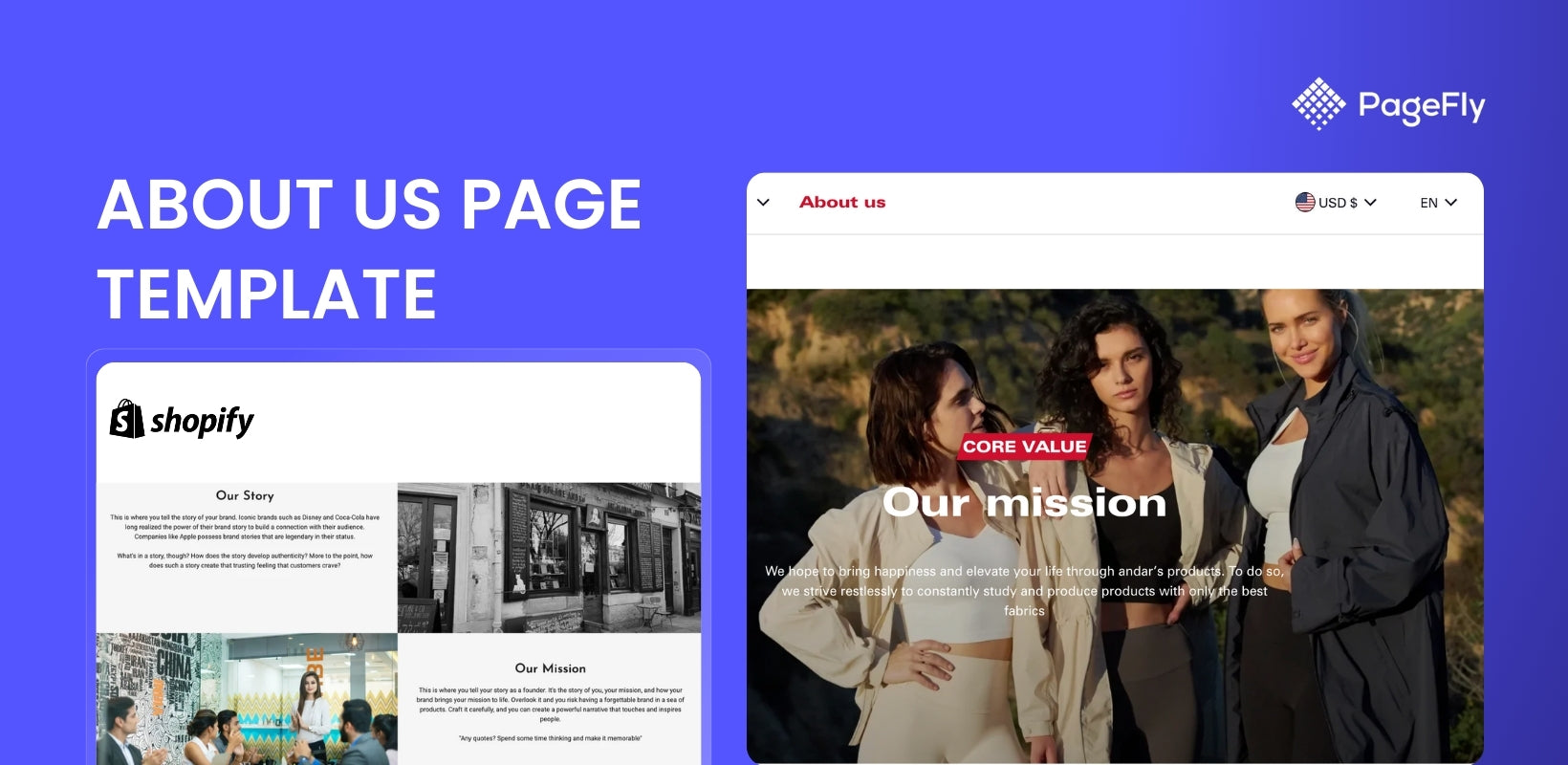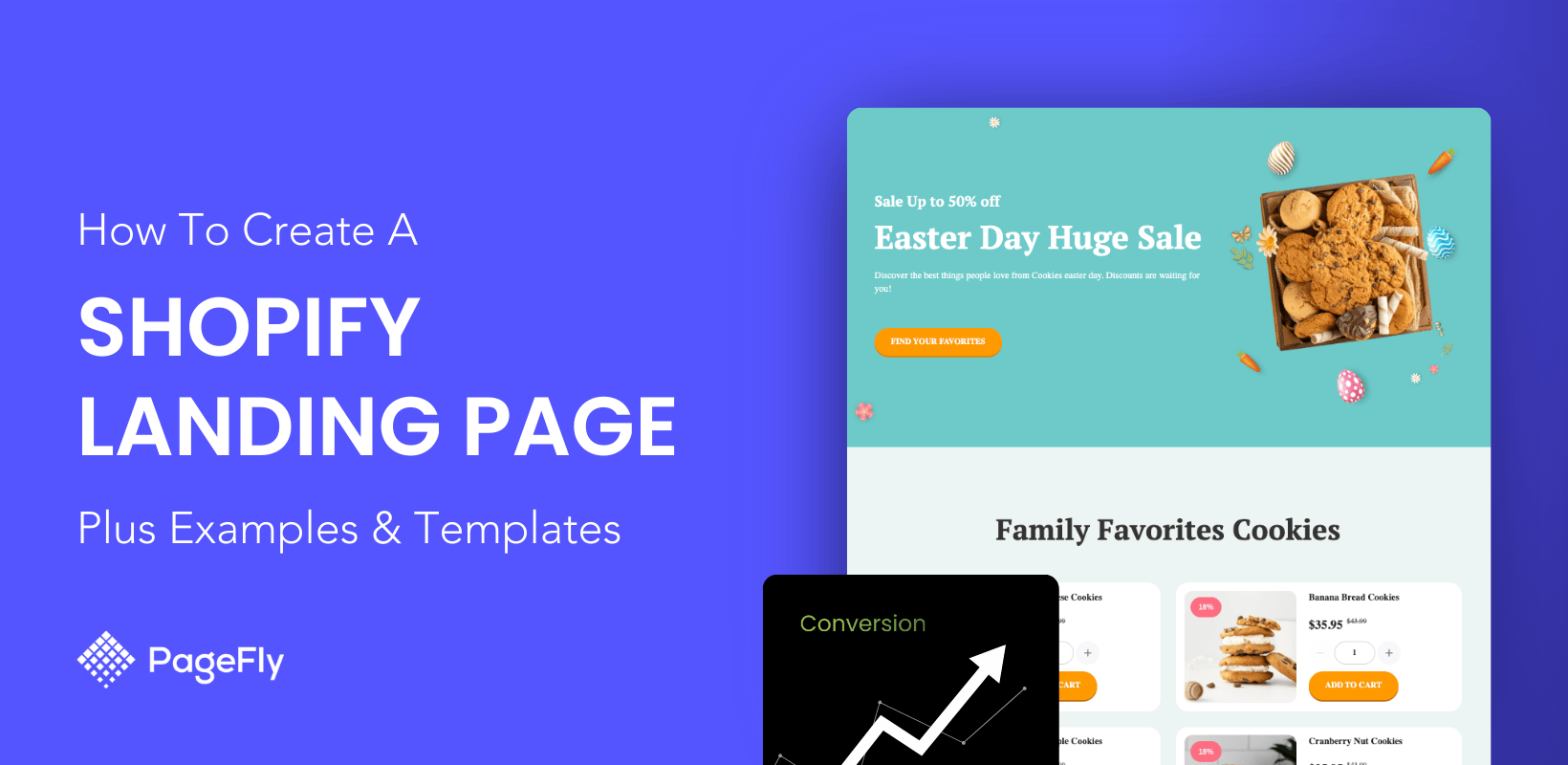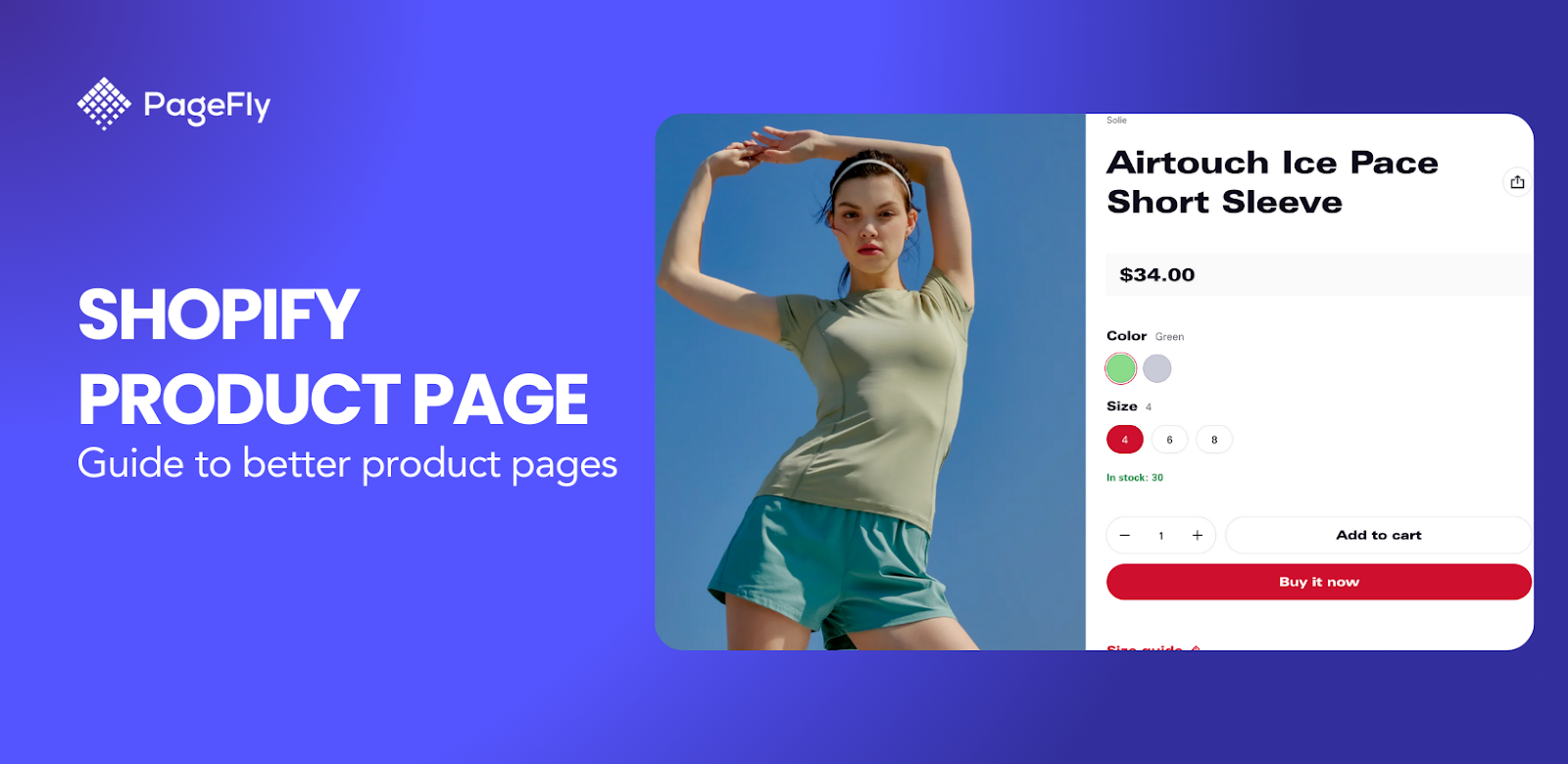Apple recently released iOS14 with new Privacy and Transparency updates that greatly damaged the tracking capacity of social media apps like Facebook, Instagram, TikTok. In the US alone, 96% users opt out of app tracking in iOS 14.5 due to this major change.
Benefiting from its vast user base, Facebook ads used to be that kind of guy who knows everything about his “targets” and can lead them on with some pretty good tricks up his sleeves. Now that all the available information has been reduced to a bare minimum, there is no other choice for him but to walk out of his comfort zone and make extra efforts, starting with the Facebook Landing Page - the very first touch point with his potential leads.
I. iOS 14 Release: The Gists and What That Means to Facebook Ads Landing Page
For this very recent update, the US tech giant determined to bring user privacy to more serious discussions.
First, the iOS 14 release allows users to share their approximate location, instead of your precise location, hence the prohibition to identify precisely where you are. Also, users will be asked if they want to be tracked by the app, which might result in less amount of data collected in case of tracking rejection. For Facebook Ads, it means that advertisers should brace themselves for the visibility and signal loss of cross-device/browser activity and full-funnel view as users might put a cap to the tracking process right from the very beginning.
One of the biggest changes to Facebook Ads is Attribution Windows.
In the previous iOS versions, Facebook advertisers have a 28-day attribution window, and with iOS14 updates, this attribution window is reduced to 7 days only. Simply put, in the old days, if a visitor clicks your ads, visits the landing page, then exits and comes back after 27 days to buy your product, it still counted as a conversion event in your FB Ad dashboard. With each new conversion event counted, your Facebook Pixel will get smarter with a better understanding of your ideal customers. Now with a 7-day attribution window, if they click the ad, visit the landing page, exit, return 8 days later and buy, no conversion event will be counted. Eventually it becomes much harder for your Pixel to get smarter. Before we can track unlimited events, now limited to 8 only. If the users have opted out, they will only fire 1 event on the arrival at the website, making it a lot more challenging to track actions happening over a longer purchase cycle.
This is why it's a matter of life and death that you convert your visitors right on the spot, as soon as possible.
Running Facebook Ads is way harder, while CAC (Cost Per Acquisition) is projected to become higher. Therefore, a landing page, the very first touch point with the customers after the ad piece, should be highly CRO-driven to make winning impressions soon in the process.
II. How To Create A Winning Facebook Landing Page
What is A Facebook Ads Landing Page and Why Do You Need It?
A Facebook landing page is a dedicated page designed to convert visitors from a specific pay-per-click (PPC) Facebook ad.
For other PPC Landing Page best practices, check out this article.
If you click on this ad, for example:

You’ll be taken to this landing page:

These landing pages are different from other pages (like product pages on your website) because they’re tailor-made to complement your Facebook ad. They continue the “story” that has hooked the reader as they scroll through their Facebook newsfeed.
Related Reading: Landing Page vs Website: Common Mistakes
5 Simple Steps to Set Up Your Winning Facebook Landing Pages
The need to set up a designated page is of great importance as you can’t just rely on your preset pages. While homepages are great for solution-aware prospects looking for specific information, they can be overwhelming for visitors from social media. Because prospects’ newsfeeds are personalized and the ads they see are highly targeted, the Facebook landing page needs to be tightly aligned with your ad and tailor-made if it’s going to be successful. A focused Facebook landing page with concise information and a consistent message can better capture the attention of mobile users on a distracting digital space
Step 1: Create a Website to Host Your Online Store
A functional online store sets some stepping stones for you to experiment with online marketing efforts. While a Facebook page is only a simple hub of information, an online store with nested pages can provide a big picture of your business, or simply a space to establish your landing page. Even if the landing pages do not work effectively (please do!), Facebook users can start exploring other options from there.
Shopify is a fully-hosted and cloud-based E-commerce platform, allowing businesses to quickly build their own website to sell your product or service package with no coding requirements. For the storefront, sellers can customize their logo, text, images, colors and videos on different pages i.e. About Us page, homepages and product pages while maintaining brand consistency. By using the platform, store owners can also monitor an admin panel to manage orders, products, prices, inventory, shipping and payment. You can use Shopify analytics tools to stay updated with your daily total sales or how many customers are returning to your website and many other metrics, which are essential for further marketing plans. Also, if you already have social media accounts such as Facebook, Shopify allows you to integrate them into your online store for selling directly on these channels.
Shopify has everything that is essential to the success of any online store with an existing presence on Facebook. Once your online store is available, you can start setting up your own pages since all necessary elements such as layout or product description may have already been reflected based on your stable Shopify backend.
Step 2: Define the Purpose of Your Landing Pages
Your landing page should effectively follow up on your ad and contribute to achieving the primary goal of your marketing effort. If you are going for lead generation, consider making a newsletter registration box and an appealing call to action to captivate email subscription. If your end game is all about conversion, then the idea could be to show an elaborate description of the products and channel a sense of urgency.
Make sure that your landing pages go well in line with the Facebook ad campaign. Information mismatch between your ad and landing page may raise a big red flag about your business. You surely don’t want to advertise your product on a Facebook Ad then place a newsletter signup form right in the middle of your landing page. Visual consistency also matters as this is what initiates first impressions and keeps your brand identity sticking around longer.
Step 3: Build your Landing Page with PageFly
For a Shopify theme, you get what you’re given. The theme gives you a toolkit to set up a basic online store layout with simple features like a menu, product listings, cart page and so on. And that’s it.
Meanwhile, PageFly, one of the most reliable Shopify page builders, can make designing different pages a lot more smoothly. PageFly has a proven track record of trust from Shopify and customers alike as the number 1 app in the page builder category, PageFly acts on the drag-and-drop philosophy, saving you time by allowing page elements to be edited with only a few clicks and preset conditions.
Install the PageFly page builder
Visit the PageFly page on Shopify App Store, click the Add App button and fill in your store’s URL to install the app to your Shopify store.
Create a Facebook landing page
In the Shopify admin sidebar, click Apps > PageFly – Advanced Page Builder. After that, you will be redirected to the PageFly Dashboard on a different page.

Click Create a page or the (+) icon on the left menu. Then you can choose the page type as your preference in Page Settings. In this case, I recommend you create a regular page and name it your landing page.

(*) Note: You can only have 1 page for each page type in the Free plan. If you want to maximize the capacity, consider using the paid plans
After your Page Settings configuration is done, you will be directed to a Template Library which lets you choose a template to start your store with.
Use PageFly elements
The page editor offers PageFly basic elements and sections for you to drag and drop to the blank page. PageFly enables you to have fun with the store’s looks by structuring your page any way you want.

PageFly also provides limitless experiments with elements.

A more comfortable approach could be using 80+ high quality templates for your business in the page settings.
Preview or publish the page
Once you’re done building the page, hit Save. This option saves the page to a database but does not make it public yet. You can see the page preview via Preview.

The Publish button both saves the page and makes it public. You can see the live page via Live View. The page will link to your store with the address “your-shop-name.myshopify.com/pages/page-name”.
You can check the PageFly page in the Shopify database by going to Shopify home > Sales Channels > Online Store > Pages.
Step 4: Preview and Test your Landing Page
When you're satisfied with your page, view it in preview mode. Seeing it from the viewer's perspective catches mistakes. Additionally, you can make last minute changes to best fit multiple screen types.
It’s great that by using the PageFly editor dashboard, you can adjust the viewing across different devices to accomplish the mobile friendly mentality.

Step 5: Upload it into the Ad Manager.
When you're satisfied with your landing page ad, save it and switch gears over to Ad Manager. From here, the process is pretty intuitive — especially if you've created an ad before. After picking your ad type, it's pretty much just filling in numerous fields.

III. Facebook Ad Landing Page Examples To Learn From
The inspirations below could be an inspiration for your landing pages to be based off of. The common thread that runs through these ads and landing pages is the consistency in goal, content and design.
Example 1: Hat Habit
Facebook Ad

Landing page


- Goal: Conversion
- Content: Discount for the 4th July campaign. While the ad text emphasizes the discount code and amount, the landing page (product page) provides a detailed product description along with customer reviews as strong social proof
- Design: Displays strong visual effects using price updates after discount and star icons and big bold text for customer reviews.
Example 2: DTC Newsletter



- Goal: Lead generation
- Content: Highlights the values of the initiative - free distribution, valuable insights and high frequency. The landing page gives Facebook users more reasons to believe by showcasing measurable benefits and testimonials from key brands
- Design: Consistent color code; highly interactive images in the landing page
Example 3: Mai - Rehabu
Facebook Ad

Landing page

- Goal: Conversion - Flash sale campaign
- Content & Design: Create a sense of urgency; couples sales-driven copies (discount & timeframe) with FOMO effects (Hero banner & countdown timer)
Example 4: Converse con Brasil
Facebook Ad






- Goal: Branding
- Content: The Facebook ad caption is limited in words, mostly pointing out the on-the-move spirit of the product and the collaboration between the Converse brand and the artist.
- Design: While the Facebook ad image captures the product in action, the landing page dives deeper into the content-rich backstory of their one-of-a-kind pair of shoes. This is made possible thanks to a good mix of all types of media - text, hero banner, custom images, video and bold partner logos with good adherence to the refreshing yet old-school color scheme.
Note: You can use Facebook Ads Library to scout for your landing page inspirations

IV. Facebook Ad Landing Page Best Practices
A well performing landing page should be a combination of both technical and creative minds.
First off, a fully functional page is a prerequisite for every strategic touch on the storefront.
Make a Facebook Ad Landing Page that Performs
Create a landing page according to your ad goals.
Your landing page should be designed according to that Facebook ad campaign objective to maximize their effectiveness, whether it be lead generation or conversion.
For example, a Facebook ad campaign only to increase brand awareness can be an overambitious goal. Instead, you can specifically direct users to a page to leave their contact and download a report exclusively published by the company. This approach not only positions your brand as an industry expert but also urges your customers to actively stay in touch.
Give the page its own URL.
To track leads from Facebook paid ads, your landing page should go with a unique URL. By doing this, you'll be able to see the leads earned specifically from that ad. In addition, if you want to make small changes for Facebook performance, you do not have to tweak the original page.
Be metrics-driven
You can start by looking into Pixel, which is a Facebook feature designed to boost ad performance. Simply put, this feature allows your business to perform retargeting marketing on autopilot mode. When a customer enters your landing page and completes an offer for a brand awareness ad, Pixel constantly and deeply learns his or her demographics and recommends lookalike profiles to target and convert into leads.
Once your marketing funnel is well defined, it is super important for you to determine which metrics to look at as success indicators. Looking at basic data such as money spent, forms filled, and conversions can put you off to a good start. Also, keep abreast of your Facebook reports and Google analytics to measure the performance of your ad and your landing page.
Designs a Facebook Ad landing page that converts
Clean the look
Make sure that your design is lean, first by avoiding condensed lists and layout. To achieve this, you can try removing some explanations or descriptions and show less information.
Highlight key messages
However powerful your words can be, they should feed your key agenda to your page visitors first.
Short link titles with longer ones: The idea is to move ad text to the title line to make it longer. The additional copy could be something specific about the offer, or a key benefit.
Empowering Action: The first element is a strong action phrase which promises to empower readers.The second part of the pattern accents the action by highlighting how readers will be intrigued to perform that action.
 Headline to Empower Action (Source: GoodUI.com)
Headline to Empower Action (Source: GoodUI.com)
 The headline is adapted to focus more on the ultimate goal of the UX Academy program (Source: GoodUI.com)
The headline is adapted to focus more on the ultimate goal of the UX Academy program (Source: GoodUI.com)
Localization: A localized greeting might sound more friendly towards people of different origins who visit your websites.
To take advantage of this, PageFly helps you run your online store in multiple languages with no translation work.
Showcase social proof
A complete set of a helpful testimonial might follow this prompt:
- Real customer photo authenticity: A small thumbnail of a customer photo giving the testimonial
- Benefit Heading: A key benefit is highlighted in a heading based on customer reviews to help visitors scan quickly
- Introduction Or Bio Authenticity: Necessary items include a bio paragraph, location, professional title or expertise.
 Testimonial prompt (Source: GoodUI.com)
Testimonial prompt (Source: GoodUI.com)
Use social counts or big logos to persuade your customers and partners to follow suits.
 Social count (Source: GoodUI.com)
Social count (Source: GoodUI.com)
 Big logos (Source: GoodUI.com)
Big logos (Source: GoodUI.com)
Place calls to action wisely
You should definitely try repeating your calls to action, but do refrain from annoying your readers. The first place you might try is above the fold, which is arguably the most visible area on the site. In the experiment below, the "Join Now" button is nested inside the expanded mobile navigation menu.
 Above the fold call to action (Source: GoodUI.com)
Above the fold call to action (Source: GoodUI.com)
 Example of an above-the-fold call-to-action(Source: GoodUI.com)
Example of an above-the-fold call-to-action(Source: GoodUI.com)
Bottom call to action repetition should be considered too, as this reminds the readers to take an action when they get to the bottom of the feed.
 Bottom call to action repetition (Source: GoodUI.com)
Bottom call to action repetition (Source: GoodUI.com)
Additionally, you can increase the visibility of the primary call to action with a persistent (floating) behavior. The button can be positioned and made to stick at the top or bottom of the screen.
 Sticky call to action (Source: GoodUI.com)
Sticky call to action (Source: GoodUI.com)
Utilize the sense of urgency
Next Day Delivery Message: The idea is to show an element of urgency to motivate people to receive the product or service sooner.
 Next day delivery message (Source: GoodUI.com)
Next day delivery message (Source: GoodUI.com)
Countdown Timer: Show a timer rolling backwards which communicates how much time remains before a given action should be taken. It's probably good practice that the shown urgency is authentic and not just made up.
 Countdown timer (Source: GoodUI.com)
Countdown timer (Source: GoodUI.com)
 Countdown timer to trigger FOMO (Source: GoodUI.com)
Countdown timer to trigger FOMO (Source: GoodUI.com)
Conclusion
The iOS 14 release can be painful for many. If you already have your Facebook ads up and or are looking into this, please verify that you are the sole owner of your domain in Business Manager as soon as possible. On the technical side, it is crucial to prioritize your events given that as of now only 8 events at most are allowed for tracking. Excluding iOS devices on some of your Facebook ad campaigns might be a pretty hardcore solution but definitely worth a try.
For now, the most simple aspect you should consider is your Facebook Ad Landing Page. With the help from Shopify and the high-performing page builder PageFly, your first touch point with the customers after they hit the call to action on the Facebook Ad will deliver greatly promising results.
Further reading;