Introduction
Are you considering finding the best ecommerce solution for your business?
Due to their popularity, Wix and Shopify are often the go-to options for new merchants. Both are robust platforms, but deciding between them can be challenging, especially for those new to eCommerce.
In this blog post, we’ll analyze both platforms and answer the question: Shopify vs Wix for ecommerce? Between Wix vs Shopify, which one is better?
Platform Overview
When it comes to building an online store, two popular platforms stand out: Shopify and Wix. Both offer powerful tools for creating and managing eCommerce websites, but they cater to different needs and preferences.
Shopify Overview
Shopify is a dedicated eCommerce platform designed specifically for online selling, offering a range of tools to help merchants manage their stores effectively.

Strengths:
- Robust eCommerce Features: Extensive inventory management, payment gateways, and shipping options.
- Scalability: Suitable for businesses of all sizes, from startups to large enterprises.
- App Ecosystem: A wide range of third-party apps to enhance functionality.
Considerations:
- Learning Curve: May require more time to master compared to Wix.
- Monthly Fees: Generally higher costs, especially as you scale and add features.
Read more: Shopify Review 2025: Is Shopify Worth It?
Wix Overview
Wix is a versatile website builder known for its drag-and-drop interface, making it easy for users to design visually appealing sites without coding knowledge.

Strengths:
- User-Friendly: Ideal for beginners, allowing for easy customization.
- Design Flexibility: A wide range of templates and design elements.
- All-in-One Solution: Offers additional features like blogging, portfolios, and business websites.
Considerations:
- Ecommerce Limitations: While it supports online stores, it may lack some advanced eCommerce features compared to dedicated platforms.
- Scalability: If you have a question Shopify or Wix for small business? Wix is better suited for smaller businesses or those just starting.

Pricing Structure
Shopify Pricing

Shopify offers several pricing tiers designed for various business needs:
Shopify’s pricing plans cater to businesses of all sizes, each offering distinct features and benefits.
Basic Plan
Price: $25/month
For: Solo entrepreneurs or small businesses just starting out
Features:
- 10 inventory locations
- Localized global selling in 3 markets
- 24/7 chat support
- POS Lite
- 2% transaction fees with third-party payment providers
- $1 for your first month trial
Shopify Plan
Price: $65/month
For: Small teams looking to scale operations
Features (Differences from Basic):
- 5 additional staff accounts
- 1% transaction fees with third-party payment providers
- Enhanced analytics tools
Advanced Plan
Price: $399/month
For: Growing businesses handling higher sales volume
Features (Differences from Shopify):
- 15 additional staff accounts
- 0.6% transaction fees with third-party payment providers
- Custom reports and advanced analytics
- 10x checkout capacity
- Ability to add additional markets for $59/month
Plus Plan
Price: Starting at $2,300/month
For: Large enterprises and complex businesses
Features (Differences from Advanced):
- Unlimited staff accounts
- Customizable checkout with 40x capacity
- 200 inventory locations
- Priority 24/7 phone support
- Localized global selling in 50 markets
- POS Pro for up to 200 locations
- Wholesale and B2B sales tools
Read more, check out: Shopify Pricing Plans 2025
Wix Pricing

Wix offers several plans specifically for eCommerce:
Light Plan
Price: $17/month
For: Small businesses starting their eCommerce journey
Features:
- Online payments
- Unlimited bandwidth
- 2 GB storage
- Free domain for the first year
Core Plan
Price: $29/month
For: Growing businesses needing more storage and tools
Features (Differences from Light):
- 50 GB storage
- Additional marketing tools
Business Plan
Price: $36/month
For: Businesses requiring advanced support and tools
Features (Differences from Core):
- 100 GB storage
- Priority support
- More advanced marketing tools
Business Elite Plan
Price: $159/month
For: High-performing businesses seeking top-tier resources
Features (Differences from Business):
- Unlimited storage
- Advanced marketing suite
- Advanced site analytics
- Free domain for the first year (same as Light)
Compare Shopify and Wix Pricing
- Wix: Offers lower starting prices, making it a cost-effective solution for small businesses or beginners. However, the features may be more limited compared to Shopify, especially for scaling operations.
- Shopify: While it has higher pricing tiers, Shopify provides robust eCommerce capabilities that justify the investment, especially for businesses aiming for growth and advanced features.
💸 Wix plans are more affordable
Wix offers lower starting prices, making it a cost-effective solution for small businesses. However, the features may be more limited compared to Shopify.
Shopify vs Wix Comparision
When selecting a platform for your online store, Wix and Shopify are two of the most popular options. Each has unique features that cater to different business needs.
Here is the comparison table for quick reference:
| Feature | Wix | Shopify | Which is better? |
| Design and Customization | Highly customizable with various templates | Professional themes, template-driven customization | Shopify |
| eCommerce Features | Basic features, suitable for small stores | Comprehensive tools for advanced eCommerce | Shopify |
| Ease of Use | Drag-and-drop interface, beginner-friendly | Intuitive for eCommerce but steeper learning curve | Wix |
| SEO and Marketing Tools | Basic SEO tools with guided optimization but lacks advanced features like structured data. | Advanced SEO capabilities, including schema markup and a built-in blogging platform for content marketing. | Wix |
| App Ecosystem | 500+ Apps | 8000+ Apps | Shopify |
| Scalability | Suited for small businesses but limited in scalability for larger growth. | Designed to scale seamlessly with businesses of all sizes. | Shopify |
| Support | 24/7 customer support, phone and email support , extensive help center | 24/7 support via chat, email, and phone, robust documentation, community | Equivalent |
| User Reviews | 4.2/5 | 4.4/5 | Shopify |
Please check the content below to see the detail comparision:
Design and Customization
- Wix:
- Highly customizable with a vast library of design elements.
- Offers more flexibility in terms of layout and visual design.
- Users can create a unique website tailored to their brand.
- Shopify:
- Provides a selection of professional themes focused on eCommerce functionality.
- Customization is more template-driven, but you can modify code for advanced customization.
- Emphasizes a clean and efficient shopping experience.
🎨 Shopify offers better design options
While Wix allows for extensive creative freedom with its flexible design tools, Shopify's themes are tailored to deliver a polished and professional eCommerce experience, ensuring an optimal shopping journey.
ECommerce Features
- Wix:
- Basic eCommerce functionalities such as product listings, shopping cart, and payment processing.
- Limited options for inventory management and analytics compared to dedicated platforms.
- Suitable for small businesses or simple online stores.
- Shopify:
- Comprehensive eCommerce tools, including advanced inventory management, shipping options, and multiple payment gateways.
- Built-in analytics and reporting to track sales performance.
- Supports selling on various channels like social media and marketplaces.
🛒 Shopify offers better eCommerce features
Wix provides basic SEO tools with guided optimization, but Shopify excels with its comprehensive features, including advanced inventory management, multi-channel selling, and detailed analytics for business growth.
SEO and Marketing
- Wix:
- Provides basic SEO tools, such as customizable URLs, meta tags, and alt text for images.
- Integrated SEO Wizard helps users optimize their sites with step-by-step guidance.
- However, it may have limitations in advanced SEO features, such as structured data.
- Shopify:
- Strong SEO capabilities, including customizable title tags, meta descriptions, and URL structures.
- Allows for advanced features like schema markup for better search visibility.
- Built-in blogging platform to help drive organic traffic and support content marketing.
️🎯 Shopify offers better SEO and Marketing
Wix provides essential eCommerce tools for small-scale stores, Shopify provides Advanced SEO capabilities, including schema markup and a built-in blogging platform for content marketing.
App Ecosystem
- Wix:
- Wix App Market offers around 500 apps, focusing on essential integrations for website customization, marketing, and basic

- Shopify:
- Shopify’s App Store features over 8,000 apps, providing a wide range of advanced tools for marketing, inventory management, customer engagement, and scalability. Many users rely on the some best Shopify apps, to streamline their operations and enhance their store's performance.

📱 Shopify offers better App Ecosystem
Shopify provides the app Ecosystem with 8000+ apps while Wix just provides 500+ apps.
Ease of Use
- Wix:
- User-friendly drag-and-drop interface.
- Ideal for beginners with no coding experience.
- Offers a variety of templates to customize your site easily.
- Shopify:
- Slightly steeper learning curve, especially for advanced features.
- Focused on eCommerce, making it intuitive for managing products and sales.
- Provides guided setups to help users navigate the platform.
💻 Wix offers better Ease of Use
Wix is better with the User-friendly drag and drop interface.
User Reviews
Wix:
- Overall rating: 4.2/5 in G2

- Wix is frequently praised for its user-friendly interface and creative design flexibility, making it an excellent choice for beginners and small businesses looking to build visually appealing websites without technical expertise.
- However, some users express concerns about its e-commerce capabilities, particularly for larger or more complex online stores.
For example, you can refer to wix ecommerce review on Reddit.
 Shopify:
Shopify:- Overall rating: 4.4/5

- Shopify is lauded for its robust e-commerce functionality, scalability, and extensive app ecosystem, catering well to serious online retailers.
- Users appreciate its reliable customer support and streamlined management tools

🌟 Shopify have higher rating
Shopify have higher user rating with 4.4 score on G2 while Wix have 4.2 score.
Scalability
- Wix:
- Better suited for smaller businesses or startups.
- Limited scalability for larger operations as eCommerce features may fall short as you grow.
- Shopify:
- Designed to scale with your business, accommodating growth without compromising performance.
- Offers various plans, including enterprise-level options, to meet diverse needs.
💼 Shopify offers better Scalability
Shopify provides offers various plans, including enterprise-level options, to meet diverse needs.
Support and Resources
- Wix:
- Offers 24/7 customer support through various channels.
- Comprehensive help center with tutorials and guides.
- Shopify:
- 24/7 support via chat, email, and phone.
- Extensive documentation and a vibrant community for additional resources.
💸 Shopify and Wix offers Equivalent Support
Shopify and Wix offers Equivalent Support and Resources with 24/7 support and guidelines/documentation.
Pros and Cons of Wix and Shopify
Before going into details, let's take a look at this comparison table for better understanding of the PROs and CONs of each system.
| Feature | Wix | Shopify |
|---|---|---|
| Storefront Dashboard | Pros: User-friendly, intuitive drag-and-drop interface. | Pros: Comprehensive dashboard designed for eCommerce management. |
| Storefront Design | Pros: Over 500 customizable templates with high design flexibility. Cons: Can lead to inconsistencies if not managed carefully; mobile optimization requires manual adjustments. | Pros: Around 70 professional themes focused on eCommerce, responsive design included. Cons: Limited customization options without coding knowledge; fewer themes to choose from. |
| Products & Collections | Pros: Simple product setup with basic options for organization and presentation. Cons: Limited advanced inventory management; not ideal for larger catalogs. | Pros: Advanced inventory management, bulk product imports, and organization into collections. Cons: Can be overwhelming for new users due to the breadth of options. |
| Payment Gateways | Pros: Supports multiple payment options, including PayPal and credit cards. Cons: Limited to a few gateways; may have transaction fees depending on the plan. | Pros: Extensive range of payment gateways supported, including Shopify Payments, PayPal, and more. Cons: Transaction fees apply if using external gateways; may require more setup. |
| Analytics | Pros: Basic analytics tools available, easy to understand for beginners. Cons: Limited depth of analytics compared to dedicated eCommerce platforms; lacks advanced reporting features. | Pros: Robust analytics dashboard with detailed reports on sales, customer behavior, and traffic sources. Cons: Can be complex to navigate for users unfamiliar with data analysis. |
From this table, we can conclude that:
Wix: Best for users who prioritize design flexibility, ease of use, and are looking for a simple solution for smaller stores. It is user-friendly but may lack depth in eCommerce features.
Shopify: Ideal for serious online retailers seeking advanced features, comprehensive management tools, and robust analytics. While it may have a steeper learning curve, its eCommerce focus provides significant long-term benefits.
Now, let's go into details for each features of Wix vs Shopify.
Storefront Dashboard
Here is our Wix dashboard and I set ourselves as a merchant who sells t-shirts. From first glance the Wix dashboard looks a little bit messy, and it takes some time to get familiar and understand overall navigation.
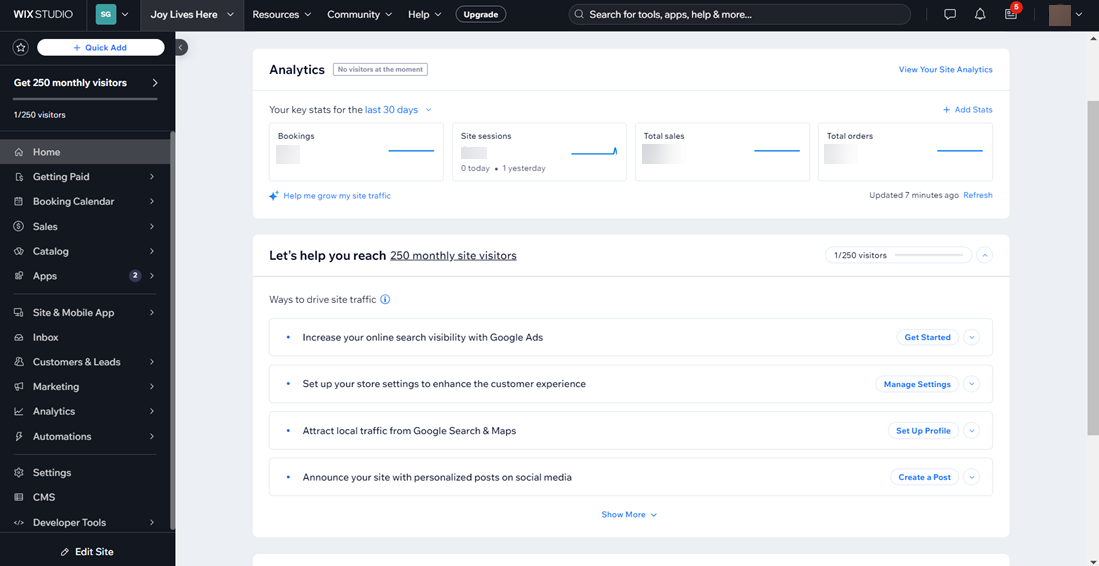
Source: Wix
Turning to the Shopify dashboard. After signing up with a 14 Days free trial, you’ll land on a short survey page and here you are… the Dashboard. With Wix we have seen it’s Store Products and Store Orders. With Shopify we clearly see that it’s designed for ecommerce. The following can be seen:
- Home
- Orders
- Products
- Customers
- Analytics
- Marketing
- Discounts
- Apps
From the user end point of view it’s easy to navigate with Shopify.

Storefront Design
The storefront design is one of the most important parts of any ecommerce online business. With both Wix and Shopify, you’ll find free and paid themes.
Wix Themes & Templates
When you create a new website there are over 500 templates to choose from. Seems to us most of them are free, some are paid. It's quite hard to actually filter which template is a paid one and which is free. There is no filter by pricing model, just for category.

Wix templates are designed to be mobile-friendly, but adjustments are made manually. After creating a site, users must switch to the mobile view to make any necessary tweaks, ensuring that the design looks good on smaller screens. This hands-on approach allows for precise adjustments, but it may require additional time and effort to perfect the mobile experience.
Shopify Themes & Templates
Shopify offers a more curated selection of around 200+ Shopify themes, many crafted by professional developers. These themes are specifically designed with eCommerce in mind, ensuring that they incorporate best practices for online selling. This includes features like product galleries, call-to-action buttons, and promotional banners, which help enhance user engagement and drive conversions.

Shopify provides customization through its theme editor, where users can adjust colors, fonts, and layouts. For more advanced modifications, knowledge of Liquid (Shopify's templating language) and HTML/CSS may be beneficial. This level of customization ensures that users can tailor their storefront while still benefiting from a solid, well-structured design.

Products & Collections
For any ecommerce stores, products and collections are tightly connected to each other. We’ll review each of them for Wix and Shopify. And we’ll keep in mind that we’re building an online store, not a website to showcase a product.
Wix Product
Wix product editor offers you basic and advanced fields to fill in. For any products you’ll need to fill the Product Title, Description, Image, Variants. The inventory setting is located here as well. Inside the Wix product editor you can customize SEO settings.
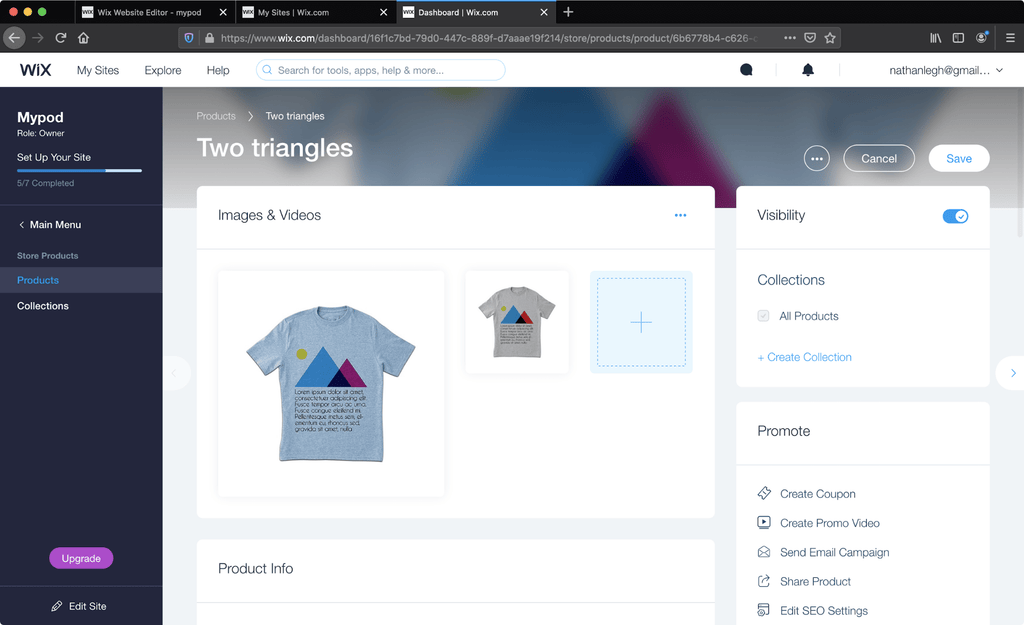
Wix Collection
For Wix collection, you can build the collection by selecting the products only. It might be a little bit time consuming if you build a collection and pick the product one by one.

Shopify Product
Like Wix product editor Shopify also has necessary fields for the product. However, since Shopify is built for ecommerce you can see additional settings such as Product Type, Vendor, and Tags. It helps merchants better configure the product to fit their business.

Shopify Collection
Shopify collections are “smarter” compared with Wix collections. Here you can build a collection based on product tag, product title, product price etc. The filter is very rich, so you can filter exactly the products you want to display on the collection. When you successfully select the products you can additionally sort products based on specific criteria, for example, best selling products like in the screenshot below.

Payment gateways
When the store layout has been built, products are added and collections are configured there is another step to build your online business. The Payment gateway setup.
Both Wix and Shopify have their own payment gateway which accepts major credit cards. Both Wix and Shopify Payment gateways are available only in specific countries.
- Countries Wix Payments support: 14.
- Countries Shopify Payments support: 15.
- Wix: 23 payment gateways.
- Shopify: 100+ payment gateways.
We clearly see that Shopify goes way beyond Wix with supported payment gateways numbers, reinforcing the need for considering Wix or Shopify based on your specific requirements for payment options.
An important thing to note is about PayPal. If you prefer to accept payments through it, please keep in mind that only business PayPal accounts are accepted on both platforms.
Analytics
As a business owner you have to play well with numbers and math. You invest the time and money into your online store, and you want to measure the impact of your investment. Both Shopify and Wix provide you Analytics functions to see visitors coming to your store and whether they buy products or not.
Wix Analytics

Wix’s past as a website builder solution is clearly seen here. You can notice two tabs in the Analytics dashboard like Traffic & Store. To see the store’s data you’ll need to upgrade Wix to the premium business plan. However, if you migrate Wix to Shopify, you can access detailed analytics reports without needing such upgrades.
We’re looking for an ecommerce solution, and Wix gives us ecommerce general overview insights: visits, product views, cart, checkout, purchased. It’s called a Purchase Funnel.
Examples of the purchase funnel. This screenshot is directly taken from Wix official documentation. We don’t have a real store to show you the numbers.
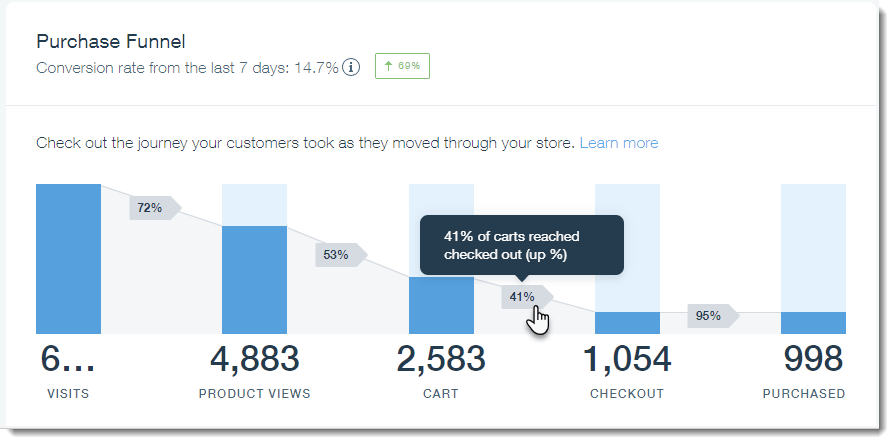
Shopify Analytics
The Shopify Analytics report can be found in the Analytics menu. The sales report from Shopify is very detailed and contains a lot of customers and sales insight. It’s easy to navigate between analytics reports and find the data you’re looking for. Depending on your Shopify plan, basic or advanced reports are available for access.

Find out more information about Wix vs Shopify comparison in this video.
In Conclusion, Is Shopify or Wix better?
In conclusion, Shopify is the better choice for business owners who are focused on building and scaling a successful online store. Designed specifically for eCommerce, it offers robust features like advanced inventory management, seamless payment processing, and a vast app ecosystem, ensuring a streamlined and reliable experience for growing businesses.
While Wix is suitable for general-purpose websites like portfolios or blogs, its eCommerce capabilities are limited compared to Shopify’s comprehensive tools. For those prioritizing professional online sales, Shopify’s eCommerce-first approach makes it the clear winner. Exploring Wix-Shopify integrations can also help leverage the strengths of both platforms if needed.
When you start with Shopify you’ll get 14 days free trial, so it’ll be your learning time and to test drive the system. The good news is you don’t have to sign in any contracts or fill out credit card info, you just need an email.
To explore more Ecommerce Platform Comparision, check out:
Wix Or Shopify FAQ
Wix or Shopify are both popular platforms for building websites, but they cater to different needs. Wix is known for its flexibility and ease of use, making it ideal for small businesses and personal websites. Shopify, on the other hand, is specifically designed for ecommerce, offering advanced features for online stores such as payment gateways, inventory management, and analytics.
In the Wix vs Shopify debate, Shopify is generally considered better for ecommerce due to its specialized tools and features tailored for online retail. Shopify offers robust inventory management, multiple payment gateway options, and a wide range of ecommerce apps, whereas Wix provides a more flexible website-building experience suitable for various types of websites.
When comparing Shopify vs Wix for your online store, consider factors such as the ease of use, available features, scalability, and pricing. Shopify is ideal for ecommerce with its extensive range of tools designed for online businesses, while Wix offers more design flexibility and is suitable for smaller, simpler stores or multi-purpose websites.
To migrate Wix to Shopify easily, you can use migration tools like Cart2Cart or LitExtension, which automate the transfer of your products, customer data, and orders from Wix to Shopify. Additionally, Shopify provides detailed guides and customer support to help you through the migration process, ensuring a smooth transition for your online store.
Wix Shopify integration allows you to combine the flexibility of Wix's website design capabilities with Shopify's powerful ecommerce tools. This integration can help you manage your online store more efficiently, utilizing Shopify's advanced inventory management, payment processing, and analytics while maintaining a highly customizable website built on Wix.





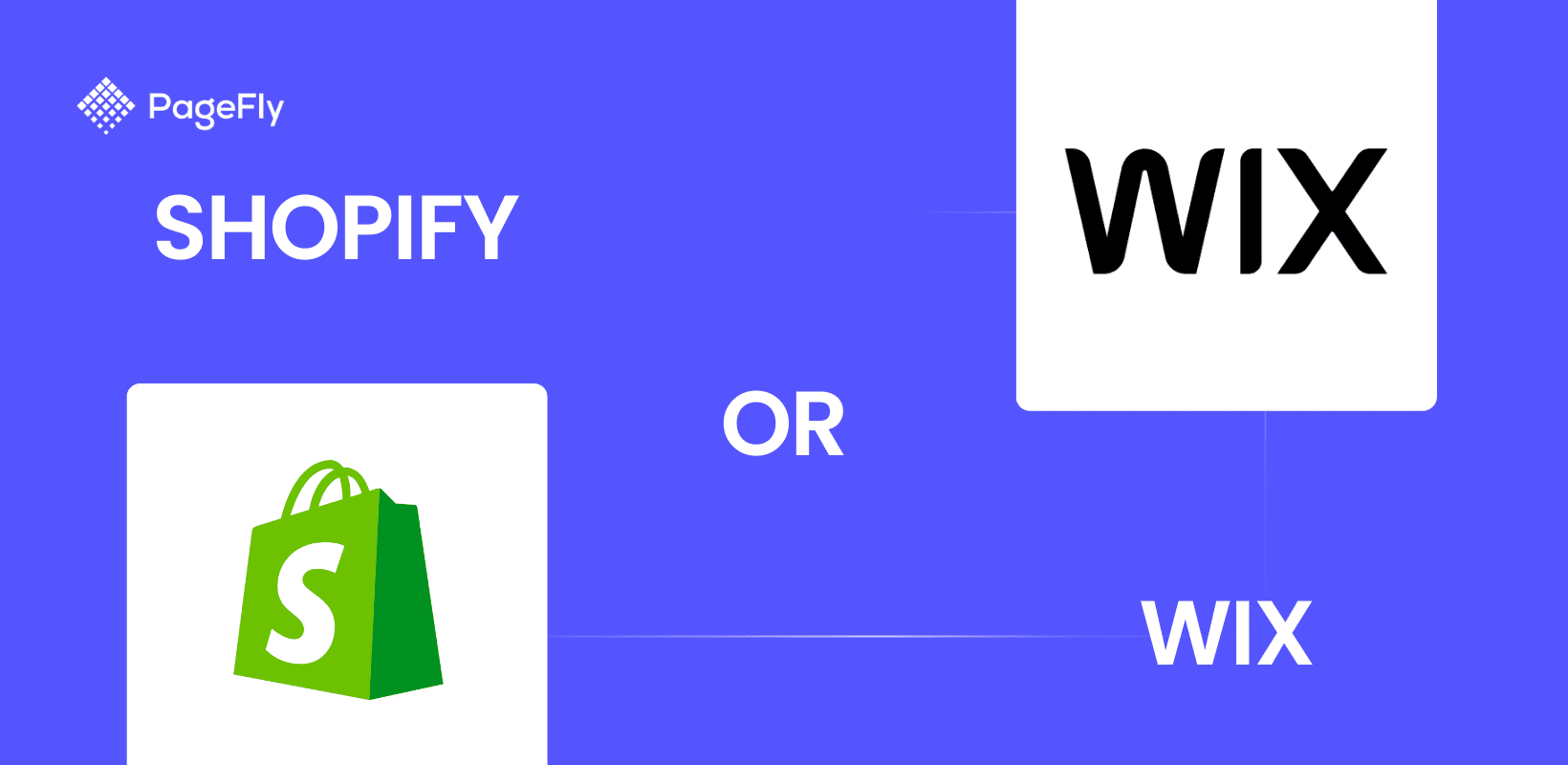






![27 Best Shopify General Stores + Complete Strategy Guide [2025]](http://pagefly.io/cdn/shop/articles/Best_Shopify_General_Stores_2f9d09f2-7c38-4da9-a495-e9f4898ddd68.jpg?v=1757271936&width=1640)





