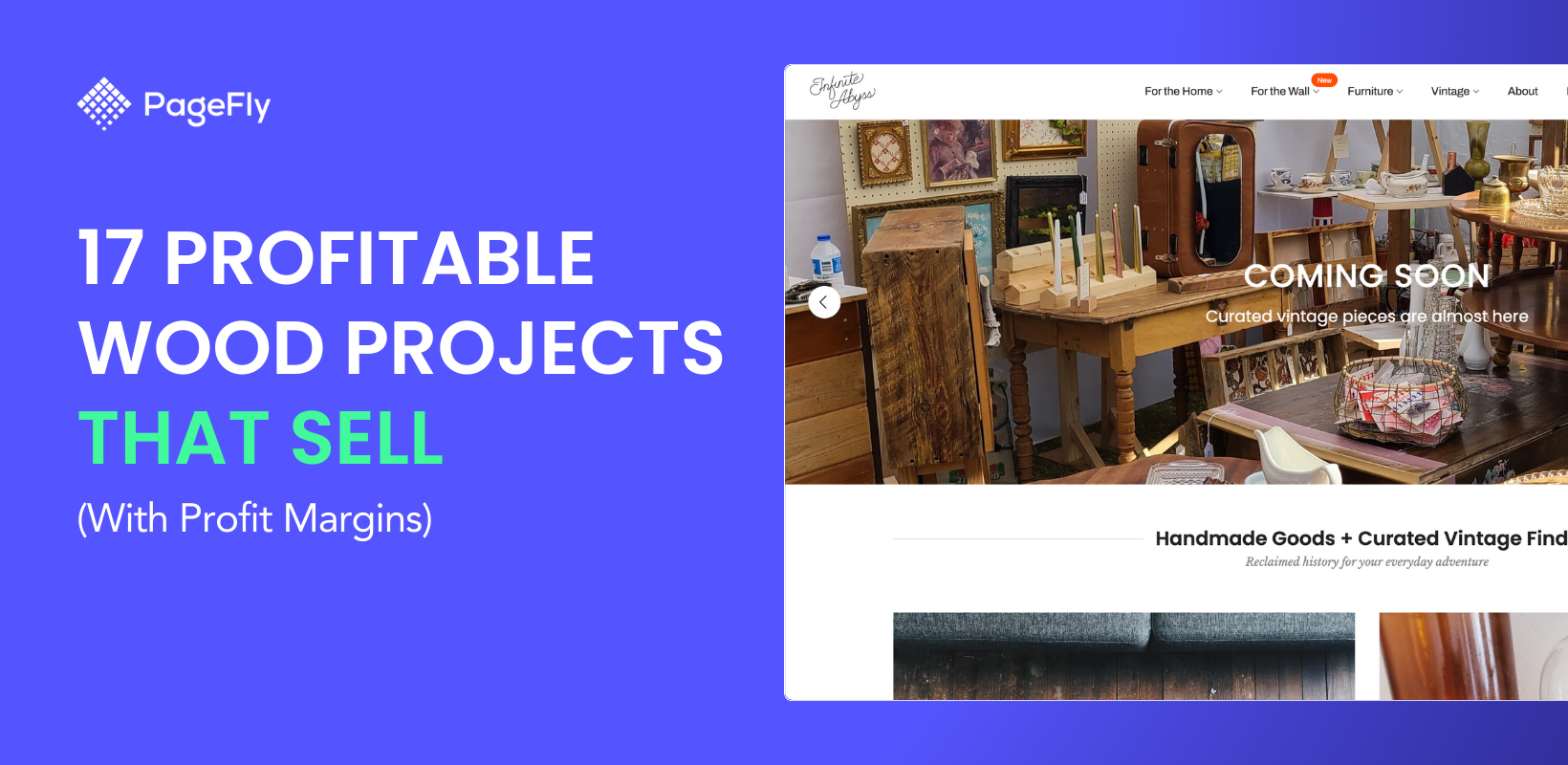The digital world is growing at an unimaginable pace, and so is the competition. In the eCommerce business world, this competition is coupled with the constant need to meet customer's ever-changing demands. This is precisely what ERP eCommerce is all about. Customers need and deserve a seamless experience. This means a smooth shopping experience, real-time order updates, on-time delivery, and a solid feedback system. After all, the ERP market is expected to hit the $50 billion mark by 2024, and it is probably the best time to jump into this world.
In short, customers need more personalized interactions. As an eCommerce store owner who is moving from an SMB to an enterprise, having an ERP system in place can help you navigate through complex processes and disparate data silos. In this blog, we will cover ERP eCommerce 101 in detail so you can begin your enterprise journey in smoothly and efficiently.
What is ERP eCommerce?

Source: Canva
ERP, or Enterprise Resource Planning, is a software suite that helps you integrate and automate the key business processes for your store. The ERP system is focused on multiple departments, including finance, inventory, manufacturing, and customer service.
When you couple an ERP with an eCommerce platform, it creates a unified system that streamlines your online operations, from order placement to fulfillment and beyond.
Just think of ERP as the central nervous system of your eCommerce business. This software essentially gathers all necessary information from various sections or departments and consolidates it into a single database to automate routine tasks, like:
- Inventory management: Including real-time tracking of stock levels, automatic purchase orders, and warehouse optimization.
- Order processing: Automating order fulfillment, shipping, billing, and invoicing.
- Financial management: Tracking of sales, revenue, income, and expenses; generating monthly, quarterly, and annual reports; and streamlining all accounting processes.
- Customer relationship management (CRM): Managing customer data, personal interactions, and support tickets all in one place.
Even though enterprise resource planning software does perform some CRM activities, it is not to be confused with a CRM. That's right! An ERP software is not a customer relationship management software. ERP serves a broader purpose. While a CRM's primary focus is on customer interactions and sometimes sales pipelines, an ERP system will cover the entire business's operation, as we discussed above.
Why is an ERP eCommerce System Important in 2024?
If you are just starting off, the question as to whether or not an ERP is needed for your business is not uncommon. Undoubtedly, an ERP holds an edge now and will continue to do so as long as customers are on the lookout for faster and more personalized experiences.
Over 53% of organizations have seen a positive ROI with the implementation of ERP. In 2024, you can expect the ERP system to make use of artificial intelligence (AI) and machine learning (ML) for tasks beyond the norm. This includes predictive analytics, intelligent automation, and data-driven insights. At the same time, your ERP solution will bring in many more benefits, including:
Data Security

Source: Canva
When running a business, you handle and store your customer's data and payment info for order processing. Ensuring they don't end up in the wrong hands is critical to running a safe and successful business. An ERP eCommerce solution protects this data with adequate security measures, including access control, and keeps your data centralized.

Centralized Data Management

Source: Canva
Handling multiple spreadsheets and workbooks must be a part of your everyday chores. There are so many red flags this brings to the table. Scattered spreadsheets lead to errors and duplicate information. And you can't take a chance with your business. Using ERP software will ensure all your data is organized and stored in one harmonious system with a maximum level of accuracy and consistency. Plus, you can provide access to the necessary stakeholders only.
More Productivity

Source: Canva
An ERP eCommerce solution lets you automate all your tedious tasks, streamline workflows, and divert your team's precious time to more focused tasks. This is a key role to play in the upcoming years, as employees must be empowered to become efficiency superheroes. Saved time and energy also means happy employees and better work productivity and work results.
Increased Visibility

Source: Canva
Knowing where your business stands and what each aspect of your operations is achieving is critical to any business. In a small business eCommerce store, this is usually done manually, and sometimes important information or insights could be missed. An ERP, on the other hand, provides you with real-time visibility and updates on all critical points of action, including your financial performance. This way, you can make informed decisions without a second guess.
So, yes, ERP eCommerce solutions are here to stay and can help you adapt to your evolving needs and accommodate future growth.
How Does ERP eCommerce Integration Work?

Source: Canva
An ERP eCommerce integration solve the challenges caused by connecting two different platforms and their data, by streamlining your workflows, and boosting productivity.
Let’s further break this down and understand the specifics:
Integration Model
The type of data sources you possess dictates the integration model most suited for your business.
- These days, most ERP and eCommerce platforms reside in the cloud and use a SaaS integration model. Since they have pre-built integration capabilities and connectors, they can effortlessly interface with other modern platforms.
- Some organizations may still be operating from on-premise ERP systems anchored to local hardware. Integrating with these systems may require specialized expertise and present a few challenges. However, you can still integrate with legacy software.
- Certain businesses will probably use a combination of cloud-based eCommerce solutions and offline or on-premise ERP platforms. This complex terrain demands careful planning and expert navigation to ensure smooth data exchange.

Methods for Integration
You can set up the ERP eCommerce integration in many ways.
- Point to Point System: In this method, you can either connect one application to another using a custom connector. Even though this is a fairly easy method to adopt, you might face the challenge of having to rewrite the entire connector if any one of the applications is changed. Also, the number of connectors will increase based on the application.
- Enterprise Service Bus Method: If you are looking for a more efficient system than a point-to-point system, then you can explore this method. In this, the data moves between applications seamlessly. The amount of data it can process, however, is limited.
- iPaaS or integration Platform as a Service: Finally, you can use a third-party integration tool to connect your eCommerce website with an ERP solution. It will handle the integration by itself using APIs to ensure the process is as smooth as possible.
Read more:
- 8 Shopify Problems That Can Tank Your Ecommerce Store (and How to Solve Them)
- Limitless Potential: Shopify Plus Features To Grow Your Business
Frequency of Automation
You can auto-synchronize your data as soon as it is available, that is, in real-time. This is definitely more convenient, but it would need a proper infrastructure to make this happen.
You can also do it batch-wise at regular intervals. In this frequency method, you obviously won't have all your data up-to-date every minute, but it is a simple method and integrates well with all platforms.
Different Types of Data to Transfer
Here's the essential data you can choose to transfer between your eCommerce store and ERP software.
Customer Data
This includes customer profiles such as contact details, purchase history, order history, real-time updates on order status, and preferences.
Product Data
You can store product information, including descriptions, pricing, images, and specifications. You will also be able to see inventory levels and product availability for real-time updates on eCommerce storefronts.
Order Data
Order details, including items, quantities, shipping addresses, and payment information. You can streamline the fulfillment process through order status updates and get more visibility into shipping progress with tracking information.
Inventory Data
Such as stock levels, ensuring optimal inventory management, and purchase orders. This way, you can also get warehouse management data to optimize storage and fulfillment operations.
Shipping Data
This includes shipping rates and carriers, shipment tracking information, and providing real-time visibility into delivery status. Apart from these, you can also transfer taxes and returns data.
With these things in place, your ERP eCommerce integration will work without any hassle.
5 Ways to Implement ERP in Your eCommerce Store
Here are five ways you can begin implementing and integrating ERP into your eCommerce store:
Start Small

Source: Canva
If you are moving into the enterprise from being a small business, then it's better you start small. For instance, if your business is running on multiple platforms and uses multiple apps, start with the most important ones to integrate into an ERP.
Begin with the most critical departments of your business. It could be your customer info, order processing, or even inventory management. Use this to test the waters instead of diving in too deep, as it may cause some confusion. This will also help you see the potential challenges and resolve them easily.
Define Clear Goals

Source: Canva
Set clear goals and prioritize them. This is important to move towards your final goal without any obstacles.
- What is the goal you are trying to achieve with this integration?
- What are the areas you want to begin integrating with?
- What level of accuracy are you trying to achieve?
Knowing what you want to achieve gives you a clear direction. It could be reducing stockouts, enhancing customer experiences, or even gaining real-time financial insights, ensuring you clearly lay them down with accuracy. These goals will also guide you in your platform selection, integration approach, and, finally, in the measurement of success. Don't forget to keep your goals measurable.
Choose the Right Platform

Source: Canva
Your chosen ERP eCommerce solution acts as the backbone of your business. You need to know whether you want to deploy your ERP on-site on your services or in the cloud. However, this may differ depending on the volume of the data you are looking to integrate and the security and safety measures you want in place. But that is not the only choice you need to make.
The most important decision here to make is choosing the eCommerce ERP solution that integrates with your existing eCommerce system for a smooth data flow without any silos. In this case, you need to prioritize compatibility, ease of integration, and ease of use. Choose a platform with features and functionalities aligned with your business priorities and capable of scaling with your future growth.
If you are using Shopify as your eCommerce partner, then you can easily integrate with global ERP partners and start selling wholesale fast. You can also connect your ERP through Shopify APIs.
Data Migration

Source: Canva
Develop a detailed plan for transferring data between systems, ensuring accuracy and consistency throughout the process. Prioritize and address any data quality issues upfront to avoid future headaches. If you are facing any trouble, don't wait it out, but seek expert assistance, as the initial stages could be complex.
User Training and Adoption

Source: Canva
An ERP eCommerce integration is meant to do a lot more than help your business run smoothly in the digital world.
For this to take a better shape and for you to understand the key areas to work on, take a look at your employees' course of action.
- How do they spend their time every day?
- Is there any redundant or tedious work that could be automated?
- Which task is the most error-prone?
The results revealed should be used to your full advantage. Once an ERP is implemented, provide comprehensive training on the system and equip your staff with the knowledge and skills to leverage its capabilities effectively. Don't shy away from offering ongoing support and resources, creating an environment where feedback is encouraged and continuous improvement is embraced.
Best ERP eCommerce Solutions to Check Out In 2024
Here are some of the best ERP eCommerce solutions to explore this year:
Oracle Netsuite
netsuite.com
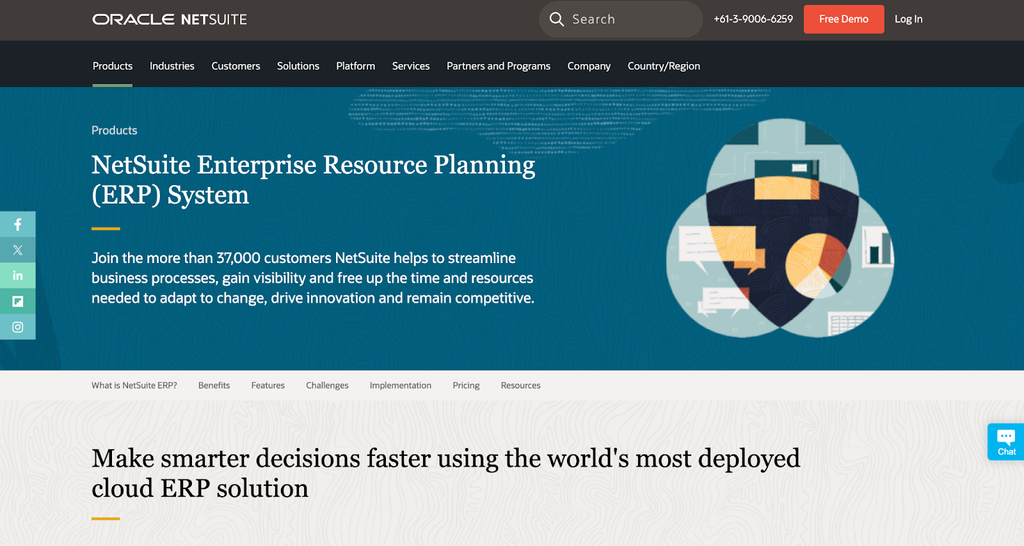
Source: NetSuite
Netsuite Oracle is a cloud-based and web-based ERP solution. It's retail-specific, making it perfect for you if you are running a retail eCommerce store. The solution comes with different capabilities, including financial management, order management, a POS system, accounting, CRM, and much more for a complete eCommerce experience management. This ERP software is focused on providing the core responsibilities of a business and providing them with real-time actionable insights.
Key features:
- Enhanced efficiency in financial processes.
- Track and minimize costs with real-time inventory.
- Error-proof order management and procurement.
- Streamlined processes to minimize errors.
Pros:
- Highly customizable.
- It is ideal for large enterprises with complex needs.
- Strong international footprint.
Cons:
- High cost
- Steep learning curve
- Limited out-of-the-box functionality for smaller businesses
Acumatica Cloud
acumatica.com

Source: Acumatica
Acumatica is a popular cloud-based enterprise resource planning (ERP) software that is meant not just for large businesses but also for small and mid-sized businesses. It is a great ERP software for those businesses that are growing rapidly. Acumatica offers flexible cloud hosting options to keep your data secure, safe, and accessible. Acumatica has a general business, distribution, manufacturing, retail, and construction editions.
Key features:
- You can easily integrate existing tools and systems.
- Has an interactive UI for improved workflow.
- You can access the data from any device.
- Customization in a low-code/no-code environment is possible.
Pros:
- Has a modular architecture
- Offers robust APIs for rapid integration
- Future-proof and AI-enabled
- Supports remote and in-field collaboration
Cons:
- Cloud-only deployment
- No free version or trial
SAP S/4HANA Cloud
sap.com

Source: SAP
SAP S/4HANA Cloud is a public edition, ready-to-run ERP system that offers one of the most efficient and affordable solutions. You can seamlessly connect your workforce, suppliers, markets, and customers. The solution comes with preconfigured end-to-end processes and innovative data management solutions.
Key features:
- Access business insights from a single source.
- Simplify and synchronize automation across workflows.
- Obtain coordinated views of current accounts.
- You can easily maintain compliance while reducing overhead (GDPR, SOC Type 1 & 2, PCI DSS, etc.).
Pros:
- Cutting-edge technology for data-driven decision-making.
- Highly scalable for large businesses.
- Cost-effective compared to on-premise infrastructure
Cons:
- Moving data from on-premise infrastructure to the cloud can be complex.
- Moving applications to the cloud can be a challenge.
Key Takeaway
And that's all! Integrating ERP with your eCommerce platform will not be hard anymore now that you have the necessary information to master the process. Whatever the solution you are adopting, don't forget to do some in-depth research, and if a free trial is possible in any of these ERP solutions, try them out to get a firsthand experience. Hope this guide provided you with the answers you are seeking.
You might want to read more:







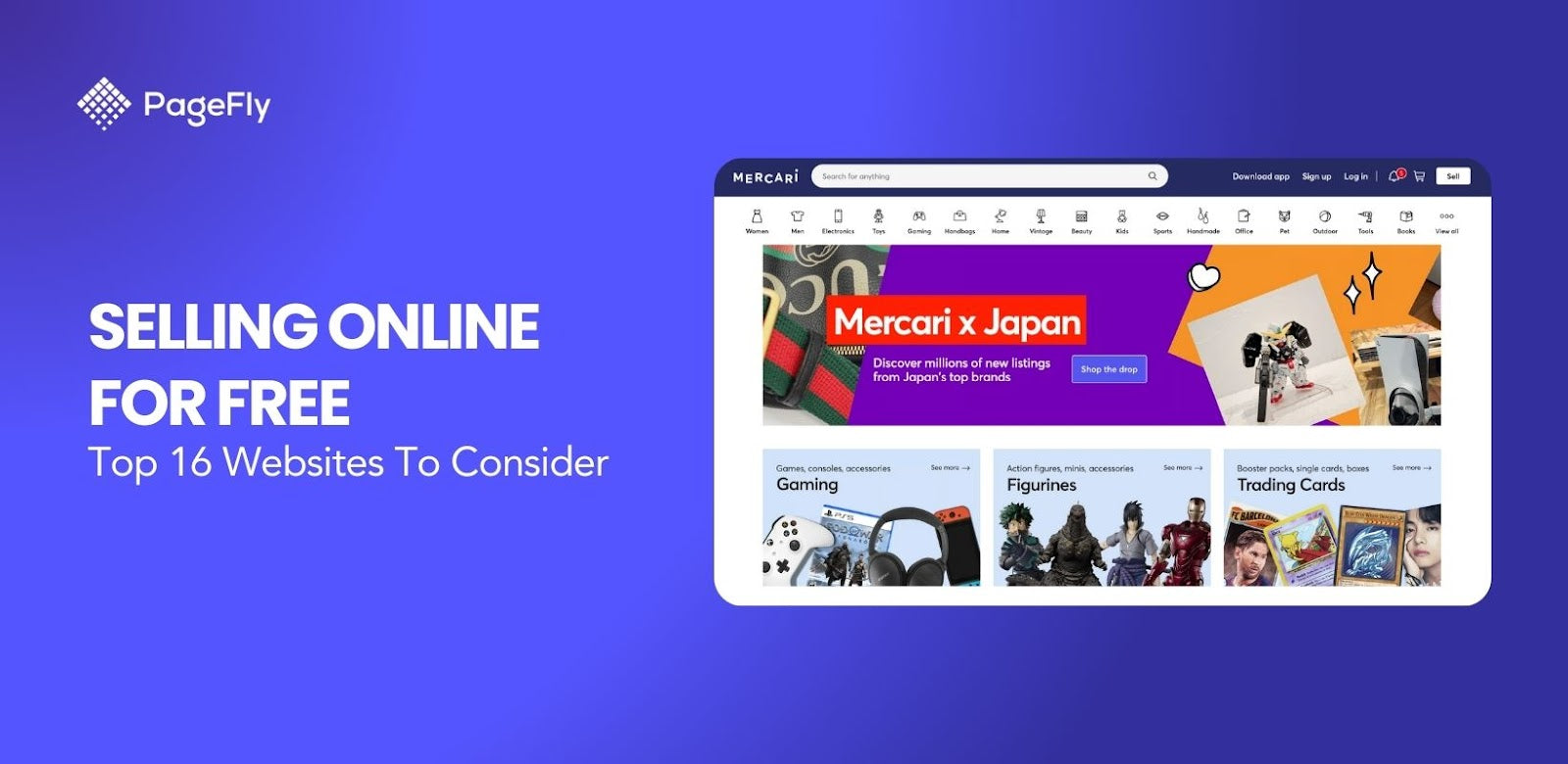

![14 Profitable Small Food Business Ideas for 2025 [Real Numbers]](http://pagefly.io/cdn/shop/articles/1_58b587d2-13db-4aa6-8c19-e40f5c88d3eb.jpg?v=1758255771&width=4460)
![Art Business Names: 350+ Ideas + Free Generator [2025 Updated]](http://pagefly.io/cdn/shop/articles/art_business_name_e94a54e9-d325-4ba3-94ab-7b4297952312.png?v=1760062968&width=1640)