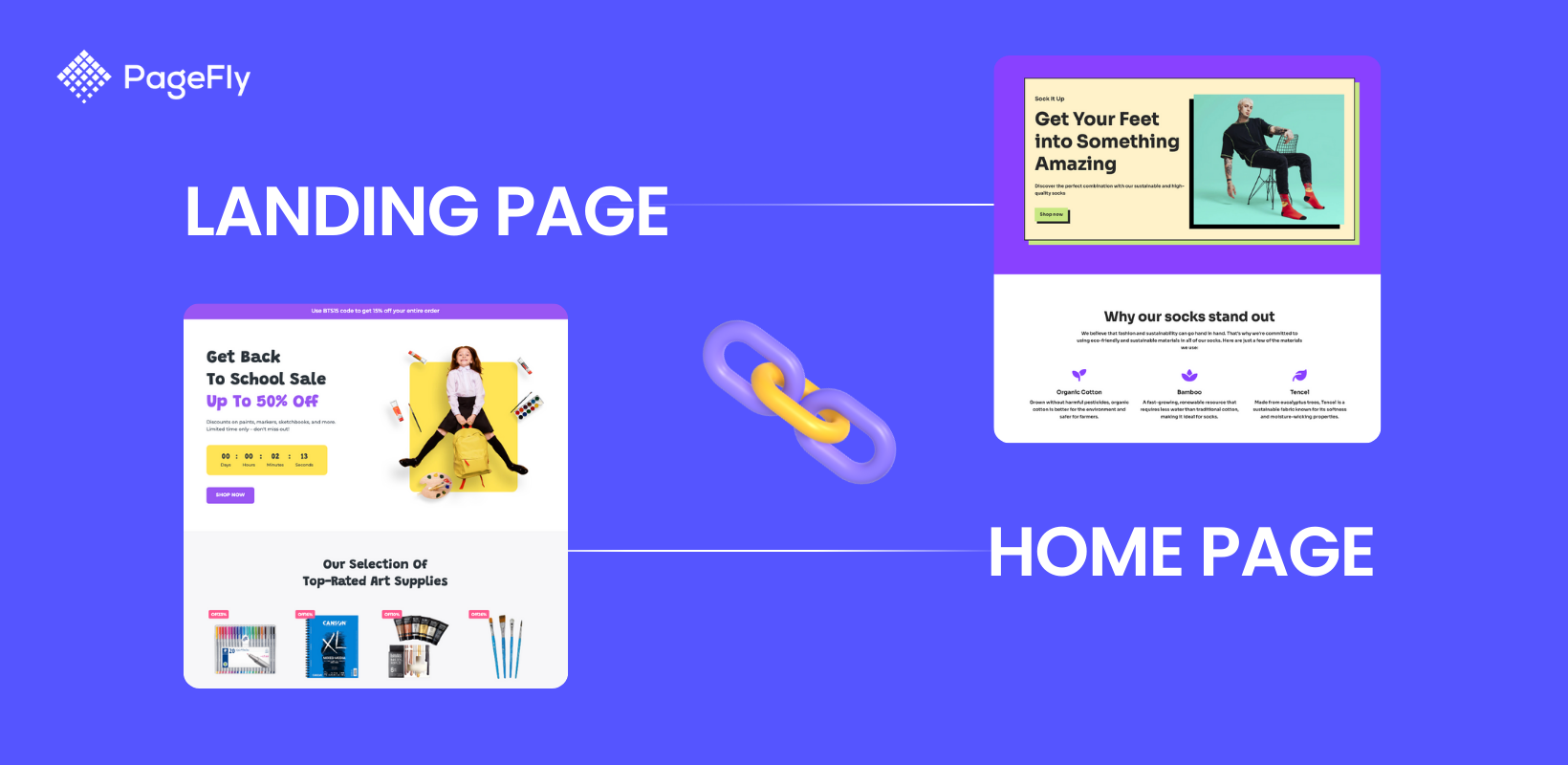Outline
- How iOS14 Affect Facebook Ads
- Most Significant Changes To Facebook Ads
- What Does This Mean For eCommerce Merchants?
- How To Handle iOS14 and Keep Your Facebook Ads Running?
- Verify Your Domain
- Choose And Prioritize Your Events
- Switch To Reach And Traffic-based Optimization
- Set Up The Conversions API
- Split iOS Users And Android Users
- What Else You Can Do?
I. How iOS14 Affect Facebook Ads
Remember when you were searching for a product and then got bombarded on Facebook or Instagram with ads for similar merchandise? Such experience stems from the fact that firms like Facebook have collected user data, such as browsing history, to display personalized ads on their feed. While it’s ok to receive some ads per day, many people will get tired of seeing dozens of them from the second they wake up.
Now, iPhone users can enjoy better privacy with a new feature called App Tracking Transparency. Ironically, it’s bad news for advertisers!
So, What Is App Tracking Transparency exactly?
App Tracking Transparency (ATT) is a newborn feature that Apple introduced in iOS 14.5, iPadOS 14.5, and tvOS 14.5. In short, it is a prompt that pops up when people access any iOS app that wants to gather their data. In other words, Apple requires apps to ask for permission to scrutinize one’s activity across the app itself, as well as those companies’ other apps and websites. Users can choose to allow tracking or not. If they opt for Ask App Not to Track, app developers can’t access the Identifier For Advertisers (or IDFA - a device used to track) to deliver customized advertising. If users allow tracking, the app will continue to receive their data.
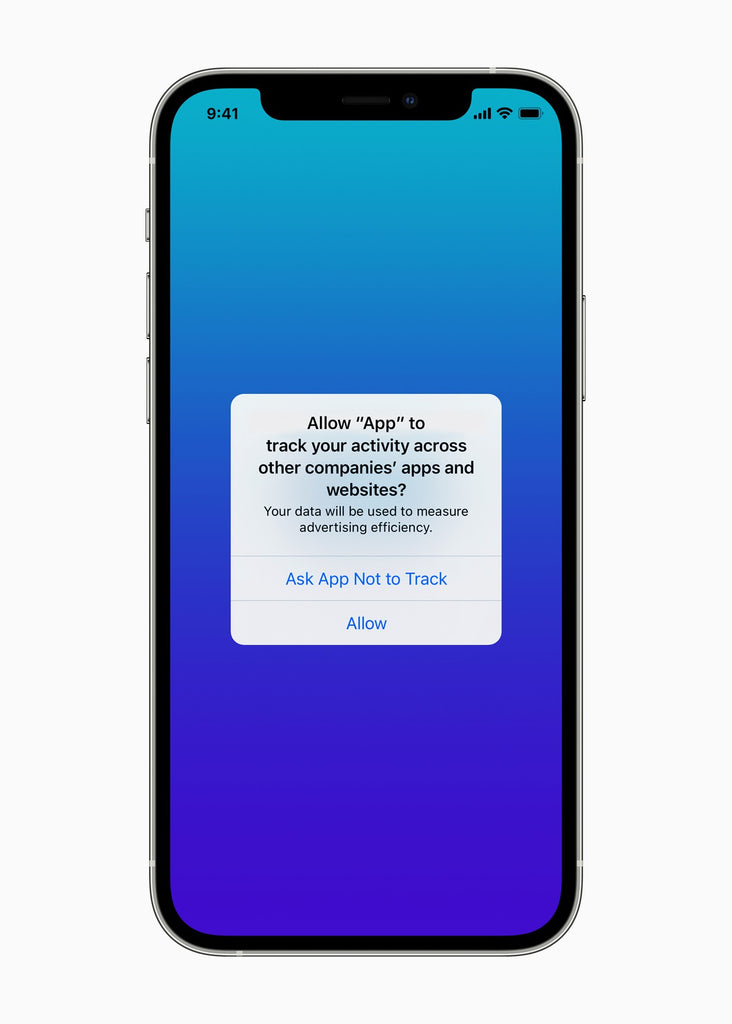
This alert pops up whenever you open an app that wants to collect user data.
Once users have their Apple device updated to iOS 14.5, ATT (App Tracking Transparency) will be on by default. Even when they turn it off to stop seeing the prompt, such action will be automatically treated as if they tapped Ask App Not to Track.

To turn the alert on/off, go to Settings > Privacy > Tracking.
How Does This Move Affect Facebook Ads?
It certainly does. ATT applies to Facebook and Instagram apps, which means if a user opts out of tracking, Facebook and Instagram can no longer link that user’s data with third-party information. The principle is as follows: If you click a Facebook ad and visit the advertiser’s website, Facebook can’t link your data on their system to your activity on the visited website. It means Facebook can’t use such data to deliver customized marketing and report to advertisers what the user did after clicking the ad (e.g., add a product to cart, make a purchase).
In a nutshell, opt-out users will still see Facebook ads, but those ads won’t be as personalized as before. That’s when the fear arises. Marketers started to worry that they would face lots of difficulties targeting audiences and measuring reactions to ads, which will take a toll on the business’ profit. Although it’s still early to see the full impact of this move, there have been rational predictions.
According to research, there are 100 million Apple iPhone users in the U.S, which make up for one-third of the country’s population. With this iOS 14.5 update, experts anticipate that the op-out number could be about 50 to 90 percent of those 100 million users! The more people opt-out, the more impact will be on Facebook ads. It means advertisers and marketers may see their ads’ performance deteriorate gradually over months.
If you are making money by advertising on this social platform, you really should take note of the changes in Facebook ads in our next section.
II. Most Significant Changes To Facebook Ads
Facebook has announced that advertisers should prepare for the following limitations:
01. Conversion Tracking
Before iOS 14.5, you were able to set up as many conversion events* in Facebook pixel as you want.
However, in the new normalcy, you have a maximum of 8 events per domain. Besides that, you need to prioritize each of the conversion events in terms of importance. In the case of opt-out users, the number of conversion events is only 1.
To help you better understand, here’s an example.
Let’s say you prioritize the “Add to cart” event, then an opt-out shopper visits your website, views a product page, and adds something to the cart. Facebook will only measure the last event and won’t count the other two. It means there’s no way to know that prospect 1) went to your site and 2) viewed a specific collection.
* Note: “Event” is a metric that marketers use to evaluate the success of a campaign and understand customer insights. For example, “Add to cart” is an event.
02. Conversion Window
Marketers used to have up to 28 days conversion window, but now, Facebook can only provide a 1-day view and a 7-day click. Before, if a prospect clicks or views your ad and converts within 28 days, it will be counted as a conversion. After this update, if a user converts on the 8th day, that action will never show up in the ads manager. It means that businesses with a long sales cycle may see a decline in the number of reported purchases.
03. Ad Objectives
Like its name, ad objectives define what you want to achieve for a specific advertising campaign and help Facebook to optimize your ads for your desired results. The iOS 14 update will affect the following objectives:
- Traffic: Your goal as “Landing Page Views” using pixel tracking will be impacted because it can’t track iOS 14.5 opt-out devices.
- App installs: It is now impossible to track “app installs” targeting iOS 14 devices.
- Conversions and Catalog sales: As mentioned above, the attribution window has changed from a 28-day click or view to 1-day view and 7-day click for all devices.
 Facebook breaks objectives into three categories, including Awareness, Consideration, and Conversion.
Facebook breaks objectives into three categories, including Awareness, Consideration, and Conversion.
04. Remarketing & Lookalike Audiences
Due to new limitations in tracking, you may have your retargeting strategy impaired.
For example, if your campaign aims to target those who viewed a video on your website, you won’t be able to retarget audiences that took that action and other higher-level ones (e.g., make a purchase). Besides, lookalike audiences will be less effective due to the decreased pool of users on which the list bases.
05. Delayed Results
There will be no real-time reporting, and you may have data delayed up to 3 days. Web conversion events will be reported based on the time those conversions occur, not the time of the associated ad impressions. Also, if you run app install campaigns, conversion events of iOS 14 devices will be reckoned based on the time that they are reported to Facebook by the SKAdNetwork API, not the time they occur.
Advertisers can expect no changes in the following advertising options: geographic targeting, interest-based and demographic targeting, link-click and reach campaigns, and the custom audience list.
III. What Does This Mean For eCommerce Merchants?
You might be wondering who will be impacted by the iOS 14 update exactly. Here’s the answer:
- App/SDK advertisers: They are people using Facebook to drive app install and in-app conversions.
- Pixel-reliant advertisers: If you are utilizing Facebook ads to drive e-commerce or other on-site actions (e.g., lead generation, event sign-up), you will get affected.
- Publishers using fans: They are publishers who are monetizing their apps/websites using the Facebook audience network.
From significant changes to Facebook ads, advertisers should prepare for the following perspectives:
- It is impossible to track conversions made by users who opted out of tracking on iOS 14. Marketers should expect lower conversions counted in reports, which might be most noticeable amongst month-on-month and year-on-year results.
- As you can track up to 8 conversion events of opt-in users and only 1 of opt-out users, you won’t be able to understand all stages of the funnel. In general, fewer events lead to decreased quality of audiences and insights. Advertisers may have to find other ways to understand their customer behavior.
- As Value Optimization is one of the bidding strategies of Facebook ads, the platform is bidding on ad space according to the highest value customers. So, with the new attribution window of merely seven days, you’ll need at least 100 conversions for enough data to optimize your ads based on value. This restriction will have an impact on any business that used to run Value Optimization Facebook Ads. Now, they have to make sure they can generate a minimum of 100 conversions within seven days.
What’s going on right now?
According to surveys, 83% of people concern about businesses gathering or monitoring data from their mobile devices. It shows that people want their privacy to be better protected. So, the impact made by the iOS 14 update is inevitable.
However, there is hope for advertisers as Facebook is working on a solution called Aggregated Event Measurement. It is a way to measure campaign performance that is still “consistent with consumers’ decisions about their data.” Specifically, they will use that measurement to process Facebook Pixel’s conversion events on iOS 14 devices. Those events are then able to track the actions people take on the advertiser’s website. This solution of Facebook purposely helps marketers maintain effective ads running while protecting user privacy. Please be aware that this change applies only to those who are using iOS 14 on their devices.
IV. How To Handle iOS14 and Keep Your Facebook Ads Running?
There are some actions you can take to embrace the latest changes, which are also Facebook’s suggestions.
01. Verify Your Domain
Facebook has recommended businesses verify their domains to prevent any kind of issues regarding misuse or abuse of ad accounts. To do this, you can follow the simple steps below:
- Step 1: Log in to your business manager account
- Step 2: Go to Business Settings > Brand Safety > Domains
- Step 3: Add your domain
- Step 4: Use one of the three verification methods: DNS verification, HTML file upload, or meta-tag verification.
Once you finish these steps, you’ll wait up to 72 hours to have your domain verified by Facebook. When domain verification is complete, you'll see a green button next to your domain name.
02. Choose And Prioritize Your Events
As Facebook now provides you with only eight events per domain, you should conduct a rigorous analysis to figure out the most-needed ones. So, it’s needed to decide: 1) What kind of action is most valuable to your business, and 2) What has proven to be effective for retargeting.
Besides, you should keep in mind that:
- You can continue to use other events (not included in the Aggregated Event Measurement prioritization) for creating your website custom audiences, but not for conversion tracking.
- Any modification of an event configuration (deleting, adding, and re-prioritizing events) will automatically pause the ads using that configuration for 72 hours to prevent the risk of incorrect attribution.
03. Switch To Reach And Traffic-based Optimization
Because new limitations will affect conversion-oriented campaigns, you can consider utilizing reach or click-based optimizations. Many have found that a well-planned traffic campaign can be as effective as a conversion campaign in driving leads, sales, sign-ups, and other user activities.
04. Set Up The Conversions API
Conversions API is one of Facebook’s business tools that allow you to share web and offline events directly from your server to the platform. It can co-exist with Facebook pixel to enhance the measurement of your Facebook ad campaigns.
For better imagination, here’s an example. In the old way, after a prospect visits your website, the Facebook Pixel will record it as an event, and the information will flow to Facebook. By using Conversions API, however, you can send both offline and online events from your server directly to Facebook. Of course, you can choose which events you want to send to their system. To implement the Conversions API, click here for detailed instructions.
05. Split iOS Users And Android Users
When you create an ads campaign, Facebook enables you to choose to include iOS users or Android ones, or both. As the latest changes may affect the tracking performance on iOS devices, it’s not the case for Android platforms. Hence, you should consider whether you need to segment your ads based on the type of mobile device.
You had better analyze previous campaigns to work out to which operating system your audiences heavily fall. If the majority are using Android, then targeting Android devices could maximize the effectiveness of your ads. If your audiences heavily fall to iOS users, your campaign will inevitably suffer. While this strategy helps you generate more accurate data, it could be counterproductive if you can’t reach a sufficient portion of your target audience. In this case, you need to re-allocate your budget according to split target groups. By doing so, you can still reach your important audiences and limit the budget spent on users that don’t bring valuable data to your analysis.
Further Reading: Shopify Facebook Stores Examples: The Good, The Bad and The Inspiring.
V. What Else You Can Do?
01. Optimize Facebook Ads Landing Page
Besides the to-do list above, there are other things you can do for better conversion rates. Optimizing your ads’ landing page is one of them. For clarifying the definition, Facebook landing pages are pages that a user will be directed to after clicking on a Facebook ad. Landing pages have much meaning in any ad strategies as it decides whether a visitor will convert or not. So, you’ll have more chances of improving your conversion rates by optimizing your page in the right way. Here’s how.
- Ensure the visual consistency between your ads and the landing page: You must show audiences what they want to see. It’s necessary to have your ads and website aligned in terms of the overall design.
- Optimize the landing page for the mobile version: According to research, 81% of Facebook users worldwide access the platform only via a mobile phone. It means failing to optimize your landing pages for mobile devices can harm your campaign.
- Create an impressive call-to-action (CTA): Once prospects reach your money site, you will have to guide them through a funnel to conversion. Besides an appealing look, your CTA button needs to stay on screen as visitors scroll up and down the page, as marketers reported a 1.78% rise in conversion rates.
For more tips in landing page optimization, read this article.
02. Invest In Other Marketing Channels
Other than Facebook, there are still marketing platforms that might work for your business. Reducing your reliance on Facebook could help you become less burdened by the latest changes.
2.1. Google Ads
Although Google is not a social platform, it is the most powerful search engine in the world. Your business will lose a lot of potential customers without utilizing this advertising tool. There are several places to display your ads, such as Google search results, Google Maps, or Google Shopping. You can pick among the following types of ads based on the nature of your industry:
- Search Network campaign: With this kind of campaign, you can have your ads displayed on Google Search and Google search partners, including Google Shopping and YouTube. When users search for keywords related to your campaign, they will find your ads.
- Display Network campaign: This strategy makes your ads appear in front of people using products in the Google Display Network, like YouTube and Gmail.
- Shopping campaign: Google will scrutinize your web store’s data to determine how to show your ads in front of relevant audiences.
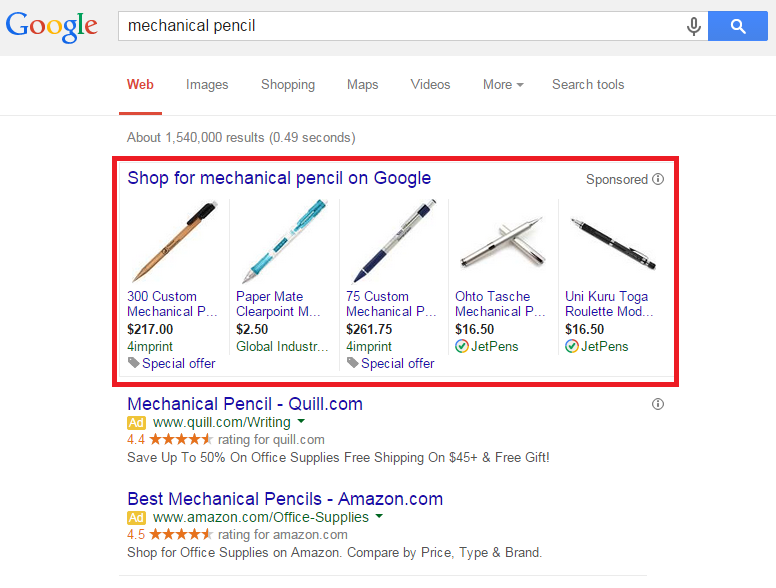
- Video campaign: As it sounds like, your products will show up in a promoted videos displayed on YouTube and other Google network platforms.
- App campaign: It works the same as the video campaign. Your ads can appear on any channel that features app ads, such as Google Play, Google Display Network, or Google Discover.
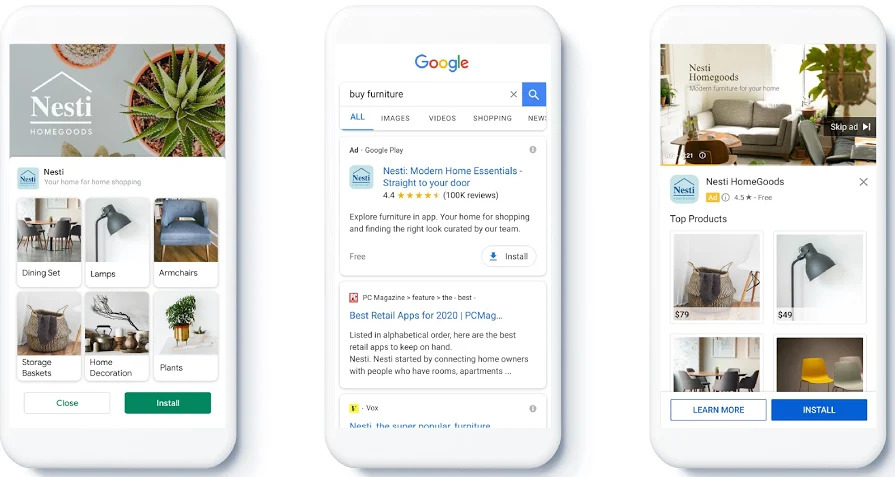
2.2. Twitter
This network is perfect for those who are in search of an affordable advertising option. There are three main types of Twitter ads:
Promoted Trends: When a user clicks a Promoted Trend, they will see a tweet from a specific brand at the top of the search results, followed by tweets from the conversation around the trend.
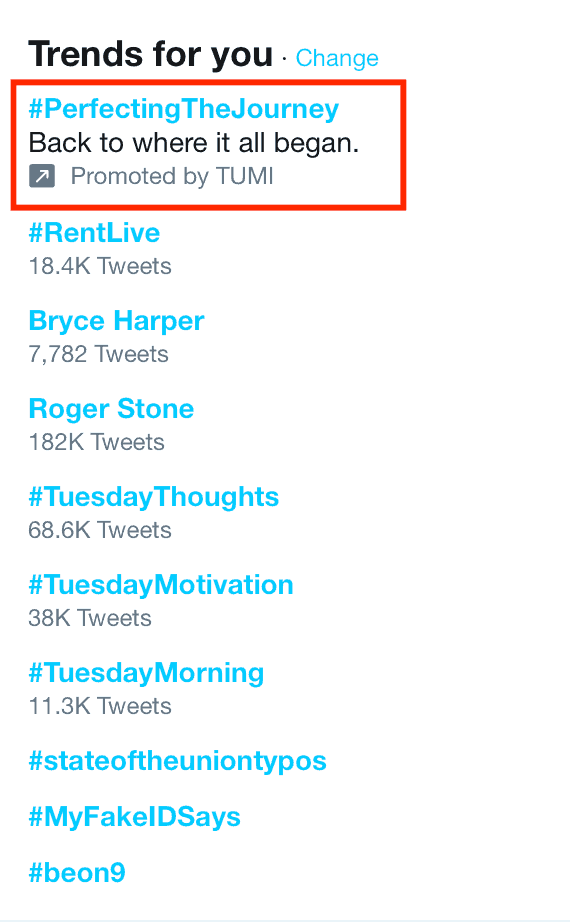
Promoted Accounts: Instead of promoting a single tweet, this practice allows advertisers to promote a Twitter account. This kind of ad targets people that don’t already follow your brand, which will grow your business’ following.
Promoted Tweets: These are tweets sponsored by brands to reach a large number of Twitter audiences. Like regular tweets, they can be retweeted, liked, or shared.
2.3. Pinterest
Pinterest works best for food, fashion, interior design industries, and DIY-related businesses. The cost for Pinterest advertising ranges from 0.1 USD to 1.50 USD per click. There are four ad formats on this platform:
Promoted Pins: They are paid ads that target audiences based on location, demographic, and device. Those pins run on a cost-per-click basis.
Buyable Pins: These pins allow users to buy products without leaving Pinterest. It means you can have your customers convert directly from Pinterest.
Promoted Video Ads: These are videos that appear in the news feed, search results, and More like this section.
App Install Ads: These apps pop up on the feed and let users download the advertised app directly from Pinterest.

Learn more: How To Sell On Pinterest: In-depth Tutorial
2.4. TikTok
TikTok is no longer just for teens. In the first quarter of 2020, the number of users aged 25-34 in the USA increased from 22.4% to 27.4%, and the 35-44 demographic also rose from 13.9% to 17.1%. Such facts open the door for marketers to target Millennials and Gen X in the platform.
TikTok provides you with highly engaging ad formats, which comes under five advertising options:
- Brand Takeover: It’s a full-screen GIF or image that pops up in 3 to 5 seconds when users open the TikTok app.
- TopView: It works the same as Brand Takeover but in the form of an up-to-60-second video. A TopView ad’ cost starts from 10 USD per CPM.
- In-Feed Ads: They are in-feed videos that appear when users scroll up and down their feed - similar to ads you often see on Facebook.
- Branded hashtag challenges: When a brand announces its hashtag challenge, they encourage people to engage with their promotional campaign.
- Branded effects: They are effects created by brands for face filters, 3D objects, and more.
Learn more: How To Sell On TikTok with Shopify







![Art Business Names: 350+ Ideas + Free Generator [2025 Updated]](http://pagefly.io/cdn/shop/articles/art_business_name_e1afe1f1-0502-4a0e-869e-e67f6b84ebd5.png?v=1739529307&width=1640)

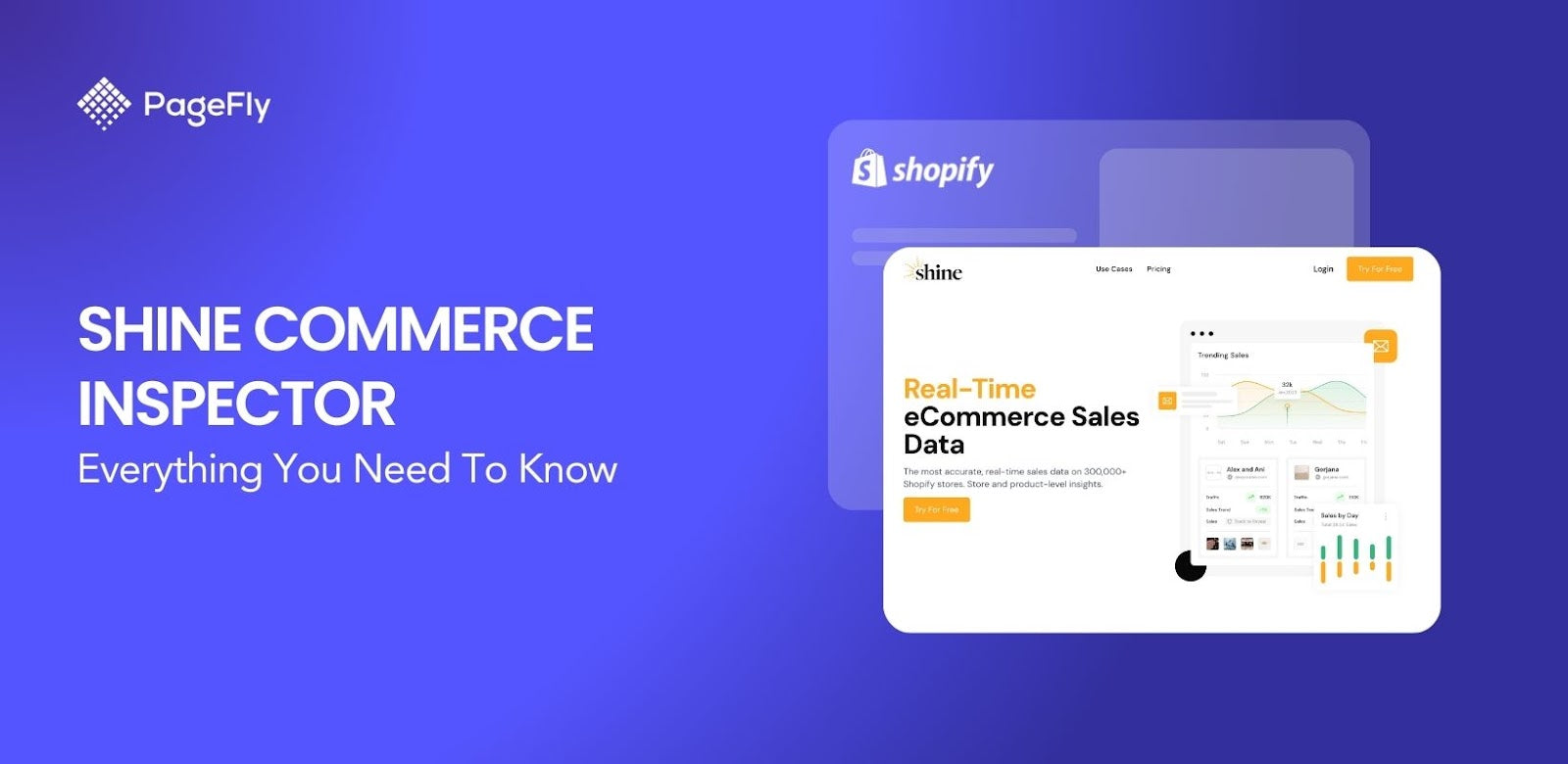

![Shop Name Ideas For Your Online Store: A Comprehensive Guide [2025]](http://pagefly.io/cdn/shop/articles/shop_name_1_520x500_7714f2c2-2238-4492-811e-4cf94e3b92f2.png?v=1738752328&width=520)