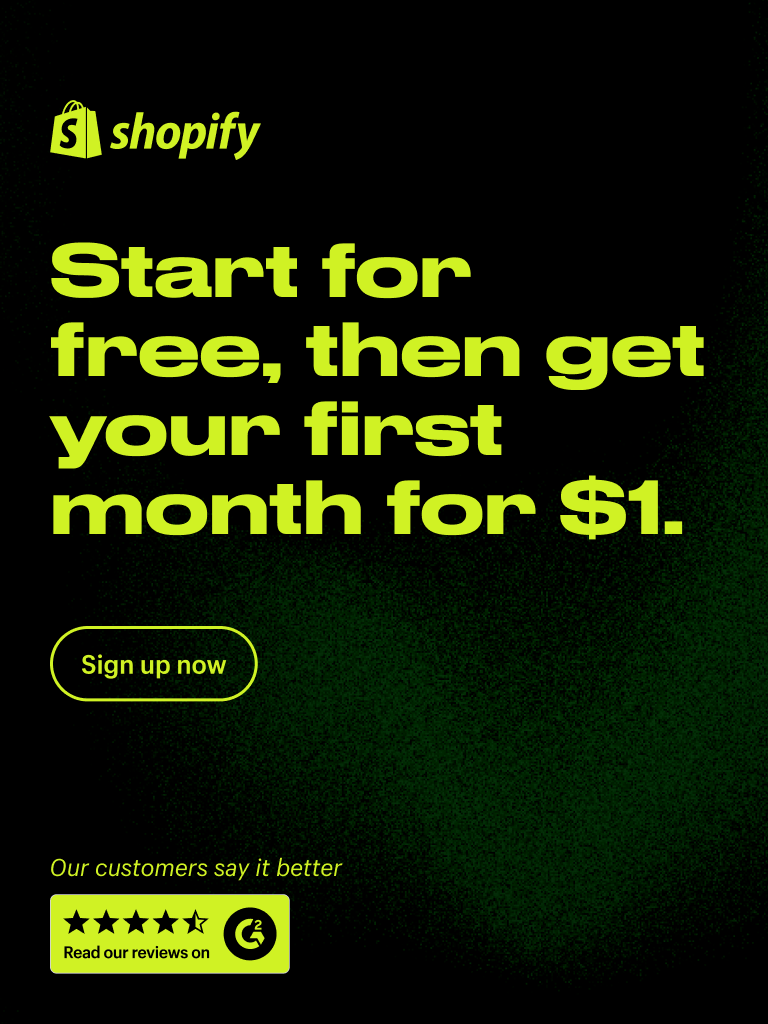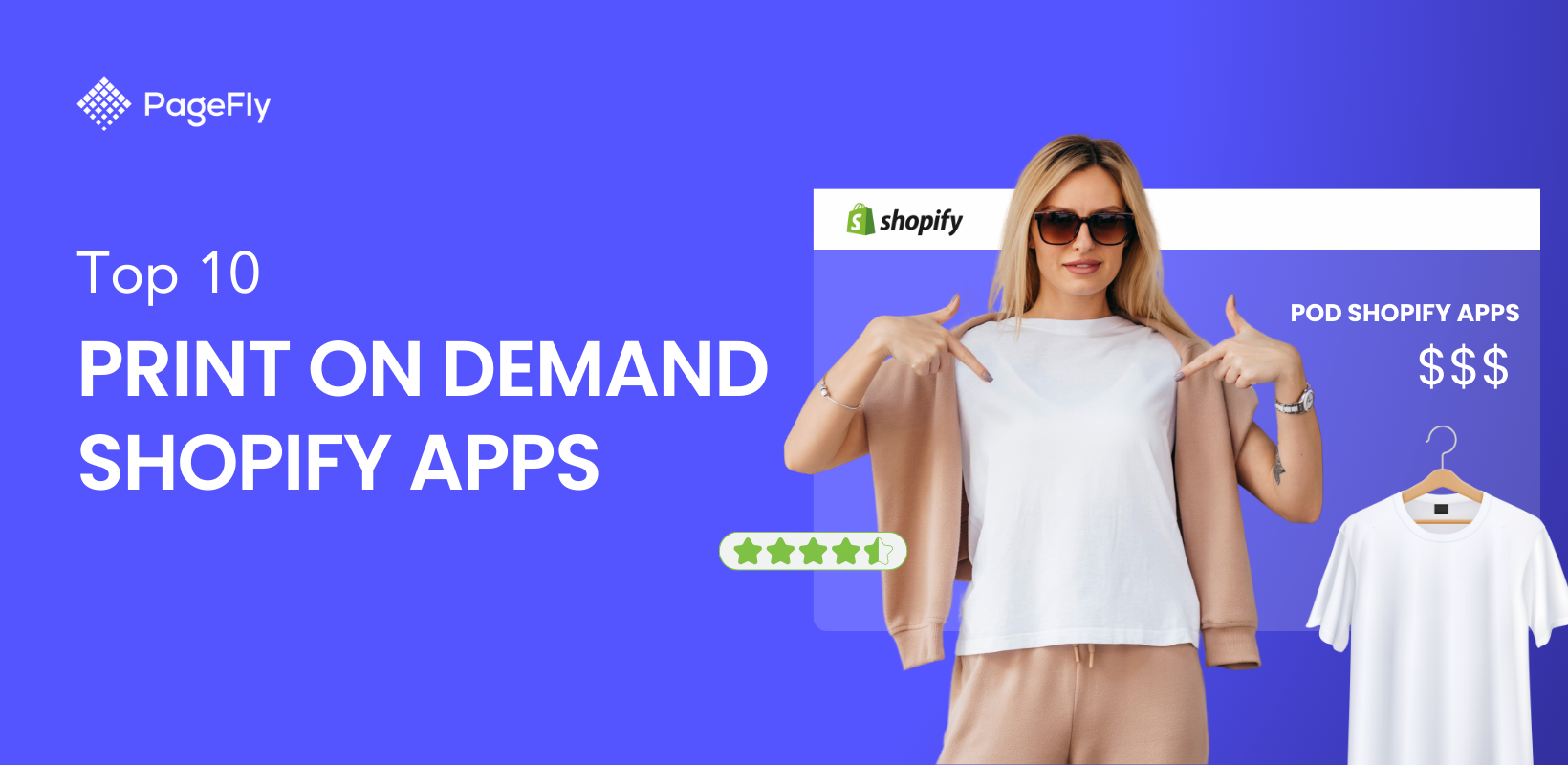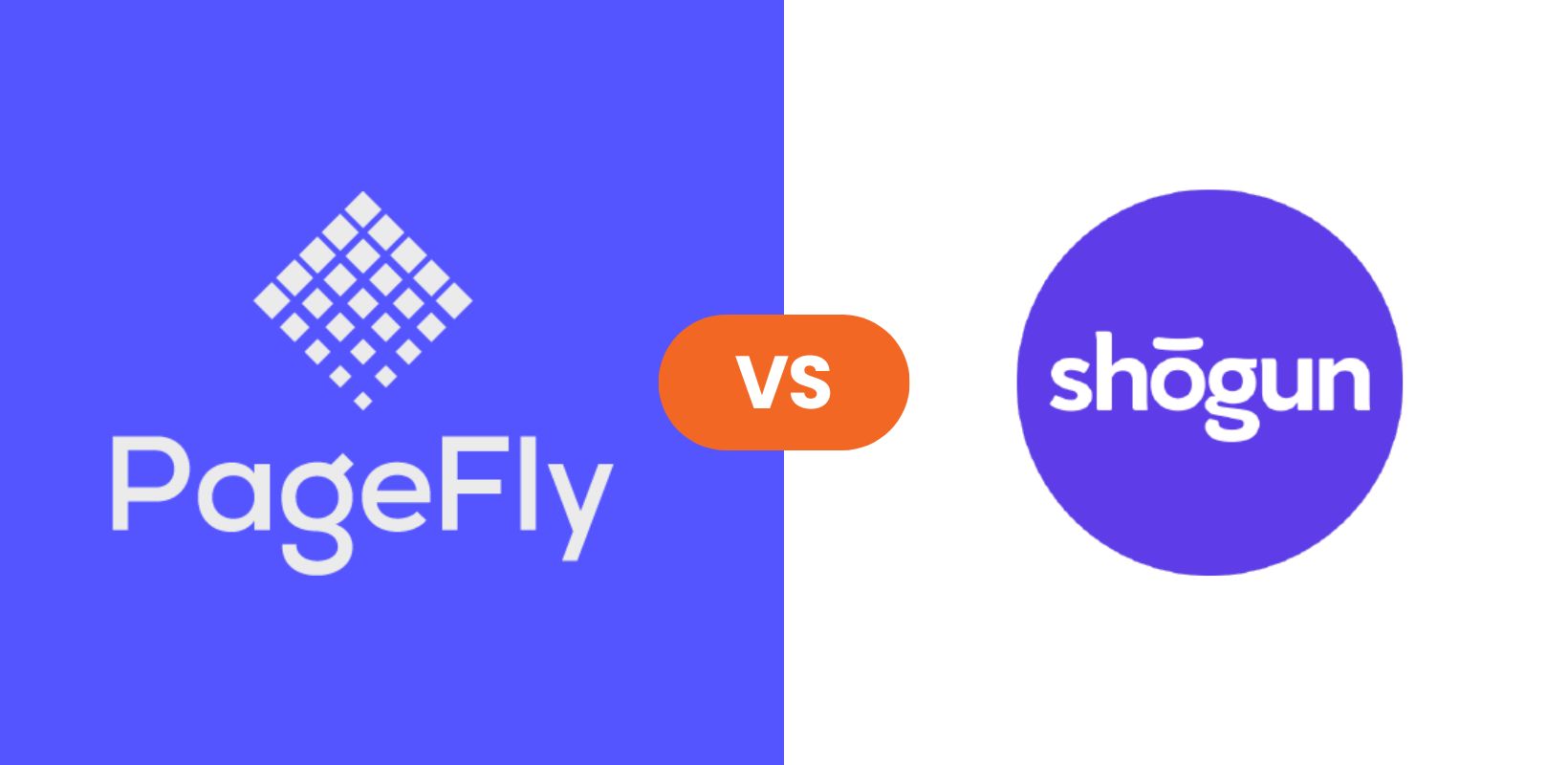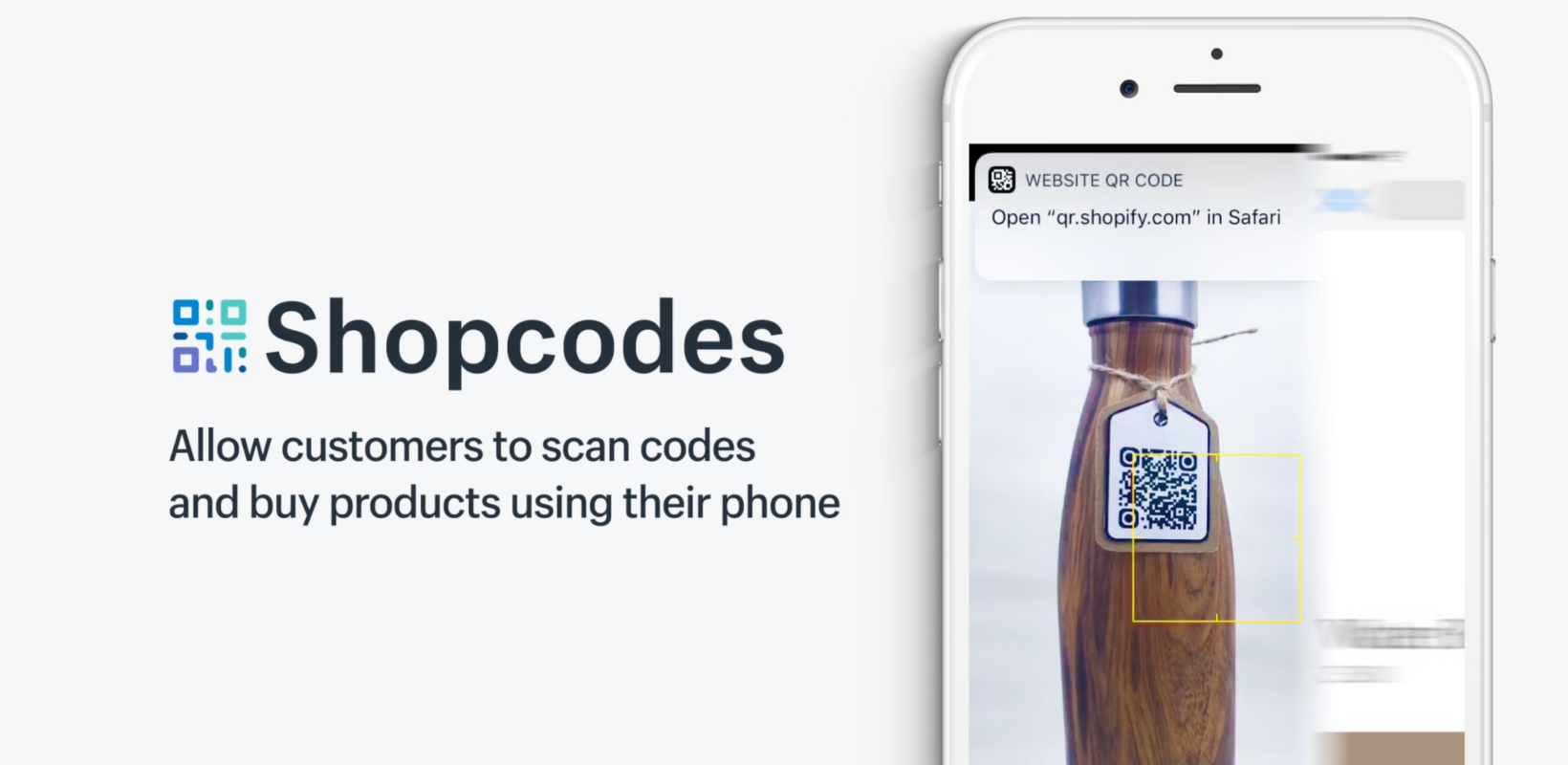As a Shopify store owner, marketer or even freelancer, the landing page is one of the most important weapons in your marketing campaign. A stand-alone Shopify landing page only focuses on 1 goal, 1 promotion or product, 1 single message & 1 type of audience, so that it has higher conversion rate than any other Shopify page.
Back 5 years ago, landing page work was such a burden.
💡 We meticulously evaluate Shopify themes and apps based on our hands-on experience. Read more about our comprehensive review process and methodology.
Optimization tactics for conversion rates were in the blur and sounded like a dream to a lot of new merchants.
Not a single person, but a team, was able to create & optimize landing pages for one single marketing campaign, which required multiple skills, such as design skills, coding skills, marketing & a/b testing skills. It was even more impossible as a Shopify merchant, who is a lone warrior doing everything on his own.
But things have changed these days with the help of Shopify landing page apps, which may help you create Shopify landing pages in just a blink. Let's have a look, step by step, to create a perfect landing page with Shopify landing page builders:
- Choose a suitable Shopify landing page app
- Start with templates or from the blank
- Build up your design with layout & section
- Empower your Shopify landing page with high converting elements
- Don't forget to track your landing page performance
- A/B test continues to increase conversion rate.
Related article: Everything You Need To Know About Shopify Landing Page
1. Choose a suitable Shopify landing page app
Each one has its own technology, pros & cons and solves one specific problem. Let's have a look at the top 3 Shopify landing page builders to choose the one that's suitable for you:
Shopify landing page app #1: PageFly Advanced Shopify Page Builder
PageFly is an advanced page builder, designed for merchants who want to build customized content for the homepage, product page, landing page, and many other pages.
This app lets you build eCommerce pages quickly with the intuitive drag-and-drop system. You can also edit the designs for mobile or tablet devices separately with mobile editing. In addition, the PageFly template library offers 40+ niche templates for you to start with, suitable for all niches. PageFly also help you to connect with Google Analytics & track your landing page performance
PageFly is not just a Shopify landing page app, but a powerful marketing tool.
Recommended: Check out this article to know Top Sales Funnel Apps that help your online store drive more sales
Shopify landing page app #2: Shogun Drag-n-Drop Page Builder
Shogun can be considered the first Shopify landing page app ever to appear on the Shopify app store with a Shopify page builder keyword. It meets almost all the requirements of a Shopify landing page builder.
Shopify landing page app #3: Zipify page
Zipify was created by the SmartMarketer team, and focuses heavily on the template library. SmartMarketer team copies all the best sales templates and tested them until they really worked before including them in Zipify. The only drawback of using Zipify is that its price is way too high for some Shopify merchants.
Other Shopify landing page apps you can consider:
Name | Pricing | Feature |
$19.00 |
| |
Free - $29.95 |
| |
$9.00 - $39.00 |
| |
$12.99 |
| |
$69 - $97 |
| |
From 9.95 |
| |
$14.95 |
| |
$9.99 |
|
*** In this article, we use PageFly - Shopify Page Builder as a Shopify landing page app example to build a Shopify landing page
Further Reading:
- Best Shopify Page Builders to Try Out in 2022 & Beyond
- A Complete Guide On Shopify SEO Checklist - 2022
2. Start with templates or from the blank
It's better for you to choose a Shopify landing page app with a diversified landing page template library. It will save you a huge amount of time.

For this, I really recommend using PageFly - Shopify landing page app or using Zipify pages.
PageFly was started by a team with strong eCommerce design skills. They can offer templates for all industries and all types of Shopify landing page (for example Shopify homepage, Shopify about us page, Shopify coming soon page, product page, collection page, and Shopify blog pages). New templates are added monthly. You can install PageFly here.
If you are looking for sales landing pages, Zipify is also a good option. Their landing page is powered by Click funnel, and are carefully tested to get a higher conversion rate
3. Build up your design with layout & section
Even if you have a design in your mind or on paper, it's time to transfer it to the screen. Creating a landing page is like writing an essay to persuade the customer to buy your product. You can start with an opening paragraph - a hero banner, which briefly answers the following question in a visual & creative way:
- What are you selling?
- What problem does it solve?
- Why should the customer buy it?
- Then, a call to action to make them keep reading
Now comes the body. Imagine that your body part is a long paragraph that describes a lot of things without any stop or comma and breaks. It's really hard to follow. That's why we need to divide it into multiple sections & use contrasting colors to separate each section. It would be good to start building up your page with the section first, rows, then columns, and after that, adding blocks or elements.
Customers hate to scroll a long way up to the top of the page to reach the call to action or the product section. It's essential to repeat the product or call to action button at the end of the page so that they can take action right away.
4. Empower your Shopify landing page with high converting elements
Shopify conversion rate optimization is a pain of not only Shopify merchants but also marketers and freelancers. It is not just about the product, it's about understanding customer psychology and adding converting elements with the help of a Shopify landing page app.
Add a countdown clock:
When there is the presence of a countdown clock on discount items, we feel the time pass and that we could possibly lose this discount in a couple of minutes. A countdown clock for discount items may push people to buy as it is running out of time, they really feel the need to hurry up.

Humans are social creatures so people love to hear from society and what other people are talking about.
The number of online consumers who read and trust online reviews is increasing. According to a survey by BrightLocal, 88 percent of consumers trust online reviews as much as a personal recommendation - which is astounding, considering most online reviews are posted by total strangers. The same survey found that only 12 percent of the population did not regularly read reviews for consumer products.

What this means is that offering user reviews ( consider them as a potential marketing opportunity) is a way to optimize your Shopify landing page.
Create High Converting Mobile Landing Page With These 7 Tips (6 Examples Included)
Call to action button
You may think I'm silly when I mention this, as it is such an obvious thing that should be included on all landing pages. But when I really observe, about 70% of Shopify landing pages I have inspected do not have a call to action in every section of the page.
By adding a call-to-action button to every section, the customers can take action right away without scrolling to the top or bottom. Let's have a look at Sellersmith landing page, which is created by using PageFly - Shopify landing page app

 As part of research of Kissmetric, it was found that CTA button colors have a real effect on human psychology and some impact on buying behavior
As part of research of Kissmetric, it was found that CTA button colors have a real effect on human psychology and some impact on buying behavior

How I create a Call-to-action button using PageFly - Shopify landing page app:

5. Don't forget to track your landing page performance
Tracking can be considered one of the most essential parts of the marketing campaign, which shows you what part of your landing page really works and what does not and should be improved. There are a lot of ways and metrics to measure the performance of a landing page. To name a few:
1. Button click tracking:Your landing page may contain a lot of buttons that point to one goal. The idea is that you find the button that leads to the most goal, then escalates to get more goal. In some cases, you need to do it yourself in Google Analytics and Google Tag Managers. Some Shopify landing page apps, like PageFly for example, help you to do so.
By default the Google Analytics and Facebook Pixel events integration settings are available in 4 page-elements such as Image, Button, Heading and Shopify Add To Cart button. Just type the text explaining the meaning of the Event Name. In Google Analytics, the value will be transferred to “Event Action“

After hitting the “Save” button we need to go to the Analytics Dashboard -> Real Time Events. We’ll see the correctly fired event.

Let's see the full tutorial about Shopify landing page tracking
2. Depth scroll tracking:
For a long Shopify landing page, it's good to track what percentage of the landing page is read. You will know whether your landing page performing well or not. Depth scroll tracking can be measured with Google Tag Manager and Google Analytics


3. Heat map tracking:
Heat map tracking helps you identify the part that should be focused on the most.

In the image, the parts are focused on the most will be marked red, the ones those are less focused are marked green. By doing this, you will learn about the behavior and interest of the customer.
6. A/B test continues to increase conversion rate
The essential thing to win in the eCommerce battlefield using Shopify landing page is tracking and testing everything. You cannot know whether big or small buttons, long or short text will be better for your landing page. You should test everything at all times to find the best practices for your landing page.
Google optimize is a really good, free tool to help you optimize your Shopify landing page.

It creates another clone version of your original landing pages with some changes. Traffic that goes into the landing page would be divided into 2 groups, one sees the original version, the other one sees the cloned version. After a few days, it would compare the conversion rate of 2 versions and decide which one is better.
Conclusion on choosing Shopify landing page app.
As I said above, each Shopify landing page app has its own strengths and weaknesses. You need to look closely into your demand to find a suitable one.
Fortunately, a lot of Shopify landing page builders have a long trial period (some even allow you to extend your trial - PageFly for example) so you can have time to test before sticking to one Shopify landing page builder.
As a marketer, I have to test and track a lot and quickly adjust the changes to achieve higher results. That's the reason why PageFly - Shopify Landing Page Builder is a good choice for me.
It's your time to raise your voice! What are your criteria when choosing a Shopify landing page app? What is the one that really fits your demand?