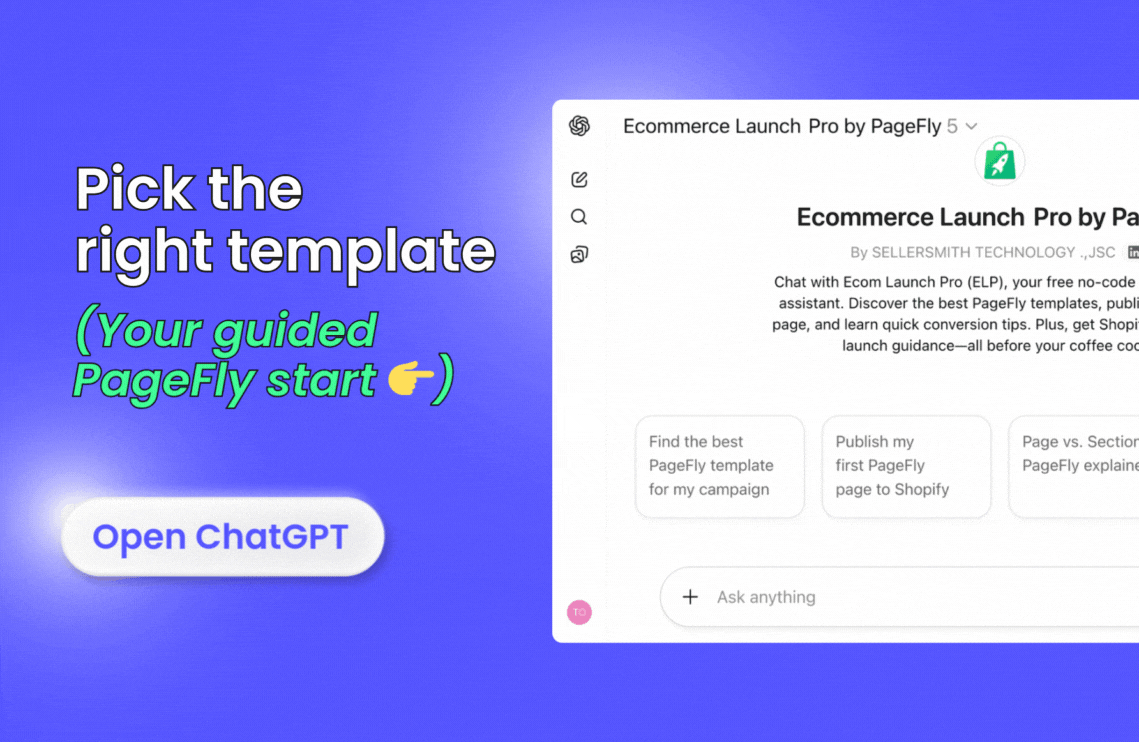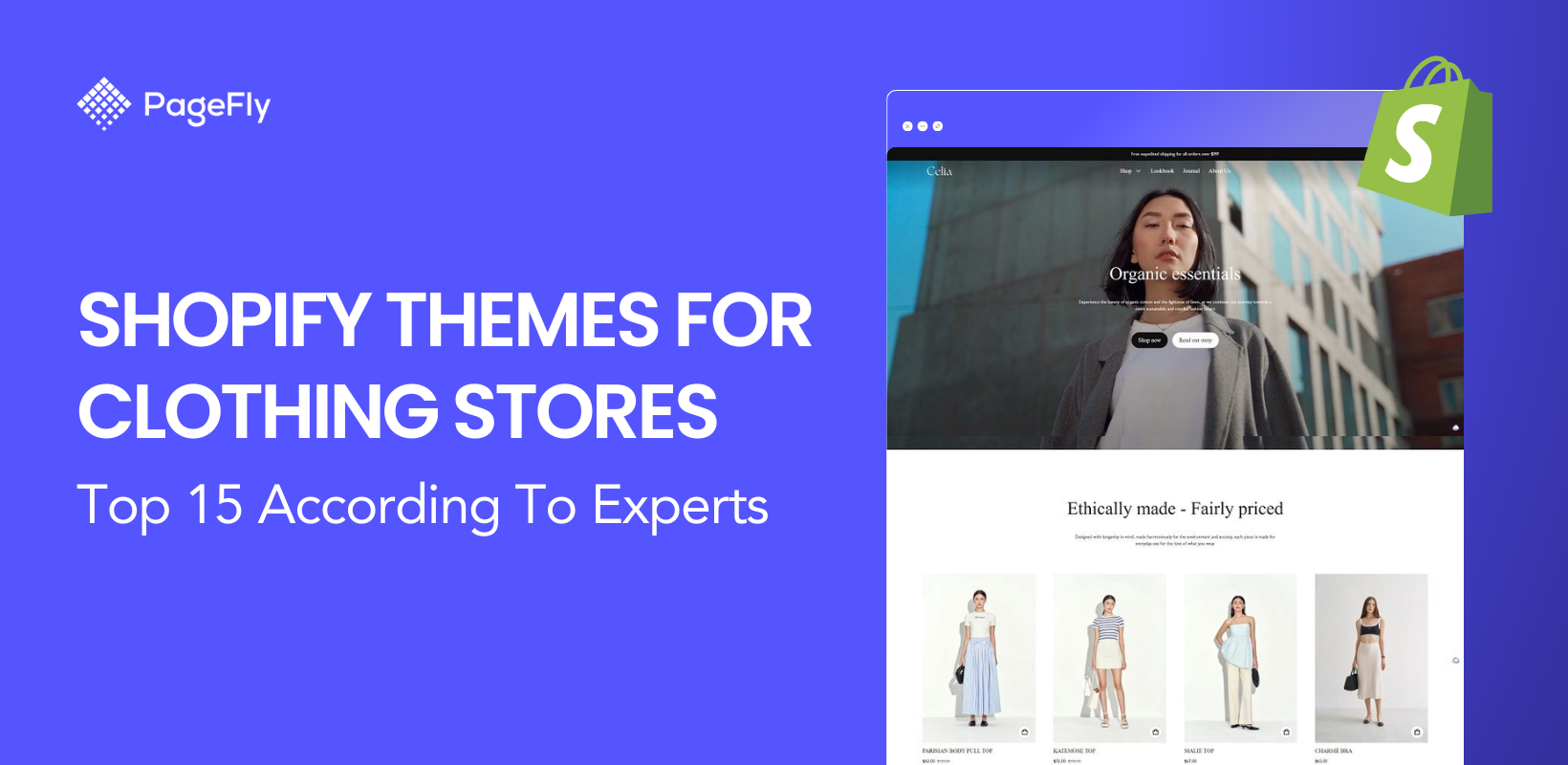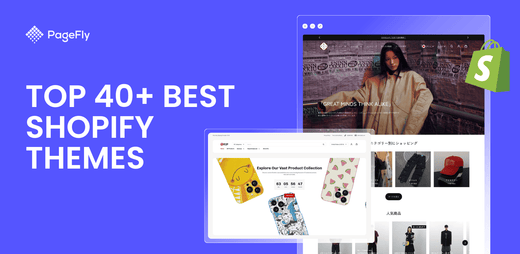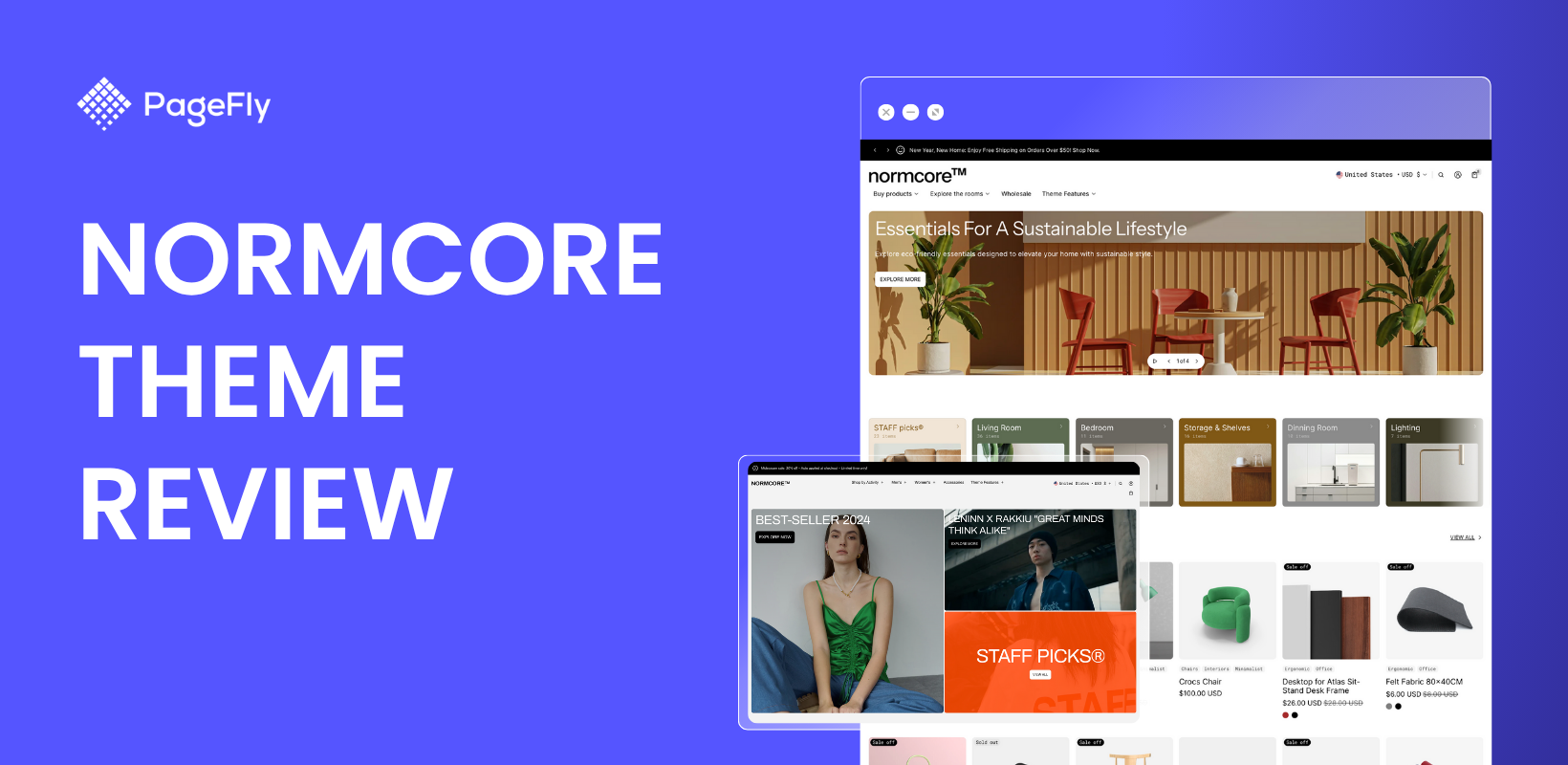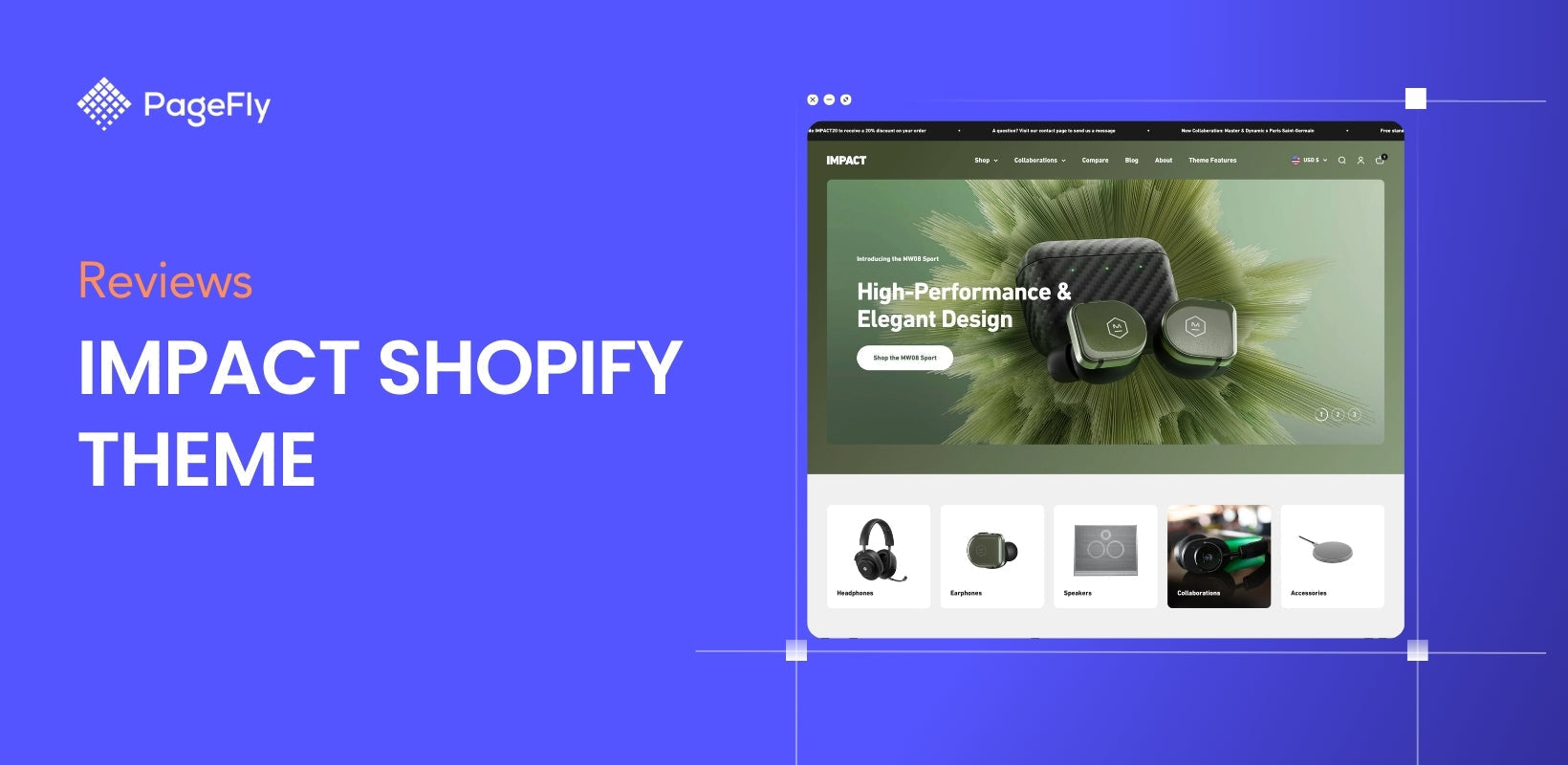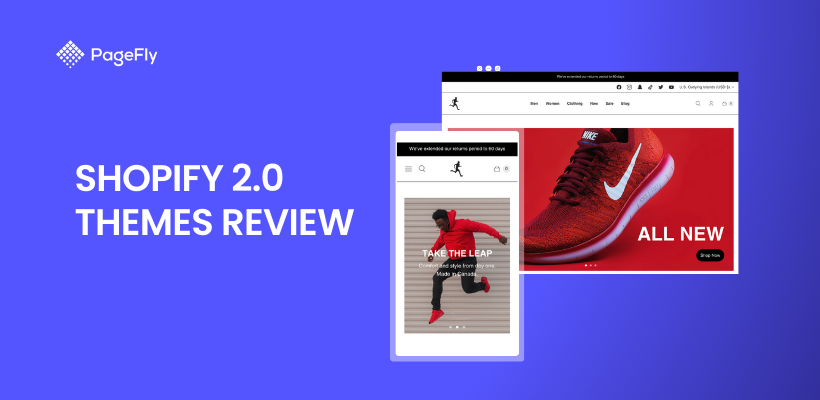If you want a sophisticated online store design that looks professional, the Sense Shopify Theme is a great choice!
The Sense theme is a free Shopify theme that is intended to assist you in creating a visually appealing and user-friendly online store. Did you know that this Sense theme was developed by Shopify, the ecommerce platform itself? It’s one of Shopify's new free themes in 2024. With a template designed for the health and beauty industry, Sense has a professional look and feel that any store merchant should give a try.
💡 We meticulously evaluate Shopify themes and apps based on our hands-on experience. Read more about our comprehensive review process and methodology.
This guide will show you how to use this free Shopify theme's sections and blocks. Happy selling!
Sense Shopify Theme Overview
Sense is a modern, sleek free Online store 2.0 new theme that’s perfect for any store looking to stand out. Sense theme is best for health and beauty stores to make a great first impression among other Shopify themes.
Sense is an energizing theme with extensive product detail layouts that is one of Shopify's top recommended free themes.
Example of the demo online store using Sense theme

Sense has the following benefits for your online store:
- With new styling options and sections for displaying detailed product information, you can give your online store a more professional appearance.
- With preconfigured templates and sections, you can start selling right away.
Features of Online Store 2.0 Sense Theme
Fresh and appealing design
The Sense theme has a fresh and bright design that is perfect for any store looking to stand out. Use its fresh color palette, soft gradients, and curved elements to make your brand more appealing to buyers.

Improve product understanding
Make it clear to potential customers that you are a reliable brand. This can be accomplished by including testimonials, videos, and comprehensive product descriptions in your Shopify store.

Read more:
- How to write a high-converting Shopify product description with formula
- Make your Shopify Product page SEO Friendly
- Top 13+ Product Description Generator Tools (+ Pricing, Key Features)
Advanced customization options
You can easily customize the look and feel of your store with this Shopify theme without touching the code. The Shopify Sense theme includes advanced customization options for changing the appearance of your store.

And here's a summary of what this Shopify theme offers:
Cart and checkout
- Cart notes
- In-store pickups
- Quick buy
Marketing and conversion
- Blogs
- Cross-selling
- FAQ page
- Press coverage
- Product reviews
- Promo banners
- Quick view
- Recommended products
Merchandising
- High-resolution images
- Image galleries
- Image rollover
- Image zoom
- Ingredients or nutritional information
- Lookbooks
- Product videos
- Shipping/delivery information
- Size chart
- Slideshow
- Usage information
Product discovery
- Enhanced search
- Mega menu
- Product filtering and sorting
- Recommended products
- Sticky header
Related post: Blum Shopify Theme Review
How to Customize The Shopify Sense Theme
First of all, you can easily use drag-and-drop sections and blocks to create custom pages throughout your store without special coding. Sense comes with flexible, well-designed blocks for images, products, video, quotes, and more.
One of the first few steps in creating a Shopify store is "customize theme" by picking a theme and customize your content, layout, and typography to reflect your brand.


Upon checking the free and paid themes available, you will see the Sense theme appear.

Sections and blocks give you more freedom in arranging your ecommerce store, allowing you to control the look and feel of your online store without having to edit code. You can customize Sense for your online store by adding and customizing sections and blocks, as well as changing the theme settings.
Learn about customizing Sense's sections and theme settings so that you can build your online store to suit your business, products, and brand.
To start customizing the theme click on the Customize button and make sure you have:
- Added all your products
- Made a collection
- Navigation
- Set up the pages

Now let's look at how you can use the customization settings of this Shopify theme's sections and templates for your Shopify store.
Sections
Sections are used by themes to create your ideal layout. The majority of sections are made up of blocks that serve a specific purpose, such as headers, text, single images, image collages, or links. Using sections and blocks in your templates gives you more flexibility in arranging your store's content, allowing you to control the look and feel of your online store without having to edit code. Each template has a maximum of 25 sections.
Each section has a unique set of blocks that can be added to it. Each section can have up to 50 blocks.
You can further personalize the section by editing its Settings to include an image and specify the alignment, size, background color, and what appears first when customers visit your online store.
The Sense theme has a lot of sections, so you'll be able to find what you're looking for. Even if you have no idea how code works, the sections are easy to use and simple. So, let's take a look at everything.
Announcement Bar
The announcement bar is an excellent way to keep your customers up to date on the latest news and promotions. You can use the announcement bar to display important information to your customers.

Header

The header is the section of your website that displays all of the pages. You can change the background color, the list of menus, the type of dropdown menu, add a separate line, or enable the sticky header feature at this point.
Slideshow
You may present a carousel of up to five images to your customers in this section.

Rich text
You can give a rich text section on your store’s pages with a title, content, and button with a link.

Collage
You can make a lovely collage out of videos, products, images, and collections. Each collage will be made up of three blocks.
You can also add an image type to provide a more detailed benefit description of the product instead of the default product block.


Multicolumn
This section allows you to display content as well as a button with a link to where you want your customers to go.

Video
Here in this section, you can show a video from Youtube or Vimeo.
Blog posts
This section draws attention to all of your blogs by emphasizing the first 55 words of each blog's summary.

Collapsible content
You can include collapsed or expanded content as well as an image to the left or right of the content.
The product page's collapsible tabs can save you from having to use annoying apps for this feature.

Collection list
This section lists all of your collections that are currently available in your Shopify store.
You may add or remove heading text.

Contact form
All submissions will be sent to your store’s sender email address.
Custom liquid
With this section, you can create a custom section using your own liquid code.
Custom Liquid Shopify is a Shopify extension that allows you to use the Liquid programming language to create custom pages and posts. Shopify developed Liquid as a template language. It is used to generate content for web pages and can be used to create product pages, blog posts, and collections.
Email signup banner
Add this section to your password page and allow your customers to enter their email address to be notified when your store is open.
Email signup
Customers can add their email address and can subscribe to your newsletter or marketing.

Featured product
Here you can feature a product that you want to show your customers.
Featured collection
Under this section, you can feature a specific collection.

Image banner
You can display one or two images and a text box with buttons.
Image with text
This section will show an image with text and a button to redirect customers to a new page.
Footer
You can add all the menus, contact details, social media channels and other key details… of your website at the footer to better navigate.

Template Pages
To access the templates, choose the dropdown menu. The template provided by the theme is shown below. So now let’s have a look at all of them.

Home Page
The home page is the first thing visitors see when they visit your website. It could be used to greet visitors and give them a high-level overview of what you have to offer.
Products
This page contains sections with product information and product recommendations.

Here's how the product template looks like. You can customize your own templates by selecting a section or block in the sidebar.
In this standard template, there are 4 main details included such as ingredients, how to use, shipping, and return policy which are suitable for health and beauty stores.

Collections
This page will display a collection banner and a product grid section.

Collection list
You can set up groupings of products to make it easier for your customers to browse all products within a certain category. For example, a fashion merchant might set up a collection of men's shirts. A home décor Shopify store could set up a collection of lamps.

Blogs
I like how the pre-made layout highlights both products and blog content with a minimalist and clean design where you can customize the typography, colors, ensuring your Shopify blog matches your brand’s personality.
Blog posts
This page shows your blog post with a featured image, title, short content, and a share button.
Read more: SEO Blog Writing: 12 Tips on Writing Ecommerce Blog Posts That Rank on Google
Checkout
The checkout page doesn’t provide any sections but you can customize the theme settings.

You can also view and customize the desktop and mobile versions at the same time.
Pros & Cons of Shopify Sense Theme
Pros of Shopify Online Store 2.0
01. Ease of Use, UI/UX
- The new editor centralizes all available features and functionalities, allowing real-time changes to be reflected in the editing page.
02. Cost
Free of charge
03. Works with the latest Shopify features
Shopify Theme Store themes are guaranteed to be up to date and compatible with Shopify's ever-expanding feature set.
04. Quick setup
Theme setup steps are minimal to allow for quick launch
05. Visual storytelling
Designed to showcase images to support visual brand storytelling
06. Easy To Modify and Navigate
If you're not into coding, the ability to make changes without having to enter code is great and stress-free.
07. Product Template Customization
If you're struggling to customize each product page because the collapsible tabs would show the same thing for each product - but all you have to do is create new templates for each product when you're editing your theme.
When you edit a product in the Theme Editor, you are actually editing the 'template' for that product. Any content you add to that template will appear on every product that uses that template. You can create new templates from the Theme Editor and later assign them to products that should display different content
08. Sticky navigation
As you scroll down, your menu bar remains at the top of the page. As a result, your online shoppers will appreciate it when they want to move to another section of the page without having to scroll up.
09. Speed-tested and approved
Every theme in the Theme Store meets Shopify’s performance standards, ensuring a faster shopping experience for your buyers.
10. Free theme updates
Get the latest Shopify theme features and fixes from the Theme Store. You can redownload your purchase at any time.
11. Testing Sense theme on mobile devices
Making sure your Shopify theme is mobile friendly is extremely important now more than ever as the number of mobile users rises. You can take a few steps to ensure that your theme is responsive for mobile users with the help of this Sense theme by testing and making sure your theme is responsive in the beginning. As you change the device mode, you will see how your page automatically changes to fit the size of the device's screen on which it is being viewed.

I find it very helpful as I can make the right adjustments of how I want my store to be viewed on mobile immediately. This way you can catch any potential problems and make sure that everything works as it should.

Cons of Shopify Online Store 2.0
01. Limited text size
You can only change the text size in 3 default settings which are small, medium, and large.

02. Email Form
No customizable settings available for email form.

03. Text Edit
You can't edit the text directly as you click the text block but you have to move your mouse to the bar at the right side to edit at its assigned box for the text content which adds an extra step and is not so convenient for me.
Recommendations
The Sense theme is an excellent starting point for new merchants or SMBs on a tight budget.
The new editor provides a new editing experience for tech-savvy business owners who want to build storefronts from scratch, add theme extensions, and manage apps within themes. This is also a good place to start if you only need to build a basic online store as part of your overall business development strategy.
Their sections and blocks give you more control over how your store’s content is displayed. It allows you to customize the appearance of your online store without requiring code changes.
Read more: How To Choose Shopify Theme For My Business
Stores Using Sense Theme
01. Fueled Coffee
Fueled Coffee aims to find and use the best beans from around the world and produce the best roast we can, bringing out the hidden flavors and amazing taste.

02. Remoar
Remoair is the brand that delivers natural fragrance products for the home, all made by hand.

03. Persephone's Purse
Amanda, the creator of Persephone's Purse, is passionate about creating products that incorporate the goodness present around us in nature. Over the summer, Persephone's Purse was featured in the Canadian Cosmetic Cluster blog.

Premium Choice to Level Up: Top Shopify Theme Pick
Shine vs Sense: The Better Theme Option for Health & Beauty Brands
While Sense gives health and beauty brands a clean starting point, Shine is a much stronger alternative for merchants who are scaling, running frequent promotions, and need more built-in tools to maximize sales while maintaining an elegant, premium look.

With the price of $210, the Shine Theme is built specifically for high-converting stores that run regular sales, promotions, and flash campaigns. For growing health and beauty brands, Shine adds more advanced features such as promo banners, countdown timers, sticky add-to-cart, and advanced filtering — all designed to drive urgency and boost conversions.
> View Shine theme demo and install to your store
> Check Shine details in their landing page
Blum: Flexible and Affordable Theme for Consideration
Blum ($170) and Sense are two popular themes for Shopify stores, each with its unique strengths.
The Blum theme is known for its exceptional page speed performance, ensuring fast and efficient browsing across devices. Its streamlined design offers a clean and modern look, making it a perfect fit for any online store. Also, Blum's extensive customization options allow store owners to tweak the theme's appearance to suit their brand image easily.

In addition to its speed and design, Blum also offers a range of customization options. You can choose from multiple layout and color options, as well as customize your homepage and product pages to fit your brand. Plus, with built-in SEO features, you can easily optimize your site for search engines and drive more traffic to your store.
Meanwhile, the Sense theme offers a fresh and bright design, making it an excellent choice for stores that want to stand out. Sense's extensive product detail layouts make it easy for store owners to display their products in a clear and professional way.
Both themes offer numerous features that can help improve the functionality and appeal of a Shopify store.
For instance, Blum comes with customizable product pages, allowing store owners to showcase their products in different ways. On the other hand, Sense offers flexible blocks and sections, making it easy for store owners to arrange their store's content in any way they want without requiring extensive coding knowledge.
Ultimately, the best theme for a Shopify store depends on the store owner's preferences and the products they offer. It's always a good idea to evaluate different themes and their features to determine which one is the best fit for your store's needs.
Conclusion
That's all for now! If you have any questions about the Sense theme or how to use it, please mail to us at happytohelp@pagefly.io. We hope this article has clarified what Shopify theme-Sense is and how you can use it to create a beautiful and effective Shopify store. Thanks for reading and let us know if you need any specific review for other Shopify themes!
Explore more Shopify Theme reviews, check out: