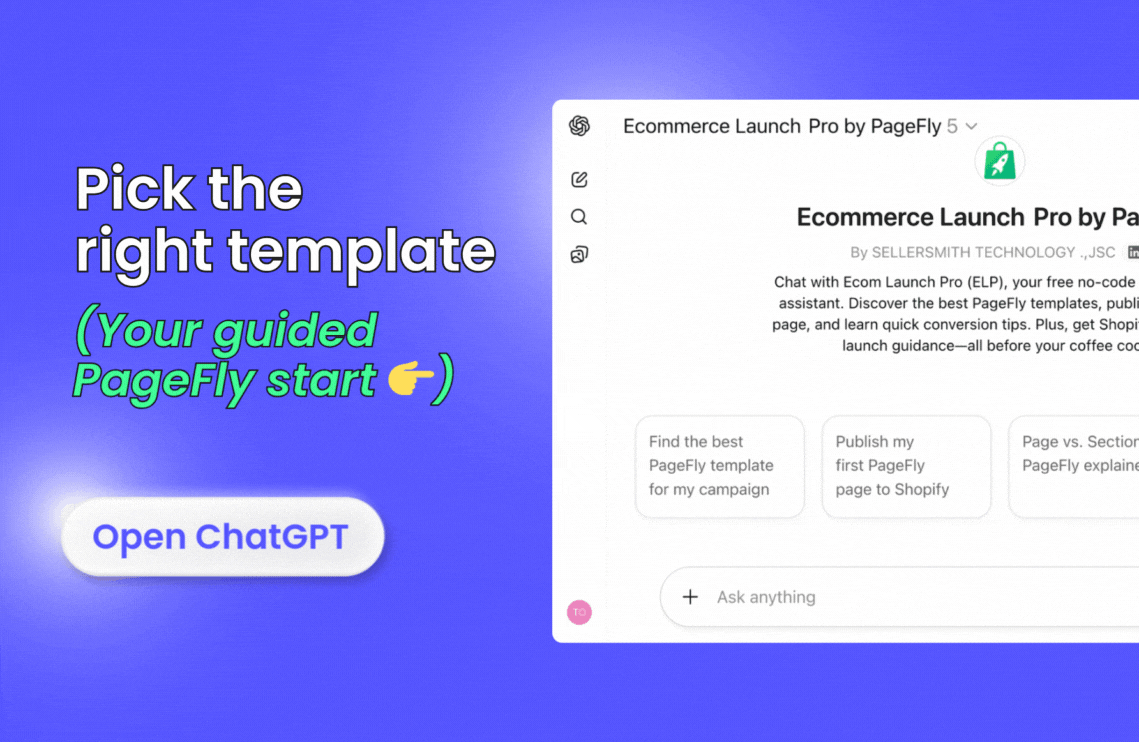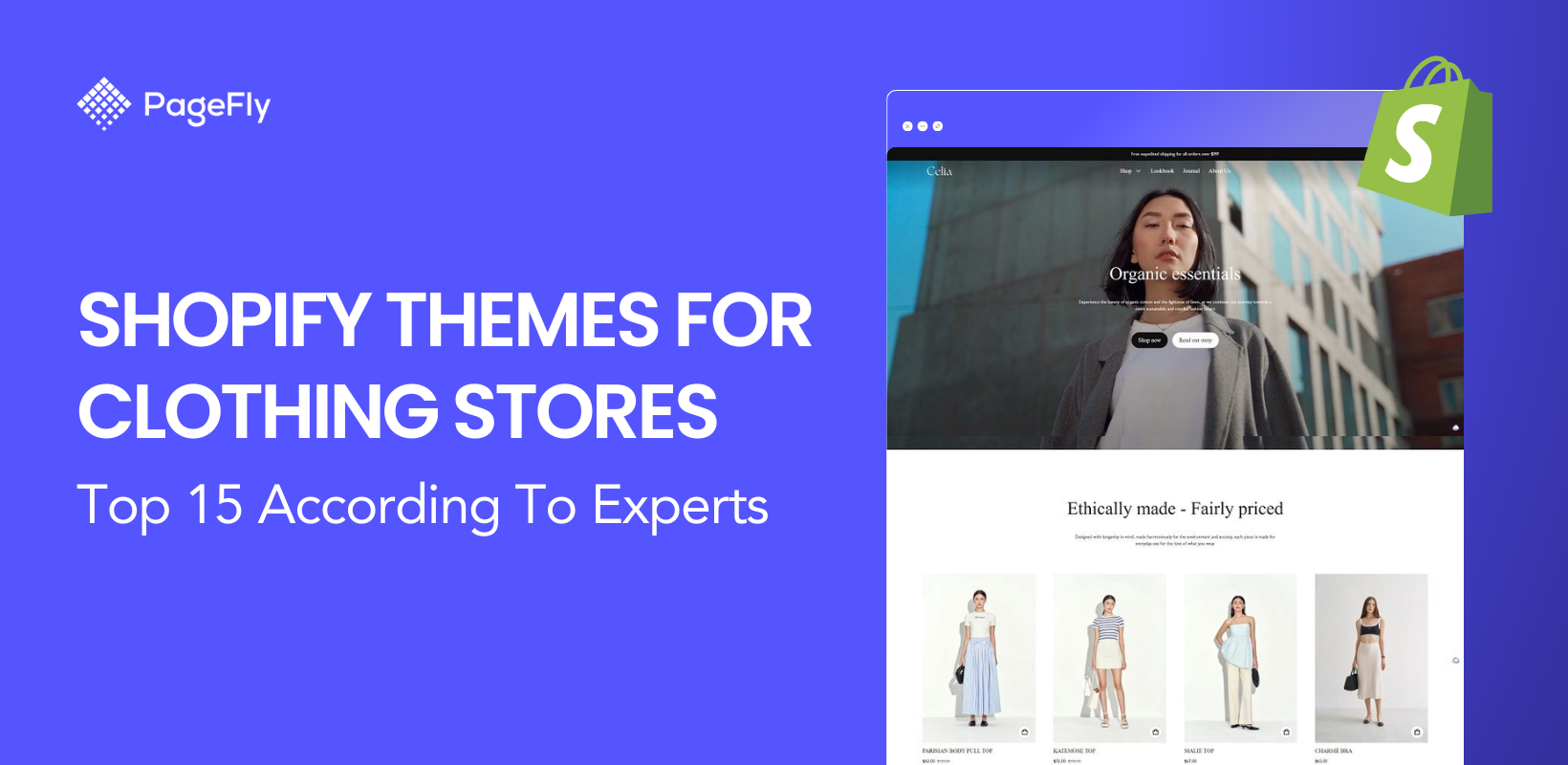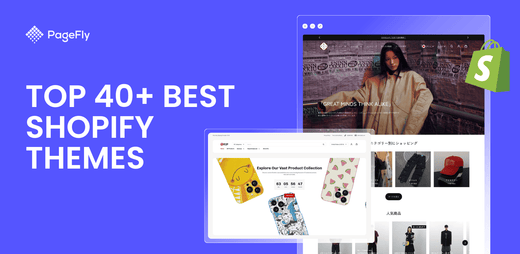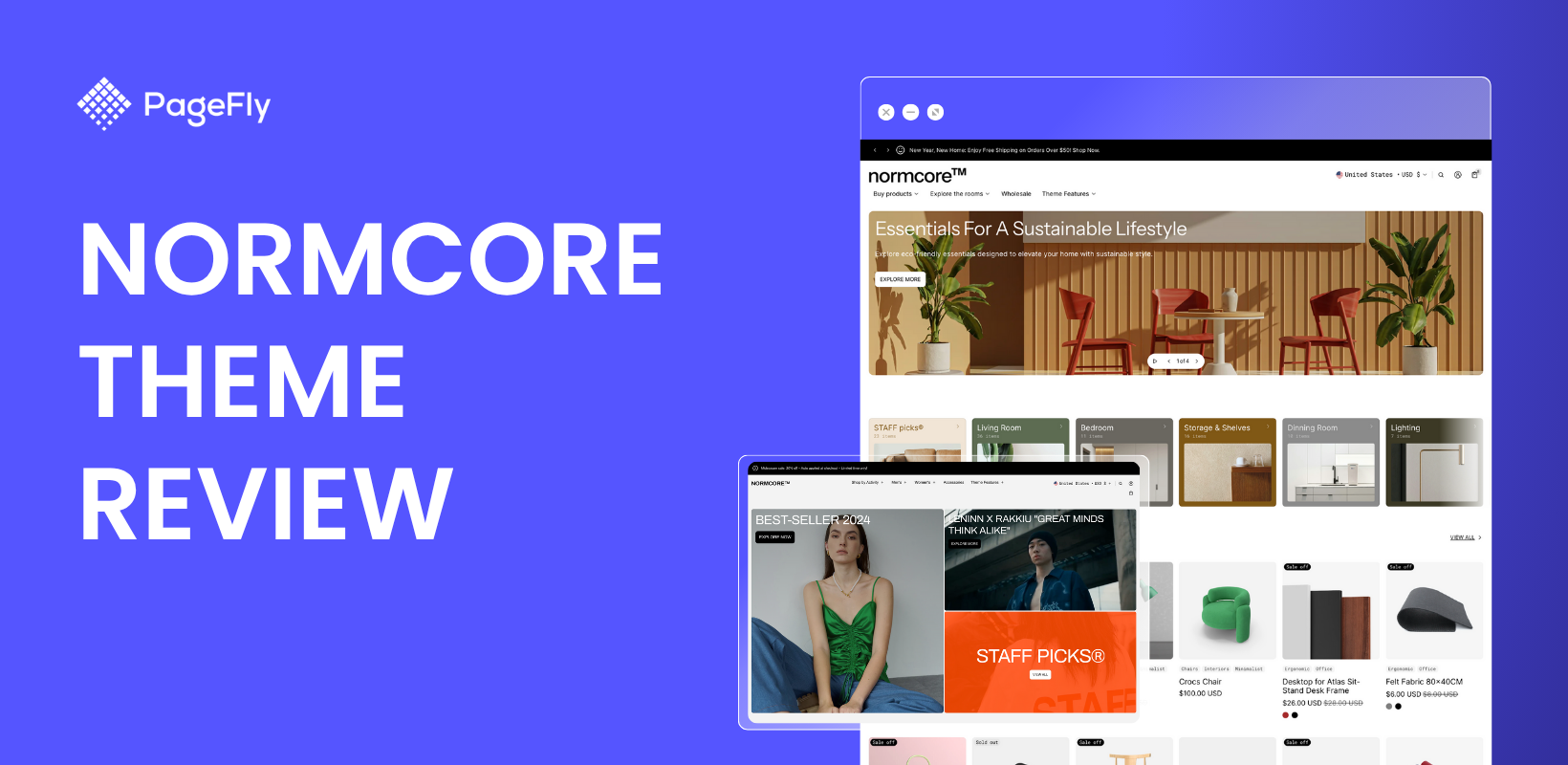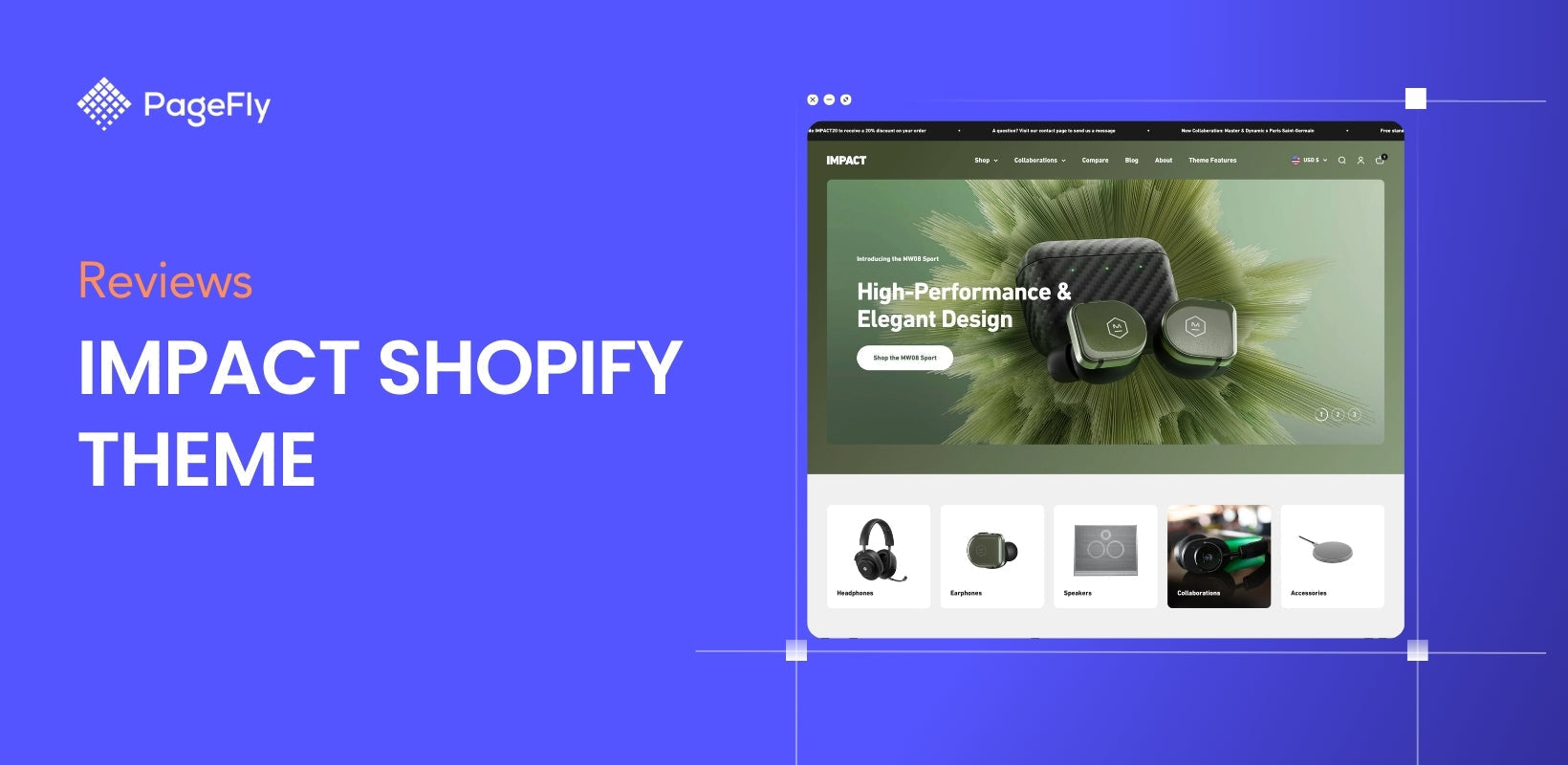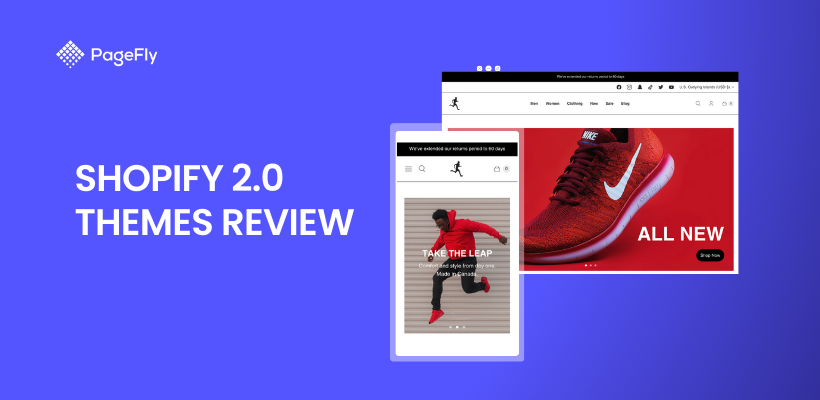Shopify retailers saw the opportunity for more outdoorsy products to be on sale. Many are working around this with a Shopify theme that perfectly fits their business - the Shopify Venture theme.
💡We meticulously evaluate Shopify themes and apps based on our hands-on experience. Read more about our comprehensive review process and methodology.
Whether you’re doing multi-channel selling or consider establishing your first store, the free Venture Shopify theme should be the go-to source.
Note: For people asking "what happened with Venture theme", unfortunately, the Shopify Venture theme is discontinued on the Shopify themes store. Hence, you might want to check:
- Best free Shopify themes
- Shopify Dawn Theme
- Debut Shopify theme
- Sense Shopify Theme
- Boundless Shopify Theme
- Shopify Supply Theme
* Shopify’s Venture theme now marked as vintage and now not work for Shopify 2.0. If you're looking a simple yet powerful theme, Check out Normcore and Blum.
I. Shopify Venture Theme Overview
1.1. What is the Shopify Venture theme?
The Venture Shopify theme is a free and reliable solution for outdoor products and adventure sports stores. The theme comes with bold and minimal designs for high volume stores with large inventories.
Consider using Venture if your store has the following:
- More than 50 products
- 5 or more collections
- Large menus
1.2. What sets the Shopify Venture theme apart from the rest?
- Presenting 3 bold yet minimal styles to choose from

- Built for large catalogs - Ideal for stores with a large number of products, coupled with product filtering
- Providing outstanding Shopify elements: Promotional banner, Multi-column menu, Slideshow and Single featured product
- Incorporating all the best Shopify Theme features such as Mobile-friendly design, SEO Optimization, Built-in styles and color palettes, etc.
We’ll get to the details in the following parts.
1.3. Shopify Venture theme styles
Shopify Venture theme offers 3 different styles: Snowboards, Outdoors and Boxing.
The layout for these designs on both the desktop and mobile versions are the same. The key differentiator is the color palette used.
If I am to set up a store that caters to winter sports or water activities, I’d go for the blue-colored Snowboards style with the grey palette. On the other hand, adventures and boxing-related products would click with the exciting layouts of the Outdoors and the dark & red palette of the Boxing styles.

Snowboards - View Demo Store

Outdoors - View Demo Store

Boxing - View Demo Store
1.4. Shopify Venture theme features
In this video, we’ll go through the excellent features of the Shopify Venture theme.
Greater analysis of features and pages can be found in the next part.
But first, you might want to learn to capitalize on some other Shopify themes through the following blog posts:
- Shopify Motion Theme Review: Start Your Online Store Effortlessly
- Shopify Prestige Theme: In-depth Review and Tutorials
- Debut Shopify Theme - A great start for you amazing online store
- Shopify Supply Theme: We Analyze It, You Choose
1.5. Blum theme and Venture theme comparison
Blum and Venture are two popular Shopify themes with unique features and designs. Blum is a multipurpose theme that can be customized for various industries, while Venture is specifically designed for outdoor and adventure sports stores.
One of the standout features of the Blum theme is its flexibility. It allows users to create custom designs and layouts without the need for coding knowledge. Blum also offers a variety of pre-designed templates to help users get started quickly.

Additionally, Blum boasts superior page speed performance, making it one of the fastest Shopify themes available, which ultimately enhances user experience and can positively impact search engine rankings.

In contrast, the Venture theme is an ideal choice for stores with large inventories of outdoor products. It has bold and minimal designs that are perfect for high-volume stores.
When it comes to customizability, both themes offer an extensive range of options. Blum has customizable sections that allow users to easily modify their store's layout, colors, and fonts.
Additionally, Blum has a powerful drag-and-drop editor that simplifies the customization process. Whereas, Venture offers customizable menus and sections as well as the ability to add collection filters and sorting options.
In terms of functionality, both Blum and Venture offer exceptional features. Blum has a multi-tiered menu, responsive design, and built-in social media integration. It also has a user-friendly checkout process and a product filtering system. The venture theme, on the other hand, has a newsletter sign-up form, a multi-level menu, and a slideshow feature that can highlight products and promotions.
The choice between Blum and Venture depends on the specific needs and preferences of your store. Both themes offer strong features and customization options, making them popular choices among Shopify store owners. Blum is more versatile and can be used for various industries, while Venture is designed specifically for outdoor and adventure sports stores.
1.6. Where can you find and download the Shopify Venture theme?
Shopify Venture theme is available on Shopify Theme Store. To download and use this theme, you can go to the Shopify Themes store.
Click “Start with this theme”

If you’re already in your Shopify Admin dashboard, you can go to Online Store -> Themes -> Explore free themes -> Venture


In case you don’t a Shopify online store just yet, create one and enjoy the Shopify free trial now.
II. How To Build Your Shopify Store with Venture Theme
Do brace yourself for some wow factors below.
2.1. Build your home page with the Shopify Venture theme
Slideshow
With Venture, you can display a large slideshow on your home page. The suggested size for the slideshow images is 1800 x 1000px. Venture's slideshows are responsive enough to auto-adjust your image size dynamically across different viewing devices.
The homepage banner allows you to highlight your brand values with a good amount of text, along with a wide section to feature your store categories.

Slide to see next featured products
Multi-level menu

What I like about the Venture theme homepage is that it lets store owners draw attention to their top products in the menu through large visuals. This touchpoint can naturally lead customers to view top-selling items only a few moments into discovering the store.
Collection list
On desktops and tablets, you can show up to six features collections on your home page.

On mobile devices, the featured collections section will display your store's main menu by default. Customers on mobile devices can find it easier to access the entire store's inventory.
Newsletter
Adding a newsletter sign-up form to your home page enables you to collect customer email addresses for email marketing campaigns.

Footer
After browsing the page, customers can find additional information about the store in the ideal 4-column footer, including social media, contact, about and even newsletter.
 Note:
Note:
Some elements above may be not shown in the Shopify Venture theme section. Free Shopify themes offer a variety of options, so make sure you don’t miss any of them.
You can add the following elements in the Shopify Venture theme settings:
- Colors
- Typography
- Collection page
- Social media
- Favicon
- Checkout
From Shopify admin, go to the Online Store -> Themes. Find the Shopify Venture theme and click Customize.
Click the Section tab and select Add section

2.2. Build your product pages with the Shopify Venture theme
Like any other powerful Shopify product pages, Shopify Venture theme product pages allow store owners to showcase product photos, product details, price and social media buttons.

Here are some of the other highlights that are native to the Shopify Venture theme.
Inventory display
A message that shows the remaining stock when inventory runs low. This can act as a FOMO trigger.

Dynamic check-out button
Checkout button can be used to quickly buy the product upon viewing. Customers can skip the cart and process their payment with the checkout method displayed on the button.

Go to your payment settings in the Shopify Admin dashboard and enable options to your customers.
Product recommendations
Only some Shopify free themes can display product recommendations without coding knowledge, one of which is the powerful Shopify Venture theme.

Product recommendation is pre-conditioned by default so you don’t need to make any changes in your Shopify backend settings.
2.3. Build your collection pages with the Shopify Venture theme
Your collection page is where you can see all the products in one category. You create these categories in the Shopify Dashboard and adjust the number of products per row and the number of rows per page.
Product filtering
You can enable collection filtering and sorting to your collection pages to help your customers find the products they're looking for.

Enable filtering by product tag adds a menu to the top of your collection page. Customers can use the menu to see only products in the collection that have the selected tag.
Enable collection sorting adds a Sort by menu to the top of your collection page. Customers can use the menu to sort the products in the collection by featured, best selling, alphabet, date, etc.
These settings can be made in your Shopify Admin dashboard -> Product and Collection sections.
Venture Theme Alternative - Normcore
With Shopify’s Venture theme now marked as vintage, Normcore steps in as the perfect modern alternative. Built for large catalogs and B2B stores, Normcore offers advanced filtering, bulk ordering, mega menus, and promo tools — all while delivering faster performance and a fully optimized Shopify 2.0 experience. Ideal for merchants who need power, scale, and conversions in one clean package.

> View Normcore theme demo and install to your store
> Check Normcore details in their landing page
Read More:
- Shopify Theme Detector: The Must-Have Tool For Every Starting Merchants
- Ella Theme Review: Why Is It One Of The Most Popular Premium Shopify Theme?
- Shopify Dawn Theme & Online Store 2.0 Demo: The Good, The Bad & The Future
Conclusion
If you’re a beginner with Shopify or a Shopify store owner with a growing passion for outdoor products, this is a clean and easy theme for you to use.
However, Shopify Venture theme is definitely not a one-size-fits-all kind of theme. The first hurdle is that this theme is not easy to change in terms of computer coding. Other complaints are mostly about the scaled Images. When you view the theme on smaller screens and devices, images will appear cropped even though the theme is responsive.

Pro tip: PageFly is an advanced page builder app that works perfectly with the Shopify Venture theme. The best Shopify page builder, PageFly, doesn’t ask you to be a seasoned developer to make pages that normally require heavy coding. Interactive elements on PageFly-powered pages can make up for the coding and picture flaws in the Shopify Venture theme.