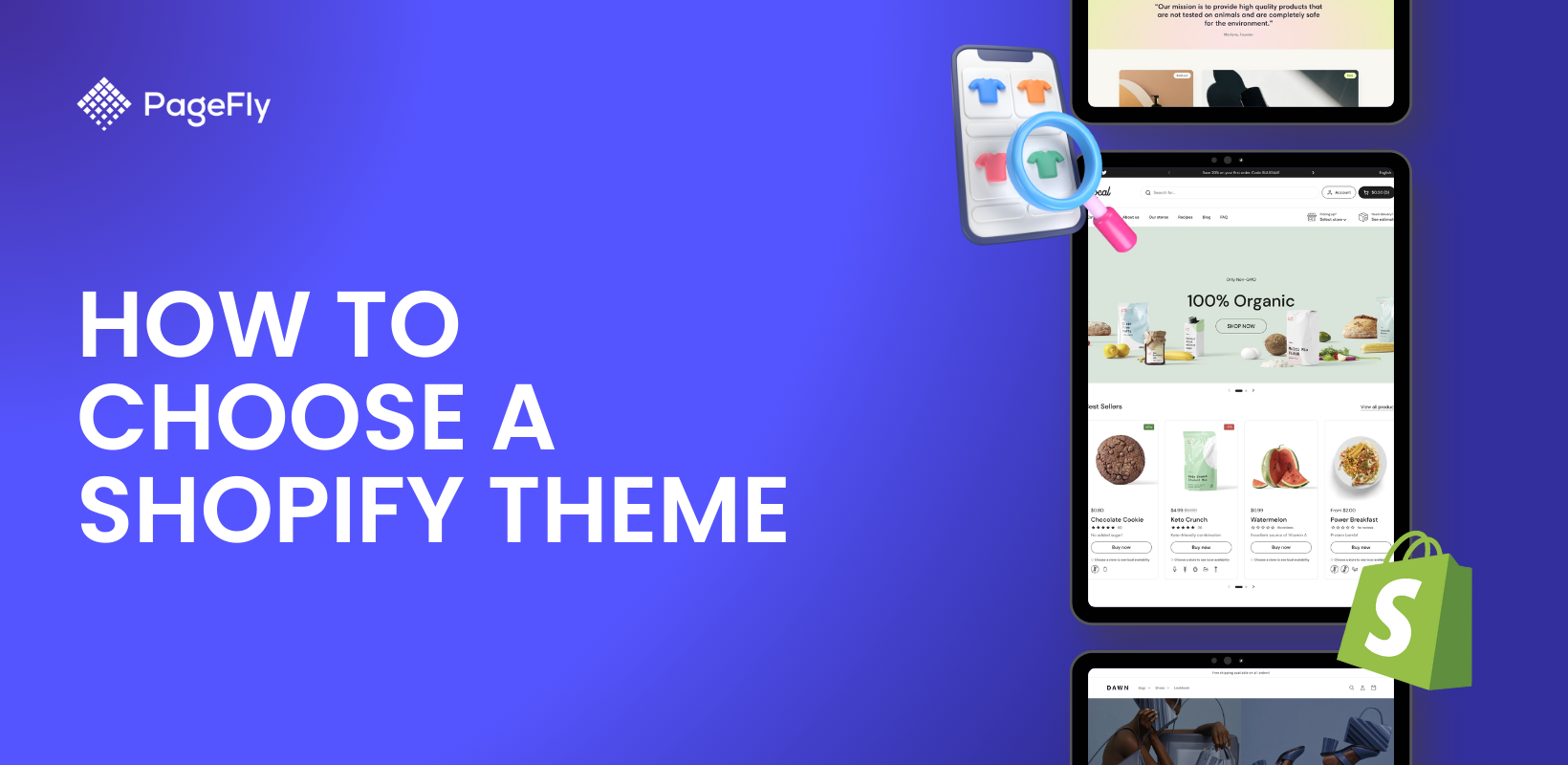According to StoreLeads, Shopify is running on more than 2.4 million eCommerce stores across the globe.
If you are looking for a way to launch your online store without taking the trouble of learning how to code or giving away your hard-earned money to a developer. So, how to choose the perfect theme for your Shopify store?
In this guide, we'll walk you through the essential steps on how to choose a Shopify theme that aligns with your brand, enhances user experience, and supports your business goals.
From understanding your store's needs to evaluating theme features and customization options, this article covers all the key points to help you make an informed decision. Let's dive in and find the ideal theme for your Shopify store.
I. What Is A Shopify Theme?
A Shopify theme is a template that determines how your online store will appear to the customers. Themes have different styles and layout options to design and structure your web pages and product categories. Understanding how to choose Shopify theme options can help in making an informed decision.There are premium and free Shopify themes available on the Shopify store.

You might wonder what's there to consider while choosing a theme for an online store. You simply have to pick a theme that looks modern, sleek, and attractive, right?
Wrong!
The best Shopify theme isn’t the one that only appears beautiful, rather it’s the one that provides the best experience to the users.
Therefore, it is mandatory to understand the technical factors of the theme as it not only affects the UX (user experience) but also the functionality of the eCommerce store and its conversions.
Now, without further ado, let’s move onto discussing seven essential technical details for choosing the best Shopify themes for your new store.
II. Seven Essential Technical Factors: Shopify Theme Review Checklist
1. How to choose a Shopify theme: First step
The most common mistake people make when selecting a theme for their store is overlooking the ratings and developer support after purchase. When considering how to pick a Shopify theme, ensure it has strong developer support.
2. Product Images And Catalog Size
Thanks to Shopify that it saves the users from manually searching for the themes that cater to the size of the product catalog.
Users can easily filter their choices in the Shopify Theme Store to find the theme that supports the size of their product catalog. Finding the correct theme that is suitable for your catalog size is important because it helps you to manage and display your product pages properly to your buyers.
If your business deals with the products, such as women's apparel, or perfumery, then you’ll probably need a theme that allows you to display your numerous products, create sub-category pages, include a search and filter option, etc.

On the other hand, if your business doesn’t have a large product catalog and deals with a few products only, then the features of the theme that are designed for large catalog sizes are futile for you.
The next thing to consider after the product catalog size is how your product images will look on the theme that you intend to use for your eCommerce store. The theme developers of the Shopify store upload high-resolution images in their theme, which allows the users to check how their products will appear in the theme.
There are numerous free Shopify themes that offer a large section to display your images. In contrast, some themes have a limited space to upload your pictures. Select the one, which is best suited to the needs of your business.
For instance, eCommerce stores that deal with clothes, jewelry, cosmetics, etc., need to upload many pictures from each angle to let buyers have a good look. Such a store would benefit from Shopify themes for clothing stores that offer a large section for product images.

Themes for Clothing and Fashion brands like Motion are designed with large and beautiful images.
On the contrary, a store that delivers pizzas or other food items, wouldn’t need numerous pictures.
3. Mobile Responsive And Light-weight Themes
a) Mobile Responsive
In the past 6 months, more than 79% of mobile users have shopped online by their mobiles. This means that more than desktop users, it’s the mobile users that are changing the game of eCommerce sales.
If your website is not optimized for mobile devices, then be ready to bid farewells to a huge chunk of buyers. It won’t matter to mobile users how attractive or organized your website is on desktop devices, if it fails to function smoothly on their mobiles, then it is good for nothing.

Even Free Shopify themes like Debut have good mobile responsiveness
Therefore, make sure that the theme you select for your store is responsive to various digital devices. Preview how the theme would appear on a mobile device and check for the following features to ensure that it is mobile-friendly:
- Are navigation menus easy to use on mobile?
- How much space are the images taking?
- Are CTAs easy to use?
- Are the elements properly spaced?
If the above features are present in a theme then give it a go. But, if not, then keep looking for a theme that is responsive to mobile devices.
b) Light-Weight
Numerous Shopify themes have fancy elements like loaders, scrolls, and attractive navigation menus. While these elements may look appealing and set your website apart, they can significantly reduce your website's speed.
People are impatient when it comes to the online world. If your website takes more than 3 seconds to load, visitors will exit in the blink of an eye.
Therefore, avoid themes overloaded with unnecessary elements. Instead, choose the fastest Shopify theme, which is super-fast and lightweight, to provide a quick and efficient shopping experience and boost your sales.
4. How to Pick a Shopify Theme Based on Built-In SEO Features
A good SEO is integral to make the business flourish and welcome organic traffic to the website.
On average, Google receives 3.8 million search requests every minute from all over the globe. This means that if a website is well-optimized for ranking higher in the search engine result pages, then it will surely attract a lot of people who’ll be interested in its products.
There are many themes available on the Shopify store and from a third-party developer that have built-in SEO tools. These themes will make sure that your website is optimized for SEO and reaches a wider audience through search engines.

If a website reaches a wider audience, then a business would save a lot of money which otherwise would have been spent on running paid ads on other websites, and social media platforms.
If the theme offers the following features for improving the SEO of your website, then it will prove to be a very excellent choice for your business:
- Automatically generates sitemap
- Social sharing buttons
- Widgets, comment-boards, and other features for generating content from users.
- Customized Metadata
- Provides support for featured snippets on Google
5. Optimized Checkout Process
Abandoning fully loaded carts is not a pleasurable experience for a business. Checkout is the last step where the business finally earns the money from the customer. If you lose your customer on the checkout process, then maybe along with the revenue you lose a customer too forever.
The rate of cart abandonment is growing widespread in the world of eCommerce. The majority of the buyers abandon their carts when they reach the checkout page. More than 65% of buyers abandon their cart, depriving the business of the hefty profits that they could’ve earned from the sales of those goods.
Multiple reasons are responsible for the increasing rate of cart abandonment. But two of the most common reason are as follows:
- Creating an account for the checkout process. This contributes to about 34% of the cart abandonment rate.
- Having a long and complicated checkout procedure. 26% of the buyers abandon their carts because of this reason.
If you do not want an alarming rate of cart abandonment in your store, then it is highly advisable to look for a theme that provides an optimized checkout process.
If the checkout process requires the buyer to fill in their information on multiple pages, then stay away from such a theme.
Instead, select a theme that has a simple yet, complete checkout process and doesn’t require the buyers to create a separate account. Moreover, if the theme provides the option of displaying the progress bar, then it would be very helpful to keep your buyers patients.

A lot of Paid Shopify Themes, like Parallax, have Buy Now button to enable quick checkout
Also, don’t forget to check the navigational buttons to allow your user to go back to the previous page or jump to the next page. The absence of navigation buttons annoys the users and they will give up completing the entire process of checking out from your store.
6. Language And Translation Support
The biggest advantage of an online store over a physical store is its reachability to a wider area. People from all across the world can be your customers and order the goods from your website. When considering how to pick a Shopify theme, choose one with language and translation support to reach a broader audience.
If you want to attract more customers from different parts of the world, then you have to cater to their needs as well and make them feel special. No wonder that the English language is an international language and understood by the majority of internet users. However, if you provide additional languages on your website you not only improve your chances to rank better on search engine result pages but also make it easier for non-English speakers to access the website in their native language.
For instance, if you provide the option of translating your website into French, it will be very convenient for French speakers to interact with your website.
Another tool that you must have along with the translation option in the theme is a currency converter. If your customers are from a foreign country, it will be easy for them to view the exact breakup of their total bill, tax, shipping charges, etc. It will also automate the process. You won’t be needing to manually calculate the exchange rate and the tax levied on their total bill.
If the theme that you selected has the translation option but not currency conversion, then don’t worry, there are numerous currency converting tools available in the market that can be installed and used with your selected theme.

Themes like District and Debutify support languages and currency conversion
7. User Experience
The appearance of your homepage is essential for making a good impression upon your potential audience. A good layout of the website has many components such as proper background, font style, color scheme, font size, etc.
If your website is plain, boring, and unattractive, then the visitors are not going to stay on your website for long and will probably exit it in a matter of a few seconds.
Before, you finalize the selection of your theme, check the following features if they are available in the theme or not.
a) Business Logo
The logo is the identity of your brand. It helps the people to remember your business. Your logo should be visible at the top of your website. If the logo is not visible or blended with the background, then do not select such a theme.
b) Navigation
Another important feature for providing the best user experience is the navigation menu. If the navigation menu is simple and easy to use, then users can easily move from one page to another easily and explore your store.
On the contrary, if the navigation menu is complicated then your users might not even bother to explore your store.

Lots of themes, like Venture theme, have sticky navigation menu that allows to move more easily between pages.
c) Effective CTAs
The CTAs on your website should be compelling to make the user take the action that you desire. They should be clear, adequately spaced, and catchy to attract users.

d) Image Carousel
High-resolution images that appeal to the visual senses of your buyers, elevate the entire look of your website.

e) Footer
Just as the header of the website is important, a footer is also of equal importance. Your footer should contain important information about your business and provide quick links to go to the product or home page, etc. Moreover, they should also provide links to your social media profiles.

Which Shopify theme should I choose?
Choosing the right Shopify theme is crucial to creating a store that reflects your brand and provides a seamless user experience. Here are 5 top Shopify themes to consider:
- Debut (Free) – Perfect for new merchants with small catalogs, it's clean, customizable, and mobile-responsive.
- Brooklyn (Free) – Best for modern apparel stores with a focus on visuals and storytelling.
- Empire (Paid) – Ideal for large catalogs, optimized for navigation and user experience.
- Blum (Paid) – A modern and sleek theme designed for fashion and beauty stores, offering advanced customization options.
- Impulse (Paid) – Best for conversion-focused stores, offering advanced customization and promotional features.
These themes offer a variety of features that suit different store sizes and industries, helping you create a professional and functional online store.
Some Best Shopify Theme Developers
Choosing a theme from reputable developers can significantly enhance your Shopify store's performance and reliability. Here are some of the best Shopify theme developers to consider:
- Out of the Sandbox: Known for high-quality, feature-rich themes that are highly customizable.
- Pixel Union: Offers a variety of aesthetically pleasing themes with excellent customer support.
- Shopify's Own Theme Store: Provides themes developed by Shopify with guaranteed compatibility and support.
- ThemeForest: A marketplace with a wide selection of themes from various developers, offering diverse styles and functionalities.
Selecting themes from these top developers ensures you're getting a product that is well-supported and regularly updated, helping to maintain the functionality and security of your online store.
Pulling The Plug on How To Choose a Shopify Theme
Knowing how to pick a Shopify theme and understanding the Shopify theme review checklist can greatly impact your store’s success. A theme has a big impact on how your store will look and what kind of experience it will provide to your customers.
Make sure to consider the above-listed technical details while selecting a high-converting Shopify theme for your eCommerce store.
Check Out this free tool: Shopify Theme Detector - Find Out What Shopify Theme A Store Is Using.