If you are seeking ways to customize your Shopify product pages, you are on the right track. In an era where e-commerce is coming close to the edge of saturation, customizing and personalizing are essential for your conversion rate. A well-customized product page can represent a unique image of your brand, deliver better user experience and improve sales-readiness.
Building and customizing a web page sometimes sounds painstaking to non-tech merchants. However, beyond allowing you to tweak things to your exact liking, working on a web page gives you an understanding of its structure, how things are aligned and what to improve for a better conversion rate.
Today in this article, let’s take a look at the ways every Shopify merchant can create and edit a custom product page. By the end of the article, you will be able to build a template for selected or all products on your Shopify store, with or without the support of third-party apps. So stay tuned, make sure you don’t miss anything in this ultimate guide.
Read more
- Tips to Build The Perfect Event Landing Page
- Shopify Blog Templates
- Shopify Fees Calculator - What's The Cost of A Shopify Store?
- Top 10 Coming Soon Apps For Pre-Launch Shopify Store
- 15+ Best Product Research Tools
In this article
- Customize your product page within Shopify admin
- Using theme default settings
- Editing theme codes
- Create and edit product pages with page builder apps
- Stunning Shopify product page templates
1. Customize Shopify Product Pages within Shopify Admin
Within Shopify Admin, you have two options to customize any Shopify page, including product page templates, which are:
Use the theme’s default settings

Edit the theme’s code

The theme’s default settings, which require little-to-no technical works, are usually basic and only allow users to edit the most simple parts of your store. However, depending on your actual requirements, each method might prove to have advantages and disadvantages.
1.1. Use default theme settings
To introduce a new method, it’s most usual to mention its upsides before the downsides. This is to ensure the objectivity and neutrality of whoever is working on it. However, due to the basic nature of the theme’s default settings, let’s just save time by walking through its disadvantages first. Then you can quickly decide whether this technique can solve your problems.
Default theme settings: Some limitation
Default theme settings usually vary depending on the theme you are using for your store, but there are common adjustments you CANNOT make to your Shopify product page template, just with the theme’s default setups:
Adding new sections is not available
If you want an informative product page with many sections featuring product description, customer feedback or demonstration video, then you should expect more than the theme’s default setups. Shopify product pages are generally limited to the design functionality you see in your store admin, and most of the themes in the market don’t let you change that.
The product page layout is fixed
You must be familiar with the default Shopify product page layout with a photo on the left and product description on the right. Similar to adding new sections, you cannot change the layout and positioning of elements within Shopify product pages. So given you want the product description to be more horizontal rather than vertical, maybe you need another choice.
Those are the two biggest disadvantages of the theme’s default settings. If you’re fine with that, then there are many things you can do to tweak your Shopify product page template.
Instruction: Customize product pages with your theme’s default settings
To start customizing your product page template, from your Shopify admin, go to Online store > Themes.
Click the Customize button to be redirected to the Theme editing page.

Select Product pages from the drop-down list and start customizing your product page template.

Button size, text color, cart page appearance, typography, etc. If all you need to is small tweaks like these adjustments, then doing it on your own using theme’s default settings is the best option, which requires no coding, no expert hiring and allows you to make changes whenever needed.
1.2. Edit your theme code
Are you the do-it-yourself type of person? Great. Do you need more than just button size, text color, and font size settings? There’s absolutely a way. If the theme’s default settings are not enough, it’s time you intervened deeper into the theme’s code.
It’s coding required, of course. But it’s also powerful enough for you to make any changes you want and customize your unique product page template.
Liquid, HTML, CSS, JS: Get yourself prepared
Primarily, Shopify themes are written in Liquid, a coding language specially developed for Shopify. Along with Liquid, Shopify themes also contain HTML, CSS, and JavaScript. So, being able to use these coding languages is necessary when you want to edit the theme code.
Get access to the theme’s code
To edit the code of your theme, from Shopify admin, go to Online store > Themes. Again, hit the Customize button to be redirected to the Theme editing page.
On the Theme editing page, select Theme actions > Edit code to get access to the code of your theme.

Here you can view and edit the theme’s code.

Start editing your code
Now that you have access to your theme’s code, you can make changes to any page in your Shopify store. Needless to say, what to do varies and is dependant on the specific change you want to make.
In your theme files, /templates/product.liquid is the file for the product page. Editing for the theme’s code is expected to happen here.


Also, Shopify provides detailed documentation on what you can do and how to do it within these theme files, categorized by elements on a product page:
- Add to cart button
- Variants
- Product page features
If you are comfortable with HTML, CSS and have a basic understanding of Liquid, you can consider following the instructions and customize your Shopify product page template on your own.

Note:
- Before editing, remember to make a backup copy of the theme so that you can undo all the changes whenever things go off track.
- Make sure your adjustments are under the support of the theme developers. Only then can you get proper support for the problems occurring during the editing process.
- If you are just starting out, hiring a Shopify expert for the customization of the product pages is a good idea. Considering the pros and cons carefully might help you decide which solution is the best.
Learn more:
- How To Write Product Description Faster With Product Description Generator
- Increase repeat purchases with Shopify Thank you page
Do it yourself vs. hiring experts
Most of the time, people choose to hire an expert because they’re not sure if doing it themselves can deliver the best results. An experienced Shopify expert team saves you the time spent on technical researching while at the same time guarantee the best outcome. You can also expect after-sales support and even a refund for failure to meet the needs.
That sounds great, except for one thing: There would always need to be an expert.
Imagine it’s 2 a.m and you need to tweak your page layout to meet a trend that would sky-rocket your sales. What would you prefer?
- Get out of your bed, open your laptop and do it within 10 minutes.
- OR: WAIT for your expert to get back (automatically maybe) and guarantee to do it in the morning.
Well, in this case, it doesn’t sound so time-saving. What you once thought saves you the time spent on technical researching turns out to take your time in the long run. Hiring an expert shouldn’t be your long term solution.
Side Note: if you consider to hire a Shopify expert, read 8 Types of Shopify Development Services and Top 10 Company Examples.
A combination of all approaches
Now if the chaos of marketing, advertising, financing -related tasks is spinning your head, and at the same time arise the hours of technical training, don’t panic. There’s a seemingly perfect answer: A combination of the aforementioned approaches that saves your time, requires little coding but still guarantees you control of your page customization.
Exactly, it’s page builder apps!
2. Create and Edit Shopify Product Pages with Shopify Page Builder Apps
As mentioned above, page builder apps are a way to customize Shopify product pages (and other pages) on your own with super little coding. There are more than a dozen page builder apps on the Shopify app store, for which you can search with the keyword “page builder”.
In general, most Shopify page builders are in the form of a drag-and-drop editor. You can flexibly drag and drop a section where you want it to be and edit its parameter, behavior, and styling within a hand reach.
Take a look at how easy it is to build a stunning Shopify product page template, all the way from scratch.
Easy as it is, PageFly and many other Shopify page builders also allow users to further tweak their editing with custom code. That is, no coding is required to build a custom product page for your store. But if you need more customizing, you’ve got it.
Learn more:
- How to Create Your Shipping Policy Page (With Tutorials and Examples
- Shopify Pricing Calculator - What's The Cost Of A Shopify Store?
- Best Shopify POS Apps To Make Omnichannel Selling Easier
3. Inspire Yourself with 40 Stunning Shopify Product Page Templates
Customizing a unique Shopify product page template would have no longer been an issue had you found out about the existence of page builder apps. Go ahead if you’ve already had an image of how your product page would look like. If you haven’t, taking a look around might give constructive ideas and intrigue your brain before starting work.
The following are some impressive product page templates designed by Shopify and PageFly, which may help you with inspiration.
1. Cascade
Niche: Home & Garden business
Product Page Demo: Cascade
Price: $320.00 USD

The narrative-focused design allows you to sell your product through storytelling. You can also showcase your products in a masonry-style grid that highlights individual products.
2. Pipeline
Niche: Clothing & Fashion business
Product Page Demo: Pipeline
Price: $320.00 USD

If you are looking for a minimalist style, Pipeline is truly for you. The parallax effect creates an animated depth effect while scrolling down. Also, Pipeline allows your customers to filter products by brand, type, color, or size on the collection page.
3. Debut
UPDATE: The theme is currently not available
Niche: Jewelry & Accessories business
Product Page Demo: Debut
Price: Free

Debut your brand with the free Shopify theme. Debut is good to show your product in a super simple yet elegant way. Compared to other free themes, the Debut theme is more than expected. It stands out with a lot of features, including built-in customer testimonials, magnifier feature, product filtering.
4. Parallax
Niche: Sport business
Product Page Demo: Parallax
Price: $240.00 USD

if you want to increase conversion rates, Parallax theme is perfect for you to show attractive product design. The Parallax product page provides many features, including Suppliers, Product types, Product tags, SKUs, Breadcrumbs, Collections, Related Products, and Social Sharing.
Check out this article to get an in-depth review about Parallax Shopify Theme
5. Brooklyn
Niche: Clothing & Fashion business
Product Page Demo: Brooklyn
Price: Free

Brooklyn is one of the best Shopify themes designed for apparel stores. The Product Pages give you the option to list out a specific product with images and details. You are only a click away from setting up the products feature, sharing button, add to cart button and how the product images are displayed.
Looking for a deeper review on Brooklyn Theme. Check out this article here.
6. Impulse
Niche: Clothing & Fashion business
Product Page Demo: Impulse
Price: $350.00 USD

Put your product in a minimal yet modern design that empowers your brands with custom promotions, animations, collection sidebar filters, and sub-listings in collections.
7. Narrative
UPDATE: The theme is currently not available
Niche: Art & Photography
Product Page Demo: Narrative
Price: Free
If you’re a business with a mall number of products, then Narrative Theme is best for you as it’s clean, simple, and easily customizable. The product page puts the spotlight on the product, making it be ideal for telling your brand story through visualization.

8. Simple
UPDATE: The theme is currently not available
Niche: Clothing & Fashion
Product Page Demo: Simple
Price: Free
Simply feature your products with a simple look. Featuring built-in product recommendations and image zoom for every product. Also, each product page has a lot of white space, along with the presence of a sidebar menu.

9. Minimal
UPDATE: The theme is currently not available
Niche: Art & Photography
Product Page Demo: Minimal
Price: Free
The Minimal Theme is similar to Simple Theme as it also has a simple, clean design that keeps focusing on what matters most: Your products. Each product page showcases recommended products so customers can easily find the related products.

Do you want to get an in-depth review of Minimal theme? Check this article
10. Venture
UPDATE: The theme is currently not available
Niche: Sports & Recreation
Product Page Demo: Venture
Price: Free

Venture Them is absolutely a bold yet minimal theme, which is designed for a large number of products. The highlighted feature of Venture Theme is a Multi-column menu that lets you feature product details and images in a large, multi-column drop-down menu.
11. Expanse
Niche: Home & Garden
Product Page Demo: Expanse
Price: $350.00 USD
 Looking for a premium and modern theme? Expanse is a perfect choice. It empowers your brand and increases customer experiences with home page menu lists to easily navigate, and recommended products for easily find your right one. You can also add a customized pop-up that promotes sales on product pages.
Looking for a premium and modern theme? Expanse is a perfect choice. It empowers your brand and increases customer experiences with home page menu lists to easily navigate, and recommended products for easily find your right one. You can also add a customized pop-up that promotes sales on product pages.
12. Streamline
Niche: Sports & Recreation
Product Page Demo: Streamline
Price: $350.00 USD

Streamline is actually an eye-catching theme designed for product storytelling purposes. With a story-focused product page, you can add additional images, video, text, animation,..
13. Motion
Niche: Clothing & Fashion
Product Page Demo: Motion
Price: $350.00 USD

Bring your brand to life with visual storytelling. Landing on a product page on the Shopify Motion Theme, you’re likely on the journey of exploring product details as you scroll down through the product page. The incredible animated content with multiple texts, images, and page animations, allowing you to introduce your products in writing as well as through visual storytelling.
Interested in this theme? Check out this article to see the Motion Theme Review
14. Flow
Niche: Food & Drink, Home & Garden
Product Page Example: Flow
Price: $180.00 USD

A sharp, minimalist design that puts your products front and center. The product page can showcase your products in a masonry-style grid that highlights individual products when you hover over them. The slide-out cart allows your customers to easily add to their cart without leaving their current page.
15. Empire
Niche: Home & Decoration. Clothing & Accessory
Product Page Demo: Empire
Product Page Example: Empire
Price: $340.00 USD
Read More The Ultimate Guide to Empire Theme Shopify: Features, Pros, Cons

With $180.00 USD, you can get an amazing theme built for large catalogs. Empire has full of features such as custom promotion tiles, image hotspot linking. The product page is simple, yet highly effective, allowing you to create a large image on the left-hand side, and beneath that, you get a gallery of images.
16. Blockshop
Niche: Health & Beauty
Product Page Demo: Blockshop
Price: $320.00 USD

The product page lets you put the product image in the center with the zoom-in feature. Also, you can share popup fullscreen promotional messages with your customers.
17. Showcase
Niche: Jewelry & Accessory, Clothing & Fashion, Health & Beauty.
Product Page Demo: Showcase
Product Page Example: Showcase
Price: $300.00 USD

Showcase theme is the perfect choice optimized for large images. Let’s get started by showcasing high-resolution product imagery throughout the image gallery on your product page.
18. Icon
Niche: Clothing & Fashion
Product Page Demo: Icon
Price: $260.00 USD
![]()
Icon theme is a good start for visually striking brands with image-focused content. Similar to Showcase Theme, it is also optimized for large photographs and images. With the popup quick view for product details, your customers don’t have to leave their current page.
19. Envy
Niche: Clothing & Fashion
Product Page Demo: Envy
Price: $350.00 USD

Give customers a closer look and extra product details when they hover over an image. And, you can create a built-in marketing popup to share messages with your customers on the product page.
20. Canopy
Niche: Clothing & Fashion, Food & Drink
Demo Store: Canopy
Price: $300.00 USD

Canopy helps you show your product in a large high-resolution image. And, you can put the order tab on the right side of the website, along with the “related product” section.
21. Testament
Niche: Clothing & Fashion, Jewelry & Accessories, Home & Decoration
Product Page Demo: Testament
Price: $260.00 USD

First looking at Testament, you will immediately realize this is for image-rich stores seeking a high-end feel. This theme also focuses on story-focused product pages so you can tell your brand story using additional images and text on your product pages.
22. Venue
Niche: Clothing & Fashion
Demo Store: Venue
Price: $320.00 USD

With custom color backgrounds, you can keep your branding strong on product pages. Also, the built-in age-checker popup can verify the age of your store’s visitor be. which is beneficial for businesses selling age-restricted products.
23. Artisan
Niche: Clothing & Accessories
Live Demo: Artisan
Price: $180.00 USD
If your product image gallery contains a higher number of images, Artisan will compact it into a slider-style setup to reduce visual clutter and make it easier to use. It also has customer testimonials that promote your products by sharing your customers' comments and quotes.
24. Modular
Niche: Health & Beauty
Product Page Demo: Modular
Price: $250.00 USD
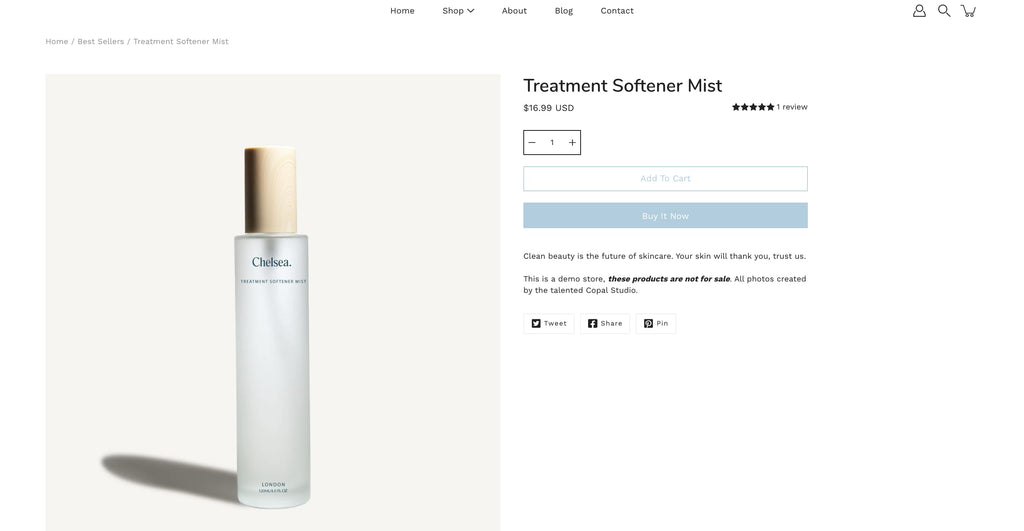
If you want to your store have minimalism yet modern look, Modular theme is certainly a great choice. Some features on the product page like Customer testimonials, and continuous product scroll can help you drive more sales.
25. District
Niche: Clothing & Fashion
Product Page Demo: District
Price: $220.00 USD

With the feature “Pickup availability” on the Product page, you can engage local shoppers by showing where items are available for pickup. You can also catch customers’ attention with a built-in popup message.
26. Startup
Niche: Electronics, Art & Photography, Home & Garden, Clothing & Fashion
Product Page Demo: Startup
Price: $240.00 USD

Start-up is a theme optimized for single-product stores. That’s why the product page is very simple with a lot of white spaces. It’s perfect for product page that doesn’t need to show a lot of information.
27. Highlight
Niche: Clothing & Fashion
Product Page Demo: Highlight
Price: $250.00 USD

Highlight your product in a very creative and engaging way with visualization that perfect for brand storytelling.
28. Boundless
UPDATE: The theme is currently not available
Niche: Clothing & Fashion
Product Page Demo: Boundless
Price: Free

A free and minimalist theme that puts your product photography in full focus. Image selling is more important than thousands of words so that’s perfect for an online store that product image matters most.
29. Context
Niche: Jewelry & Accessories
Product Page Demo: Context
Price: $280.00 USD

If you want to tell your customers an impressive story then Context Theme is a good start. The product page is designed for story-focused product pages, allowing you to show a lot of product photographs.
30. Galleria
Niche: Jewelry & Accessories, Furniture, Shoes.
Product Page Demo: Galleria
Price: $250.00 USD

Do you want your customer to focus on product images? Perfect. Galleria is the right theme for you. And, the product page allows you to feature a video that sells your product in a lively way.
31. DigiSnap
Niche: Digital Gadgets
Product Page Demo: DigiSnap

A simple yet professional PageFly product page template that allows you to create zoom-in features, insert high-quality images and video, and add built-in product recommendations.
32. Techone
Niche: Home & Furniture
Product Page Demo: Techone

33. Muggy
Product Page Demo: Muggy

34. Valentine
Product Page Demo: Valentine

35. Carona
Product Page Demo: Carona

36. Whey
Product Page Demo: Whey

37. Bose
Product Page Demo: Bose

38. Handmade Product
Product Page Demo: Handmade Product

39. Product Page
Product Page Demo: Product Page

40. Gym Product
Product Page Demo: Gym Product

![[Ultimate guide] How to Create a Custom Shopify Product Page Template](http://pagefly.io/cdn/shop/files/Mother_s_day_e8929c70-79b1-4d91-9fb6-8f009b4b8306_600x.png?v=1713143762)
![[Ultimate guide] How to Create a Custom Shopify Product Page Template](http://pagefly.io/cdn/shop/articles/local-store-owner-stands-proud.jpg?v=1681198020&width=4460)

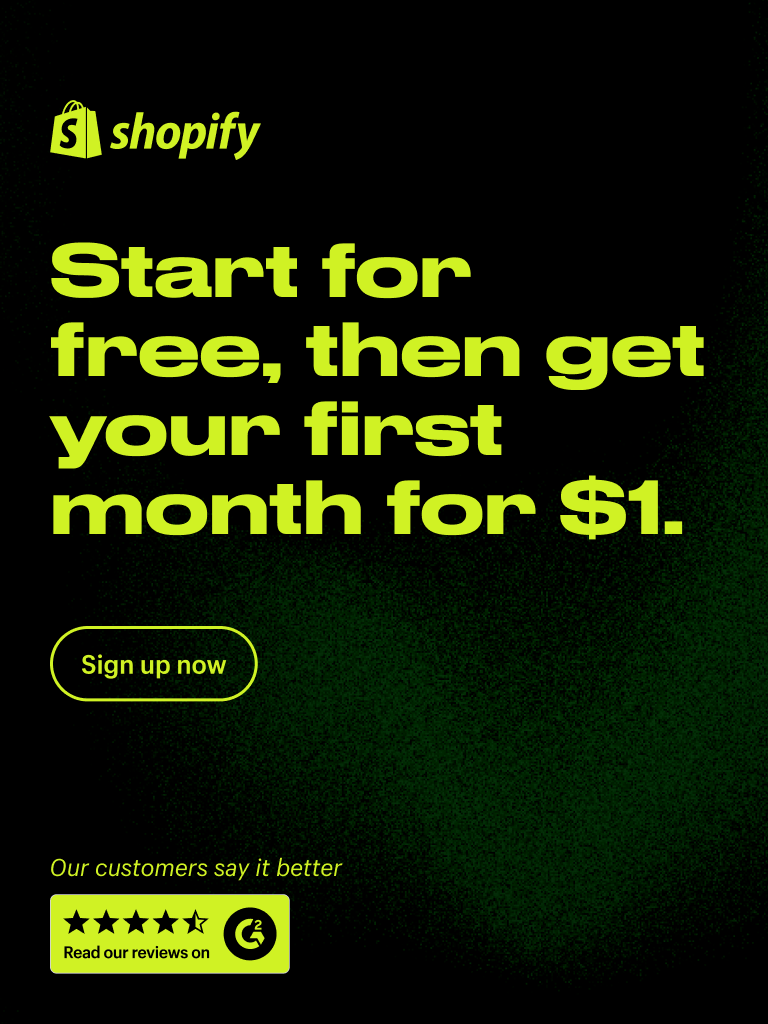

![Cheat Sheet On How To Create A Custom Shopify Product Page [The Easy Way]](http://pagefly.io/cdn/shop/articles/32_820x400_9b1776df-4170-4d18-a574-d12d096405af.jpg?v=1545367857&width=820)

![Shopify Thank You Page: How To Use It To Acquire More Sales? [With Video Tutorials]](http://pagefly.io/cdn/shop/articles/Shopify_thank_you_page.png?v=1698805682&width=820)






